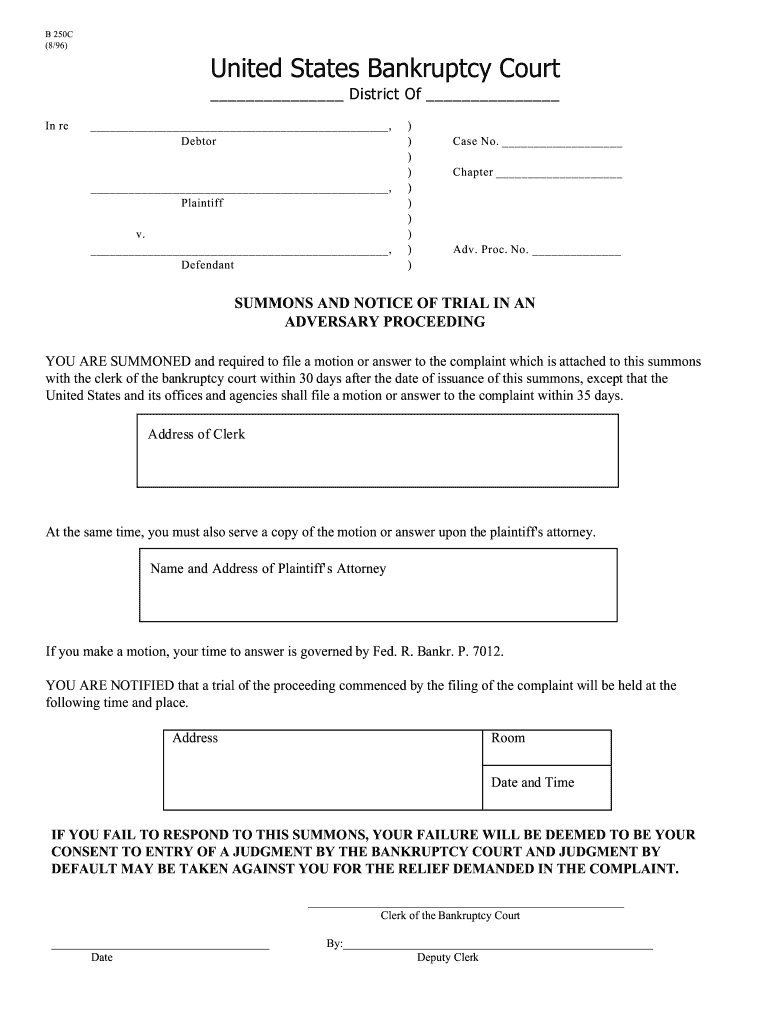
B 250C Form


What is the B 250C
The B 250C form is a crucial document used primarily for tax-related purposes in the United States. It serves as a declaration for specific tax exemptions or benefits, allowing individuals or businesses to provide necessary information to the IRS. Understanding the B 250C is essential for ensuring compliance with tax regulations and for maximizing potential tax advantages.
How to use the B 250C
Using the B 250C form involves several straightforward steps. First, gather all necessary information, including personal identification details and relevant financial data. Next, fill out the form accurately, ensuring that all sections are completed to avoid delays or rejections. After completing the form, review it carefully for any errors before submission. This process ensures that the form serves its intended purpose effectively.
Steps to complete the B 250C
Completing the B 250C form requires careful attention to detail. Follow these steps:
- Obtain the latest version of the B 250C form from an official source.
- Read the instructions provided with the form to understand the requirements.
- Fill in your personal information, including name, address, and Social Security number.
- Provide details relevant to the tax exemption or benefit you are claiming.
- Review the completed form for accuracy and completeness.
- Sign and date the form as required.
Legal use of the B 250C
The B 250C form is legally binding when completed correctly and submitted according to IRS guidelines. It is essential to ensure that all information provided is truthful and accurate, as any discrepancies can lead to legal repercussions. Utilizing a reliable eSignature solution can further enhance the legal standing of the form, ensuring compliance with regulations such as ESIGN and UETA.
Key elements of the B 250C
Several key elements must be included in the B 250C form to ensure its validity:
- Personal Information: Full name, address, and taxpayer identification number.
- Claim Details: Specific exemptions or benefits being claimed.
- Signatures: Required signatures to validate the information provided.
- Date: The date of submission must be clearly indicated.
Who Issues the Form
The B 250C form is issued by the Internal Revenue Service (IRS). It is important to ensure that you are using the most current version of the form, as updates may occur. Always refer to the IRS website or official publications for the latest information regarding the B 250C and its requirements.
Quick guide on how to complete b 250c
Prepare B 250C effortlessly on any device
Digital document management has gained signNow traction among businesses and individuals. It offers an ideal eco-friendly substitute for traditional printed and signed documents, allowing you to obtain the necessary form and securely save it online. airSlate SignNow equips you with all the resources required to create, modify, and electronically sign your documents swiftly without delays. Manage B 250C on any device using airSlate SignNow Android or iOS applications and enhance any document-focused activity today.
The easiest way to modify and electronically sign B 250C effortlessly
- Locate B 250C and click on Get Form to begin.
- Utilize the tools we offer to fill out your form.
- Highlight important sections of the documents or conceal sensitive information with tools that airSlate SignNow provides specifically for that purpose.
- Create your electronic signature using the Sign feature, which takes moments and holds the same legal validity as a traditional handwritten signature.
- Review the information and click on the Done button to save your changes.
- Choose how you wish to send your form, via email, text message (SMS), or invite link, or download it to your computer.
Forget about lost or misplaced files, tedious form navigation, or mistakes that require printing new document copies. airSlate SignNow addresses all your document management needs in just a few clicks from a device of your choice. Edit and electronically sign B 250C and ensure excellent communication throughout the form preparation process with airSlate SignNow.
Create this form in 5 minutes or less
Create this form in 5 minutes!
People also ask
-
What is the B 250C in airSlate SignNow?
The B 250C refers to a specific pricing tier in airSlate SignNow that is designed to provide comprehensive eSignature features for businesses. It includes tools that streamline document management processes and enhance collaboration among team members, making it a popular choice for companies looking to improve their workflow.
-
How much does the B 250C plan cost?
The cost of the B 250C plan in airSlate SignNow is competitive and tailored for businesses seeking advanced eSignature solutions. Pricing may vary based on the number of users and additional features selected, so it's best to contact sales for detailed pricing tailored to your business needs.
-
What features are included in the B 250C tier?
The B 250C tier offers a range of features such as document templates, advanced security options, and real-time tracking of document statuses. Additionally, it provides seamless integrations with other business applications, enhancing the overall efficiency of your document signing processes.
-
What are the benefits of using the B 250C plan?
Using the B 250C plan enables businesses to automate their document workflows and reduce turnaround times signNowly. This efficiency leads to faster contract closures and improved customer satisfaction, as documents can be signed and returned swiftly without the burden of traditional paperwork.
-
Can I integrate B 250C with other software?
Yes, the B 250C plan in airSlate SignNow offers robust integration capabilities with a variety of popular business applications, including CRM and project management tools. This integration allows users to manage their documents more effectively and keep all their relevant data centralized.
-
Is there a free trial available for the B 250C plan?
AirSlate SignNow typically offers a free trial for potential users to explore the features of the B 250C plan. This allows businesses to assess how well the solution meets their document signing needs before committing to a subscription.
-
How secure is the B 250C plan for document signing?
The B 250C plan prioritizes security with comprehensive encryption and compliance with industry standards. Features such as audit trails and authentication methods ensure that all signatures are verified, providing peace of mind for businesses handling sensitive information.
Get more for B 250C
Find out other B 250C
- How To Sign Illinois Product Defect Notice
- Sign New Mexico Refund Request Form Mobile
- Sign Alaska Sponsorship Agreement Safe
- How To Sign Massachusetts Copyright License Agreement
- How Do I Sign Vermont Online Tutoring Services Proposal Template
- How Do I Sign North Carolina Medical Records Release
- Sign Idaho Domain Name Registration Agreement Easy
- Sign Indiana Domain Name Registration Agreement Myself
- Sign New Mexico Domain Name Registration Agreement Easy
- How To Sign Wisconsin Domain Name Registration Agreement
- Sign Wyoming Domain Name Registration Agreement Safe
- Sign Maryland Delivery Order Template Myself
- Sign Minnesota Engineering Proposal Template Computer
- Sign Washington Engineering Proposal Template Secure
- Sign Delaware Proforma Invoice Template Online
- Can I Sign Massachusetts Proforma Invoice Template
- How Do I Sign Oklahoma Equipment Purchase Proposal
- Sign Idaho Basic rental agreement or residential lease Online
- How To Sign Oregon Business agreements
- Sign Colorado Generic lease agreement Safe