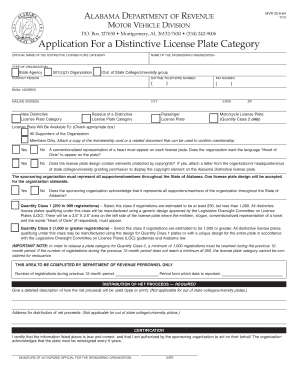
Distinctive License Plate Form


What is the distinctive license plate?
The distinctive license plate is a specialized vehicle registration plate issued by the state of Alabama. It serves to identify vehicles that meet specific criteria, often reflecting personal interests, affiliations, or support for particular causes. These plates are designed to stand out from standard plates, allowing owners to express their individuality while also contributing to various state programs or charities. Each distinctive plate has a unique design and may feature symbols or logos that represent the organization or cause it supports.
How to obtain the distinctive license plate
To obtain an Alabama distinctive license plate, individuals must follow a specific application process. This typically involves completing the Alabama application for a distinctive plate, also known as the MVR 32 6 64 form. Applicants need to provide personal information, vehicle details, and select the desired plate type. Once the form is completed, it can be submitted online, via mail, or in person at designated locations. There may be additional fees associated with the issuance of the plate, which can vary depending on the type of distinctive plate requested.
Steps to complete the distinctive license plate application
Completing the application for an Alabama distinctive license plate involves several key steps:
- Gather necessary information, including your driver's license number, vehicle identification number (VIN), and any required documentation related to the specific plate type.
- Access the MVR 32 6 64 form, which can be found on the Alabama Department of Revenue website or through local DMV offices.
- Fill out the form accurately, ensuring that all required fields are completed, and select your preferred distinctive plate option.
- Submit the completed application along with any applicable fees, either online, by mail, or in person.
- Wait for confirmation from the state regarding the approval and issuance of your distinctive license plate.
Legal use of the distinctive license plate
The legal use of the Alabama distinctive license plate is governed by state regulations. Owners must ensure that their plates are displayed according to the law, which includes affixing them to the rear of the vehicle. It is important to maintain the plate's visibility and legibility. Additionally, distinctive plates must be renewed annually, and failure to do so may result in penalties or fines. Owners should also be aware of any specific rules associated with the type of distinctive plate they possess, as some may have restrictions on usage or display.
Eligibility criteria for the distinctive license plate
Eligibility for obtaining an Alabama distinctive license plate typically requires that applicants meet certain criteria. These may include:
- Ownership of a registered vehicle in Alabama.
- Completion of the MVR 32 6 64 form with accurate information.
- Payment of any associated fees for the distinctive plate.
- Compliance with any specific requirements related to the chosen plate type, such as membership in an organization or support for a cause.
Key elements of the distinctive license plate
Distinctive license plates in Alabama feature several key elements that differentiate them from standard plates. These elements may include:
- A unique design that reflects the theme or cause associated with the plate.
- Specific color schemes or logos that represent the organization or initiative supported by the plate.
- A designated plate number that is unique to each vehicle, ensuring proper identification.
- Information about the cause or organization, often printed on the plate itself.
Quick guide on how to complete distinctive license plate
Complete Distinctive License Plate effortlessly on any device
Online document management has gained traction among businesses and individuals alike. It offers an ideal eco-friendly substitute to traditional printed and signed documents, as you can access the necessary forms and securely store them online. airSlate SignNow equips you with all the tools you need to create, modify, and electronically sign your documents quickly without any holdups. Manage Distinctive License Plate on any device using airSlate SignNow’s Android or iOS applications and enhance any document-centric process today.
How to modify and electronically sign Distinctive License Plate with ease
- Find Distinctive License Plate and click Get Form to begin.
- Use the tools we offer to fill out your document.
- Emphasize important sections of the documents or obscure sensitive details with tools that airSlate SignNow specifically provides for that purpose.
- Generate your signature with the Sign feature, which takes mere seconds and holds the same legal validity as a conventional handwritten signature.
- Review the details and click on the Done button to save your changes.
- Select your preferred method of sharing your form, whether by email, text message (SMS), invite link, or download it to your computer.
Say goodbye to lost or misfiled documents, tedious form searching, or mistakes that require reprinting document copies. airSlate SignNow meets your document management needs in just a few clicks from any device you choose. Modify and electronically sign Distinctive License Plate and ensure outstanding communication at any point of the form preparation process with airSlate SignNow.
Create this form in 5 minutes or less
Create this form in 5 minutes!
How to create an eSignature for the distinctive license plate
The way to generate an eSignature for your PDF document online
The way to generate an eSignature for your PDF document in Google Chrome
How to make an electronic signature for signing PDFs in Gmail
The best way to generate an electronic signature right from your smart phone
The way to create an electronic signature for a PDF document on iOS
The best way to generate an electronic signature for a PDF on Android OS
People also ask
-
What is an Alabama distinctive plate?
An Alabama distinctive plate refers to specialty license plates that showcase different designs and support various causes within the state of Alabama. These plates often provide a way for drivers to express their interests and affiliations while also contributing to charitable organizations. The process to obtain an Alabama distinctive plate is straightforward and allows vehicle owners to personalize their vehicles.
-
How can I apply for an Alabama distinctive plate?
To apply for an Alabama distinctive plate, you'll need to complete an application form available at your local Department of Motor Vehicles (DMV) office or their official website. The application typically requires details about your vehicle and the specific design you desire. Once submitted, you'll receive instructions on the payment process and how long it takes to receive your Alabama distinctive plate.
-
What are the costs associated with an Alabama distinctive plate?
The costs of an Alabama distinctive plate vary depending on the design and the specific organization you choose to support. Generally, there is an initial issuance fee along with annual renewal fees. It's best to check the Alabama DMV website for the most accurate and up-to-date pricing related to your preferred Alabama distinctive plate.
-
Are there any benefits to having an Alabama distinctive plate?
Yes, having an Alabama distinctive plate not only allows you to customize and personalize your vehicle but also supports various local organizations and causes. Each distinct plate typically supports a specific charity, helping to fund initiatives within the community. This means your choice of plate can have a positive impact beyond just aesthetics.
-
How long does it take to receive my Alabama distinctive plate after applying?
After your application for an Alabama distinctive plate has been submitted, it typically takes a few weeks for processing and delivery. The timeline can vary based on factors such as the DMV’s current workload and the specific plate design chosen. You will receive notification once your plate is ready for pick-up or has been mailed to you.
-
Can I customize my Alabama distinctive plate?
While standard Alabama distinctive plates feature specific designs, you may have options for personalization through certain specialty plates. Custom text or unique designs may be available based on the plate type you select. Check with the Alabama DMV for specific guidelines on personalizing your distinctive plate.
-
Do I need to do anything special to maintain my Alabama distinctive plate?
Maintaining your Alabama distinctive plate primarily involves ensuring that you renew it annually, along with the associated vehicle registration. Additionally, if your plate becomes damaged or is lost, you should contact the Alabama DMV to replace it. Regular upkeep will ensure that your plate remains in good condition and complies with state regulations.
Get more for Distinctive License Plate
- Bsa medical form 407993161
- Pbis action plan template form
- Freshman forgiveness application form baldwin wallace university bw
- Practice sheet 24 chapter 20 section 3 wave interactions form
- Paid up life insurance or surrender request form
- State of utah department of workforce services ongoing form
- Party wall for loft conversion agreement template form
- Past due rent payment plan agreement template form
Find out other Distinctive License Plate
- eSignature Nevada Medical Power of Attorney Template Secure
- eSignature Arkansas Nanny Contract Template Secure
- eSignature Wyoming New Patient Registration Mobile
- eSignature Hawaii Memorandum of Agreement Template Online
- eSignature Hawaii Memorandum of Agreement Template Mobile
- eSignature New Jersey Memorandum of Agreement Template Safe
- eSignature Georgia Shareholder Agreement Template Mobile
- Help Me With eSignature Arkansas Cooperative Agreement Template
- eSignature Maryland Cooperative Agreement Template Simple
- eSignature Massachusetts Redemption Agreement Simple
- eSignature North Carolina Redemption Agreement Mobile
- eSignature Utah Equipment Rental Agreement Template Now
- Help Me With eSignature Texas Construction Contract Template
- eSignature Illinois Architectural Proposal Template Simple
- Can I eSignature Indiana Home Improvement Contract
- How Do I eSignature Maryland Home Improvement Contract
- eSignature Missouri Business Insurance Quotation Form Mobile
- eSignature Iowa Car Insurance Quotation Form Online
- eSignature Missouri Car Insurance Quotation Form Online
- eSignature New Jersey Car Insurance Quotation Form Now