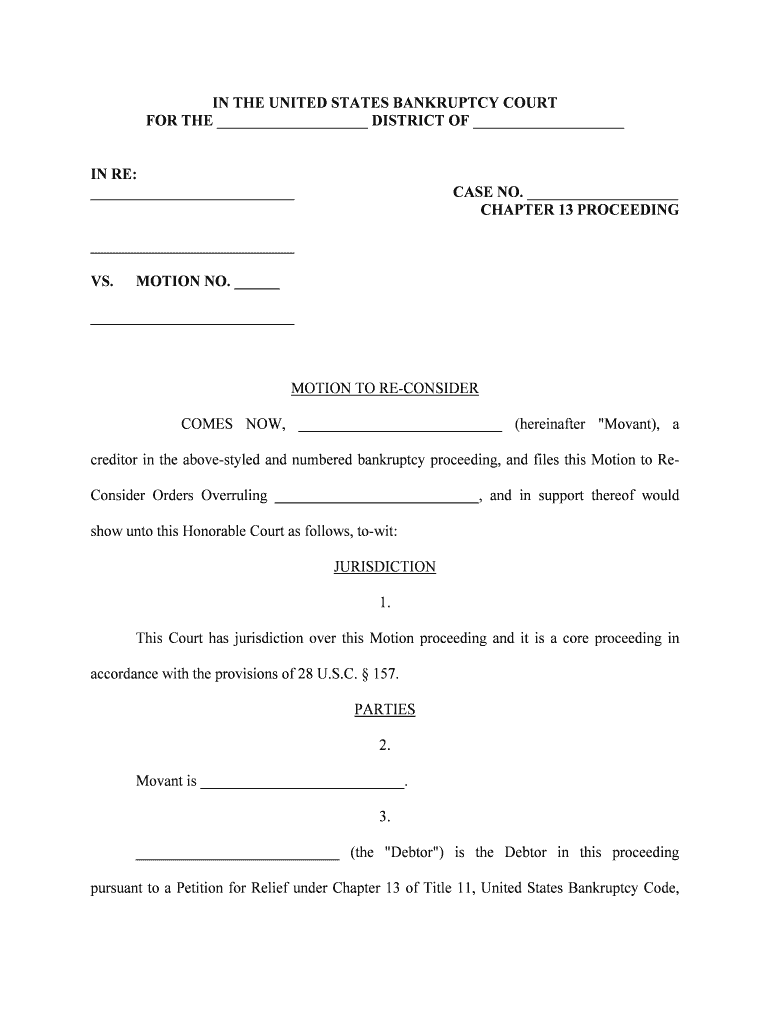
MOTION to RE CONSIDER Form


What is the motion to re consider?
The motion to re consider is a legal request made to a court to review and potentially change a previous ruling or decision. This motion is typically filed after a judgment has been issued, allowing parties to argue that the court made an error in its decision. It serves as a mechanism for correcting mistakes and ensuring fair outcomes in legal proceedings. Understanding the specific grounds for filing a motion to re consider is crucial, as it must be based on new evidence, changes in law, or clear errors in the original ruling.
How to use the motion to re consider
Using the motion to re consider involves several key steps. First, gather all relevant documents and evidence that support your request. This may include transcripts, exhibits, or affidavits that were not previously considered. Next, draft the motion, clearly stating the reasons for reconsideration and citing applicable laws or precedents. It is important to follow the specific formatting and procedural rules set by the court. Finally, file the motion with the court and serve copies to all parties involved in the case.
Steps to complete the motion to re consider
Completing a motion to re consider requires careful attention to detail. The following steps outline the process:
- Review the original court decision to identify specific errors or new evidence.
- Draft the motion, including a title, introduction, and a detailed argument section.
- Include any supporting documents that bolster your case.
- Ensure compliance with court rules regarding formatting and filing.
- File the motion with the court and serve it to all relevant parties.
Legal use of the motion to re consider
The legal use of the motion to re consider is governed by specific rules and regulations, which can vary by jurisdiction. Generally, this motion is appropriate when there are grounds for believing that the court made a mistake in its decision. Legal standards such as the need for new evidence or a change in the law must be met. It is essential to adhere to deadlines for filing and to ensure that the motion is well-supported by legal arguments and evidence.
Key elements of the motion to re consider
Key elements of a motion to re consider include:
- Title: Clearly label the document as a motion to re consider.
- Introduction: Briefly state the purpose of the motion.
- Grounds for reconsideration: Detail the specific reasons for the request.
- Supporting evidence: Attach any relevant documents that support your claims.
- Conclusion: Summarize your request and state the desired outcome.
Filing deadlines / Important dates
Filing deadlines for a motion to re consider are critical and vary depending on the jurisdiction and the type of case. Typically, motions must be filed within a specific timeframe following the original ruling, often ranging from a few days to several weeks. It is important to consult local court rules or an attorney to ensure compliance with these deadlines, as missing them could result in the motion being denied.
Quick guide on how to complete motion to re consider
Complete MOTION TO RE CONSIDER effortlessly on any device
Online document management has become increasingly popular among businesses and individuals. It offers an optimal eco-friendly alternative to traditional printed and signed documents, as you can access the necessary form and securely store it online. airSlate SignNow provides you with all the tools you require to create, modify, and eSign your documents swiftly without interruptions. Manage MOTION TO RE CONSIDER on any device using airSlate SignNow Android or iOS applications and enhance any document-based process today.
How to modify and eSign MOTION TO RE CONSIDER with ease
- Locate MOTION TO RE CONSIDER and click Get Form to begin.
- Use the tools we provide to complete your form.
- Highlight important sections of the documents or obscure sensitive information with tools that airSlate SignNow offers specifically for that purpose.
- Create your eSignature using the Sign feature, which takes just seconds and holds the same legal validity as a traditional handwritten signature.
- Review all the details and click on the Done button to save your modifications.
- Choose how you want to send your form, whether by email, SMS, or invite link, or download it to your computer.
Eliminate concerns over lost or misplaced files, tedious form searches, or errors that necessitate printing new document copies. airSlate SignNow meets your document management needs in just a few clicks from any device you prefer. Modify and eSign MOTION TO RE CONSIDER to ensure outstanding communication throughout the document preparation process with airSlate SignNow.
Create this form in 5 minutes or less
Create this form in 5 minutes!
People also ask
-
What is a MOTION TO RE CONSIDER and how can airSlate SignNow assist with it?
A MOTION TO RE CONSIDER is a formal request to review a decision made by a court. airSlate SignNow provides a simple and efficient way to prepare and sign documents related to your MOTION TO RE CONSIDER, ensuring that your forms are completed quickly and professionally.
-
What features does airSlate SignNow offer for managing a MOTION TO RE CONSIDER?
airSlate SignNow offers features like customizable templates, secure eSigning, and real-time tracking that can greatly assist with a MOTION TO RE CONSIDER. These tools simplify the document management process, allowing you to focus on the legal aspects rather than the paperwork.
-
Is there a fee for using airSlate SignNow for a MOTION TO RE CONSIDER?
Yes, airSlate SignNow offers competitive pricing plans designed to be cost-effective for all users. Utilizing our platform for a MOTION TO RE CONSIDER can save you time and possibly reduce legal costs by streamlining your document signing process.
-
Can airSlate SignNow integrate with other tools for my MOTION TO RE CONSIDER?
Absolutely! airSlate SignNow seamlessly integrates with various applications, enhancing your workflow when preparing a MOTION TO RE CONSIDER. This allows you to connect with tools you already use for a more cohesive document handling experience.
-
How does airSlate SignNow ensure the security of my MOTION TO RE CONSIDER documents?
Security is a top priority at airSlate SignNow. We use encrypted connections and secure storage to protect your MOTION TO RE CONSIDER documents, ensuring that your sensitive information remains confidential and secure.
-
Can I collaborate with others on a MOTION TO RE CONSIDER using airSlate SignNow?
Yes, airSlate SignNow allows for collaboration among multiple parties on your MOTION TO RE CONSIDER. You can invite team members to review, edit, and eSign documents, making the process more efficient and streamlined.
-
How user-friendly is airSlate SignNow for filing a MOTION TO RE CONSIDER?
airSlate SignNow is designed to be intuitive and user-friendly, even for those unfamiliar with legal documents such as a MOTION TO RE CONSIDER. Our guided interface makes it easy to upload, fill out, and send documents for signatures efficiently.
Get more for MOTION TO RE CONSIDER
Find out other MOTION TO RE CONSIDER
- Can I Electronic signature Massachusetts Education Quitclaim Deed
- Can I Electronic signature New Jersey Government LLC Operating Agreement
- Electronic signature New Jersey Government Promissory Note Template Online
- Electronic signature Michigan Education LLC Operating Agreement Myself
- How To Electronic signature Massachusetts Finance & Tax Accounting Quitclaim Deed
- Electronic signature Michigan Finance & Tax Accounting RFP Now
- Electronic signature Oklahoma Government RFP Later
- Electronic signature Nebraska Finance & Tax Accounting Business Plan Template Online
- Electronic signature Utah Government Resignation Letter Online
- Electronic signature Nebraska Finance & Tax Accounting Promissory Note Template Online
- Electronic signature Utah Government Quitclaim Deed Online
- Electronic signature Utah Government POA Online
- How To Electronic signature New Jersey Education Permission Slip
- Can I Electronic signature New York Education Medical History
- Electronic signature Oklahoma Finance & Tax Accounting Quitclaim Deed Later
- How To Electronic signature Oklahoma Finance & Tax Accounting Operating Agreement
- Electronic signature Arizona Healthcare / Medical NDA Mobile
- How To Electronic signature Arizona Healthcare / Medical Warranty Deed
- Electronic signature Oregon Finance & Tax Accounting Lease Agreement Online
- Electronic signature Delaware Healthcare / Medical Limited Power Of Attorney Free