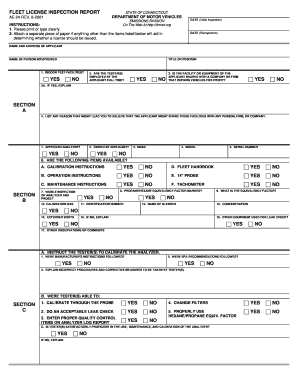
FLEET LICENSE INSPECTION REPORT SECTION a SECTION B Ct Form


Understanding the fleet licenses report
The fleet licenses report is a crucial document for businesses that manage a fleet of vehicles. This report outlines the licenses required for operating vehicles within a specific jurisdiction. It ensures compliance with state and federal regulations, helping businesses avoid penalties and maintain legal operation. The report typically includes details such as vehicle identification numbers, registration statuses, and any applicable fees. Understanding this report is essential for fleet managers to ensure that all vehicles are properly licensed and adhere to local laws.
Steps to complete the fleet licenses report
Completing the fleet licenses report involves several key steps to ensure accuracy and compliance. First, gather all necessary vehicle information, including make, model, year, and VIN. Next, verify the current registration status of each vehicle. This can involve checking with the Department of Motor Vehicles (DMV) or relevant state agency. Once all information is collected, fill out the report accurately, ensuring that all data matches official records. Finally, submit the report through the appropriate channels, whether online, by mail, or in person, depending on state requirements.
Legal use of the fleet licenses report
The fleet licenses report serves a legal purpose by documenting compliance with vehicle licensing laws. It is essential for businesses to maintain this report as it can be requested during audits or inspections by regulatory agencies. Additionally, having an up-to-date report can protect businesses from legal liabilities associated with unlicensed vehicles. It is important to ensure that all information within the report is accurate and reflects the current status of each vehicle to uphold its legal validity.
State-specific rules for the fleet licenses report
Each state in the U.S. has its own regulations regarding vehicle licensing, which can affect the completion of the fleet licenses report. It is crucial for businesses to familiarize themselves with these specific rules, as they can vary significantly. Some states may require additional documentation, such as proof of insurance or emissions testing, while others may have different deadlines for submission. Consulting with the local DMV or state transportation agency can provide clarity on the specific requirements that apply to your fleet.
Key elements of the fleet licenses report
The fleet licenses report should include several key elements to ensure completeness and compliance. Essential components typically include:
- Vehicle Identification Number (VIN): A unique identifier for each vehicle.
- Registration Status: Current status of each vehicle's registration.
- License Plate Number: The number assigned to each vehicle.
- Owner Information: Details about the business or individual that owns the vehicle.
- Expiration Dates: Dates when registrations or licenses need to be renewed.
Including these elements helps ensure that the report is thorough and meets regulatory expectations.
How to obtain the fleet licenses report
Obtaining the fleet licenses report typically involves contacting the relevant state agency responsible for vehicle registrations. Many states offer online portals where businesses can access their fleet information directly. Alternatively, businesses may need to submit a request via mail or in person. It is important to have all necessary details on hand, such as the fleet's registration numbers and the owner's information, to facilitate the process. Keeping this report updated is essential for maintaining compliance and avoiding potential issues.
Quick guide on how to complete fleet license inspection report section a section b ct
Effortlessly prepare FLEET LICENSE INSPECTION REPORT SECTION A SECTION B Ct on any device
Digital document management has become increasingly favored by businesses and individuals alike. It serves as an ideal eco-conscious substitute for conventional printed and signed documents, allowing you to access the necessary form and securely store it online. airSlate SignNow provides all the resources required to generate, modify, and electronically sign your documents swiftly without any hurdles. Manage FLEET LICENSE INSPECTION REPORT SECTION A SECTION B Ct on any device using the airSlate SignNow applications for Android or iOS, and enhance any document-driven task today.
How to modify and eSign FLEET LICENSE INSPECTION REPORT SECTION A SECTION B Ct effortlessly
- Find FLEET LICENSE INSPECTION REPORT SECTION A SECTION B Ct and then click Get Form to begin.
- Utilize the tools we provide to submit your document.
- Emphasize important sections of the documents or obscure sensitive information using tools available from airSlate SignNow specifically designed for that purpose.
- Create your signature using the Sign tool, which takes mere seconds and holds the same legal validity as a traditional handwritten signature.
- Verify the details and then click on the Done button to save your modifications.
- Choose your preferred method to send your form, whether by email, text message (SMS), or invitation link, or download it to your computer.
Eliminate the worry of lost or misfiled documents, tedious form searches, or errors that necessitate printing new copies. airSlate SignNow fulfills your document management needs in just a few clicks from any device you prefer. Modify and eSign FLEET LICENSE INSPECTION REPORT SECTION A SECTION B Ct and guarantee outstanding communication at every stage of your form preparation process with airSlate SignNow.
Create this form in 5 minutes or less
Create this form in 5 minutes!
How to create an eSignature for the fleet license inspection report section a section b ct
The way to create an electronic signature for a PDF in the online mode
The way to create an electronic signature for a PDF in Chrome
How to create an eSignature for putting it on PDFs in Gmail
The best way to make an eSignature right from your smart phone
The best way to create an eSignature for a PDF on iOS devices
The best way to make an eSignature for a PDF on Android OS
People also ask
-
What is a fleet licenses report and why is it important?
A fleet licenses report is a comprehensive document that outlines all licenses associated with your fleet of vehicles. This report is crucial for tracking compliance, managing renewals, and ensuring that all vehicles are legally operational. By utilizing airSlate SignNow, businesses can easily create and manage their fleet licenses report, streamlining their vehicle management processes.
-
How can airSlate SignNow help in generating fleet licenses reports?
airSlate SignNow simplifies the creation of fleet licenses reports by allowing users to electronically sign and store necessary documents securely. With our user-friendly interface, you can easily gather and organize all relevant license information in one centralized location. This aids in maintaining accurate records and improves overall fleet management efficiency.
-
What are the pricing options for using airSlate SignNow for fleet licenses reports?
airSlate SignNow offers flexible pricing plans tailored to meet the diverse needs of businesses looking to manage their fleet licenses reports. Whether you're a small business or a larger enterprise, our pricing structures provide the right balance of features and costs. For comprehensive information on pricing, it's best to visit our website or contact our sales team directly.
-
What features does airSlate SignNow include for fleet management?
Our platform offers numerous features that enhance fleet management, including electronic signatures, document templates, and automated workflows. You can easily create, sign, and store your fleet licenses report along with other essential documents. Additionally, real-time tracking ensures that all updates are visible to relevant stakeholders, promoting transparency and efficiency.
-
Is it easy to integrate airSlate SignNow with existing fleet management systems?
Yes, airSlate SignNow is designed for seamless integration with a variety of fleet management systems. Our platform supports numerous APIs and third-party applications, making it easy to incorporate your fleet licenses report into your current workflow. Integration helps in maintaining consistent data across systems and enhances overall operational efficiency.
-
Can I access my fleet licenses report on mobile devices?
Absolutely! airSlate SignNow provides a mobile-friendly platform that allows users to access and manage their fleet licenses reports from any device. This flexibility ensures that you can sign documents, collaborate, and review your reports on the go, enhancing productivity and convenience for fleet management.
-
What benefits does airSlate SignNow offer for improving fleet compliance?
By utilizing airSlate SignNow for your fleet licenses report, you can ensure compliance with local and national regulations effectively. Our electronic signature and document management features facilitate timely renewals and minimize the risk of non-compliance. This approach not only saves you time but also protects your business from potential legal issues related to fleet operations.
Get more for FLEET LICENSE INSPECTION REPORT SECTION A SECTION B Ct
- Sanction renewal american contract bridge league web2 acbl form
- Massage medical history form
- What is an s parte notice form
- Amp fillers assessment form mirus medical
- Self assessment checklist safety around your vehicle safework nsw self assessment checklist safety around your vehicle form
- Vendor service agreement template form
- Vendor service level agreement template form
- Vendor supplier agreement template form
Find out other FLEET LICENSE INSPECTION REPORT SECTION A SECTION B Ct
- Help Me With eSign Rhode Island Accident Medical Claim Form
- eSignature Colorado Demand for Payment Letter Mobile
- eSignature Colorado Demand for Payment Letter Secure
- eSign Delaware Shareholder Agreement Template Now
- eSign Wyoming Shareholder Agreement Template Safe
- eSign Kentucky Strategic Alliance Agreement Secure
- Can I eSign Alaska Equipment Rental Agreement Template
- eSign Michigan Equipment Rental Agreement Template Later
- Help Me With eSignature Washington IOU
- eSign Indiana Home Improvement Contract Myself
- eSign North Dakota Architectural Proposal Template Online
- How To eSignature Alabama Mechanic's Lien
- Can I eSign Alabama Car Insurance Quotation Form
- eSign Florida Car Insurance Quotation Form Mobile
- eSign Louisiana Car Insurance Quotation Form Online
- Can I eSign Massachusetts Car Insurance Quotation Form
- eSign Michigan Car Insurance Quotation Form Online
- eSign Michigan Car Insurance Quotation Form Mobile
- eSignature Massachusetts Mechanic's Lien Online
- eSignature Massachusetts Mechanic's Lien Free