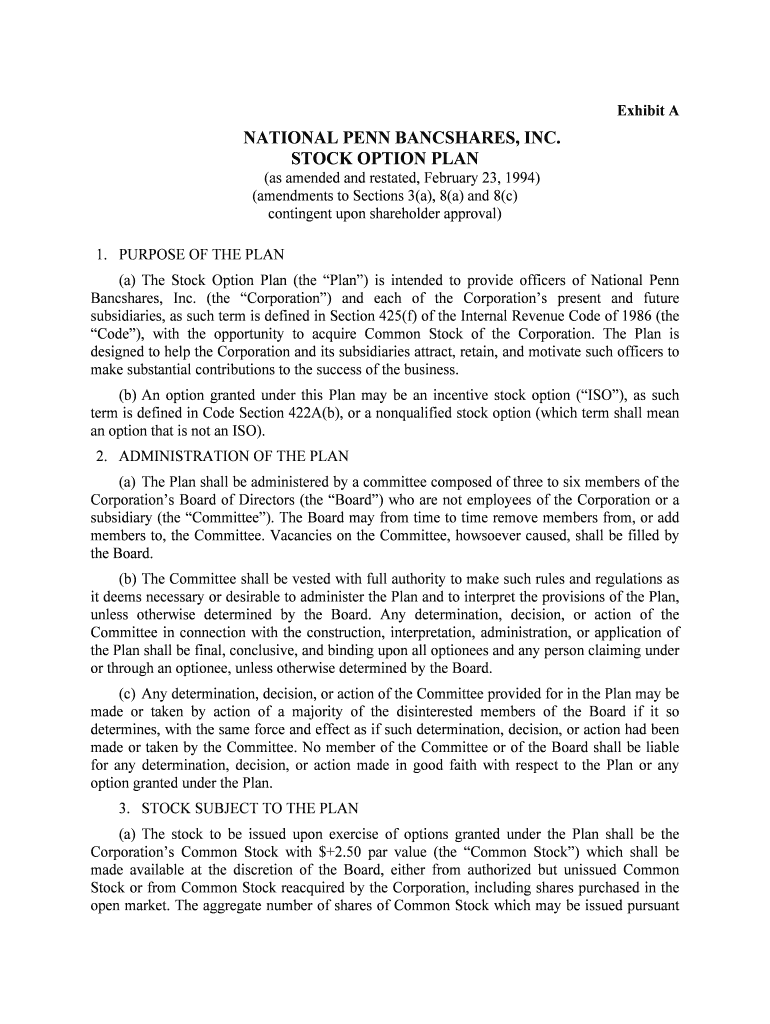
Form S 8 POS SEC


What is the Form S-8 POS SEC
The Form S-8 POS SEC is a registration statement used by companies to register securities offered to employees under employee benefit plans. This form is primarily utilized for the registration of securities under the Securities Act of 1933. It allows companies to offer stock options, stock purchase plans, and other forms of equity compensation to their employees, facilitating the growth of employee ownership and participation in the company’s success.
How to use the Form S-8 POS SEC
To use the Form S-8 POS SEC, companies must first ensure they meet the eligibility criteria set forth by the SEC. This involves confirming that the securities being offered are part of a plan that meets regulatory requirements. Once eligibility is established, the company must complete the form, providing detailed information about the plan, the number of shares being registered, and other relevant details. After completing the form, it must be filed with the SEC to become effective, allowing the company to legally offer the securities to its employees.
Steps to complete the Form S-8 POS SEC
Completing the Form S-8 POS SEC involves several key steps:
- Gather necessary information about the employee benefit plan, including the plan's name and purpose.
- Determine the number of shares to be registered and the type of securities being offered.
- Fill out the form accurately, ensuring all required fields are completed.
- Review the form for compliance with SEC regulations and guidelines.
- Submit the completed form electronically through the SEC's EDGAR system.
Legal use of the Form S-8 POS SEC
The legal use of the Form S-8 POS SEC is governed by the Securities Act of 1933, which requires companies to provide accurate and complete information to the SEC. This ensures transparency and protects investors. Companies must adhere to specific regulations regarding the offering of securities, including disclosures about the risks associated with the investment. Failure to comply with these legal requirements can result in penalties and legal repercussions.
Eligibility Criteria
To be eligible to use the Form S-8 POS SEC, companies must meet certain criteria, including:
- The company must be a publicly traded entity.
- The securities must be offered under an employee benefit plan.
- The plan must be established for the benefit of employees, directors, or consultants.
- The company must have filed reports under the Securities Exchange Act of 1934 for a specified period.
Form Submission Methods
The Form S-8 POS SEC must be submitted electronically through the SEC's EDGAR (Electronic Data Gathering, Analysis, and Retrieval) system. This method ensures that the form is filed in compliance with SEC regulations and allows for prompt processing. Companies should ensure they have the necessary access and credentials to submit their forms effectively.
Quick guide on how to complete form s 8 pos sec
Complete Form S 8 POS SEC effortlessly on any device
Web-based document management has become increasingly favored by businesses and individuals alike. It offers an ideal eco-friendly alternative to traditional printed and signed documentation, allowing you to access the right forms and securely store them online. airSlate SignNow equips you with all the tools necessary to create, modify, and eSign your documents promptly without waiting. Manage Form S 8 POS SEC across any platform using airSlate SignNow's Android or iOS applications and streamline any document-related task today.
The easiest way to modify and eSign Form S 8 POS SEC without hassle
- Locate Form S 8 POS SEC and then click Get Form to begin.
- Utilize the tools we provide to complete your form.
- Emphasize important sections of the documents or obscure sensitive information with tools that airSlate SignNow offers specifically for that purpose.
- Craft your signature using the Sign feature, which takes mere seconds and carries the same legal validity as a conventional wet ink signature.
- Review all the information and then click on the Done button to save your modifications.
- Select how you wish to send your form, via email, text message (SMS), or invitation link, or download it to your computer.
Say goodbye to lost or disorganized documents, tiring form searches, or errors that require printing new document copies. airSlate SignNow meets your document management needs in just a few clicks from any device you prefer. Edit and eSign Form S 8 POS SEC and ensure excellent communication at every step of your form preparation process with airSlate SignNow.
Create this form in 5 minutes or less
Create this form in 5 minutes!
People also ask
-
What is Form S 8 POS SEC and how does it relate to airSlate SignNow?
Form S 8 POS SEC is a registration statement used by companies to register securities for employee benefit plans. With airSlate SignNow, businesses can efficiently prepare, send, and eSign documents related to Form S 8 POS SEC compliance, streamlining the process while ensuring legal safety and accuracy.
-
How can airSlate SignNow help in managing Form S 8 POS SEC documentation?
airSlate SignNow offers a user-friendly platform that simplifies the process of managing Form S 8 POS SEC documentation. By allowing easy electronic signatures and document tracking, users can ensure that all necessary paperwork is completed swiftly and stays compliant with SEC regulations.
-
What are the pricing options for using airSlate SignNow for Form S 8 POS SEC transactions?
airSlate SignNow provides flexible pricing plans, making it accessible for businesses of all sizes that need to handle Form S 8 POS SEC transactions. The pricing structure is designed to be cost-effective, allowing companies to choose a plan that best fits their compliance needs without breaking the bank.
-
Are there specific features in airSlate SignNow tailored for Form S 8 POS SEC requirements?
Yes, airSlate SignNow includes features specifically designed to facilitate the requirements of Form S 8 POS SEC. These features include secure document storage, customizable templates for dealing with securities registration, and compliance tracking to ensure all documents meet SEC standards.
-
Can I integrate airSlate SignNow with other tools for managing Form S 8 POS SEC processes?
Absolutely! airSlate SignNow integrates seamlessly with various third-party applications to enhance your Form S 8 POS SEC processes. This integration capability helps synchronize data across platforms, improving overall workflow efficiency and ensuring that your compliance documentation is readily available.
-
What are the benefits of using airSlate SignNow for Form S 8 POS SEC compliance?
Using airSlate SignNow for Form S 8 POS SEC compliance offers multiple benefits, including saving time and reducing paperwork. The platform's eSignature capabilities and document automation minimize errors, helping you maintain compliance with SEC regulations while enhancing business productivity.
-
Is airSlate SignNow secure for handling sensitive Form S 8 POS SEC documents?
Yes, airSlate SignNow prioritizes security, implementing advanced encryption protocols to protect sensitive Form S 8 POS SEC documents. This ensures that all your electronic signatures and transactions are secure, giving you peace of mind when managing sensitive compliance documentation.
Get more for Form S 8 POS SEC
- Register 586octb legis wisconsin form
- Table 1 wisconsin department of health services wisconsin gov dhs wisconsin form
- Wisconsin aids hiv update dhs wisconsin form
- Self employed commission only contract template form
- Self employed courier contract template form
- Self employed contract template form
- Self employed delivery driver contract template form
- Self employed driver contract template form
Find out other Form S 8 POS SEC
- Sign California Healthcare / Medical Arbitration Agreement Free
- Help Me With Sign California Healthcare / Medical Lease Agreement Form
- Sign Connecticut Healthcare / Medical Business Plan Template Free
- Sign Indiana Healthcare / Medical Moving Checklist Safe
- Sign Wisconsin Government Cease And Desist Letter Online
- Sign Louisiana Healthcare / Medical Limited Power Of Attorney Mobile
- Sign Healthcare / Medical PPT Michigan Now
- Sign Massachusetts Healthcare / Medical Permission Slip Now
- Sign Wyoming Government LLC Operating Agreement Mobile
- Sign Wyoming Government Quitclaim Deed Free
- How To Sign Nebraska Healthcare / Medical Living Will
- Sign Nevada Healthcare / Medical Business Plan Template Free
- Sign Nebraska Healthcare / Medical Permission Slip Now
- Help Me With Sign New Mexico Healthcare / Medical Medical History
- Can I Sign Ohio Healthcare / Medical Residential Lease Agreement
- How To Sign Oregon Healthcare / Medical Living Will
- How Can I Sign South Carolina Healthcare / Medical Profit And Loss Statement
- Sign Tennessee Healthcare / Medical Business Plan Template Free
- Help Me With Sign Tennessee Healthcare / Medical Living Will
- Sign Texas Healthcare / Medical Contract Mobile