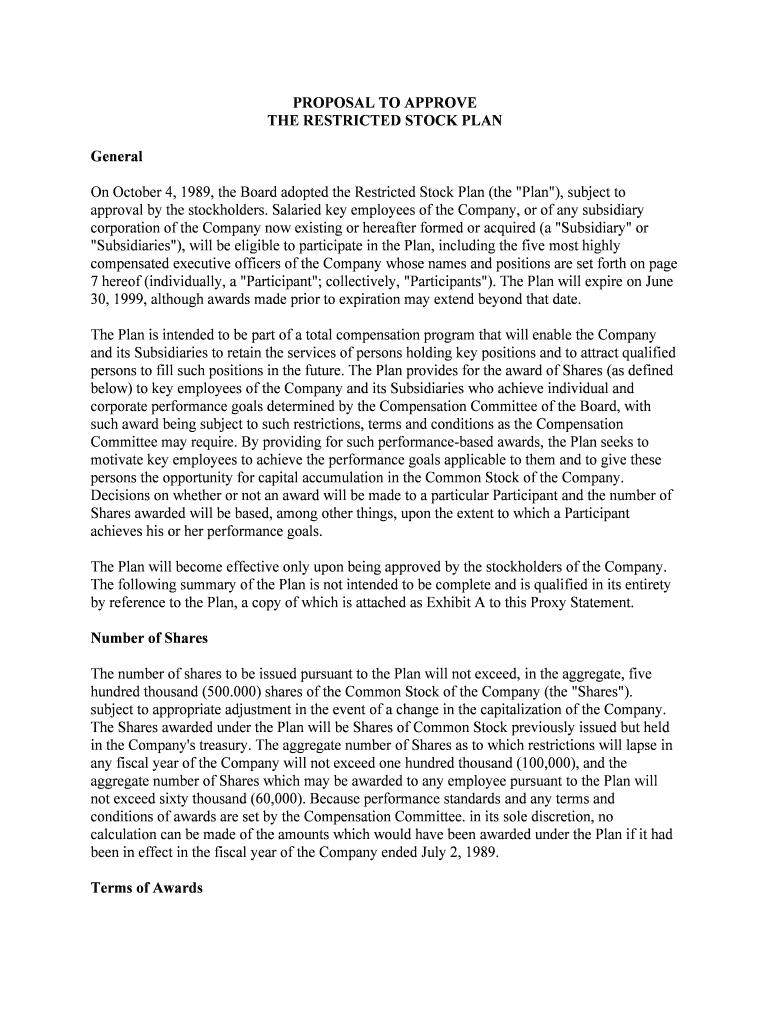
PROPOSAL to APPROVE Form


What is the proposal to approve?
The proposal to approve is a formal document used to seek authorization for a specific action or decision within an organization. This form typically outlines the details of the proposal, including objectives, benefits, and any associated costs. It serves as a crucial tool for ensuring that all stakeholders are informed and can provide their consent before proceeding. By utilizing this form, organizations can streamline their decision-making processes and maintain transparency among team members.
How to use the proposal to approve
Using the proposal to approve involves several key steps. First, gather all necessary information relevant to the proposal, such as objectives, financial implications, and timelines. Next, fill out the form accurately, ensuring that all details are clear and concise. Once completed, present the proposal to the relevant stakeholders for review. It is essential to allow time for questions and discussions to address any concerns. After receiving the necessary approvals, proceed with the implementation of the proposed action.
Steps to complete the proposal to approve
Completing the proposal to approve requires careful attention to detail. Here are the steps to follow:
- Identify the purpose of the proposal and the desired outcome.
- Gather supporting data and documentation to back your proposal.
- Fill out the proposal form, ensuring all sections are completed accurately.
- Review the form for clarity and completeness before submission.
- Submit the proposal to the appropriate decision-makers for approval.
Legal use of the proposal to approve
The proposal to approve can have legal implications, especially when it involves financial commitments or contractual obligations. To ensure its legal validity, the proposal must comply with relevant laws and organizational policies. It is important to include all necessary signatures and approvals to create a binding agreement. Additionally, maintaining a record of the proposal and its approvals can provide legal protection in case of disputes.
Key elements of the proposal to approve
Several key elements should be included in the proposal to approve to ensure its effectiveness:
- Title: Clearly state the purpose of the proposal.
- Description: Provide a detailed explanation of what is being proposed.
- Objectives: Outline the goals and expected outcomes of the proposal.
- Budget: Include any financial implications or costs associated with the proposal.
- Timeline: Specify the timeframe for implementation and completion.
- Signatures: Ensure that all necessary parties sign the document to indicate their approval.
Examples of using the proposal to approve
There are various scenarios in which the proposal to approve may be utilized. For instance, a department may submit a proposal to approve a new project that requires additional funding. Another example could involve seeking approval for changes to company policy or procedures. Additionally, organizations may use this form to obtain consent for strategic partnerships or collaborations. Each example highlights the versatility of the proposal to approve in facilitating decision-making within an organization.
Quick guide on how to complete proposal to approve
Set Up PROPOSAL TO APPROVE Effortlessly on Any Device
Digital document management has become increasingly popular among businesses and individuals. It offers an optimal eco-friendly substitute for conventional printed and signed documents, allowing you to find the correct form and securely store it online. airSlate SignNow equips you with all the necessary tools to create, modify, and electronically sign your documents quickly without delays. Manage PROPOSAL TO APPROVE on any device with airSlate SignNow's Android or iOS applications and enhance your document-centric workflow today.
How to Modify and Electronically Sign PROPOSAL TO APPROVE with Ease
- Obtain PROPOSAL TO APPROVE and click Get Form to begin.
- Use the tools we provide to fill out your document.
- Emphasize important sections of the documents or conceal sensitive information with tools that airSlate SignNow specifically offers for that purpose.
- Create your electronic signature using the Sign tool, which takes seconds and holds the same legal validity as a traditional handwritten signature.
- Review the information and click on the Done button to preserve your modifications.
- Select how you wish to deliver your form, whether by email, SMS, or invitation link, or download it to your computer.
Say goodbye to lost or misplaced documents, tedious form searching, or mistakes that necessitate printing new document copies. airSlate SignNow takes care of your document management needs with just a few clicks from any device you prefer. Modify and electronically sign PROPOSAL TO APPROVE and ensure excellent communication throughout your form preparation process with airSlate SignNow.
Create this form in 5 minutes or less
Create this form in 5 minutes!
People also ask
-
What is a Proposal to Approve and how can airSlate SignNow help?
A Proposal to Approve is a document that requests authorization for specific actions or decisions. airSlate SignNow streamlines this process by allowing users to create, send, and eSign proposals quickly and efficiently, ensuring that approvals are gathered in a timely manner.
-
How does airSlate SignNow ensure secure signing for a Proposal to Approve?
Security is a top priority for airSlate SignNow. The platform employs advanced encryption and authentication protocols to ensure that each Proposal to Approve is signed securely, protecting sensitive information and maintaining compliance with industry standards.
-
Can I customize my Proposal to Approve templates with airSlate SignNow?
Yes, airSlate SignNow allows users to customize Proposal to Approve templates to fit their specific needs. You can easily add branding elements, modify text, and adjust formatting, providing a personalized experience for both senders and signers.
-
What are the pricing options for using airSlate SignNow for my Proposal to Approve needs?
airSlate SignNow offers several pricing plans to accommodate different business requirements, including individual, business, and enterprise solutions. Each plan provides varying levels of features for managing your Proposal to Approve, ensuring you find an option that aligns with your budget and needs.
-
What integrations does airSlate SignNow offer for handling Proposals to Approve?
airSlate SignNow integrates with a wide range of applications such as CRM systems, Google Workspace, and document management tools. This allows you to seamlessly manage your Proposal to Approve alongside other workflows and systems, enhancing productivity and efficiency.
-
How long does it take to get a Proposal to Approve signed with airSlate SignNow?
With airSlate SignNow, the time taken to sign a Proposal to Approve can be signNowly reduced, often requiring just minutes for the signer to complete the process. Automated reminders help facilitate quick responses, ensuring that your approvals are gathered without unnecessary delays.
-
What features are included in airSlate SignNow for managing Proposals to Approve?
airSlate SignNow includes features such as document routing, automated workflows, and real-time tracking for Proposals to Approve. These tools empower businesses to monitor progress, manage multiple signers, and maintain control over the approval process effectively.
Get more for PROPOSAL TO APPROVE
Find out other PROPOSAL TO APPROVE
- eSignature Tennessee Business Operations Moving Checklist Easy
- eSignature Georgia Construction Residential Lease Agreement Easy
- eSignature Kentucky Construction Letter Of Intent Free
- eSignature Kentucky Construction Cease And Desist Letter Easy
- eSignature Business Operations Document Washington Now
- How To eSignature Maine Construction Confidentiality Agreement
- eSignature Maine Construction Quitclaim Deed Secure
- eSignature Louisiana Construction Affidavit Of Heirship Simple
- eSignature Minnesota Construction Last Will And Testament Online
- eSignature Minnesota Construction Last Will And Testament Easy
- How Do I eSignature Montana Construction Claim
- eSignature Construction PPT New Jersey Later
- How Do I eSignature North Carolina Construction LLC Operating Agreement
- eSignature Arkansas Doctors LLC Operating Agreement Later
- eSignature Tennessee Construction Contract Safe
- eSignature West Virginia Construction Lease Agreement Myself
- How To eSignature Alabama Education POA
- How To eSignature California Education Separation Agreement
- eSignature Arizona Education POA Simple
- eSignature Idaho Education Lease Termination Letter Secure