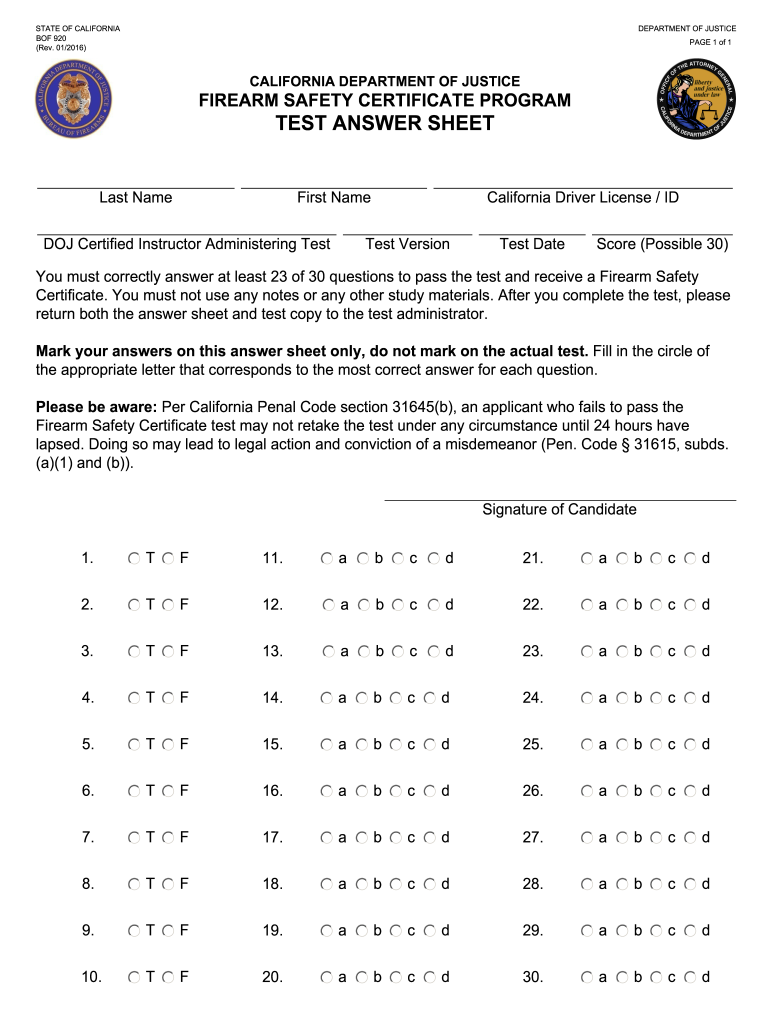
California Gun Test Form


What is the California Gun Test
The California Gun Test is a mandatory assessment designed to ensure that individuals seeking to own or operate firearms in California possess the necessary knowledge and skills related to firearm safety and handling. This test covers various aspects of firearm usage, including safe storage practices, understanding firearm mechanics, and recognizing the legal obligations associated with firearm ownership. Successfully passing this test is a requirement for obtaining a firearm safety certificate, which is essential for purchasing firearms in the state.
How to use the California Gun Test
Using the California Gun Test involves several steps to ensure that you are adequately prepared for the assessment. First, familiarize yourself with the test format and content, which typically includes multiple-choice questions covering firearm safety, laws, and handling techniques. It is advisable to review relevant materials, such as the California Department of Justice guidelines and firearm safety literature. Once you feel prepared, you can schedule your test through an authorized provider, where you will complete the assessment either online or in person, depending on the options available.
Steps to complete the California Gun Test
Completing the California Gun Test requires careful preparation and adherence to specific steps:
- Study the material: Review the California firearm safety regulations and guidelines to understand the key concepts.
- Find an authorized testing location: Look for certified organizations or instructors who offer the California Gun Test.
- Schedule your test: Contact the testing provider to arrange a convenient date and time for your assessment.
- Take the test: Complete the assessment, ensuring you read each question carefully and answer to the best of your ability.
- Receive your results: After completing the test, you will receive your score, which will determine if you have passed.
Legal use of the California Gun Test
The legal framework surrounding the California Gun Test is established by state laws that mandate firearm safety education. This test is recognized as a legitimate requirement for individuals wishing to obtain a firearm safety certificate. The results of the test must be documented properly, and the certificate issued upon passing is necessary for legal firearm purchases. Compliance with these regulations ensures that individuals are knowledgeable about safe firearm practices and the laws governing firearm ownership in California.
Key elements of the California Gun Test
Several key elements define the California Gun Test and its importance in firearm safety education:
- Content coverage: The test includes topics such as safe handling, storage practices, and legal responsibilities.
- Format: Typically presented in a multiple-choice format to assess knowledge effectively.
- Passing criteria: A specific score is required to pass, ensuring a standard level of knowledge among all test-takers.
- Certification: Successful completion leads to the issuance of a firearm safety certificate, necessary for firearm purchases.
State-specific rules for the California Gun Test
California has specific rules governing the administration and requirements of the Gun Test. These rules include the necessity for the test to be conducted by certified instructors and the obligation for all firearm owners to possess a valid firearm safety certificate. Additionally, the state mandates that the test must be updated regularly to reflect any changes in firearm laws and safety practices. Understanding these state-specific regulations is crucial for compliance and ensuring safe firearm ownership.
Quick guide on how to complete california gun test
Complete California Gun Test seamlessly on any gadget
Digital document management has gained traction among businesses and individuals. It presents an ideal eco-friendly alternative to traditional printed and signed paperwork, allowing you to access the correct form and retain it securely online. airSlate SignNow provides all the tools necessary to create, modify, and eSign your documents promptly without interruptions. Manage California Gun Test on any gadget with airSlate SignNow Android or iOS applications and enhance any document-related process today.
The easiest way to edit and eSign California Gun Test effortlessly
- Obtain California Gun Test and select Get Form to begin.
- Utilize the tools we offer to complete your form.
- Mark important sections of your documents or redact sensitive data with tools that airSlate SignNow provides specifically for that purpose.
- Generate your eSignature using the Sign tool, which takes mere seconds and holds the same legal validity as a conventional wet ink signature.
- Review the details and click on the Done button to finalize your changes.
- Choose how you want to send your form: via email, text message (SMS), invitation link, or download it to your computer.
Put an end to lost or misplaced documents, tedious form searches, or errors that necessitate printing new document copies. airSlate SignNow addresses your needs in document management with just a few clicks from your chosen device. Edit and eSign California Gun Test and ensure exceptional communication at every stage of the form preparation process with airSlate SignNow.
Create this form in 5 minutes or less
Create this form in 5 minutes!
How to create an eSignature for the california gun test
The way to create an eSignature for your PDF document online
The way to create an eSignature for your PDF document in Google Chrome
The best way to make an electronic signature for signing PDFs in Gmail
The way to create an eSignature from your smart phone
The best way to generate an electronic signature for a PDF document on iOS
The way to create an eSignature for a PDF file on Android OS
People also ask
-
What is a firearm safety test answer sheet?
A firearm safety test answer sheet is a document that provides answers to questions related to firearm safety. This resource is essential for those preparing for firearm safety courses or assessments. Using airSlate SignNow, you can easily create and manage these answer sheets.
-
How can I create a firearm safety test answer sheet using airSlate SignNow?
Creating a firearm safety test answer sheet with airSlate SignNow is straightforward. Simply upload your document, customize it as needed, and leverage our eSigning features to ensure secure completion. This saves you time and ensures accuracy in your answers.
-
Is airSlate SignNow cost-effective for managing firearm safety test answer sheets?
Yes, airSlate SignNow is a budget-friendly solution for managing firearm safety test answer sheets. With various pricing plans, businesses can choose the most suitable option based on their needs, ensuring they get great value without compromising on quality.
-
What features does airSlate SignNow offer for firearm safety test answer sheets?
airSlate SignNow includes features like templates, automatic reminders, and advanced security settings for firearm safety test answer sheets. These tools streamline the document management process and enhance collaboration among users, making it easier to get forms completed.
-
Can I integrate airSlate SignNow with other tools for managing firearm safety test answer sheets?
Absolutely! airSlate SignNow supports integrations with popular software like Google Drive, Dropbox, and CRM systems. This allows you to efficiently manage your firearm safety test answer sheets alongside other documents and workflows.
-
What are the benefits of using airSlate SignNow for firearm safety test answer sheets?
Using airSlate SignNow for firearm safety test answer sheets offers numerous benefits, including ease of use, expedited eSigning processes, and improved document tracking. These advantages simplify the management of safety tests, ensuring compliance and enhancing safety.
-
Is the firearm safety test answer sheet customizable within airSlate SignNow?
Yes, the firearm safety test answer sheet can be fully customized in airSlate SignNow. Users have the flexibility to modify questions, add branding, and adjust layouts according to their specific requirements, making each test sheet unique.
Get more for California Gun Test
Find out other California Gun Test
- eSign Hawaii Promotion Announcement Secure
- eSign Alaska Worksheet Strengths and Weaknesses Myself
- How To eSign Rhode Island Overtime Authorization Form
- eSign Florida Payroll Deduction Authorization Safe
- eSign Delaware Termination of Employment Worksheet Safe
- Can I eSign New Jersey Job Description Form
- Can I eSign Hawaii Reference Checking Form
- Help Me With eSign Hawaii Acknowledgement Letter
- eSign Rhode Island Deed of Indemnity Template Secure
- eSign Illinois Car Lease Agreement Template Fast
- eSign Delaware Retainer Agreement Template Later
- eSign Arkansas Attorney Approval Simple
- eSign Maine Car Lease Agreement Template Later
- eSign Oregon Limited Power of Attorney Secure
- How Can I eSign Arizona Assignment of Shares
- How To eSign Hawaii Unlimited Power of Attorney
- How To eSign Louisiana Unlimited Power of Attorney
- eSign Oklahoma Unlimited Power of Attorney Now
- How To eSign Oregon Unlimited Power of Attorney
- eSign Hawaii Retainer for Attorney Easy