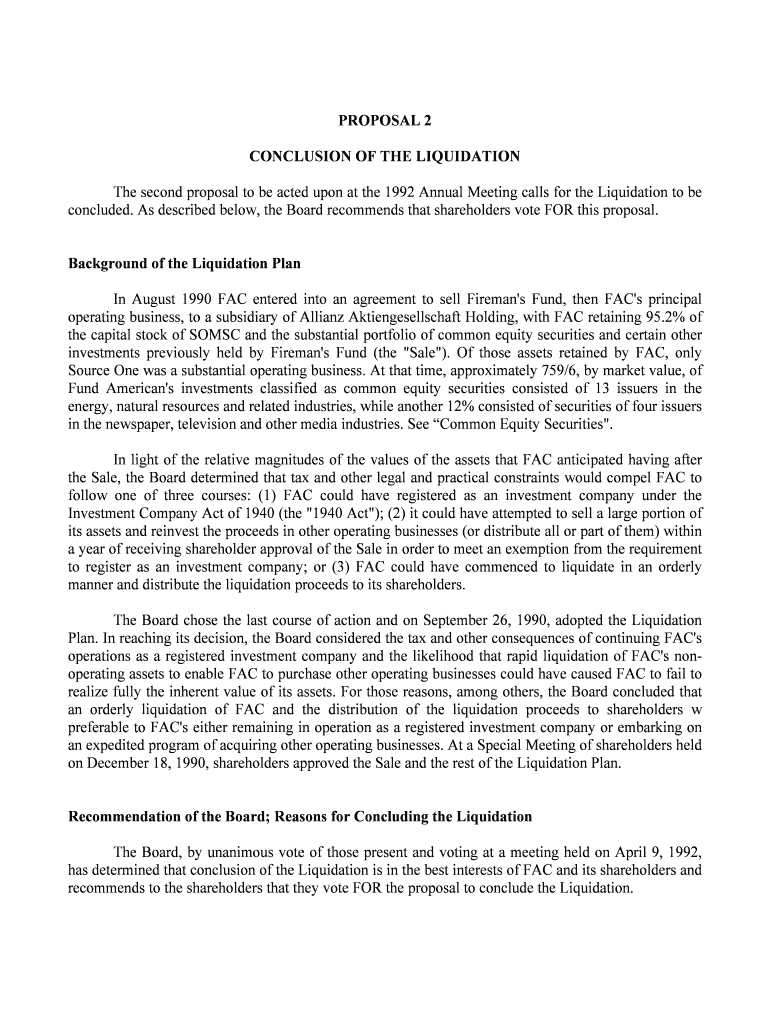
Plan of Liquidation and Dissolution Document Form


What is the Plan Of Liquidation And Dissolution Document
The Plan Of Liquidation And Dissolution Document is a formal legal instrument used by businesses to outline the process of ceasing operations and distributing assets. This document is essential for corporations and limited liability companies (LLCs) that intend to dissolve. It details the steps to be taken during the liquidation process, including how debts will be settled, how remaining assets will be distributed among shareholders or members, and compliance with state laws. By creating this document, a business ensures that the dissolution process is transparent and legally sound.
Key elements of the Plan Of Liquidation And Dissolution Document
Several critical components must be included in the Plan Of Liquidation And Dissolution Document to ensure its effectiveness and legal compliance:
- Statement of Intent: A clear declaration of the company's intention to dissolve.
- Asset Distribution Plan: Detailed instructions on how assets will be liquidated and distributed to shareholders or members.
- Debt Settlement Procedures: A plan for addressing outstanding debts and obligations.
- Timeline: An outline of the timeline for the liquidation process, including key dates.
- Compliance with State Laws: A statement confirming adherence to relevant state regulations regarding dissolution.
Steps to complete the Plan Of Liquidation And Dissolution Document
Completing the Plan Of Liquidation And Dissolution Document involves several important steps:
- Gather Information: Collect all necessary financial records, including assets, liabilities, and shareholder information.
- Draft the Document: Create a draft that includes all key elements, ensuring clarity and compliance with state laws.
- Review and Revise: Have the document reviewed by legal counsel to ensure accuracy and completeness.
- Obtain Approvals: Secure necessary approvals from shareholders or members as required by your business structure.
- File the Document: Submit the completed document to the appropriate state authority, along with any required fees.
Legal use of the Plan Of Liquidation And Dissolution Document
The Plan Of Liquidation And Dissolution Document serves a vital legal function. It provides a framework for the orderly winding down of a business, ensuring compliance with state laws and protecting the rights of creditors and shareholders. By adhering to the procedures outlined in the document, businesses can mitigate potential legal disputes and liabilities that may arise during the dissolution process. Additionally, having a well-documented plan can facilitate smoother communication with stakeholders and regulatory bodies.
How to use the Plan Of Liquidation And Dissolution Document
Using the Plan Of Liquidation And Dissolution Document effectively involves several key actions:
- Follow the Outline: Adhere to the structure provided in the document to ensure all necessary steps are covered.
- Communicate with Stakeholders: Keep shareholders, employees, and creditors informed throughout the process to maintain transparency.
- Document All Transactions: Maintain thorough records of asset sales, debt settlements, and distributions to ensure compliance and accountability.
- Consult Legal Advisors: Engage with legal professionals to navigate any complexities that may arise during the dissolution process.
State-specific rules for the Plan Of Liquidation And Dissolution Document
Each state in the U.S. has its own regulations regarding the dissolution of businesses, which can affect the Plan Of Liquidation And Dissolution Document. It is crucial to research and understand the specific rules applicable in your state. This may include requirements for filing the document, timelines for submission, and any additional forms or fees that may be necessary. Compliance with state-specific rules ensures that the dissolution process is legally valid and minimizes the risk of complications.
Quick guide on how to complete plan of liquidation and dissolution document
Complete Plan Of Liquidation And Dissolution Document effortlessly on any device
Digital document management has gained traction among companies and individuals. It offers an ideal eco-friendly alternative to traditional printed and signed documents, allowing you to locate the necessary form and securely store it online. airSlate SignNow equips you with all the tools required to create, modify, and eSign your documents quickly without delays. Manage Plan Of Liquidation And Dissolution Document on any platform using airSlate SignNow's Android or iOS applications and enhance any document-centered process today.
How to modify and eSign Plan Of Liquidation And Dissolution Document effortlessly
- Locate Plan Of Liquidation And Dissolution Document and click Get Form to begin.
- Utilize the tools we offer to finalize your form.
- Emphasize important sections of the documents or conceal sensitive information with tools that airSlate SignNow specifically offers for this purpose.
- Create your eSignature using the Sign feature, which takes mere seconds and holds the same legal validity as a conventional wet ink signature.
- Review all the details and click on the Done button to save your modifications.
- Choose your preferred delivery method for your form, whether by email, SMS, or invitation link, or download it to your computer.
Eliminate worries about lost or misfiled documents, tedious form navigation, or mistakes that necessitate printing new copies. airSlate SignNow addresses all your document management requirements in just a few clicks from any device you prefer. Edit and eSign Plan Of Liquidation And Dissolution Document to maintain excellent communication throughout your form preparation process with airSlate SignNow.
Create this form in 5 minutes or less
Create this form in 5 minutes!
People also ask
-
What is a Plan Of Liquidation And Dissolution Document?
A Plan Of Liquidation And Dissolution Document is a formal declaration outlining the process of winding up and dissolving a business entity. This document includes details about asset distribution, settling debts, and fulfilling any remaining legal obligations. Utilizing airSlate SignNow can streamline the eSigning process for this important document.
-
How does airSlate SignNow simplify the creation of a Plan Of Liquidation And Dissolution Document?
airSlate SignNow provides user-friendly templates and customizable forms to help you efficiently create a Plan Of Liquidation And Dissolution Document. The platform allows you to easily input your business details and ensures that all necessary elements are included. This way, you can focus on completing your legal processes without getting bogged down by paperwork.
-
What is the cost of using airSlate SignNow for a Plan Of Liquidation And Dissolution Document?
airSlate SignNow offers flexible pricing plans to suit different business needs while providing a cost-effective solution for managing your Plan Of Liquidation And Dissolution Document. You can choose from monthly or annual subscriptions, which includes access to all features required for document management and eSigning. This ensures you are getting great value for the essential services you need.
-
Can I integrate airSlate SignNow with other business applications?
Yes, airSlate SignNow boasts seamless integrations with a variety of business applications, enhancing your workflow when managing a Plan Of Liquidation And Dissolution Document. These integrations allow for easy data transfer and ensures that all related documents and processes are connected. Whether it's CRMs or file storage solutions, you can streamline your operations effectively.
-
What are the benefits of using airSlate SignNow for a Plan Of Liquidation And Dissolution Document?
Using airSlate SignNow to handle your Plan Of Liquidation And Dissolution Document allows you to accelerate the signing process while enhancing security and compliance. The platform offers advanced security features to protect sensitive information and ensures that all parties can sign documents anytime and anywhere. This translates into increased efficiency and reduced time spent on administrative tasks.
-
Do I need any technical skills to use airSlate SignNow for my Plan Of Liquidation And Dissolution Document?
No, airSlate SignNow is designed to be user-friendly and accessible to everyone, regardless of technical expertise. You can create, send, and eSign your Plan Of Liquidation And Dissolution Document with ease. The intuitive interface ensures that users can navigate the platform without any prior experience, making it suitable for all business owners.
-
Is it legal to eSign a Plan Of Liquidation And Dissolution Document?
Yes, eSigning a Plan Of Liquidation And Dissolution Document is legally binding in most jurisdictions, as long as both parties agree to use electronic signatures. AirSlate SignNow complies with eSignature laws to ensure that your documents meet legal requirements. This provides peace of mind that your signed documents hold up in a court of law.
Get more for Plan Of Liquidation And Dissolution Document
- List of zimsec centre numbers form
- Surat dokter form
- Mscit certificate download pdf form
- Ignou project proposal sample pdf form
- Examen para montacargas con respuestas form
- Coagulation requisition form
- New york parking permit form
- Www yachtingnz org nznewslimited spaceslimited spaces available for open keelboat nationals form
Find out other Plan Of Liquidation And Dissolution Document
- Electronic signature Michigan Government LLC Operating Agreement Online
- How To Electronic signature Minnesota Government Lease Agreement
- Can I Electronic signature Minnesota Government Quitclaim Deed
- Help Me With Electronic signature Mississippi Government Confidentiality Agreement
- Electronic signature Kentucky Finance & Tax Accounting LLC Operating Agreement Myself
- Help Me With Electronic signature Missouri Government Rental Application
- Can I Electronic signature Nevada Government Stock Certificate
- Can I Electronic signature Massachusetts Education Quitclaim Deed
- Can I Electronic signature New Jersey Government LLC Operating Agreement
- Electronic signature New Jersey Government Promissory Note Template Online
- Electronic signature Michigan Education LLC Operating Agreement Myself
- How To Electronic signature Massachusetts Finance & Tax Accounting Quitclaim Deed
- Electronic signature Michigan Finance & Tax Accounting RFP Now
- Electronic signature Oklahoma Government RFP Later
- Electronic signature Nebraska Finance & Tax Accounting Business Plan Template Online
- Electronic signature Utah Government Resignation Letter Online
- Electronic signature Nebraska Finance & Tax Accounting Promissory Note Template Online
- Electronic signature Utah Government Quitclaim Deed Online
- Electronic signature Utah Government POA Online
- How To Electronic signature New Jersey Education Permission Slip