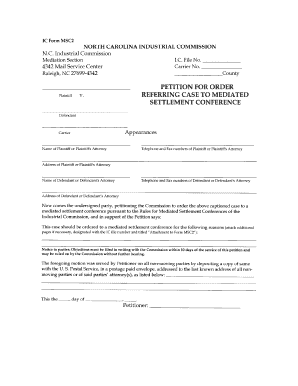
Form MSC2 North Carolina Industrial Commission Ic Nc


What is the Form MSC2 North Carolina Industrial Commission Ic Nc
The Form MSC2 is a document used by the North Carolina Industrial Commission for reporting and managing claims related to workers' compensation. This form is essential for both employees and employers involved in workplace injury claims. It facilitates the communication of necessary information to ensure compliance with state regulations and helps streamline the claims process.
How to use the Form MSC2 North Carolina Industrial Commission Ic Nc
To effectively use the Form MSC2, individuals should first gather all relevant information regarding the workplace injury or claim. This includes details about the injured party, the nature of the injury, and any medical treatment received. Once completed, the form must be submitted to the North Carolina Industrial Commission, either electronically or via mail, depending on the preferred submission method. It is crucial to ensure that all sections are filled out accurately to avoid delays in processing.
Steps to complete the Form MSC2 North Carolina Industrial Commission Ic Nc
Completing the Form MSC2 involves several key steps:
- Collect necessary information about the claim, including personal details and injury specifics.
- Fill out each section of the form carefully, ensuring accuracy and completeness.
- Review the form for any errors or missing information.
- Submit the completed form to the North Carolina Industrial Commission via the chosen method.
Key elements of the Form MSC2 North Carolina Industrial Commission Ic Nc
Key elements of the Form MSC2 include:
- Claimant's personal information, including name, address, and contact details.
- Details of the injury, such as date, time, and location of the incident.
- Information about medical treatment received, including provider details.
- Employer's information, including name and address.
Legal use of the Form MSC2 North Carolina Industrial Commission Ic Nc
The Form MSC2 is legally binding when completed and submitted according to North Carolina's workers' compensation laws. It serves as an official record of the claim and must be filled out with accurate information to ensure compliance with legal standards. Failure to adhere to these requirements may result in complications during the claims process.
Form Submission Methods (Online / Mail / In-Person)
The Form MSC2 can be submitted through various methods:
- Online: Many users prefer electronic submission for its convenience and speed.
- Mail: The completed form can be sent via postal service to the North Carolina Industrial Commission.
- In-Person: Individuals may also choose to deliver the form directly to the commission's office.
Quick guide on how to complete form msc2 north carolina industrial commission ic nc
Effortlessly complete Form MSC2 North Carolina Industrial Commission Ic Nc on any device
Managing documents online has gained immense popularity among organizations and individuals. It offers an ideal eco-friendly substitute for traditional printed and signed documents, as you can easily locate the correct form and securely store it online. airSlate SignNow provides all the tools you need to create, modify, and electronically sign your papers quickly without any delays. Handle Form MSC2 North Carolina Industrial Commission Ic Nc on any platform using the airSlate SignNow apps for Android or iOS and streamline any document-related process today.
The easiest method to edit and electronically sign Form MSC2 North Carolina Industrial Commission Ic Nc with ease
- Locate Form MSC2 North Carolina Industrial Commission Ic Nc and click on Get Form to begin.
- Utilize the tools we offer to fill out your form.
- Highlight important sections of the documents or redact sensitive information with tools specifically provided by airSlate SignNow for that purpose.
- Create your signature using the Sign tool, which takes mere seconds and holds the same legal validity as a conventional wet ink signature.
- Review the information and click on the Done button to save your modifications.
- Choose how you would like to deliver your form, whether by email, SMS, invite link, or download it to your computer.
Say goodbye to lost or misplaced files, tedious form searching, or mistakes that necessitate printing out new copies of documents. airSlate SignNow meets your document management needs in just a few clicks from any device of your choice. Alter and electronically sign Form MSC2 North Carolina Industrial Commission Ic Nc to ensure excellent communication at every stage of the document preparation process with airSlate SignNow.
Create this form in 5 minutes or less
Create this form in 5 minutes!
How to create an eSignature for the form msc2 north carolina industrial commission ic nc
How to create an electronic signature for a PDF online
How to create an electronic signature for a PDF in Google Chrome
How to create an e-signature for signing PDFs in Gmail
How to create an e-signature right from your smartphone
How to create an e-signature for a PDF on iOS
How to create an e-signature for a PDF on Android
People also ask
-
What is Form MSC2 for the North Carolina Industrial Commission?
Form MSC2 is a necessary document required by the North Carolina Industrial Commission for workers’ compensation claims. This form helps ensure that all relevant information is collected accurately. Using airSlate SignNow, you can easily fill out and eSign Form MSC2, streamlining your submission process.
-
How can airSlate SignNow help me with Form MSC2 from the North Carolina Industrial Commission?
airSlate SignNow simplifies the process of completing and signing Form MSC2 for the North Carolina Industrial Commission. With its user-friendly interface, you can fill out the form electronically, reducing errors and saving time. The platform also allows for quick sharing and real-time collaboration on the form.
-
Is there a cost associated with using airSlate SignNow for Form MSC2?
Yes, airSlate SignNow offers various pricing plans to suit different business needs. Each plan provides access to features that make handling documents like Form MSC2 for the North Carolina Industrial Commission easy and efficient. You can choose a plan that best fits your budget and requirements.
-
What features does airSlate SignNow offer for handling Form MSC2?
airSlate SignNow comes equipped with a multitude of features specifically designed for handling documents like Form MSC2. Features include eSignature capabilities, document templates, and automated workflows, all aimed at enhancing efficiency. This ensures you have a seamless experience when processing forms for the North Carolina Industrial Commission.
-
Are there any integrations available with airSlate SignNow for Form MSC2?
Absolutely! airSlate SignNow integrates with various applications to make your workflow more efficient when dealing with Form MSC2. Whether you use CRMs, cloud storage, or other management tools, airSlate SignNow ensures you can manage your forms efficiently across platforms.
-
Can I track the status of my Form MSC2 submissions with airSlate SignNow?
Yes, airSlate SignNow provides tracking capabilities for your Form MSC2 submissions. You can monitor who has viewed, signed, or completed the document, ensuring you stay up-to-date with your filing for the North Carolina Industrial Commission. This feature signNowly enhances transparency and accountability.
-
Is airSlate SignNow secure for submitting Form MSC2 to the North Carolina Industrial Commission?
Yes, airSlate SignNow prioritizes the security of your documents, including Form MSC2 for the North Carolina Industrial Commission. With robust encryption and secure storage, you can be assured that your sensitive information is protected throughout the submission process. Your peace of mind is a key part of our service.
Get more for Form MSC2 North Carolina Industrial Commission Ic Nc
Find out other Form MSC2 North Carolina Industrial Commission Ic Nc
- eSignature Nebraska Finance & Tax Accounting Business Letter Template Online
- Help Me With eSignature Indiana Healthcare / Medical Notice To Quit
- eSignature New Jersey Healthcare / Medical Credit Memo Myself
- eSignature North Dakota Healthcare / Medical Medical History Simple
- Help Me With eSignature Arkansas High Tech Arbitration Agreement
- eSignature Ohio Healthcare / Medical Operating Agreement Simple
- eSignature Oregon Healthcare / Medical Limited Power Of Attorney Computer
- eSignature Pennsylvania Healthcare / Medical Warranty Deed Computer
- eSignature Texas Healthcare / Medical Bill Of Lading Simple
- eSignature Virginia Healthcare / Medical Living Will Computer
- eSignature West Virginia Healthcare / Medical Claim Free
- How To eSignature Kansas High Tech Business Plan Template
- eSignature Kansas High Tech Lease Agreement Template Online
- eSignature Alabama Insurance Forbearance Agreement Safe
- How Can I eSignature Arkansas Insurance LLC Operating Agreement
- Help Me With eSignature Michigan High Tech Emergency Contact Form
- eSignature Louisiana Insurance Rental Application Later
- eSignature Maryland Insurance Contract Safe
- eSignature Massachusetts Insurance Lease Termination Letter Free
- eSignature Nebraska High Tech Rental Application Now