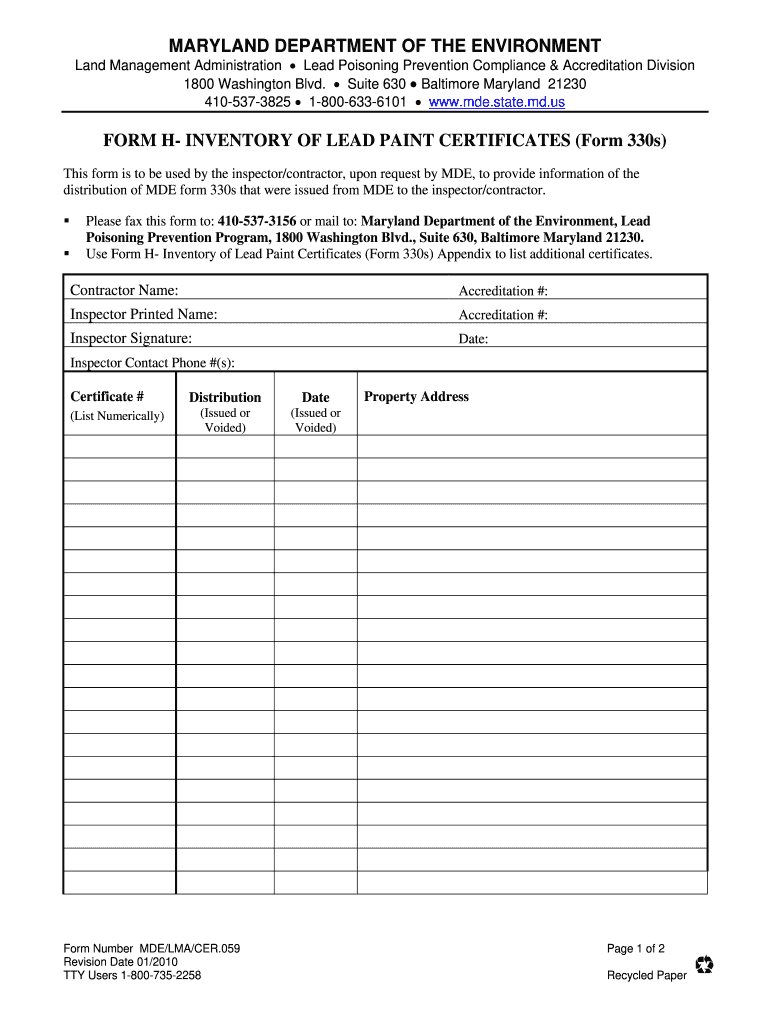
MDE Form Template Maryland Department of the Environment Mde Maryland


Understanding the MDE Form
The MDE form, issued by the Maryland Department of the Environment, is essential for various environmental compliance and reporting requirements. This form is designed to facilitate the collection of necessary information related to environmental assessments, permits, and compliance documentation. It serves as a standardized template that ensures consistency and accuracy in submissions, helping both individuals and businesses meet state regulations.
Steps to Complete the MDE Form
Completing the MDE form involves several key steps to ensure accuracy and compliance. Begin by gathering all required information, which may include personal details, business information, and specific environmental data relevant to your submission. Next, carefully fill out each section of the form, ensuring that all fields are completed accurately. Review the form for any errors or omissions before submitting it to avoid delays. Finally, retain a copy of the completed form for your records, as this can be useful for future reference or audits.
How to Obtain the MDE Form
The MDE form can be obtained directly from the Maryland Department of the Environment's official website. Users can download the form in a fillable format, making it easy to complete electronically. Additionally, physical copies may be available at local government offices or by request through the department's customer service. It is important to ensure that you are using the most current version of the form to comply with any recent updates or changes in regulations.
Legal Use of the MDE Form
The MDE form is legally binding when completed and submitted according to the guidelines set forth by the Maryland Department of the Environment. To ensure its legal standing, it is crucial to adhere to all instructions and provide accurate information. The form must be signed by the appropriate parties, and in some cases, electronic signatures may be accepted, provided they comply with eSignature laws. Understanding the legal implications of the form can help prevent potential compliance issues.
Key Elements of the MDE Form
Key elements of the MDE form typically include sections for applicant information, project details, environmental impact assessments, and compliance certifications. Each section is designed to capture specific data necessary for the evaluation of environmental compliance. It is vital to understand what each section requires to ensure that the form is filled out correctly and comprehensively.
Examples of Using the MDE Form
The MDE form is utilized in various scenarios, such as applying for environmental permits, reporting compliance with state regulations, and submitting environmental assessments. For instance, businesses may use the form to report on hazardous waste management practices or to apply for permits related to construction projects that may impact local ecosystems. Understanding these examples can help users identify when and how to use the MDE form effectively.
Quick guide on how to complete mde form template maryland department of the environment mde maryland
Complete MDE Form Template Maryland Department Of The Environment Mde Maryland effortlessly on any device
Digital document organization has gained popularity among businesses and individuals. It offers an excellent environmentally friendly alternative to conventional printed and signed documents, allowing you to obtain the necessary form and securely store it online. airSlate SignNow equips you with all the tools needed to create, modify, and electronically sign your documents swiftly without delays. Manage MDE Form Template Maryland Department Of The Environment Mde Maryland on any device with airSlate SignNow's Android or iOS applications and enhance any document-oriented process today.
How to modify and electronically sign MDE Form Template Maryland Department Of The Environment Mde Maryland with ease
- Find MDE Form Template Maryland Department Of The Environment Mde Maryland and click Get Form to begin.
- Make use of the tools we offer to fill out your document.
- Emphasize important sections of the documents or redact sensitive information with tools specifically provided by airSlate SignNow for that purpose.
- Create your electronic signature using the Sign tool, which takes just seconds and holds the same legal validity as a traditional handwritten signature.
- Review the information and click on the Done button to save your modifications.
- Choose how you wish to share your form, via email, text message (SMS), invitation link, or download it to your computer.
Eliminate the worries of lost or misplaced documents, tiresome form searches, or mistakes that necessitate printing new document copies. airSlate SignNow fulfills your document management needs with just a few clicks from any device of your choice. Alter and electronically sign MDE Form Template Maryland Department Of The Environment Mde Maryland and ensure excellent communication throughout the form preparation process with airSlate SignNow.
Create this form in 5 minutes or less
FAQs
-
How do you get the most out of a trip to Annapolis, Maryland?
Stay as close to the heart of downtown as possible.Very walkable city..great restaurants, bars, and music venues all close byYou may be interested in a tour of the Naval Academy..great campus with some cool stuff in the museum.Recommend a Navy football game or other USNA sporting event with Sunday brunch at the Severn Inn if schedule permits.
-
How is the transfer process from an out-of-state community college to a university (e.g. Maryland to California)?
A2A. Transfer student is a status like freshmen or graduate student, and after you admitted, you would petition for transfer credit.You would need to look at the universities website for transfer students requirements before you would telephone the admissions office. The information is you want would be in the transfer student requirement webpage that you can get by googling “
transfer student requirements”.For example, if you google “Stanford transfer student requirements”, you would get Transfer Requirements & Process and Eligibility & Transfer Credit. Once admitted, you would petition for transfer credit.Let me know if you need more help. -
If you can't continue to pay the rent for your apartment how do you break out of a lease?
This is a very common situation. If your financial distress is temporary, you may be able to work out a temporary arrangement with your landlord, but that is not common. In most cases, the landlord will act swiftly to enforce the lease and evict the non-paying tenant, regardless of the reason the tenant cannot pay the rent. Therefore, you must be pro-active insted of re-active.The best method to break your lease (regardless of the reason) is to simply find a qualified replacement tenant who is willing to take over your existing apartment lease and/or sign a direct lease with the landlord. Once you have found such a person, then simply inform the landlord that you are unable to continue your tenancy and request permission to assign (not sublet) the lease to your replacement or, alternatively, to terminate your lease without penalty in exchange for signing a new lease with your replacement tenant.That is how to break out of a lease with no harm and no foul. In many cases, the replacement tenant is willing to pay a higher rent (perhaps because the apartment has risen in rental value) and the landlord is then, of course, very happy to accomodate your request to break your lease early without any penalty. This way, you turn a potential problem into an opportunity for the landlord and everyone is happy.
-
How do I fill out the form of DU CIC? I couldn't find the link to fill out the form.
Just register on the admission portal and during registration you will get an option for the entrance based course. Just register there. There is no separate form for DU CIC.
-
What is it like to do a Master's in Electrical and Computer Engineering at UCSB? How is it compared to the Master's program offered by the Electrical and Computer Engineering department at the University of Maryland, College Park?
University of Maryland college park is ranked much higher and more difficult of getting an admit. It will rank around top 15 programs.
-
Does anyone know how to get out of a renter’s lease in Maryland if you can no longer pay the high rent due to losing your job? The house constantly has problems and the landlord takes forever to fix them.
Most reasonable landlords would be happy to let you out of a lease when you lose your employment. Default and eviction actions are time consuming, expensive and a lot of trouble. The owner should realize working out an exit is best for everyone.A lot of people in you're situation would quit paying and stay until they were evicted or close to it. You're a landlord's dream.
Create this form in 5 minutes!
How to create an eSignature for the mde form template maryland department of the environment mde maryland
How to generate an electronic signature for the Mde Form Template Maryland Department Of The Environment Mde Maryland in the online mode
How to create an electronic signature for the Mde Form Template Maryland Department Of The Environment Mde Maryland in Chrome
How to create an electronic signature for putting it on the Mde Form Template Maryland Department Of The Environment Mde Maryland in Gmail
How to make an electronic signature for the Mde Form Template Maryland Department Of The Environment Mde Maryland from your smart phone
How to generate an electronic signature for the Mde Form Template Maryland Department Of The Environment Mde Maryland on iOS devices
How to create an electronic signature for the Mde Form Template Maryland Department Of The Environment Mde Maryland on Android devices
People also ask
-
What is an mde form and how can it benefit my business?
An mde form is a streamlined document designed to gather and manage information efficiently. Utilizing airSlate SignNow to create and eSign mde forms simplifies the process, reduces errors, and saves time, ultimately enhancing productivity in your business.
-
Are there any costs associated with using mde forms on airSlate SignNow?
airSlate SignNow offers a variety of pricing plans that include access to mde forms. You can choose a plan that best fits your budget and needs, ensuring that you can manage your mde forms without breaking the bank.
-
Can I customize my mde form with airSlate SignNow?
Yes, airSlate SignNow allows you to fully customize your mde forms to align with your branding and specific requirements. You can add fields, change colors, and include your logo to make the form uniquely yours.
-
What integrations does airSlate SignNow offer for managing mde forms?
airSlate SignNow seamlessly integrates with various applications like Google Drive, Dropbox, and Salesforce, enhancing the functionality of your mde forms. This ensures that you can utilize your existing tools while managing documents efficiently.
-
Is the mde form process secure with airSlate SignNow?
Absolutely! airSlate SignNow implements high-level security measures to protect your mde forms. With encryption and secure cloud storage, you can rest assured that your sensitive information remains safe throughout the signing process.
-
How can I track the status of my mde forms?
With airSlate SignNow, you can easily track the status of your mde forms in real-time. The platform provides notifications and updates, allowing you to know when your recipients have viewed or signed the documents.
-
Can I use mde forms for multiple use cases?
Yes, mde forms can be adapted for various use cases, including contracts, applications, and more. airSlate SignNow's flexibility allows you to design mde forms that cater to different processes within your organization.
Get more for MDE Form Template Maryland Department Of The Environment Mde Maryland
- Fillable online mba insurance application andor change form
- And two individuals whose address is form
- Fillable online sample action plan addressing a specific form
- Representatives employees and agents from any and all liability or form
- Between the owner name address and other information
- And two individuals whose form
- La rev stat94811 rs 94811notice of a contract with form
- Allergies if known form
Find out other MDE Form Template Maryland Department Of The Environment Mde Maryland
- Sign Montana Banking RFP Easy
- Sign Missouri Banking Last Will And Testament Online
- Sign Montana Banking Quitclaim Deed Secure
- Sign Montana Banking Quitclaim Deed Safe
- Sign Missouri Banking Rental Lease Agreement Now
- Sign Nebraska Banking Last Will And Testament Online
- Sign Nebraska Banking LLC Operating Agreement Easy
- Sign Missouri Banking Lease Agreement Form Simple
- Sign Nebraska Banking Lease Termination Letter Myself
- Sign Nevada Banking Promissory Note Template Easy
- Sign Nevada Banking Limited Power Of Attorney Secure
- Sign New Jersey Banking Business Plan Template Free
- Sign New Jersey Banking Separation Agreement Myself
- Sign New Jersey Banking Separation Agreement Simple
- Sign Banking Word New York Fast
- Sign New Mexico Banking Contract Easy
- Sign New York Banking Moving Checklist Free
- Sign New Mexico Banking Cease And Desist Letter Now
- Sign North Carolina Banking Notice To Quit Free
- Sign Banking PPT Ohio Fast