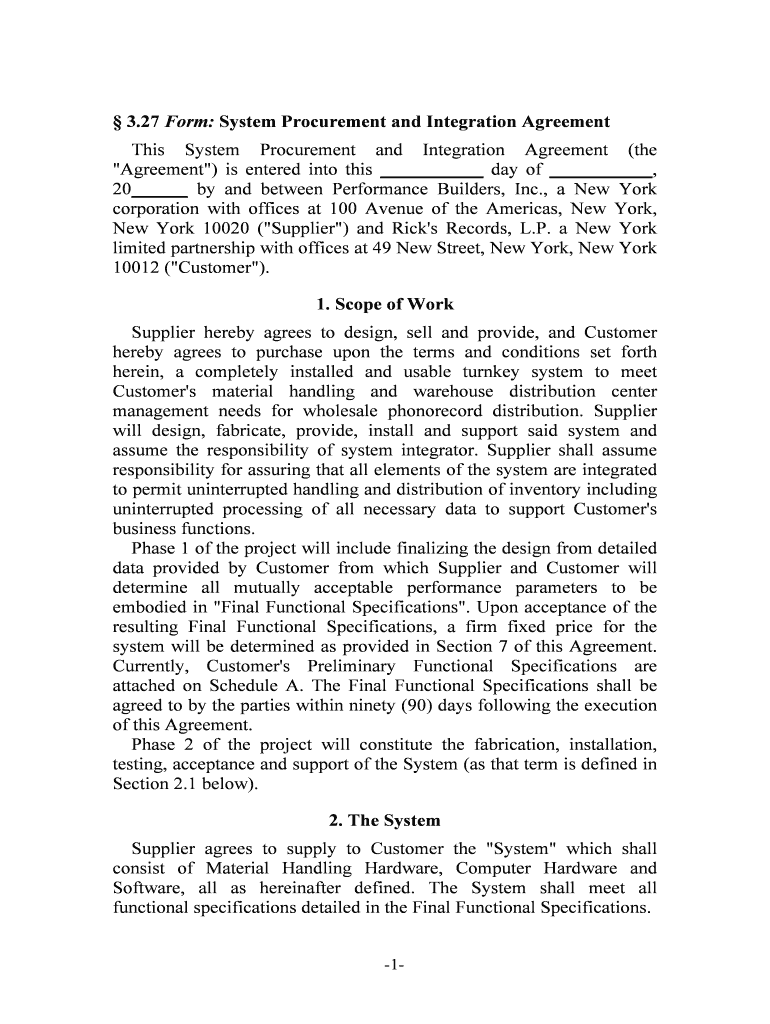
Electronic Procurement Virginia Department of General Form


What is the Electronic Procurement Virginia Department Of General
The Electronic Procurement Virginia Department of General is a digital system designed to streamline the procurement process for state agencies and businesses in Virginia. This system allows users to submit bids, proposals, and other procurement-related documents electronically, enhancing efficiency and reducing paper usage. By utilizing this electronic platform, organizations can engage in a more transparent and accessible procurement process, ensuring compliance with state regulations.
How to use the Electronic Procurement Virginia Department Of General
Using the Electronic Procurement Virginia Department of General involves several straightforward steps. First, users must create an account on the procurement platform. Once registered, they can access various procurement opportunities and submit necessary documentation. It is essential to familiarize oneself with the system's interface, as it provides tools for tracking submissions and managing communications with procurement officers. Regularly checking for updates and notifications is also advisable to stay informed about any changes in procurement requirements.
Steps to complete the Electronic Procurement Virginia Department Of General
Completing the Electronic Procurement Virginia Department of General requires careful attention to detail. The following steps outline the process:
- Log in to your account on the procurement platform.
- Select the specific procurement opportunity you wish to respond to.
- Review the requirements and guidelines associated with the opportunity.
- Prepare your proposal or bid, ensuring all necessary documents are included.
- Submit your completed documents electronically through the platform.
- Confirm receipt of your submission and monitor for any updates or requests for additional information.
Legal use of the Electronic Procurement Virginia Department Of General
The Electronic Procurement Virginia Department of General is governed by various legal frameworks that ensure its validity and compliance. To be legally binding, electronic submissions must adhere to the requirements set forth by the ESIGN Act and UETA, which establish the legality of electronic signatures and documents. It is crucial for users to understand these regulations to ensure their submissions are recognized as valid and enforceable in legal contexts.
Key elements of the Electronic Procurement Virginia Department Of General
Several key elements define the Electronic Procurement Virginia Department of General, making it an effective tool for procurement processes. These include:
- Digital Signatures: Ensures the authenticity and integrity of submissions.
- User-Friendly Interface: Facilitates easy navigation and submission of documents.
- Compliance Tracking: Monitors adherence to procurement regulations.
- Audit Trails: Maintains records of all transactions for accountability.
State-specific rules for the Electronic Procurement Virginia Department Of General
Virginia has specific rules governing the Electronic Procurement Virginia Department of General that users must follow. These regulations include guidelines on submission deadlines, documentation requirements, and eligibility criteria for bidders. Understanding these state-specific rules is essential for compliance and successful participation in procurement opportunities. Users should regularly consult the official procurement site for updates and detailed information on these regulations.
Quick guide on how to complete electronic procurement virginia department of general
Effortlessly Prepare Electronic Procurement Virginia Department Of General on Any Device
Digital document management has become increasingly popular among businesses and individuals. It offers a perfect eco-friendly substitute for traditional printed and signed papers, allowing you to access the correct form and securely store it online. airSlate SignNow provides all the necessary tools to create, modify, and eSign your documents quickly without delays. Manage Electronic Procurement Virginia Department Of General on any device using airSlate SignNow's Android or iOS applications and streamline any document-related task today.
The Easiest Way to Modify and eSign Electronic Procurement Virginia Department Of General with Ease
- Find Electronic Procurement Virginia Department Of General and click Get Form to begin.
- Utilize the tools we offer to complete your form.
- Emphasize important sections of your documents or redact sensitive information with tools specifically designed for that purpose by airSlate SignNow.
- Create your signature using the Sign tool, which takes seconds and has the same legal validity as a conventional wet ink signature.
- Review all the details and click the Done button to save your modifications.
- Select how you wish to send your form—via email, SMS, invitation link, or download it to your computer.
Say goodbye to lost or misfiled documents, tedious form navigation, or mistakes that require printing new copies. airSlate SignNow meets your document management needs in just a few clicks from your chosen device. Modify and eSign Electronic Procurement Virginia Department Of General while ensuring excellent communication throughout your form preparation process with airSlate SignNow.
Create this form in 5 minutes or less
Create this form in 5 minutes!
People also ask
-
What is Electronic Procurement Virginia Department Of General?
Electronic Procurement Virginia Department Of General refers to the digital systems and processes that the Virginia Department of General Services implements to streamline purchasing and procurement operations. This helps state agencies manage contracts and suppliers more efficiently, ensuring compliance and reducing costs.
-
How does airSlate SignNow enhance Electronic Procurement Virginia Department Of General?
airSlate SignNow enhances Electronic Procurement Virginia Department Of General by providing a secure and efficient platform for sending and eSigning procurement documents. Its easy-to-use interface allows users to manage contracts digitally, saving time and reducing paperwork in the procurement process.
-
What features does airSlate SignNow offer for Electronic Procurement Virginia Department Of General?
AirSlate SignNow offers features such as document templates, customizable workflows, and robust audit trails specifically designed for Electronic Procurement Virginia Department Of General. These tools help ensure accurate documentation, maintain compliance, and improve procurement efficiency.
-
Is airSlate SignNow a cost-effective solution for Electronic Procurement Virginia Department Of General?
Yes, airSlate SignNow is a cost-effective solution for Electronic Procurement Virginia Department Of General. The platform offers flexible pricing plans that accommodate various business sizes and needs, helping organizations reduce procurement costs while improving efficiency.
-
Can airSlate SignNow integrate with other tools used in Electronic Procurement Virginia Department Of General?
Absolutely! AirSlate SignNow offers seamless integrations with various tools and platforms that are commonly used in Electronic Procurement Virginia Department Of General, such as ERP systems and CRM software. This integration capability streamlines workflows and enhances the overall procurement process.
-
What are the benefits of using airSlate SignNow for Electronic Procurement Virginia Department Of General?
Using airSlate SignNow for Electronic Procurement Virginia Department Of General provides several benefits, including improved efficiency, enhanced document security, and better compliance management. These advantages enable organizations to focus on their core operations while ensuring that procurement processes are handled smoothly and accurately.
-
How does airSlate SignNow ensure the security of documents in Electronic Procurement Virginia Department Of General?
AirSlate SignNow ensures the security of documents in Electronic Procurement Virginia Department Of General through end-to-end encryption, secure storage, and robust authentication measures. These security features protect sensitive procurement information from unauthorized access and ensure compliance with data protection regulations.
Get more for Electronic Procurement Virginia Department Of General
- 21 534ez ipad 1998 form
- Direct deposit enrollment veterans benefits administration form
- 29 0309 direct deposit enrollmentchange form
- Certifying body for your health occupation 1998 form
- Va application for familly memberpdffillercom 2011 form
- 2007 va form
- Provide only diagnoses that pertain to ms vba va form
- 2010 va form
Find out other Electronic Procurement Virginia Department Of General
- Can I eSign Minnesota Legal Document
- How Do I eSign Hawaii Non-Profit PDF
- How To eSign Hawaii Non-Profit Word
- How Do I eSign Hawaii Non-Profit Presentation
- How Do I eSign Maryland Non-Profit Word
- Help Me With eSign New Jersey Legal PDF
- How To eSign New York Legal Form
- How Can I eSign North Carolina Non-Profit Document
- How To eSign Vermont Non-Profit Presentation
- How Do I eSign Hawaii Orthodontists PDF
- How Can I eSign Colorado Plumbing PDF
- Can I eSign Hawaii Plumbing PDF
- How Do I eSign Hawaii Plumbing Form
- Can I eSign Hawaii Plumbing Form
- How To eSign Hawaii Plumbing Word
- Help Me With eSign Hawaii Plumbing Document
- How To eSign Hawaii Plumbing Presentation
- How To eSign Maryland Plumbing Document
- How Do I eSign Mississippi Plumbing Word
- Can I eSign New Jersey Plumbing Form