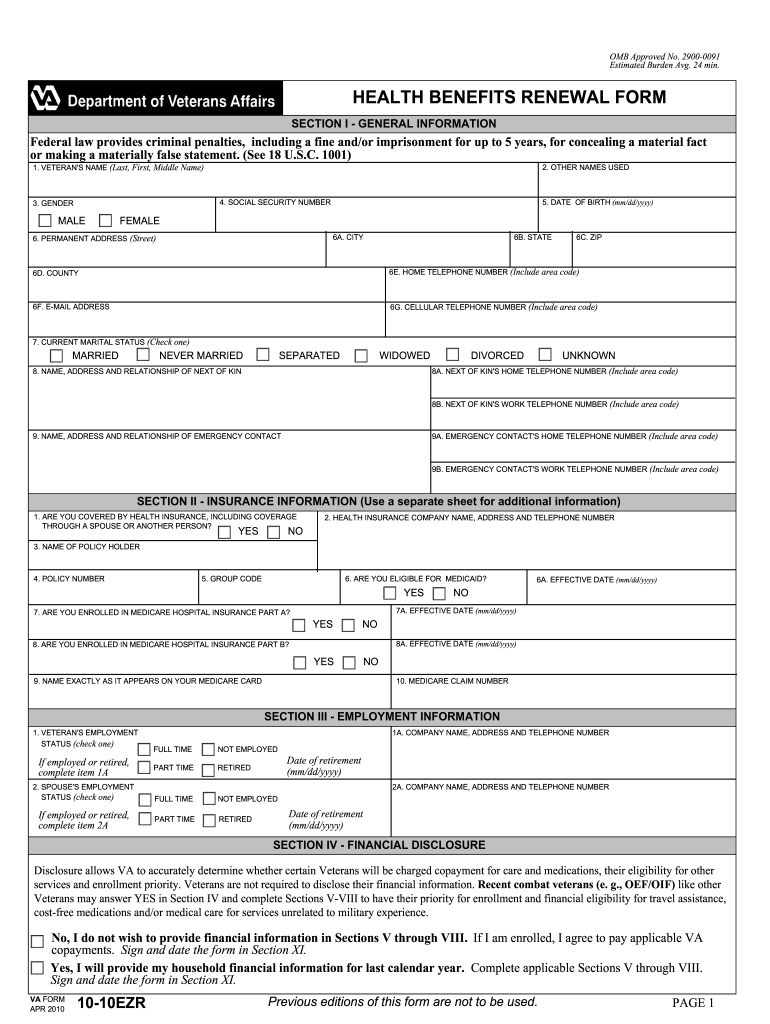
Va Form 2020


What is the VA Form
The VA Form is an official document used by veterans and service members to apply for various benefits and services provided by the U.S. Department of Veterans Affairs (VA). These forms serve a range of purposes, from applying for disability compensation to requesting education benefits. Each type of VA Form is designed to gather specific information pertinent to the benefits being sought, ensuring that applicants can receive the assistance they need.
How to Use the VA Form
Using the VA Form involves a few key steps to ensure that it is completed accurately. First, identify the specific VA Form that corresponds to the benefit you are applying for. Next, gather all necessary information and documentation, such as service records and financial information. Carefully fill out the form, ensuring that all fields are completed to avoid delays. Finally, review the form for accuracy before submission to ensure that your application is processed smoothly.
Steps to Complete the VA Form
Completing the VA Form requires attention to detail. Start by downloading the correct form from the VA website or obtaining a physical copy. Follow these steps:
- Read the instructions carefully to understand the requirements.
- Fill in personal information, including your name, address, and Social Security number.
- Provide details about your military service, including dates and branch.
- Include any relevant medical or financial information as required by the specific form.
- Sign and date the form to certify that the information provided is accurate.
Legal Use of the VA Form
The VA Form is legally binding once it is signed and submitted. This means that the information provided must be truthful and accurate, as false statements can lead to penalties or denial of benefits. The form also complies with federal regulations governing the use of electronic signatures, making it valid for submission through digital platforms. Understanding the legal implications of your submission is crucial to ensure compliance and protect your rights as a veteran.
How to Obtain the VA Form
Obtaining the VA Form is straightforward. You can access the forms online through the official VA website, where they are available for download in PDF format. Alternatively, you can request a physical copy by contacting your local VA office or by calling the VA's toll-free number. It is important to ensure that you are using the most current version of the form to avoid issues with your application.
Form Submission Methods
There are several methods for submitting the VA Form, depending on the specific form and your preference. You can submit the form online through the VA's eBenefits portal, which allows for quick processing. Alternatively, you may choose to mail the completed form to the appropriate VA office or deliver it in person. Each submission method has its own processing times, so it is advisable to check the VA's guidelines for the most efficient option.
Quick guide on how to complete 2010 va form
Prepare Va Form effortlessly on any device
Managing documents online has gained popularity among businesses and individuals. It offers an excellent eco-friendly substitute for traditional printed and signed documents, allowing you to access the right form and securely store it online. airSlate SignNow provides you with all the tools necessary to create, modify, and eSign your documents quickly without delays. Handle Va Form on any platform with airSlate SignNow Android or iOS applications and enhance any document-focused operation today.
The simplest way to modify and eSign Va Form with ease
- Obtain Va Form and click on Get Form to begin.
- Utilize the tools we offer to complete your document.
- Emphasize important sections of the documents or redact sensitive information with tools that airSlate SignNow provides specifically for this purpose.
- Create your signature using the Sign tool, which takes just seconds and holds the same legal significance as a conventional wet ink signature.
- Review all the details and click on the Done button to save your modifications.
- Choose how you wish to send your form, either by email, text message (SMS), or an invitation link, or download it to your computer.
Eliminate the stress of lost or misplaced documents, tedious form navigation, or errors that necessitate printing new document copies. airSlate SignNow addresses your document management needs in just a few clicks from any device of your choice. Modify and eSign Va Form and ensure effective communication at every stage of the document preparation process with airSlate SignNow.
Create this form in 5 minutes or less
Find and fill out the correct 2010 va form
Create this form in 5 minutes!
How to create an eSignature for the 2010 va form
The way to create an electronic signature for a PDF online
The way to create an electronic signature for a PDF in Google Chrome
How to create an eSignature for signing PDFs in Gmail
The best way to make an eSignature right from your smartphone
The best way to create an eSignature for a PDF on iOS
The best way to make an eSignature for a PDF on Android
People also ask
-
What is a Va Form and how is it used?
A Va Form is a document used by the Department of Veterans Affairs to collect information necessary for processing benefits and services for veterans. These forms are essential for veterans to access healthcare, education benefits, and compensation claims. airSlate SignNow streamlines the process of completing and signing Va Forms electronically, making it faster and more efficient.
-
How does airSlate SignNow facilitate the signing of Va Forms?
airSlate SignNow provides an easy-to-use platform for electronically signing Va Forms, ensuring that the process is quick and secure. Users can upload their Va Forms, add necessary signatures, and send them out for approvals without the need for printing or mailing. This saves time and enhances productivity for veterans and service providers alike.
-
Are there any costs associated with using airSlate SignNow for Va Forms?
Yes, airSlate SignNow offers various pricing plans to accommodate different needs, starting with a free trial. The subscription includes access to features specifically designed for handling documents like Va Forms, making it a cost-effective solution for individuals and organizations alike. You can choose a plan that best fits your usage requirements.
-
Can I integrate airSlate SignNow with other applications for Va Form management?
Absolutely! airSlate SignNow integrates seamlessly with a variety of applications, allowing users to manage their Va Forms and other documents efficiently. Whether you’re using CRM systems or cloud storage solutions, these integrations help streamline workflows and enhance productivity.
-
What security measures does airSlate SignNow have for Va Forms?
Security is a top priority for airSlate SignNow, especially when handling sensitive documents like Va Forms. The platform uses encryption and secure data storage to ensure that all signed documents are safe from unauthorized access. You can be confident that your information is well-protected while using our services.
-
Is it easy to share my completed Va Forms using airSlate SignNow?
Yes, sharing completed Va Forms through airSlate SignNow is straightforward. Once your document is signed, you can easily send it to recipients via email or share it through secure links. This instant sharing capability helps ensure that veterans and their representatives receive the necessary paperwork quickly.
-
Can multiple people sign a Va Form using airSlate SignNow?
Yes, multiple parties can sign a Va Form with airSlate SignNow. The platform supports multi-signature workflows, allowing each individual to receive their own signing request in a designated order. This feature is particularly useful for forms requiring approvals from multiple stakeholders.
Get more for Va Form
- Exporters statement of origin i certify that the goods form
- Womens conference registration form pdf
- Open public records act request form rahway nj
- Cna endorsement application 100472168 form
- Baptism request form st ignatius roman catholic church
- Commercialtitle insurance order form ontario commercialtitle insurance order form ontario
- Stewart title forms online
- Commercial title insurance order form western
Find out other Va Form
- Sign Arkansas Doctors LLC Operating Agreement Free
- Sign California Doctors Lease Termination Letter Online
- Sign Iowa Doctors LLC Operating Agreement Online
- Sign Illinois Doctors Affidavit Of Heirship Secure
- Sign Maryland Doctors Quitclaim Deed Later
- How Can I Sign Maryland Doctors Quitclaim Deed
- Can I Sign Missouri Doctors Last Will And Testament
- Sign New Mexico Doctors Living Will Free
- Sign New York Doctors Executive Summary Template Mobile
- Sign New York Doctors Residential Lease Agreement Safe
- Sign New York Doctors Executive Summary Template Fast
- How Can I Sign New York Doctors Residential Lease Agreement
- Sign New York Doctors Purchase Order Template Online
- Can I Sign Oklahoma Doctors LLC Operating Agreement
- Sign South Dakota Doctors LLC Operating Agreement Safe
- Sign Texas Doctors Moving Checklist Now
- Sign Texas Doctors Residential Lease Agreement Fast
- Sign Texas Doctors Emergency Contact Form Free
- Sign Utah Doctors Lease Agreement Form Mobile
- Sign Virginia Doctors Contract Safe