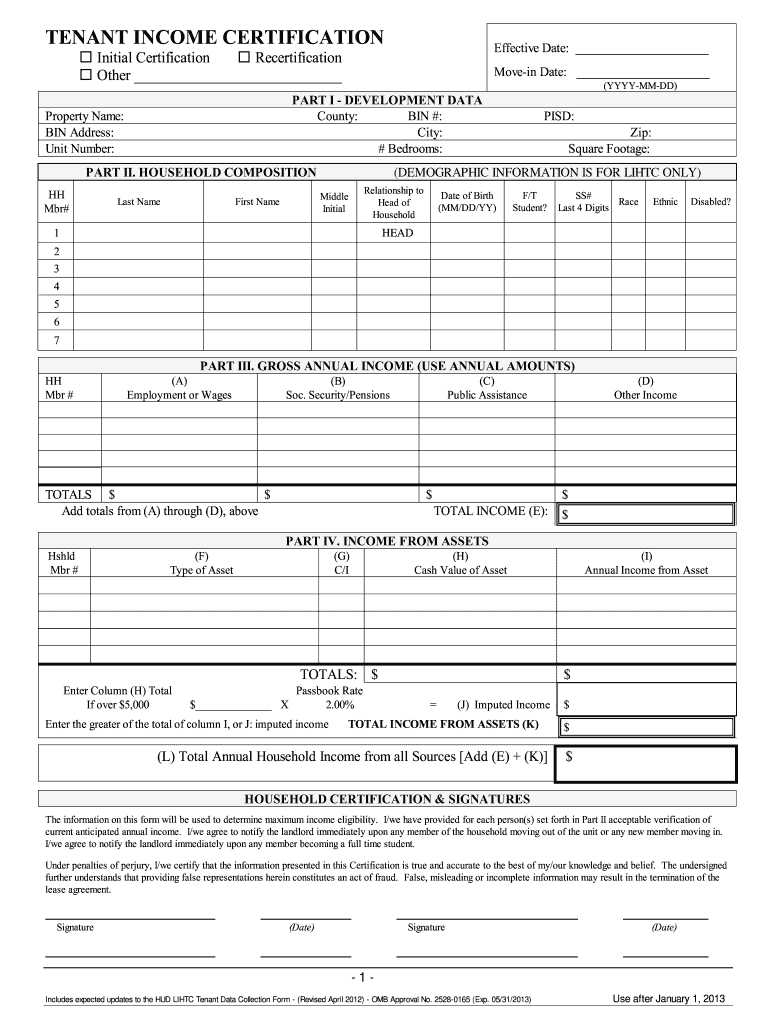
Tenant Income Certification Form


What is the Tenant Income Certification Form
The Tenant Income Certification Form is a crucial document used primarily by landlords and property managers to verify the income of tenants. This form is essential for determining eligibility for various housing assistance programs, including low-income housing tax credits and subsidized housing. By collecting accurate income information, property owners can ensure compliance with federal and state regulations while also supporting tenants in accessing appropriate housing options.
Steps to Complete the Tenant Income Certification Form
Completing the Tenant Income Certification Form involves several key steps to ensure accuracy and compliance. First, gather all necessary documentation related to income, such as pay stubs, tax returns, and other relevant financial records. Next, fill out the form by providing detailed information about your income sources, including wages, benefits, and any additional earnings. It is important to review the form for completeness and accuracy before submitting it. Finally, ensure that all required signatures are obtained to validate the certification.
Legal Use of the Tenant Income Certification Form
The Tenant Income Certification Form must be used in accordance with applicable laws and regulations. It serves as a legally binding document that verifies a tenant's income status and eligibility for housing assistance programs. To maintain its legal validity, the form should be filled out truthfully and accurately. Any discrepancies or false information can lead to penalties, including disqualification from housing assistance or legal action against the tenant or landlord.
Required Documents
When completing the Tenant Income Certification Form, specific documents are required to substantiate the income reported. Commonly required documents include:
- Recent pay stubs or salary statements
- Tax returns from the previous year
- Proof of any additional income, such as Social Security benefits or unemployment compensation
- Bank statements that reflect income deposits
Having these documents ready will facilitate a smoother completion process and help ensure the accuracy of the information provided.
How to Obtain the Tenant Income Certification Form
The Tenant Income Certification Form can typically be obtained through various channels. Many property management companies provide the form directly to tenants during the application process. Additionally, the form may be available on housing authority websites or through local government offices that oversee housing assistance programs. It is advisable to ensure that you are using the most current version of the form to comply with any recent changes in regulations.
Examples of Using the Tenant Income Certification Form
There are several scenarios in which the Tenant Income Certification Form is utilized. For instance, a tenant applying for low-income housing may be required to submit this form to demonstrate eligibility for reduced rent. Similarly, landlords may use the form to assess the income of prospective tenants to ensure they meet the income requirements for a rental unit. Additionally, this form can be used during annual recertification processes for tenants already receiving housing assistance.
Quick guide on how to complete tenant income certification form
Effortlessly Prepare Tenant Income Certification Form on Any Device
Managing documents online has become increasingly popular among organizations and individuals. It serves as an ideal eco-friendly alternative to traditional printed and signed documents, allowing you to access the necessary forms and securely store them online. airSlate SignNow provides all the tools required to create, modify, and electronically sign your documents quickly without delays. Handle Tenant Income Certification Form on any device using airSlate SignNow's Android or iOS applications and enhance any document-related process today.
How to Modify and Electronically Sign Tenant Income Certification Form with Ease
- Obtain Tenant Income Certification Form and click Get Form to begin.
- Utilize the tools available to complete your document.
- Highlight important sections of the documents or obscure sensitive information with tools available from airSlate SignNow specifically designed for this purpose.
- Create your electronic signature using the Sign tool, which takes only seconds and carries the same legal validity as a traditional handwritten signature.
- Review the details and click on the Done button to save your modifications.
- Select your preferred method for sending your form, whether by email, text message (SMS), invitation link, or download it to your computer.
Say goodbye to lost or misplaced files, tedious form searching, or errors that necessitate printing new copies of documents. airSlate SignNow addresses all your document management needs with just a few clicks from your chosen device. Edit and electronically sign Tenant Income Certification Form and ensure exceptional communication at any stage of your form preparation process with airSlate SignNow.
Create this form in 5 minutes or less
FAQs
-
How do I fill out an income tax form?
The Indian Income-Tax department has made the process of filing of income tax returns simplified and easy to understand.However, that is applicable only in case where you don’t have incomes under different heads. Let’s say, you are earning salary from a company in India, the company deducts TDS from your salary. In such a scenario, it’s very easy to file the return.Contrary to this is the scenario, where you have income from business and you need to see what all expenses you can claim as deduction while calculating the net taxable income.You can always signNow out to a tax consultant for detailed review of your tax return.
-
How do I fill taxes online?
you can file taxes online by using different online platforms. by using this online platform you can easily submit the income tax returns, optimize your taxes easily.Tachotax provides the most secure, easy and fast way of tax filing.
-
How do I fill out the income tax for online job payment? Are there any special forms to fill it?
I am answering to your question with the UNDERSTANDING that you are liableas per Income Tax Act 1961 of Republic of IndiaIf you have online source of Income as per agreement as an employer -employee, It will be treated SALARY income and you will file ITR 1 for FY 2017–18If you are rendering professional services outside India with an agreement as professional, in that case you need to prepare Financial Statements ie. Profit and loss Account and Balance sheet for FY 2017–18 , finalize your income and pay taxes accordingly, You will file ITR -3 for FY 2017–1831st Dec.2018 is last due date with minimum penalty, grab that opportunity and file income tax return as earliest
-
When do I have to file for an exam center in NISM certification?
I assume your question is “When should I ideally make online enrollment for an NISM Certification Examination?”As per NISM website, more than 200 NISM Test Centres are available across India. Each exam centre has specific dates for exam depending on the demand at that particular Test Centre.For example, NISM Test Centre in Delhi (CP) has 150 seats every Saturday and Sunday, whereas NSEiT - Agra Centre has limited exam seats 3 to 4 times in a month.Generally, you will find that sufficient seats are available if you are planning to take NISM Exam after 15–20 days. It may be possible that seats may get filled up as you approach closer to the exam date. This is similar to a seat booking for Indian Railways except the fact that there is no waiting list :)Therefore, once you have prepared yourself for the exam, you can make online enrollment 15–20 days in advance and utilize the time for revision and taking mock tests.You can take NISM Mock Tests and Download NISM Study Material freely online.
-
How do you fill out an income tax form for a director of a company in India?
There are no special provisions for a director of a company. He should file the return on the basis of his income . If he is just earning salary ten ITR-1.~Sayantan Sen Gupta~
Create this form in 5 minutes!
How to create an eSignature for the tenant income certification form
How to make an eSignature for the Tenant Income Certification Form in the online mode
How to make an eSignature for the Tenant Income Certification Form in Chrome
How to make an electronic signature for signing the Tenant Income Certification Form in Gmail
How to create an electronic signature for the Tenant Income Certification Form right from your mobile device
How to make an electronic signature for the Tenant Income Certification Form on iOS devices
How to make an eSignature for the Tenant Income Certification Form on Android OS
People also ask
-
What is a tenant income certification questionnaire?
A tenant income certification questionnaire is a document used to verify the income of a tenant in housing applications. It helps landlords and property managers confirm a tenant's financial stability to ensure they can meet rent obligations. Utilizing airSlate SignNow, you can easily send and eSign these questionnaires for a smooth application process.
-
How does airSlate SignNow improve the tenant income certification process?
airSlate SignNow streamlines the tenant income certification questionnaire process by allowing users to create, send, and collect signed documents electronically. This not only saves time compared to traditional methods but also reduces errors and enhances the overall experience for both landlords and tenants. The ease of use makes it a dependable tool for property management.
-
What features does airSlate SignNow offer for managing tenant documents?
airSlate SignNow offers features such as customizable document templates, real-time tracking, and notifications for sent tenant income certification questionnaires. These features ensure that you stay informed about document status and streamline communication. Additionally, the platform's intuitive interface makes document management effortless.
-
Is there a cost associated with using airSlate SignNow for tenant income certification questionnaires?
Yes, airSlate SignNow offers various pricing plans to fit the needs of businesses of all sizes. Pricing is based on features, user requirements, and document volume. By investing in this cost-effective solution, you enhance your document workflows, including the tenant income certification questionnaire process.
-
Can I integrate airSlate SignNow with other software tools?
Absolutely! airSlate SignNow offers integrations with various software tools such as CRMs, property management systems, and cloud storage services. This connectivity ensures that your tenant income certification questionnaire and other documents are seamlessly connected to your existing workflows, enhancing efficiency.
-
What are the benefits of eSigning tenant income certification questionnaires?
ESigning tenant income certification questionnaires provides several advantages, including faster turnaround times and improved document security. It eliminates the need for physical document exchanges, thereby reducing potential delays. Furthermore, electronic signatures are legally binding and ensure compliance with relevant regulations.
-
How secure is my data when using airSlate SignNow?
Data security is a top priority for airSlate SignNow, which employs advanced encryption and security protocols to protect your tenant income certification questionnaires and sensitive information. Regular security audits and compliance with global standards ensure that your data remains safe and confidential while using our platform.
Get more for Tenant Income Certification Form
- Have passed until 20 form
- Notice to owner of obligation arising from conractcorporation form
- Installment agreement conservationtools form
- La rev stat94832 rs 94832cancellation of notice of form
- Know all men by these presents that as principal whose form
- 15th judicial district court parish of acadia form
- James l donelon commissioner of insurance for the state form
- State of louisiana court of appeal third circuit 14 1322 form
Find out other Tenant Income Certification Form
- How To Sign Ohio Government Form
- Help Me With Sign Washington Government Presentation
- How To Sign Maine Healthcare / Medical PPT
- How Do I Sign Nebraska Healthcare / Medical Word
- How Do I Sign Washington Healthcare / Medical Word
- How Can I Sign Indiana High Tech PDF
- How To Sign Oregon High Tech Document
- How Do I Sign California Insurance PDF
- Help Me With Sign Wyoming High Tech Presentation
- How Do I Sign Florida Insurance PPT
- How To Sign Indiana Insurance Document
- Can I Sign Illinois Lawers Form
- How To Sign Indiana Lawers Document
- How To Sign Michigan Lawers Document
- How To Sign New Jersey Lawers PPT
- How Do I Sign Arkansas Legal Document
- How Can I Sign Connecticut Legal Document
- How Can I Sign Indiana Legal Form
- Can I Sign Iowa Legal Document
- How Can I Sign Nebraska Legal Document