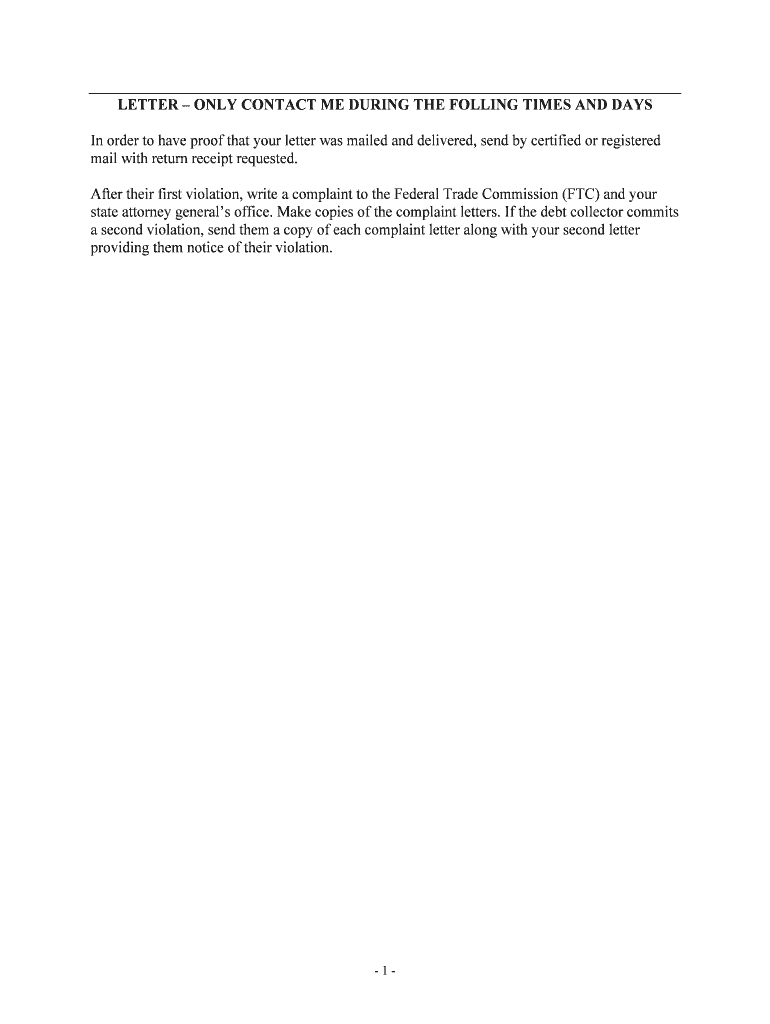
Suspension Letter Pending Investigation UK Template Form


Key elements of the suspension letter
A suspension letter serves as a formal notification to an employee regarding their temporary removal from work. It is essential to include specific elements to ensure clarity and legal compliance. Key components of the letter should include:
- Employee Information: Full name, job title, and department of the employee receiving the suspension.
- Reason for Suspension: A clear and concise explanation of the reason for the suspension, including any relevant incidents or behaviors.
- Duration of Suspension: Specify the length of the suspension, whether it is indefinite or for a fixed period.
- Consequences of Actions: Outline any potential consequences if the behavior continues or if the employee fails to comply with company policies during the suspension.
- Next Steps: Instructions for the employee regarding their responsibilities during the suspension, such as reporting to HR or attending a meeting.
- Contact Information: Provide a contact for the employee to reach out to for further clarification or questions.
Steps to complete the suspension letter
Writing a suspension letter requires careful attention to detail and adherence to company policy. Follow these steps to ensure the letter is complete and effective:
- Gather Information: Collect all necessary details regarding the employee's behavior and any prior communications related to the issue.
- Draft the Letter: Begin with a formal greeting, followed by the key elements discussed above. Use clear and professional language.
- Review Company Policies: Ensure that the letter aligns with the company's disciplinary policies and procedures.
- Seek Legal Review: If necessary, have the letter reviewed by legal counsel to ensure compliance with employment laws.
- Deliver the Letter: Provide the letter to the employee in person, if possible, or send it via certified mail to ensure receipt.
- Document the Process: Keep a copy of the letter and any related documentation for company records.
Legal use of the suspension letter
To ensure the suspension letter is legally binding, it must adhere to specific legal requirements. These include:
- Compliance with Employment Laws: The letter must comply with federal and state employment laws, including anti-discrimination laws.
- Clear Communication: The reasons for suspension must be clearly communicated to avoid any claims of wrongful termination.
- Documentation: Maintain thorough documentation of the incident leading to the suspension, including witness statements if applicable.
- Employee Rights: Inform the employee of their rights during the suspension process, including the right to appeal the decision if applicable.
Examples of using the suspension letter
Understanding how to apply a suspension letter can help clarify its purpose. Here are a few scenarios where a suspension letter may be utilized:
- Misconduct: An employee is suspended for violating company policies, such as harassment or theft.
- Poor Performance: An employee may be suspended while undergoing a performance review or investigation into their work conduct.
- Safety Violations: An employee who endangers themselves or others may receive a suspension pending further investigation.
How to use the suspension letter
Using a suspension letter effectively involves understanding its role within the broader context of employee management. Here are some guidelines:
- Follow Company Protocol: Ensure the letter is part of a structured disciplinary process as outlined in company policies.
- Maintain Professionalism: Use a respectful tone throughout the letter, focusing on facts rather than emotions.
- Provide Support: Offer resources or support to the employee during their suspension, such as access to counseling services.
Who issues the suspension letter
The suspension letter is typically issued by a member of the human resources department or a direct supervisor. It is important that the individual issuing the letter has the authority to enforce disciplinary actions within the organization. This ensures that the process is consistent and adheres to company policies. Additionally, having a clear chain of command helps maintain transparency and accountability throughout the suspension process.
Quick guide on how to complete suspension letter pending investigation uk template
Prepare Suspension Letter Pending Investigation UK Template effortlessly on any device
Digital document management has become increasingly favored by both businesses and individuals. It offers a great eco-friendly substitute for traditional printed and signed materials, as you can easily find the appropriate template and securely store it online. airSlate SignNow equips you with all the necessary tools to create, edit, and eSign your documents quickly and without delays. Manage Suspension Letter Pending Investigation UK Template across any platform using airSlate SignNow Android or iOS applications and simplify any document-related task today.
How to modify and eSign Suspension Letter Pending Investigation UK Template seamlessly
- Find Suspension Letter Pending Investigation UK Template and click on Get Form to begin.
- Utilize the tools we offer to complete your document.
- Emphasize important sections of your documents or obscure sensitive information with tools provided specifically for that purpose by airSlate SignNow.
- Create your signature using the Sign feature, which takes moments and carries the same legal validity as a traditional ink signature.
- Review the details and click on the Done button to save your modifications.
- Decide how you wish to share your form—via email, SMS, or invitation link, or download it to your computer.
Eliminate the worry of lost or misplaced documents, tedious form searches, or mistakes that necessitate printing new copies. airSlate SignNow addresses your document management needs with just a few clicks from any device of your choosing. Modify and eSign Suspension Letter Pending Investigation UK Template to ensure exceptional communication throughout the form preparation process with airSlate SignNow.
Create this form in 5 minutes or less
Create this form in 5 minutes!
People also ask
-
What is a suspension letter and when should I use it?
A suspension letter is a formal document used by employers to inform an employee about a temporary suspension from work. It is essential to write a suspension letter when an employee's behavior violates company policies. Knowing how to write a suspension letter can help ensure the communication is professional and clear.
-
How can airSlate SignNow help me write a suspension letter?
AirSlate SignNow simplifies the process of writing a suspension letter through its document templates and editing tools. You can easily create, customize, and eSign your suspension letter to maintain a professional tone. Using this platform ensures that your suspension letter has the right format and meets legal guidelines.
-
What are the key features of airSlate SignNow for writing letters?
AirSlate SignNow offers features such as customizable document templates, secure eSignatures, and collaboration tools that make it easy to write a suspension letter. With its intuitive interface, you can insert necessary details and send the letter for signature quickly. These features ensure that your documentation process is efficient and legally binding.
-
Is there a cost associated with using airSlate SignNow for writing a suspension letter?
Yes, airSlate SignNow offers various pricing plans that cater to different business needs. Depending on the features you require for writing a suspension letter, you can choose a plan that fits your budget. The platform provides a cost-effective solution for managing documents and eSigning.
-
Can I integrate airSlate SignNow with other tools for better document management?
Absolutely! AirSlate SignNow integrates with numerous third-party applications like Google Drive, Salesforce, and more. This allows you to streamline your document processes, making it easier to access and manage your suspension letter and other important documents in one place.
-
What are the benefits of using airSlate SignNow for employee suspension letters?
Using airSlate SignNow for writing employee suspension letters enhances professionalism and efficiency in communication. It provides a straightforward and secure way to create, send, and sign documents electronically. Additionally, it helps in keeping a documented trail of communications for legal protection.
-
Can I customize templates for suspension letters in airSlate SignNow?
Yes, airSlate SignNow allows you to customize templates specifically for suspension letters. You can add your company logo, adjust the text according to your needs, and ensure that all necessary information is included. This feature helps you produce tailored documents that reflect your brand identity.
Get more for Suspension Letter Pending Investigation UK Template
- I 208 spanishlayout 1 illinois secretary of state form
- Motor voter english illinois secretary of state form
- Illinois 2017 offense code book cyberdrive illinois form
- Il ld form
- Information regarding filing a registration as a loan broker under
- Illinois request change residence address form
- School service guide for teachers amp students illinois secretary of form
- Il a authors form
Find out other Suspension Letter Pending Investigation UK Template
- Electronic signature Arizona Finance & Tax Accounting Promissory Note Template Computer
- Electronic signature California Finance & Tax Accounting Warranty Deed Fast
- Can I Electronic signature Georgia Education Quitclaim Deed
- Electronic signature California Finance & Tax Accounting LLC Operating Agreement Now
- Electronic signature Connecticut Finance & Tax Accounting Executive Summary Template Myself
- Can I Electronic signature California Government Stock Certificate
- Electronic signature California Government POA Simple
- Electronic signature Illinois Education Business Plan Template Secure
- How Do I Electronic signature Colorado Government POA
- Electronic signature Government Word Illinois Now
- Can I Electronic signature Illinois Government Rental Lease Agreement
- Electronic signature Kentucky Government Promissory Note Template Fast
- Electronic signature Kansas Government Last Will And Testament Computer
- Help Me With Electronic signature Maine Government Limited Power Of Attorney
- How To Electronic signature Massachusetts Government Job Offer
- Electronic signature Michigan Government LLC Operating Agreement Online
- How To Electronic signature Minnesota Government Lease Agreement
- Can I Electronic signature Minnesota Government Quitclaim Deed
- Help Me With Electronic signature Mississippi Government Confidentiality Agreement
- Electronic signature Kentucky Finance & Tax Accounting LLC Operating Agreement Myself