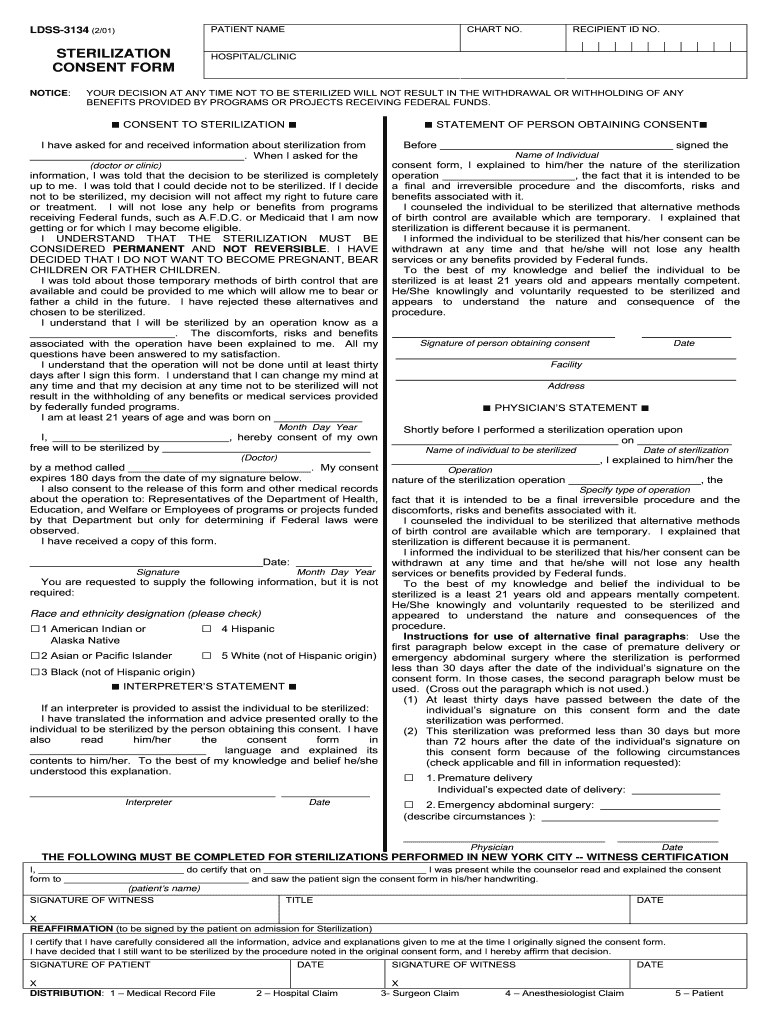
New York State Sterilization Consent Form


What is the New York State Sterilization Consent Form
The New York State Sterilization Consent Form is a legal document required for individuals seeking sterilization procedures. This form ensures that patients are fully informed about the procedure, its risks, and implications. It serves to protect both the patient and the healthcare provider by documenting the patient's consent to undergo sterilization. The form must be completed in accordance with state regulations to be considered valid.
Key elements of the New York State Sterilization Consent Form
Several key elements must be included in the New York State Sterilization Consent Form to ensure its legality and effectiveness:
- Patient Information: The form should capture the patient's full name, date of birth, and contact details.
- Procedure Details: A clear description of the sterilization procedure, including its nature and purpose, must be provided.
- Informed Consent: The patient must acknowledge understanding the risks, benefits, and alternatives to the procedure.
- Signature and Date: The patient’s signature and the date of signing are essential for validating the consent.
Steps to complete the New York State Sterilization Consent Form
Completing the New York State Sterilization Consent Form involves several straightforward steps:
- Obtain the Form: Access the form through a healthcare provider or download it from a reliable source.
- Fill Out Patient Information: Carefully enter your personal details as required on the form.
- Review Procedure Information: Read the section detailing the sterilization procedure, including risks and benefits.
- Sign the Form: After understanding all aspects, sign and date the form to indicate your consent.
How to obtain the New York State Sterilization Consent Form
The New York State Sterilization Consent Form can be obtained through various methods:
- Healthcare Providers: Many hospitals and clinics provide this form during pre-operative consultations.
- Online Resources: The form may be available for download from official state health department websites.
- Legal Assistance: Consulting with a legal professional can help ensure you have the correct form and understand its implications.
Legal use of the New York State Sterilization Consent Form
For the New York State Sterilization Consent Form to be legally binding, it must comply with state laws governing sterilization procedures. This includes ensuring that the patient is of sound mind, fully informed, and voluntarily consenting without coercion. The form should also adhere to the specific requirements set forth by the New York State Department of Health to avoid potential legal issues.
Digital vs. Paper Version
Both digital and paper versions of the New York State Sterilization Consent Form are valid, provided they meet legal standards. Digital forms offer convenience, allowing for easy completion and submission. However, it is crucial to ensure that the digital signature complies with eSignature laws, such as the ESIGN Act and UETA. Paper forms, while traditional, require physical storage and handling but may be preferred in certain medical settings.
Quick guide on how to complete new york state sterilization consent form
Effortlessly Manage New York State Sterilization Consent Form on Any Device
Digital document management has become increasingly favored by businesses as well as individuals. It offers an ideal eco-friendly alternative to conventional printed and signed materials, as you can easily access the necessary form and securely store it online. airSlate SignNow equips you with all the tools required to create, modify, and electronically sign your documents swiftly and without delays. Handle New York State Sterilization Consent Form on any platform using airSlate SignNow's Android or iOS applications and enhance any document-related process today.
How to Modify and Electronically Sign New York State Sterilization Consent Form with Ease
- Find New York State Sterilization Consent Form and then click Get Form to begin.
- Utilize the tools we provide to complete your document.
- Emphasize important sections of the documents or redact sensitive information with tools that airSlate SignNow specifically provides for that purpose.
- Create your signature using the Sign tool, which takes only seconds and holds the same legal validity as a traditional handwritten signature.
- Review all the details and then click on the Done button to save your updates.
- Select your preferred method of sharing your form, whether by email, text message (SMS), invitation link, or download it to your computer.
Eliminate the hassle of lost or misplaced documents, tedious form searching, or errors that necessitate printing new document copies. airSlate SignNow addresses your document management needs in just a few clicks from any device you choose. Modify and electronically sign New York State Sterilization Consent Form to ensure seamless communication throughout your form preparation process with airSlate SignNow.
Create this form in 5 minutes or less
Create this form in 5 minutes!
How to create an eSignature for the new york state sterilization consent form
How to make an eSignature for a PDF file in the online mode
How to make an eSignature for a PDF file in Chrome
The way to create an electronic signature for putting it on PDFs in Gmail
The best way to create an electronic signature right from your smartphone
The best way to make an eSignature for a PDF file on iOS devices
The best way to create an electronic signature for a PDF on Android
People also ask
-
What is an NY consent form, and why is it important?
An NY consent form is a legal document required for obtaining permission for specific actions, often related to healthcare, legal, or financial matters in New York. Using airSlate SignNow to manage your NY consent forms ensures compliance with state regulations while simplifying the process of obtaining signatures. It empowers businesses to streamline their consent management effectively.
-
How can I create an NY consent form using airSlate SignNow?
Creating an NY consent form with airSlate SignNow is simple. You can use our easy-to-use template editor to customize your consent form to meet your specific needs. Once designed, you can easily send it to your recipients for eSignature, making the process efficient and secure.
-
Is airSlate SignNow compliant with New York state laws regarding consent forms?
Yes, airSlate SignNow is designed to comply with New York state laws concerning consent forms. Our platform ensures that your NY consent forms are legally binding and adhere to electronic signature regulations, providing both security and legality for your documents.
-
What features does airSlate SignNow offer for managing NY consent forms?
airSlate SignNow offers a range of features tailored for managing NY consent forms, including customizable templates, automated reminders, and real-time tracking. Users can also integrate our platform with other applications to enhance their workflow, making it easier to send, receive, and manage consent forms securely.
-
What are the benefits of using airSlate SignNow for NY consent forms?
Using airSlate SignNow for NY consent forms offers signNow benefits such as time savings, improved accuracy, and enhanced security. The platform allows for quick document turnaround and reduces the likelihood of errors, ensuring that all your consent forms are managed efficiently. Moreover, the eSignature capabilities provide a secure way to obtain necessary approvals.
-
Can I integrate airSlate SignNow with other software for handling NY consent forms?
Absolutely! airSlate SignNow supports integration with various software applications, allowing you to manage your NY consent forms more seamlessly. This capability helps streamline your workflows by connecting with CRM systems, project management tools, and other essential applications for better efficiency.
-
How does pricing for airSlate SignNow work when using it for NY consent forms?
airSlate SignNow offers flexible pricing plans that cater to different business needs when managing NY consent forms. Pricing is based on features needed, number of users, and document volume, making it an affordable solution for organizations of all sizes. You can choose a plan that best fits your requirements without overspending.
Get more for New York State Sterilization Consent Form
- F 20933 wisconsin department of health services dhs wisconsin form
- 1300 21 form
- Transmittal application for criminal record clearance california aging ca form
- Field safety corrective action form type of
- Black farmers application forms to fill out on line
- Cori form oxford public schools osd schoolfusion
- Cloth consignment contract template form
- Construction project manager contract template form
Find out other New York State Sterilization Consent Form
- How To Integrate Sign in Banking
- How To Use Sign in Banking
- Help Me With Use Sign in Banking
- Can I Use Sign in Banking
- How Do I Install Sign in Banking
- How To Add Sign in Banking
- How Do I Add Sign in Banking
- How Can I Add Sign in Banking
- Can I Add Sign in Banking
- Help Me With Set Up Sign in Government
- How To Integrate eSign in Banking
- How To Use eSign in Banking
- How To Install eSign in Banking
- How To Add eSign in Banking
- How To Set Up eSign in Banking
- How To Save eSign in Banking
- How To Implement eSign in Banking
- How To Set Up eSign in Construction
- How To Integrate eSign in Doctors
- How To Use eSign in Doctors