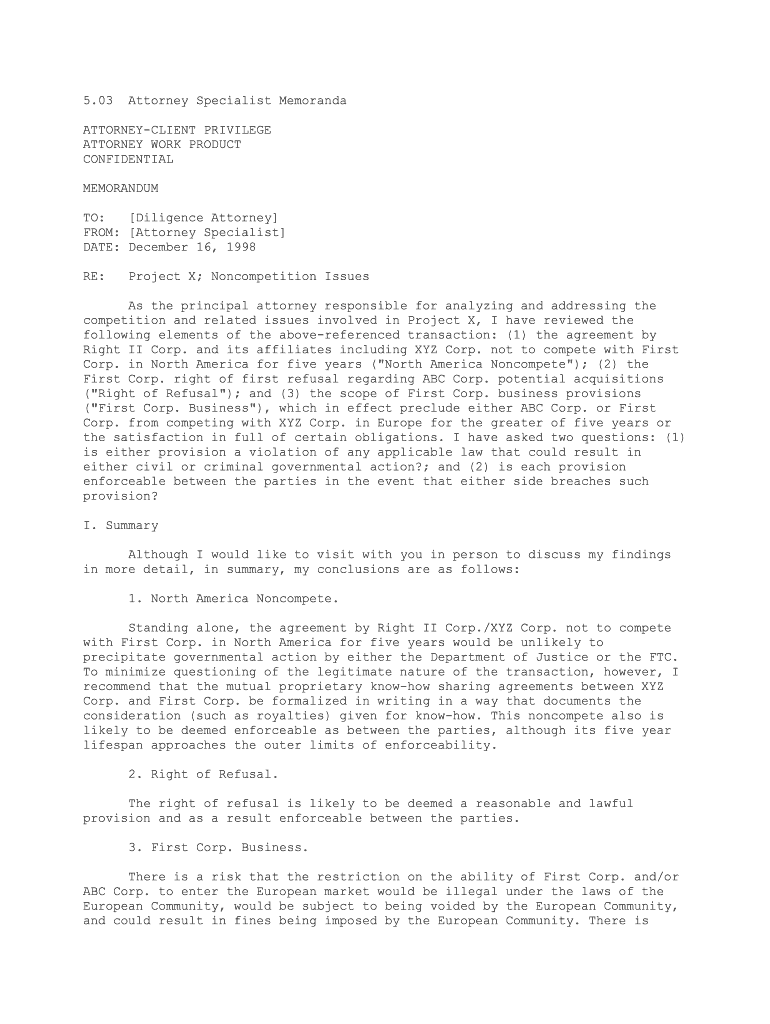
Attorney Specialist Memoranda Form


What is the Attorney Specialist Memoranda
The Attorney Specialist Memoranda is a formal document used primarily in legal contexts to provide guidance, analysis, or recommendations on specific legal issues. This memorandum serves as a tool for attorneys to communicate essential information to clients or colleagues, ensuring clarity and understanding of complex legal matters. It typically includes legal reasoning, relevant statutes, case law references, and practical implications of the legal issues at hand.
How to use the Attorney Specialist Memoranda
Using the Attorney Specialist Memoranda involves several key steps. First, identify the legal issue that requires clarification or analysis. Next, gather all relevant facts and documents that pertain to the issue. Once the information is compiled, the attorney drafts the memorandum, ensuring that it addresses the specific questions posed and provides comprehensive legal analysis. Finally, the completed memorandum should be reviewed for accuracy and clarity before being shared with the intended audience.
Steps to complete the Attorney Specialist Memoranda
Completing the Attorney Specialist Memoranda requires a structured approach. Begin by outlining the purpose of the memorandum and the specific legal questions it aims to address. Follow these steps:
- Research applicable laws and precedents relevant to the issue.
- Organize the findings into clear sections, such as background, analysis, and conclusion.
- Draft the memorandum, ensuring it is concise and focused on the legal implications.
- Include citations for any legal authorities referenced in the document.
- Review and revise the memorandum for clarity and legal accuracy.
Legal use of the Attorney Specialist Memoranda
The Attorney Specialist Memoranda is legally significant as it can serve as evidence of an attorney's analysis and recommendations. It may be used in court to demonstrate the rationale behind a legal position or to support arguments in legal proceedings. Additionally, the memorandum can provide a record of the attorney's advice to clients, which may be important in cases of disputes or claims of malpractice.
Key elements of the Attorney Specialist Memoranda
Several key elements are essential to the effectiveness of the Attorney Specialist Memoranda. These include:
- Title: Clearly state the subject of the memorandum.
- Introduction: Briefly outline the purpose and scope of the memorandum.
- Facts: Present the relevant facts that inform the legal analysis.
- Legal Analysis: Provide a detailed examination of the legal issues, including applicable laws and case precedents.
- Conclusion: Summarize the findings and provide recommendations based on the analysis.
Examples of using the Attorney Specialist Memoranda
Examples of using the Attorney Specialist Memoranda include situations where an attorney needs to clarify the implications of a new law for a client’s business operations or when providing a legal opinion on the enforceability of a contract. Additionally, attorneys may use memoranda to outline strategies for litigation based on the analysis of relevant case law, helping clients understand potential outcomes and legal risks.
Quick guide on how to complete attorney specialist memoranda
Access Attorney Specialist Memoranda effortlessly on any device
Digital document management has become increasingly favored by businesses and individuals alike. It serves as a perfect environmentally friendly substitute for traditional printed and signed paperwork, allowing you to locate the appropriate form and securely maintain it online. airSlate SignNow equips you with all the essential tools to generate, modify, and eSign your documents quickly and without interruptions. Manage Attorney Specialist Memoranda on any device using the airSlate SignNow Android or iOS applications and enhance any document-driven process today.
How to alter and eSign Attorney Specialist Memoranda with ease
- Obtain Attorney Specialist Memoranda and click Get Form to begin.
- Utilize the features we provide to complete your form.
- Emphasize important sections of the documents or obscure sensitive information using the tools that airSlate SignNow offers, specifically designed for that task.
- Create your signature with the Sign tool, which takes mere seconds and has the same legal validity as a traditional handwritten signature.
- Review all details carefully and click on the Done button to save your modifications.
- Choose your preferred method to submit your form, whether by email, SMS, invitation link, or download it to your computer.
Eliminate concerns about lost or misplaced documents, tedious form searching, or mistakes that require new copies to be printed. airSlate SignNow addresses your document management needs in just a few clicks from any device you choose. Modify and eSign Attorney Specialist Memoranda and guarantee seamless communication at every stage of your form preparation process with airSlate SignNow.
Create this form in 5 minutes or less
Create this form in 5 minutes!
People also ask
-
What are Attorney Specialist Memoranda and how can they benefit my practice?
Attorney Specialist Memoranda are detailed documents that outline legal opinions, strategies, and recommendations tailored to specific cases. Utilizing airSlate SignNow for managing these memoranda enhances collaboration, speeds up the review process, and ensures that all stakeholders have access to the most up-to-date information, ultimately improving efficiency in legal practices.
-
How does airSlate SignNow ensure the security of my Attorney Specialist Memoranda?
Security is a top priority at airSlate SignNow. Our platform employs robust encryption protocols, multifactor authentication, and secure access controls to protect your Attorney Specialist Memoranda and other sensitive documents from unauthorized access and data bsignNowes.
-
What features does airSlate SignNow offer for managing Attorney Specialist Memoranda?
airSlate SignNow provides various features tailored for managing Attorney Specialist Memoranda, including customizable templates, electronic signatures, document tracking, and an intuitive dashboard for easy navigation. These tools streamline the creation and distribution of memoranda, ensuring you can focus on your legal work efficiently.
-
Is there a free trial available for airSlate SignNow to test out with Attorney Specialist Memoranda?
Yes! airSlate SignNow offers a free trial that allows prospective customers to explore the platform's features, including working with Attorney Specialist Memoranda. This trial period provides an excellent opportunity to evaluate its effectiveness in enhancing your document management processes before committing to a subscription.
-
What pricing plans are available for airSlate SignNow when working with Attorney Specialist Memoranda?
airSlate SignNow offers competitive pricing plans suitable for various business sizes, including solo practitioners and large law firms. Each plan provides access to features that assist with managing Attorney Specialist Memoranda, ensuring you can find an option that meets your budget and needs.
-
Can I integrate airSlate SignNow with other applications for managing Attorney Specialist Memoranda?
Absolutely! airSlate SignNow seamlessly integrates with various applications commonly used in legal practice, such as Google Drive, Dropbox, and CRM systems. These integrations facilitate easy access to your Attorney Specialist Memoranda and enhance overall productivity.
-
How does airSlate SignNow assist in collaboration on Attorney Specialist Memoranda?
Collaboration is made easy with airSlate SignNow, allowing multiple users to review, comment, and approve Attorney Specialist Memoranda in real-time. This functionality promotes teamwork and ensures that all relevant parties can contribute to improving the quality of the documents efficiently.
Get more for Attorney Specialist Memoranda
Find out other Attorney Specialist Memoranda
- How Can I Sign Virginia Moving Checklist
- Sign Illinois Affidavit of Domicile Online
- How Do I Sign Iowa Affidavit of Domicile
- Sign Arkansas Codicil to Will Free
- Sign Colorado Codicil to Will Now
- Can I Sign Texas Affidavit of Domicile
- How Can I Sign Utah Affidavit of Domicile
- How To Sign Massachusetts Codicil to Will
- How To Sign Arkansas Collateral Agreement
- Sign New York Codicil to Will Now
- Sign Oregon Codicil to Will Later
- How Do I Sign Oregon Bank Loan Proposal Template
- Help Me With Sign Oregon Bank Loan Proposal Template
- Sign Michigan Gift Affidavit Mobile
- How To Sign North Carolina Gift Affidavit
- How Do I Sign Oregon Financial Affidavit
- Sign Maine Revocation of Power of Attorney Online
- Sign Louisiana Mechanic's Lien Online
- How To Sign New Mexico Revocation of Power of Attorney
- How Can I Sign Ohio Revocation of Power of Attorney