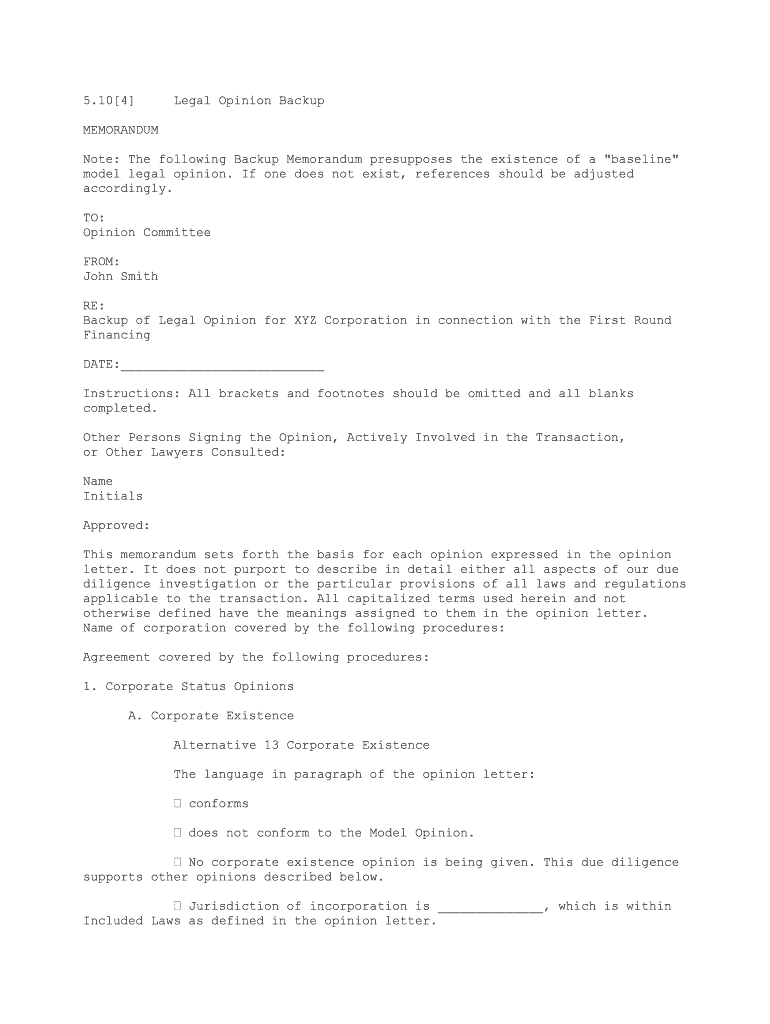
Legal Opinion Backup Form


Key elements of the legal opinion backup
A legal opinion backup is a formal document that provides an attorney's analysis of a legal issue. It serves several essential purposes, including offering guidance on legal matters, assessing risks, and supporting decision-making. Key elements of a legal opinion backup include:
- Clear Identification: The document should clearly identify the parties involved, the relevant facts, and the specific legal questions being addressed.
- Legal Analysis: A thorough examination of applicable laws, regulations, and case precedents is crucial. This section should articulate how the law applies to the facts at hand.
- Conclusions: The opinion must provide clear conclusions based on the analysis, stating whether the legal position is favorable or unfavorable.
- Recommendations: If applicable, the opinion may include recommendations for actions to take based on the legal analysis.
- Signature and Date: The document should be signed by the attorney providing the opinion and include the date of issuance.
Steps to complete the legal opinion backup
Completing a legal opinion backup involves several systematic steps to ensure accuracy and compliance. Here are the essential steps to follow:
- Gather Relevant Information: Collect all pertinent facts, documents, and evidence related to the legal issue.
- Identify Legal Issues: Clearly define the specific legal questions that need to be addressed in the opinion.
- Conduct Legal Research: Research applicable laws, regulations, and case law that pertain to the identified issues.
- Draft the Opinion: Begin drafting the opinion, ensuring it includes all key elements, such as analysis, conclusions, and recommendations.
- Review and Revise: Carefully review the draft for clarity, accuracy, and completeness. Revise as necessary to enhance the document.
- Finalize and Sign: Once satisfied with the content, finalize the document and have it signed by the issuing attorney.
Legal use of the legal opinion backup
The legal opinion backup serves various purposes in legal practice and business operations. Its legal use includes:
- Risk Assessment: It helps clients understand potential legal risks associated with specific actions or decisions.
- Guidance for Transactions: In business transactions, a legal opinion can provide assurance to parties about the legality of the transaction.
- Support in Litigation: A well-drafted opinion can support a party's position in legal disputes or negotiations.
- Compliance Verification: It can verify compliance with applicable laws and regulations, which is vital for maintaining legal standing.
How to obtain the legal opinion backup
Obtaining a legal opinion backup typically involves consulting with a qualified attorney. Here are the steps to follow:
- Identify a Qualified Attorney: Look for an attorney who specializes in the relevant area of law.
- Schedule a Consultation: Set up a meeting to discuss your legal needs and the specific issues for which you require an opinion.
- Provide Necessary Information: Share all relevant facts and documentation with the attorney to assist in their analysis.
- Review the Draft: Once the attorney drafts the opinion, review it carefully to ensure it meets your needs.
- Finalize the Opinion: After any necessary revisions, finalize the legal opinion backup with the attorney's signature.
Examples of using the legal opinion backup
Legal opinion backups can be applied in various contexts. Here are some examples:
- Corporate Transactions: Businesses often seek legal opinions during mergers and acquisitions to confirm the legality of the transaction.
- Real Estate Deals: A legal opinion may be required to verify property titles and ensure compliance with zoning laws.
- Intellectual Property: Companies may request legal opinions regarding the validity of patents or trademarks before proceeding with litigation.
- Regulatory Compliance: Organizations may obtain opinions to ensure they comply with industry regulations, such as environmental laws.
Quick guide on how to complete legal opinion backup
Effortlessly prepare Legal Opinion Backup on any device
Managing documents online has become increasingly popular among businesses and individuals. It offers a perfect eco-friendly substitute for traditional printed and signed documents, allowing you to access the correct form and securely store it online. airSlate SignNow equips you with all the necessary tools to create, modify, and electronically sign your documents swiftly without delays. Handle Legal Opinion Backup on any device using airSlate SignNow's Android or iOS applications and enhance any document-focused process today.
The easiest way to modify and electronically sign Legal Opinion Backup with ease
- Locate Legal Opinion Backup and click on Get Form to begin.
- Utilize the tools we offer to fill out your document.
- Emphasize important sections of the documents or redact sensitive information using tools that airSlate SignNow provides specifically for that purpose.
- Generate your signature with the Sign tool, which takes mere seconds and holds the same legal validity as a conventional handwritten signature.
- Review the information and click on the Done button to save your modifications.
- Select your preferred delivery method for your form, whether by email, text message (SMS), invitation link, or downloading it to your computer.
Eliminate concerns over lost or misplaced documents, tedious form searching, or mistakes that necessitate printing new document copies. airSlate SignNow caters to all your document management needs in just a few clicks from any device you choose. Modify and electronically sign Legal Opinion Backup and guarantee outstanding communication throughout the document preparation process with airSlate SignNow.
Create this form in 5 minutes or less
Create this form in 5 minutes!
People also ask
-
What is the process on how to write a legal opinion using airSlate SignNow?
To write a legal opinion using airSlate SignNow, start by drafting your document in our intuitive editor. You can easily add necessary fields for signatures and dates. Once completed, share it securely with clients for their eSignature, making it a streamlined process for delivering legal opinions.
-
How can airSlate SignNow assist in my efforts on how to write a legal opinion?
airSlate SignNow offers a user-friendly platform that simplifies document creation, helping you structure your legal opinion effectively. The software allows for easy collaboration with colleagues and clients, ensuring that every legal opinion meets the highest standards of accuracy and professionalism.
-
Are there any costs associated with using airSlate SignNow for writing legal opinions?
Yes, airSlate SignNow provides various pricing plans to accommodate your business needs. You can choose a plan based on the number of documents processed or users required. This cost-effective solution allows you to write multiple legal opinions without breaking the bank.
-
What features does airSlate SignNow offer for writing a legal opinion?
airSlate SignNow includes features like customizable templates, automated workflows, and secure eSigning capabilities. These tools enhance your ability to write a legal opinion efficiently while ensuring compliance and security in document handling.
-
Can I integrate airSlate SignNow with other applications while writing a legal opinion?
Absolutely! airSlate SignNow seamlessly integrates with various applications, including Google Drive and Microsoft Office. These integrations simplify the process of how to write a legal opinion by allowing you to import documents directly from your preferred software.
-
What are the benefits of using airSlate SignNow to write legal opinions?
Using airSlate SignNow to write legal opinions offers you enhanced efficiency, reduced turnaround times, and improved client satisfaction. The platform's organized approach to document management ensures that every legal opinion is professional and compliant, making your work easier.
-
Is there support available if I have questions about how to write a legal opinion?
Yes, airSlate SignNow provides excellent customer support. If you have questions about how to write a legal opinion or need assistance during your process, our support team is available to help you navigate through any queries you might have.
Get more for Legal Opinion Backup
Find out other Legal Opinion Backup
- eSign California Business Operations LLC Operating Agreement Myself
- Sign Courts Form Mississippi Secure
- eSign Alabama Car Dealer Executive Summary Template Fast
- eSign Arizona Car Dealer Bill Of Lading Now
- How Can I eSign Alabama Car Dealer Executive Summary Template
- eSign California Car Dealer LLC Operating Agreement Online
- eSign California Car Dealer Lease Agreement Template Fast
- eSign Arkansas Car Dealer Agreement Online
- Sign Montana Courts Contract Safe
- eSign Colorado Car Dealer Affidavit Of Heirship Simple
- eSign Car Dealer Form Georgia Simple
- eSign Florida Car Dealer Profit And Loss Statement Myself
- eSign Georgia Car Dealer POA Mobile
- Sign Nebraska Courts Warranty Deed Online
- Sign Nebraska Courts Limited Power Of Attorney Now
- eSign Car Dealer Form Idaho Online
- How To eSign Hawaii Car Dealer Contract
- How To eSign Hawaii Car Dealer Living Will
- How Do I eSign Hawaii Car Dealer Living Will
- eSign Hawaii Business Operations Contract Online