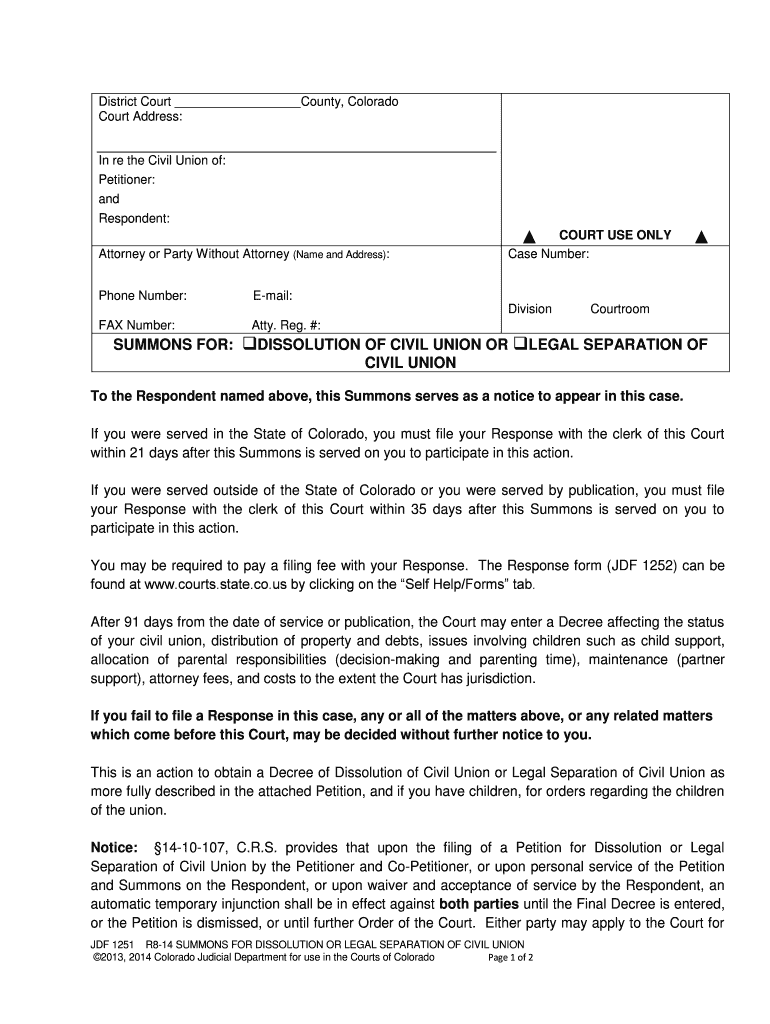
Colorado Jdf 1251 Form


What is the Colorado JDF 1251?
The Colorado JDF 1251 is a legal form used for the dissolution of a civil union in the state of Colorado. This document serves as a formal request to dissolve the legal partnership between two individuals who have entered into a civil union. It outlines the necessary information regarding the parties involved and the terms under which the dissolution is sought. Understanding the purpose and requirements of the JDF 1251 is essential for individuals looking to navigate the legal process effectively.
How to use the Colorado JDF 1251
Using the Colorado JDF 1251 involves several key steps. First, individuals must accurately complete the form, providing all required information, including personal details of both parties and any relevant agreements regarding asset division or child custody. Once the form is filled out, it must be filed with the appropriate court in Colorado. Utilizing electronic signature tools can streamline this process, ensuring that all signatures are legally binding and compliant with state regulations.
Steps to complete the Colorado JDF 1251
Completing the Colorado JDF 1251 requires careful attention to detail. Follow these steps for successful completion:
- Gather necessary personal information for both parties, including names, addresses, and date of the civil union.
- Detail any agreements regarding property division, debts, and child custody arrangements, if applicable.
- Fill out the form accurately, ensuring all sections are complete.
- Review the form for accuracy and completeness before submission.
- File the completed form with the appropriate court, either in person or electronically.
Legal use of the Colorado JDF 1251
The legal use of the Colorado JDF 1251 hinges on compliance with state laws governing civil union dissolution. The form must be filled out correctly and submitted to the court to initiate the legal process. Additionally, both parties must sign the document to validate its contents. Electronic signatures are permissible, provided they meet the standards set by the ESIGN Act and UETA, ensuring that the dissolution process is recognized by the court.
Key elements of the Colorado JDF 1251
Several key elements must be included in the Colorado JDF 1251 for it to be considered valid:
- Identification of both parties involved in the civil union.
- Details regarding the date of the civil union and any children from the relationship.
- Agreements on the division of assets and liabilities.
- Signatures of both parties, confirming their agreement to the terms outlined in the form.
State-specific rules for the Colorado JDF 1251
Colorado has specific rules governing the dissolution of civil unions that must be adhered to when using the JDF 1251. These include residency requirements, the necessity of a waiting period before filing, and the need for both parties to agree on the terms of dissolution. Familiarity with these state-specific regulations is crucial to ensure that the dissolution process proceeds smoothly and legally.
Quick guide on how to complete colorado jdf 1251
Effortlessly Prepare Colorado Jdf 1251 on Any Device
The management of online documents has gained popularity among businesses and individuals. It offers an ideal environmentally friendly alternative to conventional printed and signed documents, allowing you to obtain the correct form and securely store it online. airSlate SignNow equips you with all the necessary tools to create, edit, and electronically sign your documents swiftly without delays. Manage Colorado Jdf 1251 on any device using the airSlate SignNow Android or iOS applications and enhance any document-related process today.
How to Modify and Electronically Sign Colorado Jdf 1251 Without Effort
- Locate Colorado Jdf 1251 and click Get Form to begin.
- Utilize the tools we provide to complete your form.
- Emphasize important sections of your documents or redact sensitive information with the tools specifically designed for that purpose by airSlate SignNow.
- Create your signature with the Sign tool, which takes mere seconds and carries the same legal force as a traditional handwritten signature.
- Verify the information and click on the Done button to save your modifications.
- Select your preferred method for delivering your form, whether by email, SMS, invite link, or download it to your computer.
Put aside concerns about lost or misplaced documents, tedious form searches, or errors that require printing new document copies. airSlate SignNow meets your document management needs in just a few clicks from any device of your choice. Modify and eSign Colorado Jdf 1251 to ensure effective communication at any stage of your form preparation process with airSlate SignNow.
Create this form in 5 minutes or less
Create this form in 5 minutes!
How to create an eSignature for the colorado jdf 1251
The way to generate an eSignature for a PDF file online
The way to generate an eSignature for a PDF file in Google Chrome
How to create an electronic signature for signing PDFs in Gmail
The best way to generate an eSignature right from your mobile device
The way to create an eSignature for a PDF file on iOS
The best way to generate an eSignature for a PDF on Android devices
People also ask
-
What is colorado jdf 1251 and how is it used?
The colorado jdf 1251 is a standardized form used for legal proceedings in Colorado. It streamlines the process of document submission in court cases, ensuring that all necessary information is captured efficiently. With airSlate SignNow, you can easily fill out and eSign the colorado jdf 1251, simplifying your legal processes.
-
How much does it cost to access colorado jdf 1251 through airSlate SignNow?
airSlate SignNow offers competitive pricing plans to access features related to the colorado jdf 1251. You can choose from monthly or annual subscriptions, with packages designed for both individuals and businesses. This affordability allows you to manage your legal documents without breaking the bank.
-
What features does airSlate SignNow provide for managing colorado jdf 1251?
airSlate SignNow offers an array of features for the colorado jdf 1251, including document editing, formatting, and collaboration tools. You can also store your completed forms securely and access them from anywhere. These features enhance your workflow efficiency when handling legal documents.
-
Can I integrate airSlate SignNow with other software for colorado jdf 1251?
Yes, airSlate SignNow seamlessly integrates with various platforms for managing the colorado jdf 1251. This includes popular cloud storage services and project management tools, ensuring you can streamline your document processes efficiently. Integration capabilities enhance your overall productivity.
-
What are the benefits of using airSlate SignNow for colorado jdf 1251?
Using airSlate SignNow for the colorado jdf 1251 provides multiple benefits, including time savings and improved accuracy. The platform reduces paperwork and enables electronic signing, making the process faster and more reliable. Additionally, it is user-friendly, which means you can get started quickly.
-
How secure is the electronic signing process for colorado jdf 1251 with airSlate SignNow?
The electronic signing process for the colorado jdf 1251 with airSlate SignNow is highly secure. The platform employs encryption and other security measures to protect your sensitive information. This ensures that your documents remain confidential and legally binding.
-
Is customer support available for users of colorado jdf 1251 on airSlate SignNow?
Yes, airSlate SignNow provides extensive customer support for users dealing with the colorado jdf 1251. You can access assistance via chat, email, or phone, ensuring you get help whenever you need it. The support team is knowledgeable about legal documents and can guide you effectively.
Get more for Colorado Jdf 1251
- Executive onboarding template pdf form
- Petition for approval of school for attendance by nonimmigrant student form
- Accent 800 cheat sheet form
- City of bellmead permits form
- Virtuox overnight oximetry order form
- Short term disability claim filing instructions form
- Hidmr form
- Common law marriage 495565827 form
Find out other Colorado Jdf 1251
- How Can I Sign Nebraska Legal Document
- How To Sign Nevada Legal Document
- Can I Sign Nevada Legal Form
- How Do I Sign New Jersey Legal Word
- Help Me With Sign New York Legal Document
- How Do I Sign Texas Insurance Document
- How Do I Sign Oregon Legal PDF
- How To Sign Pennsylvania Legal Word
- How Do I Sign Wisconsin Legal Form
- Help Me With Sign Massachusetts Life Sciences Presentation
- How To Sign Georgia Non-Profit Presentation
- Can I Sign Nevada Life Sciences PPT
- Help Me With Sign New Hampshire Non-Profit Presentation
- How To Sign Alaska Orthodontists Presentation
- Can I Sign South Dakota Non-Profit Word
- Can I Sign South Dakota Non-Profit Form
- How To Sign Delaware Orthodontists PPT
- How Can I Sign Massachusetts Plumbing Document
- How To Sign New Hampshire Plumbing PPT
- Can I Sign New Mexico Plumbing PDF