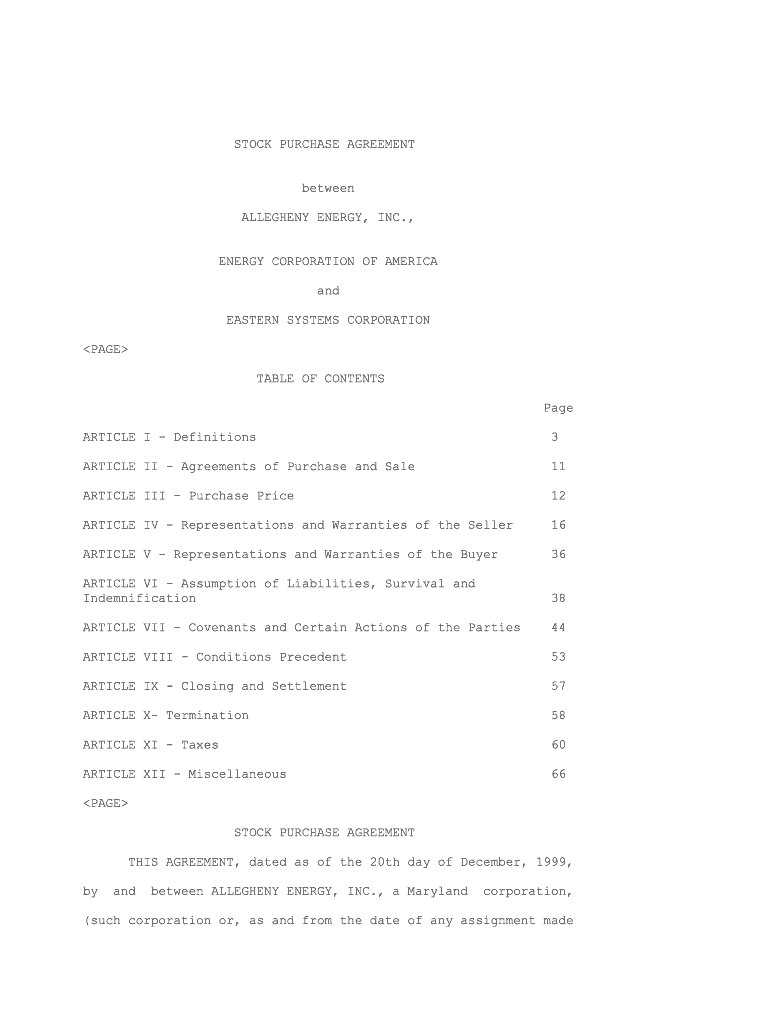
Stock Purchase and Sale Agreement, Dated August SEC Gov Form


What is the Stock Purchase And Sale Agreement, Dated August SEC gov
The Stock Purchase and Sale Agreement, dated August SEC gov, is a legal document that outlines the terms and conditions under which one party agrees to purchase stock from another party. This agreement typically includes details such as the purchase price, the number of shares being sold, and the rights and obligations of both the buyer and the seller. It serves as a binding contract that ensures both parties understand their commitments and the legal implications of the transaction.
Key elements of the Stock Purchase And Sale Agreement, Dated August SEC gov
Several key elements are essential in the Stock Purchase and Sale Agreement. These include:
- Purchase Price: The agreed-upon amount for the shares being sold.
- Closing Date: The date when the transaction will be finalized.
- Representations and Warranties: Statements made by both parties regarding the stock and their authority to enter into the agreement.
- Conditions Precedent: Specific conditions that must be met before the sale can be completed.
- Indemnification: Provisions that protect one party from losses caused by the other party’s actions.
Steps to complete the Stock Purchase And Sale Agreement, Dated August SEC gov
Completing the Stock Purchase and Sale Agreement involves several steps:
- Gather Information: Collect necessary details about the stock, including the number of shares and the purchase price.
- Draft the Agreement: Use a template or legal counsel to draft the agreement, ensuring all key elements are included.
- Review Terms: Both parties should review the terms to ensure mutual understanding and agreement.
- Sign the Agreement: Both parties must sign the document to make it legally binding.
- File and Store: Keep a copy of the signed agreement for your records and file it as required by law.
Legal use of the Stock Purchase And Sale Agreement, Dated August SEC gov
The legal use of the Stock Purchase and Sale Agreement is crucial for ensuring that the transaction is enforceable in a court of law. To be legally binding, the agreement must meet specific criteria, including clear identification of the parties involved, a defined purchase price, and compliance with relevant securities laws. Additionally, both parties must have the legal capacity to enter into the agreement, and it should be executed in accordance with applicable state laws.
How to use the Stock Purchase And Sale Agreement, Dated August SEC gov
Using the Stock Purchase and Sale Agreement effectively involves understanding its purpose and following the outlined procedures. Begin by filling out the agreement with accurate information regarding the transaction. Ensure that both parties review the document thoroughly before signing. After signing, the agreement should be stored securely, as it may need to be referenced in the future for legal or financial purposes.
How to obtain the Stock Purchase And Sale Agreement, Dated August SEC gov
The Stock Purchase and Sale Agreement can typically be obtained through legal resources, financial advisors, or online templates. It is advisable to consult with a legal professional to ensure that the agreement meets all necessary legal standards and is tailored to the specific transaction. Many online platforms also offer customizable templates that can simplify the process of creating this important document.
Quick guide on how to complete stock purchase and sale agreement dated august secgov
Complete Stock Purchase And Sale Agreement, Dated August SEC gov effortlessly on any device
Online document management has gained popularity among organizations and individuals alike. It offers an ideal environmentally friendly alternative to traditional printed and signed documents, allowing you to access the necessary form and securely save it online. airSlate SignNow provides all the tools needed to create, modify, and eSign your documents promptly without delays. Manage Stock Purchase And Sale Agreement, Dated August SEC gov on any device using airSlate SignNow's Android or iOS applications and enhance any document-centric process today.
How to modify and eSign Stock Purchase And Sale Agreement, Dated August SEC gov with ease
- Locate Stock Purchase And Sale Agreement, Dated August SEC gov and then click Get Form to begin.
- Utilize the tools we offer to complete your document.
- Emphasize important parts of your documents or obscure sensitive information with tools specifically provided by airSlate SignNow for that purpose.
- Generate your eSignature using the Sign feature, which takes mere seconds and holds the same legal validity as a conventional wet ink signature.
- Review all information and then click the Done button to save your modifications.
- Select how you want to send your form, whether by email, text message (SMS), invitation link, or download it to your computer.
Eliminate concerns about lost or mislaid documents, tedious form searching, or mistakes that require new document copies to be printed. airSlate SignNow fulfills your document management requirements in just a few clicks from any device of your choice. Edit and eSign Stock Purchase And Sale Agreement, Dated August SEC gov and guarantee excellent communication at every stage of your form preparation process with airSlate SignNow.
Create this form in 5 minutes or less
Create this form in 5 minutes!
People also ask
-
What is a Stock Purchase And Sale Agreement, Dated August SEC gov.?
A Stock Purchase And Sale Agreement, Dated August SEC gov., is a legal document that outlines the terms under which one party buys and another sells a company's stock. This agreement typically includes details such as the purchase price, payment method, and representations and warranties. Utilizing airSlate SignNow streamlines the eSigning process for such agreements, ensuring quick and secure transactions.
-
How can airSlate SignNow assist with a Stock Purchase And Sale Agreement, Dated August SEC gov.?
airSlate SignNow helps businesses manage their Stock Purchase And Sale Agreement, Dated August SEC gov., by providing a platform for easy document preparation, distribution, and signing. With its user-friendly interface, you can create customized agreements, track their status in real-time, and ensure compliance with legal requirements efficiently.
-
What are the pricing options for using airSlate SignNow for my Stock Purchase And Sale Agreement, Dated August SEC gov.?
airSlate SignNow offers various pricing plans tailored to fit different business needs, including those requiring a Stock Purchase And Sale Agreement, Dated August SEC gov. You can choose from monthly or annual subscriptions, with options for teams or individual users. The platform provides excellent value by enhancing workflow efficiency and reducing turnaround times.
-
What features does airSlate SignNow offer for Stock Purchase And Sale Agreements?
AirSlate SignNow offers features such as templates, document sharing, secure eSignature capabilities, and tracking for your Stock Purchase And Sale Agreement, Dated August SEC gov. You can also utilize advanced options like reminders, notifications, and authentication methods to uphold document integrity and security.
-
Are there any integrations available with airSlate SignNow for handling Stock Purchase And Sale Agreements?
Yes, airSlate SignNow integrates seamlessly with top platforms like Google Drive, Salesforce, and Dropbox, making it easy to manage your Stock Purchase And Sale Agreement, Dated August SEC gov. These integrations allow you to import and export documents effortlessly, enhancing collaboration and workflow efficiency within your organization.
-
How secure is the signing process for a Stock Purchase And Sale Agreement in airSlate SignNow?
The signing process for a Stock Purchase And Sale Agreement, Dated August SEC gov., is highly secure on airSlate SignNow. The platform employs industry-standard encryption protocols, ensuring that all documents and signatures remain confidential and tamper-proof. Additionally, compliance with regulatory standards guarantees that your agreements are legally binding.
-
Can I use airSlate SignNow to customize my Stock Purchase And Sale Agreement, Dated August SEC gov.?
Absolutely! With airSlate SignNow, you can easily customize your Stock Purchase And Sale Agreement, Dated August SEC gov. The platform allows you to edit templates with specific clauses that fit your business needs, enabling you to create personalized, legally compliant agreements efficiently.
Get more for Stock Purchase And Sale Agreement, Dated August SEC gov
Find out other Stock Purchase And Sale Agreement, Dated August SEC gov
- How Do I Sign Minnesota Government Quitclaim Deed
- Sign Minnesota Government Affidavit Of Heirship Simple
- Sign Missouri Government Promissory Note Template Fast
- Can I Sign Missouri Government Promissory Note Template
- Sign Nevada Government Promissory Note Template Simple
- How To Sign New Mexico Government Warranty Deed
- Help Me With Sign North Dakota Government Quitclaim Deed
- Sign Oregon Government Last Will And Testament Mobile
- Sign South Carolina Government Purchase Order Template Simple
- Help Me With Sign Pennsylvania Government Notice To Quit
- Sign Tennessee Government Residential Lease Agreement Fast
- Sign Texas Government Job Offer Free
- Sign Alabama Healthcare / Medical LLC Operating Agreement Online
- Sign Alabama Healthcare / Medical Quitclaim Deed Mobile
- Can I Sign Alabama Healthcare / Medical Quitclaim Deed
- Sign Utah Government Month To Month Lease Myself
- Can I Sign Texas Government Limited Power Of Attorney
- Sign Arkansas Healthcare / Medical Living Will Free
- Sign Arkansas Healthcare / Medical Bill Of Lading Later
- Sign California Healthcare / Medical Arbitration Agreement Free