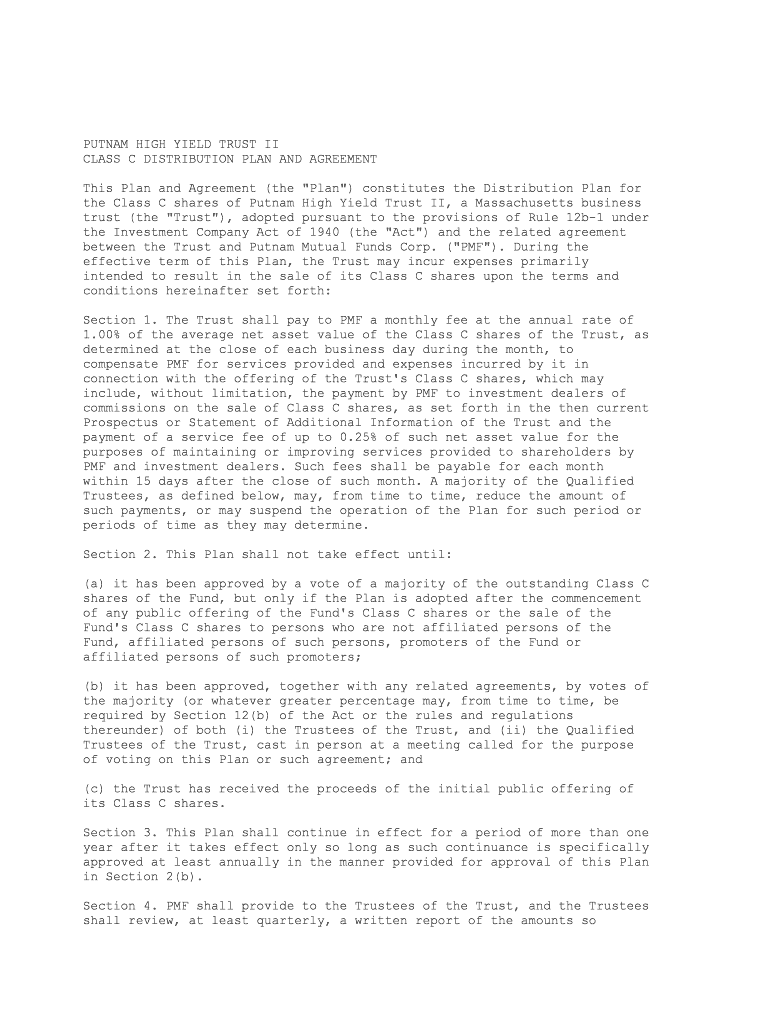
Putnam 529 Plan Offering Statement Putnam Investments Form


What is the Putnam 529 Plan Offering Statement?
The Putnam 529 Plan Offering Statement is a critical document that outlines the details of the Putnam 529 college savings plan. This plan is designed to help families save for future educational expenses. The offering statement includes essential information such as investment options, fees, and tax benefits associated with the plan. Understanding this document is vital for making informed decisions about college savings strategies.
Steps to Complete the Putnam 529 Plan Offering Statement
Completing the Putnam 529 Plan Offering Statement involves several key steps to ensure accuracy and compliance. First, gather all necessary personal and financial information, including Social Security numbers and details about the beneficiary. Next, carefully read through the offering statement to understand the investment options available. Fill out the required sections of the statement, ensuring that all information is accurate. Finally, review the completed document for any errors before submission.
How to Obtain the Putnam 529 Plan Offering Statement
The Putnam 529 Plan Offering Statement can be obtained through various methods. Individuals can visit the official Putnam Investments website to download a digital copy. Alternatively, potential investors may request a physical copy by contacting Putnam Investments directly. It is advisable to ensure that you have the most current version of the offering statement to avoid any outdated information.
Key Elements of the Putnam 529 Plan Offering Statement
Several key elements are included in the Putnam 529 Plan Offering Statement that are crucial for understanding the plan. These elements typically encompass:
- Investment Options: A detailed description of the various investment portfolios available.
- Fees and Expenses: Information on management fees, administrative costs, and any other associated expenses.
- Tax Benefits: An overview of the tax advantages provided by the plan, including state and federal tax implications.
- Withdrawal Rules: Guidelines on how and when funds can be withdrawn for educational expenses.
Legal Use of the Putnam 529 Plan Offering Statement
The legal use of the Putnam 529 Plan Offering Statement is governed by various regulations that ensure compliance with state and federal laws. The document must be filled out accurately to be considered valid. Additionally, it is essential to keep in mind that any misrepresentation or inaccuracies may lead to legal repercussions. Familiarizing oneself with the legal requirements associated with the offering statement can help safeguard against potential issues.
State-Specific Rules for the Putnam 529 Plan Offering Statement
Each state may have specific rules and regulations regarding the Putnam 529 Plan Offering Statement. These rules can affect eligibility, tax benefits, and contribution limits. It is important for investors to review their state’s guidelines to ensure compliance and to maximize the advantages of the 529 plan. Consulting with a financial advisor familiar with state-specific regulations can also be beneficial.
Quick guide on how to complete putnam 529 plan offering statement putnam investments
Submit Putnam 529 Plan Offering Statement Putnam Investments effortlessly on any device
Online document administration has become increasingly popular among businesses and individuals. It offers an ideal eco-friendly alternative to conventional printed and signed documents, allowing you to obtain the right template and securely save it online. airSlate SignNow equips you with all the tools necessary to create, modify, and eSign your documents quickly and without interruption. Manage Putnam 529 Plan Offering Statement Putnam Investments on any device with airSlate SignNow's Android or iOS applications and enhance any document-related procedure today.
How to alter and eSign Putnam 529 Plan Offering Statement Putnam Investments easily
- Obtain Putnam 529 Plan Offering Statement Putnam Investments and then click Get Form to begin.
- Utilize the tools we provide to complete your document.
- Emphasize pertinent sections of the documents or obscure sensitive details using tools that airSlate SignNow offers specifically for that purpose.
- Create your eSignature with the Sign feature, which takes only seconds and carries the same legal validity as a traditional wet ink signature.
- Review all the details and then click the Done button to save your changes.
- Select how you prefer to send your document, via email, text message (SMS), invitation link, or download it to your computer.
Say goodbye to lost or misplaced documents, tiresome form searches, or mistakes that necessitate printing new document copies. airSlate SignNow fulfills your document management needs in just a few clicks from any device you choose. Modify and eSign Putnam 529 Plan Offering Statement Putnam Investments and ensure effective communication at every stage of the document preparation process with airSlate SignNow.
Create this form in 5 minutes or less
Create this form in 5 minutes!
People also ask
-
What is the Putnam 529 brochure and how can it benefit me?
The Putnam 529 brochure outlines the key features and benefits of the Putnam 529 college savings plan. It provides information about tax advantages, investment options, and how to use the funds for education expenses. This brochure is essential for making informed financial decisions regarding college savings.
-
How do I access the Putnam 529 brochure?
You can easily access the Putnam 529 brochure on the official Putnam website or through your financial advisor. It's also possible to request a physical copy for more detailed information. This ensures you have all the necessary details at your fingertips.
-
What insights does the Putnam 529 brochure provide about pricing?
The Putnam 529 brochure details the associated fees with the college savings plan, including management fees and administrative costs. Understanding these fees can help you budget your investments wisely. The brochure is designed to give you transparency in pricing, enabling informed decisions.
-
Are there different investment options available in the Putnam 529 brochure?
Yes, the Putnam 529 brochure highlights various investment options ranging from conservative to aggressive portfolios. It allows you to choose an investment strategy based on your risk tolerance and financial goals. This flexibility makes it easier to align your college savings with your overall financial plan.
-
What are the tax benefits mentioned in the Putnam 529 brochure?
The Putnam 529 brochure explains the signNow tax benefits of using a 529 plan, including tax-free growth on investments and tax-free withdrawals for qualified education expenses. Additionally, some states offer tax deductions for contributions. This can help you maximize your savings for education.
-
How does the Putnam 529 brochure address customer support?
The Putnam 529 brochure includes information on accessing customer support for any inquiries or concerns. Whether you need assistance with your account or have questions about the investment options, dedicated support is available. This commitment to customer service enhances your overall experience.
-
Can I integrate the Putnam 529 plan with other financial tools discussed in the Putnam 529 brochure?
Certainly! The Putnam 529 brochure discusses how the 529 plan can be integrated with other financial tools, such as budgeting apps and investment accounts. This integration facilitates tracking your savings and managing your overall financial portfolio efficiently.
Get more for Putnam 529 Plan Offering Statement Putnam Investments
- Mantee county backflow forms
- Agreement for purchase and sale of goods this agreement for purchase and sale of goods the ampquot form
- Notice to cosigner form
- Laptoptablet checkout procedures portal rockdale k12 ga form
- Laptop checkout form 449390964
- Georgia high school association soccer game card form
- Tree removal application city alpharetta form
- Georgia report incident form
Find out other Putnam 529 Plan Offering Statement Putnam Investments
- Sign Alaska Finance & Tax Accounting Purchase Order Template Computer
- Sign Alaska Finance & Tax Accounting Lease Termination Letter Free
- Can I Sign California Finance & Tax Accounting Profit And Loss Statement
- Sign Indiana Finance & Tax Accounting Confidentiality Agreement Later
- Sign Iowa Finance & Tax Accounting Last Will And Testament Mobile
- Sign Maine Finance & Tax Accounting Living Will Computer
- Sign Montana Finance & Tax Accounting LLC Operating Agreement Computer
- How Can I Sign Montana Finance & Tax Accounting Residential Lease Agreement
- Sign Montana Finance & Tax Accounting Residential Lease Agreement Safe
- How To Sign Nebraska Finance & Tax Accounting Letter Of Intent
- Help Me With Sign Nebraska Finance & Tax Accounting Letter Of Intent
- Sign Nebraska Finance & Tax Accounting Business Letter Template Online
- Sign Rhode Island Finance & Tax Accounting Cease And Desist Letter Computer
- Sign Vermont Finance & Tax Accounting RFP Later
- Can I Sign Wyoming Finance & Tax Accounting Cease And Desist Letter
- Sign California Government Job Offer Now
- How Do I Sign Colorado Government Cease And Desist Letter
- How To Sign Connecticut Government LLC Operating Agreement
- How Can I Sign Delaware Government Residential Lease Agreement
- Sign Florida Government Cease And Desist Letter Online