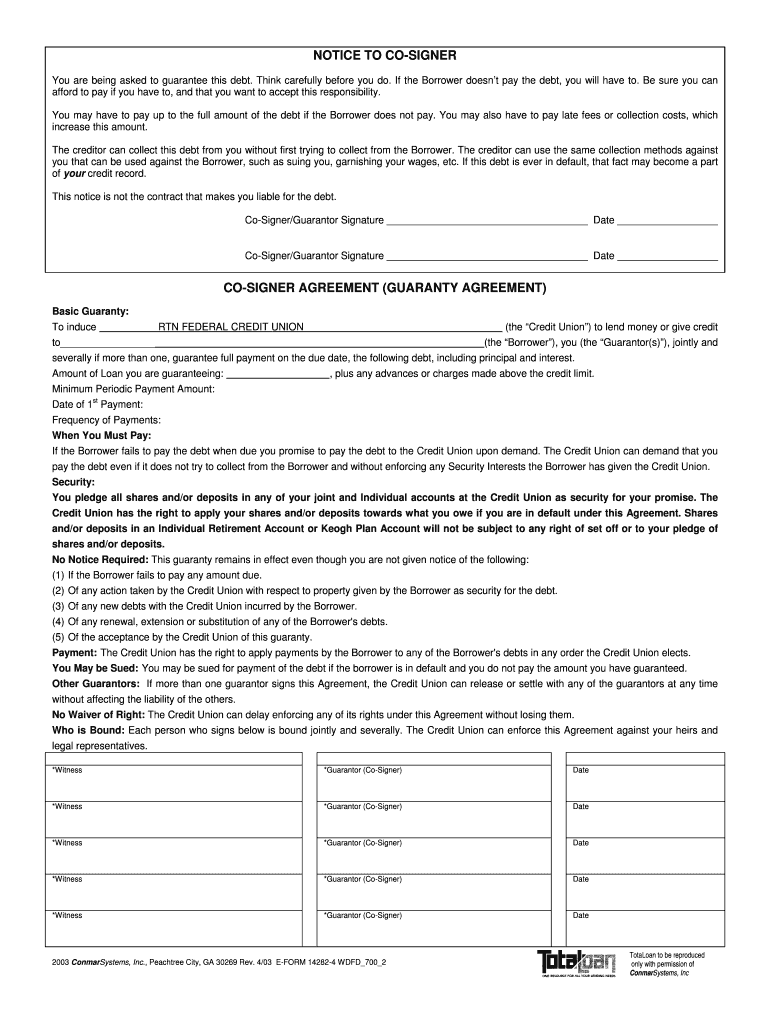
Notice to Cosigner Form


Understanding the Notice to Cosigner Form
The Notice to Cosigner Form is a crucial document used primarily in financial agreements involving a cosigner. This form serves to inform the cosigner of their obligations and the potential consequences of default on the loan. It is essential for both the borrower and the cosigner to understand the implications of this form, as it outlines the responsibilities that the cosigner takes on when agreeing to support the loan. The form typically includes details about the loan, the rights of the lender, and the obligations of the cosigner, ensuring transparency in the financial agreement.
Steps to Complete the Notice to Cosigner Form
Completing the Notice to Cosigner Form involves several important steps to ensure accuracy and compliance. Here’s a straightforward guide:
- Gather necessary information: Collect all relevant details about the loan, including the loan amount, terms, and the borrower's information.
- Fill out the form: Enter the required information accurately. This includes the names of both the borrower and the cosigner, as well as the loan details.
- Review the obligations: Carefully read the section outlining the cosigner's responsibilities and the potential consequences of default.
- Sign the form: Both the borrower and the cosigner should sign the form to validate the agreement.
- Submit the form: Ensure the completed form is submitted to the lender as per their guidelines, which may include online submission or mailing a hard copy.
Legal Use of the Notice to Cosigner Form
The legal use of the Notice to Cosigner Form is governed by specific regulations that ensure its validity and enforceability. In the United States, this form must comply with federal and state laws regarding lending and cosigning. The form acts as a binding agreement, meaning that the cosigner is legally obligated to fulfill the loan terms if the primary borrower defaults. Understanding the legal implications is vital for both parties to avoid potential disputes and ensure that all obligations are clear and enforceable.
Key Elements of the Notice to Cosigner Form
Several key elements must be included in the Notice to Cosigner Form to ensure it serves its purpose effectively:
- Borrower Information: Full name and contact details of the borrower.
- Cosigner Information: Full name and contact details of the cosigner.
- Loan Details: Amount, interest rate, and repayment terms of the loan.
- Cosigner Obligations: Clear outline of the responsibilities and potential consequences for the cosigner.
- Signatures: Signatures of both the borrower and the cosigner, indicating their agreement to the terms.
Obtaining the Notice to Cosigner Form
The Notice to Cosigner Form can typically be obtained from various sources, including financial institutions, lenders, or online resources. Many lenders provide this form as part of their loan application process. It is advisable to ensure that the version of the form used is up-to-date and compliant with current regulations. If needed, legal advice can be sought to ensure that all necessary elements are included and that the form meets legal standards.
Examples of Using the Notice to Cosigner Form
The Notice to Cosigner Form is commonly used in various financial scenarios, including:
- Auto Loans: When a borrower requires a cosigner to secure financing for a vehicle.
- Student Loans: Often used by students who may not have sufficient credit history to qualify for loans independently.
- Mortgages: In cases where a borrower needs additional support to secure a home loan.
These examples illustrate the form's versatility and importance in facilitating financial agreements where a cosigner is necessary.
Quick guide on how to complete notice to cosigner form
Effortlessly prepare Notice To Cosigner Form on any device
Managing documents online has gained immense popularity among businesses and individuals alike. It offers an ideal environmentally friendly alternative to conventional printed and signed documents, allowing you to access the appropriate form and securely save it online. airSlate SignNow provides all the necessary tools to create, modify, and electronically sign your documents rapidly without delays. Handle Notice To Cosigner Form on any device using airSlate SignNow's Android or iOS applications and streamline any document-related process today.
How to modify and electronically sign Notice To Cosigner Form with ease
- Obtain Notice To Cosigner Form and click on Get Form to begin.
- Utilize the tools provided to fill out your form.
- Mark essential sections of the documents or redact sensitive information with the tools that airSlate SignNow offers specifically for that purpose.
- Create your signature using the Sign tool, which takes seconds and holds the same legal validity as a conventional wet ink signature.
- Review all the details and click on the Done button to save your modifications.
- Select your preferred method to send your form, whether by email, text message (SMS), or invitation link, or download it to your computer.
Say goodbye to lost or misplaced documents, tedious form searching, or mistakes that necessitate printing new document copies. airSlate SignNow meets your document management needs in just a few clicks from any device you choose. Edit and eSign Notice To Cosigner Form to ensure exceptional communication at every step of the form preparation process with airSlate SignNow.
Create this form in 5 minutes or less
Create this form in 5 minutes!
How to create an eSignature for the notice to cosigner form
The best way to make an eSignature for your PDF online
The best way to make an eSignature for your PDF in Google Chrome
The way to generate an electronic signature for signing PDFs in Gmail
How to generate an electronic signature from your smartphone
How to make an electronic signature for a PDF on iOS
How to generate an electronic signature for a PDF file on Android
People also ask
-
What is a cosigner release form?
A cosigner release form is a legal document that allows a borrower to remove a cosigner from their loan agreement. This form is essential for borrowers who wish to take full responsibility for their debts, freeing the cosigner from any financial obligations. Using a reliable service like airSlate SignNow can streamline this process for you.
-
How does airSlate SignNow assist with cosigner release forms?
airSlate SignNow provides an easy-to-use platform for creating, sending, and eSigning cosigner release forms. It simplifies the entire process, allowing users to manage their documents securely and efficiently. With our intuitive tools, you can get your cosigner release form completed faster, minimizing stress.
-
Is there a cost associated with using airSlate SignNow for cosigner release forms?
Yes, there is a cost associated with using airSlate SignNow, but it remains very competitive and affordable for businesses of all sizes. We offer various pricing plans tailored to meet your needs, ensuring you get the most value out of your cosigner release forms and other document management needs. You can choose a plan that aligns with your usage and budget.
-
What features does airSlate SignNow offer for cosigner release forms?
airSlate SignNow offers features such as customizable templates, secure eSigning, and document tracking for cosigner release forms. These features help ensure that your document is accurate, legally binding, and managed effectively throughout the signing process. Our platform is designed to enhance your document workflow wherever you are.
-
How long does it take to complete a cosigner release form with airSlate SignNow?
Completing a cosigner release form with airSlate SignNow is quick and straightforward. Typically, the entire process can be finished in just a few minutes, dependent on the complexity of the document and the number of signers involved. Our platform is built for efficiency, helping you save valuable time.
-
Can I integrate other tools with airSlate SignNow for cosigner release forms?
Absolutely! airSlate SignNow integrates seamlessly with various popular business applications, enhancing your document management capabilities for cosigner release forms. This means you can work within your existing workflows while leveraging our powerful eSigning features to streamline operations.
-
What are the benefits of using airSlate SignNow for cosigner release forms?
Using airSlate SignNow for cosigner release forms offers numerous benefits, including enhanced security, compliance, and efficiency. With electronic signatures, you can finalize agreements faster and avoid delays associated with traditional paper forms. Plus, you can access your documents from anywhere, making it easier to stay organized.
Get more for Notice To Cosigner Form
Find out other Notice To Cosigner Form
- eSignature North Carolina Legal Cease And Desist Letter Safe
- How Can I eSignature Ohio Legal Stock Certificate
- How To eSignature Pennsylvania Legal Cease And Desist Letter
- eSignature Oregon Legal Lease Agreement Template Later
- Can I eSignature Oregon Legal Limited Power Of Attorney
- eSignature South Dakota Legal Limited Power Of Attorney Now
- eSignature Texas Legal Affidavit Of Heirship Easy
- eSignature Utah Legal Promissory Note Template Free
- eSignature Louisiana Lawers Living Will Free
- eSignature Louisiana Lawers Last Will And Testament Now
- How To eSignature West Virginia Legal Quitclaim Deed
- eSignature West Virginia Legal Lease Agreement Template Online
- eSignature West Virginia Legal Medical History Online
- eSignature Maine Lawers Last Will And Testament Free
- eSignature Alabama Non-Profit Living Will Free
- eSignature Wyoming Legal Executive Summary Template Myself
- eSignature Alabama Non-Profit Lease Agreement Template Computer
- eSignature Arkansas Life Sciences LLC Operating Agreement Mobile
- eSignature California Life Sciences Contract Safe
- eSignature California Non-Profit LLC Operating Agreement Fast