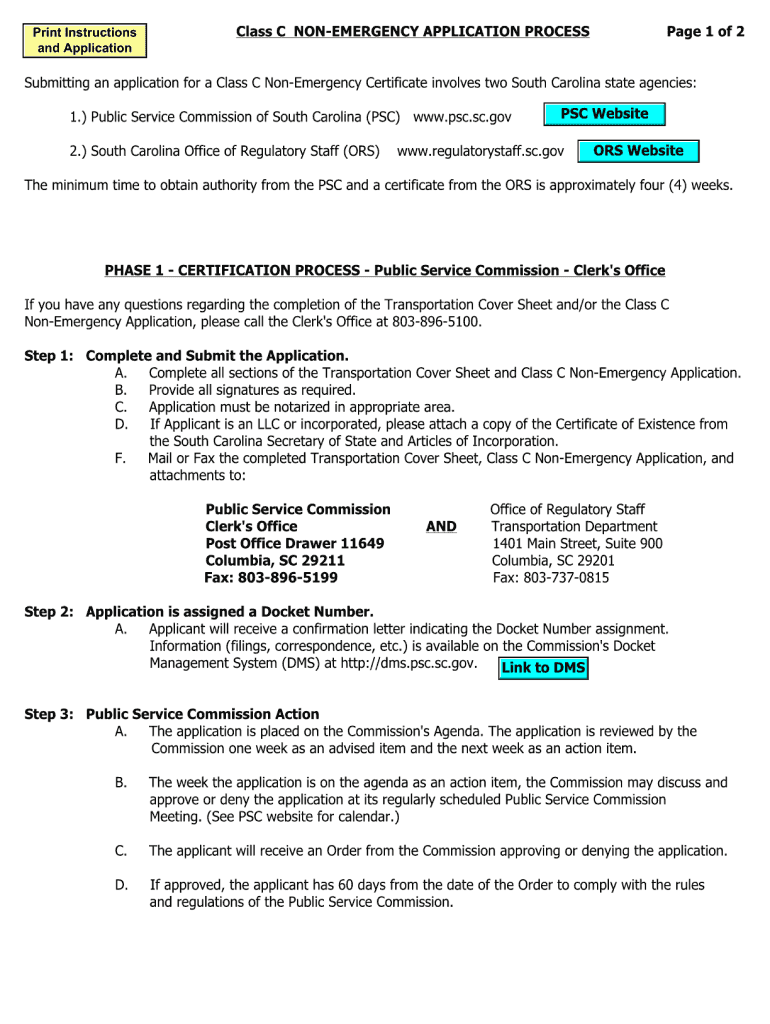
Class C Emergency Form


What is the Class C Emergency
The Class C Emergency is a designation used in South Carolina for specific types of non-emergency medical transportation services. This classification ensures that individuals who require transportation for medical appointments or treatments can access reliable and safe transport options. Understanding the Class C Emergency is essential for both providers and recipients of these services, as it outlines the criteria and regulations that govern non-emergency transport in the state.
How to use the Class C Emergency
To utilize the Class C Emergency services, individuals must first determine their eligibility based on specific criteria set by the state. Once eligibility is confirmed, individuals can contact approved transport providers who specialize in Class C Emergency services. It is important to communicate any specific needs or requirements to ensure appropriate arrangements are made. This service is particularly beneficial for those who may have difficulty accessing traditional transportation due to medical conditions.
Steps to complete the Class C Emergency
Completing the Class C Emergency process involves several key steps:
- Confirm eligibility by reviewing state guidelines for Class C Emergency services.
- Gather necessary documentation, such as medical records or appointment confirmations.
- Contact an approved transport provider to schedule your ride.
- Provide any specific information regarding your medical needs to the transport provider.
- Confirm the details of your transportation, including pick-up times and locations.
Legal use of the Class C Emergency
The legal framework surrounding the Class C Emergency in South Carolina is designed to protect both the transport providers and the individuals utilizing the service. Compliance with state regulations is essential to ensure that the services provided meet safety and quality standards. Providers must adhere to licensing requirements and maintain proper insurance coverage to operate legally within this classification.
Eligibility Criteria
Eligibility for Class C Emergency services typically includes individuals who require non-emergency medical transportation due to specific health conditions or disabilities. Criteria may vary, but generally, individuals must demonstrate a need for assistance in reaching medical appointments. It is advisable to consult with local health authorities or transport providers to understand the specific eligibility requirements applicable in your area.
Required Documents
When applying for Class C Emergency services, individuals may need to provide various documents to verify their eligibility. Commonly required documents include:
- Proof of medical necessity, such as a doctor's note or referral.
- Identification documents, such as a driver's license or state ID.
- Insurance information, if applicable.
Form Submission Methods (Online / Mail / In-Person)
Submitting the necessary forms for Class C Emergency services can typically be done through multiple methods. Individuals may have the option to submit applications online via designated state or provider websites, send documents through the mail, or deliver them in person to local health offices. Each method may have different processing times, so it is important to choose the most efficient option based on individual circumstances.
Quick guide on how to complete class c non emergency in form
Complete Class C Emergency seamlessly on any device
Online document management has gained traction among organizations and individuals. It offers an ideal eco-friendly alternative to traditional printed and signed paperwork, enabling you to locate the necessary form and securely store it online. airSlate SignNow provides all the tools you require to prepare, modify, and eSign your documents quickly without delays. Handle Class C Emergency on any platform using airSlate SignNow Android or iOS applications and enhance any document-centric workflow today.
The easiest way to adjust and eSign Class C Emergency effortlessly
- Find Class C Emergency and click on Get Form to initiate.
- Use the tools we provide to complete your document.
- Highlight important sections of your documents or obscure sensitive information with tools specifically offered by airSlate SignNow for that purpose.
- Generate your signature using the Sign tool, which takes mere seconds and carries the same legal validity as a standard handwritten signature.
- Review all information carefully and then click the Done button to save your modifications.
- Choose your preferred method for sending your form, whether by email, SMS, or invitation link, or download it to your computer.
Say goodbye to lost or misplaced files, tedious form navigation, or errors that necessitate printing new document copies. airSlate SignNow meets all your document management needs in just a few clicks from the device of your preference. Edit and eSign Class C Emergency to ensure outstanding communication at every stage of your form preparation process with airSlate SignNow.
Create this form in 5 minutes or less
FAQs
-
How do I fill out the form for PU class 11 in Jawahar Navodaya?
Visit your nearest navodaya and enquire about the available vacancies and apply there itself. Form isn't available online
-
How do I fill out a scholarship form after getting 95% marks in class 10th?
THere are a lot of scholarships for school students.few websites provide scholarships details.you may visit My Exam Circle (Scholarships and Admissions) for scholarships.
-
What percentage is needed in 12 class to apply for the NDA exam?
According to the latest notification ,there is no minimum percentage required in for joining NDA, but you should be pass in all the subjects , in terms of percentage you can take it as 33% . But aim to score a minimum of 80% so you can apply for other fields in the future also.
-
What percent is required in class 11 to fill out the NEET application form?
For eligibility in neet the criteria for marks:The candidate must have passed in the subjects of Physics, Chemistry, Biology/Bio-technology and English individually and must have obtained a minimum of 50% marks taken together in Physics, Chemistry and Biology/ Bio-technology at the qualifying examination.In respect of candidates belonging to Scheduled Caste/Scheduled Tribes or Other Backward Classes, the marks obtained in Physics, Chemistry and Biology/Bio-technology taken together in qualifying examination be 40% instead of 50% for General Candidates.Further, for persons for locomotory disability of lower limbs, the minimum of 45% marks for General-PH and 40% marks for SC-PH/ST-PH/OBC-PH are requiredThis is regarding your 12th boards. So the 11th marks do not count for neet application form or eligibility.Coming to your question the minimum marks would be the passing marks set by your school/college to be promoted to 12thGood luck!
Create this form in 5 minutes!
How to create an eSignature for the class c non emergency in form
How to generate an electronic signature for your Class C Non Emergency In Form online
How to make an electronic signature for your Class C Non Emergency In Form in Chrome
How to generate an electronic signature for signing the Class C Non Emergency In Form in Gmail
How to generate an electronic signature for the Class C Non Emergency In Form straight from your mobile device
How to make an electronic signature for the Class C Non Emergency In Form on iOS
How to create an eSignature for the Class C Non Emergency In Form on Android OS
People also ask
-
What is the 69052 meaning in relation to airSlate SignNow?
The term '69052 meaning' refers to the specific understanding and implications of using airSlate SignNow for eSigning documents. This service helps businesses streamline their document management processes, ensuring that important paperwork is signed quickly and efficiently.
-
How does airSlate SignNow handle document security?
When it comes to the 69052 meaning, security is paramount. airSlate SignNow uses advanced encryption and authentication methods to protect sensitive information while allowing users to sign documents with confidence.
-
What features does airSlate SignNow offer for document management?
The '69052 meaning' incorporates various features like customizable templates, in-person signing, and multi-party signing options, all designed to enhance the user experience. These functionalities enable businesses to optimize their document workflows seamlessly.
-
Is airSlate SignNow cost-effective for small businesses?
Yes, understanding the '69052 meaning' also includes recognizing airSlate SignNow as a cost-effective solution. With competitive pricing plans, small businesses can utilize full eSigning capabilities without straining their budgets.
-
Can airSlate SignNow integrate with other business tools?
Definitely, part of the 69052 meaning involves seamless integrations. airSlate SignNow connects with various platforms, enhancing workflow by allowing users to manage their documents alongside other business applications they frequently use.
-
What benefits can businesses expect from using airSlate SignNow?
The 69052 meaning encompasses numerous benefits, including increased efficiency, reduced turnaround times, and improved customer satisfaction. By adopting airSlate SignNow, businesses can expect to boost productivity and enhance their document processes.
-
Is technical support available for airSlate SignNow users?
Understanding the 69052 meaning means knowing that robust technical support is available for all airSlate SignNow users. This ensures that any issues or questions can be quickly addressed, allowing users to maintain their workflow without disruptions.
Get more for Class C Emergency
Find out other Class C Emergency
- Help Me With eSignature Georgia Non-Profit NDA
- How Can I eSignature Idaho Non-Profit Business Plan Template
- eSignature Mississippi Life Sciences Lease Agreement Myself
- How Can I eSignature Mississippi Life Sciences Last Will And Testament
- How To eSignature Illinois Non-Profit Contract
- eSignature Louisiana Non-Profit Business Plan Template Now
- How Do I eSignature North Dakota Life Sciences Operating Agreement
- eSignature Oregon Life Sciences Job Offer Myself
- eSignature Oregon Life Sciences Job Offer Fast
- eSignature Oregon Life Sciences Warranty Deed Myself
- eSignature Maryland Non-Profit Cease And Desist Letter Fast
- eSignature Pennsylvania Life Sciences Rental Lease Agreement Easy
- eSignature Washington Life Sciences Permission Slip Now
- eSignature West Virginia Life Sciences Quitclaim Deed Free
- Can I eSignature West Virginia Life Sciences Residential Lease Agreement
- eSignature New York Non-Profit LLC Operating Agreement Mobile
- How Can I eSignature Colorado Orthodontists LLC Operating Agreement
- eSignature North Carolina Non-Profit RFP Secure
- eSignature North Carolina Non-Profit Credit Memo Secure
- eSignature North Dakota Non-Profit Quitclaim Deed Later