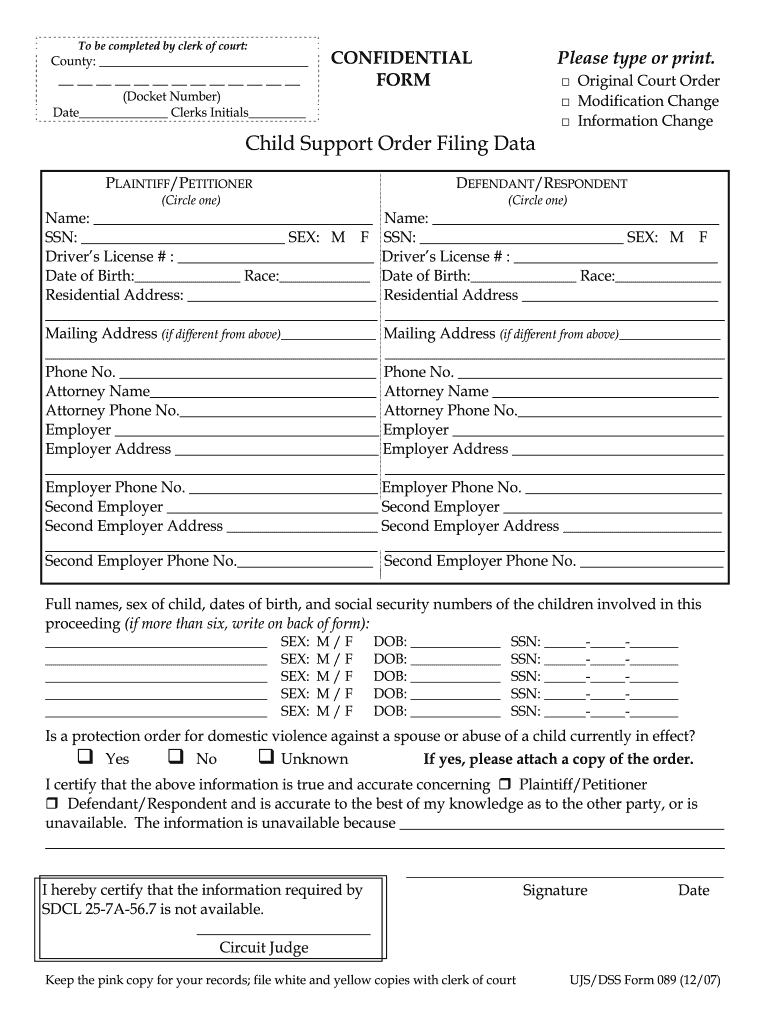
Child Support Papers Print Form 2007


What is the Child Support Papers Print Form
The Child Support Papers Print Form is a legal document used in the United States to establish, modify, or enforce child support obligations. This form is essential for parents or guardians seeking to formalize arrangements regarding financial support for their children. It typically includes information about the custodial parent, non-custodial parent, and the children involved. Understanding the purpose of this form is crucial for ensuring compliance with state laws and regulations regarding child support.
How to use the Child Support Papers Print Form
Using the Child Support Papers Print Form involves several key steps. First, gather all necessary information about both parents and the children, including financial details and custody arrangements. Next, accurately complete the form, ensuring that all fields are filled out correctly. Once completed, the form should be reviewed for accuracy before submission. It is advisable to consult with a legal professional if there are any uncertainties regarding the information provided or the implications of the form.
Steps to complete the Child Support Papers Print Form
Completing the Child Support Papers Print Form requires attention to detail. Begin by downloading the form from a reliable source. Fill in personal details, including names, addresses, and Social Security numbers. Next, provide information regarding income, expenses, and any existing support orders. After filling out the relevant sections, double-check for any errors or omissions. Finally, sign and date the form, and prepare it for submission according to your state’s guidelines.
Legal use of the Child Support Papers Print Form
The Child Support Papers Print Form serves a legal purpose and must be used in accordance with state laws. It is important to ensure that the form is completed accurately to avoid delays or rejections. The form can be submitted to the appropriate family court or child support agency, where it will be processed according to local regulations. Failure to use the form correctly may result in legal complications, making it essential to understand its legal implications fully.
Key elements of the Child Support Papers Print Form
Key elements of the Child Support Papers Print Form include personal information about both parents, details about the children, and financial disclosures. The form typically requires information on income sources, expenses, and any existing child support agreements. Additionally, it may ask for documentation to support the claims made within the form, such as pay stubs or tax returns. These elements are crucial for the court to assess the appropriate child support obligations.
State-specific rules for the Child Support Papers Print Form
Each state has its own rules and regulations regarding the Child Support Papers Print Form. It is essential to be aware of these state-specific guidelines, as they can affect how the form is completed and submitted. For instance, some states may require additional documentation or have specific calculations for determining support amounts. Familiarizing oneself with these rules ensures compliance and helps avoid potential legal issues.
Quick guide on how to complete child support papers print 2007 form
The simplest method to obtain and sign Child Support Papers Print Form
At the level of your entire organization, ineffective procedures surrounding document approval can take up considerable working hours. Signing documents such as Child Support Papers Print Form is a fundamental aspect of operations across all sectors, which is why the effectiveness of each agreement’s lifecycle signNowly impacts the overall performance of the organization. With airSlate SignNow, signing your Child Support Papers Print Form is as straightforward and rapid as possible. You will discover on this platform the latest version of virtually any form. Even better, you can sign it instantly without needing to download third-party software on your machine or printing physical copies.
Steps to obtain and sign your Child Support Papers Print Form
- Browse our collection by category or utilize the search feature to find the form you require.
- Check the form preview by clicking on Learn more to ensure it is the correct one.
- Select Get form to start editing immediately.
- Fill out your form and include any essential details using the toolbar.
- Once finished, click the Sign tool to sign your Child Support Papers Print Form.
- Choose the signature option that works best for you: Draw, Create initials, or upload an image of your handwritten signature.
- Click Done to finish editing and proceed to document-sharing options as required.
With airSlate SignNow, you have everything necessary to handle your documents effectively. You can locate, complete, modify, and even send your Child Support Papers Print Form in one browser tab without any trouble. Enhance your procedures with a single, intelligent eSignature solution.
Create this form in 5 minutes or less
Find and fill out the correct child support papers print 2007 form
FAQs
-
I am filing for a divorce, and I don't want child support from my wife. Is there a form to fill out?
You need to sek an answer from your attorney. Social media is not the appropriate place to ask this question.
-
What happens to all of the paper forms you fill out for immigration and customs?
Years ago I worked at document management company. There is cool software that can automate aspects of hand-written forms. We had an airport as a customer - they scanned plenty and (as I said before) this was several years ago...On your airport customs forms, the "boxes" that you 'need' to write on - are basically invisible to the scanner - but are used because then us humans will tend to write neater and clearer which make sit easier to recognize with a computer. Any characters with less than X% accuracy based on a recognition engine are flagged and shown as an image zoomed into the particular character so a human operator can then say "that is an "A". This way, you can rapidly go through most forms and output it to say - an SQL database, complete with link to original image of the form you filled in.If you see "black boxes" at three corners of the document - it is likely set up for scanning (they help to identify and orient the page digitally). If there is a unique barcode on the document somewhere I would theorize there is an even higher likelihood of it being scanned - the document is of enough value to be printed individually which costs more, which means it is likely going to be used on the capture side. (I've noticed in the past in Bahamas and some other Caribbean islands they use these sorts of capture mechanisms, but they have far fewer people entering than the US does everyday)The real answer is: it depends. Depending on each country and its policies and procedures. Generally I would be surprised if they scanned and held onto the paper. In the US, they proably file those for a set period of time then destroy them, perhaps mining them for some data about travellers. In the end, I suspect the "paper-to-data capture" likelihood of customs forms ranges somewhere on a spectrum like this:Third world Customs Guy has paper to show he did his job, paper gets thrown out at end of shift. ------> We keep all the papers! everything is scanned as you pass by customs and unique barcodes identify which flight/gate/area the form was handed out at, so we co-ordinate with cameras in the airport and have captured your image. We also know exactly how much vodka you brought into the country. :)
-
Where can I find and print a free motion to modify child support form?
Depends on where you are. In California, you can download the form (A Request for Order and Income and Expense Declaration) at www.saccourt.ca.gov. Other places probably have similar web sites. I would do a search for the court web site for your jurisdiction and see if they have forms available on the site.
-
Can I print a notice of intent form to homeschool in Nevada, fill it out, and turn it in?
It's best to ask homeschoolers in your state. Every state has different laws. What works in one may not work in another.This looks like the information you need: Notice of Intent (NOI)
Create this form in 5 minutes!
How to create an eSignature for the child support papers print 2007 form
How to make an eSignature for the Child Support Papers Print 2007 Form online
How to create an electronic signature for the Child Support Papers Print 2007 Form in Chrome
How to generate an eSignature for signing the Child Support Papers Print 2007 Form in Gmail
How to create an electronic signature for the Child Support Papers Print 2007 Form straight from your mobile device
How to create an eSignature for the Child Support Papers Print 2007 Form on iOS
How to create an electronic signature for the Child Support Papers Print 2007 Form on Android OS
People also ask
-
What is a Child Support Papers Print Form?
A Child Support Papers Print Form is a legal document used to outline financial responsibilities for child support between parents. This form ensures that both parents understand their obligations and can be easily customized to fit specific situations, making it necessary for legal proceedings.
-
How can I fill out the Child Support Papers Print Form using airSlate SignNow?
You can easily fill out the Child Support Papers Print Form using airSlate SignNow's intuitive platform. Simply upload the document, fill in the required fields, and then you can share it for signatures electronically, streamlining the entire process.
-
Are there any costs associated with using the Child Support Papers Print Form on airSlate SignNow?
Yes, there may be costs associated with using airSlate SignNow for the Child Support Papers Print Form. However, our pricing plans are designed to be cost-effective, ensuring you get the best value for your document management needs.
-
What are the benefits of using airSlate SignNow for Child Support Papers Print Form?
Using airSlate SignNow for your Child Support Papers Print Form offers numerous benefits, including ease of use, time-saving features, and secure electronic signatures. This means you can finalize your child support agreements quickly and securely, without needing to print or physically deliver documents.
-
Can I save my Child Support Papers Print Form in different formats?
Yes, airSlate SignNow allows you to save your Child Support Papers Print Form in multiple formats, including PDF and DOCX. This flexibility ensures that you can use the document as needed, whether for online submissions or offline storage.
-
Is airSlate SignNow compatible with other software for managing Child Support Papers Print Form?
Absolutely! airSlate SignNow integrates seamlessly with various software applications, enhancing how you manage your Child Support Papers Print Form. Integration with tools like Google Drive and Dropbox allows for easy access and collaboration.
-
How do I ensure my Child Support Papers Print Form is legally binding?
To ensure your Child Support Papers Print Form is legally binding, use airSlate SignNow’s secure electronic signature feature. Our platform complies with legal standards for e-signatures, providing you with peace of mind that your document is valid.
Get more for Child Support Papers Print Form
- Free south dakota rental lease agreement templatespdf form
- Florida residential lease agreementlandlord lease forms
- Texas lease termination letter form 30 day notice
- Free texas standard residential lease agreement template form
- 15 day notice to terminate tenancy free forms for utah landlords
- State of florida bay county tax collector form
- Atlas real estate groups available rentals tenant turner form
- Protective rental agreement kentucky form
Find out other Child Support Papers Print Form
- Electronic signature Colorado Non disclosure agreement sample Computer
- Can I Electronic signature Illinois Non disclosure agreement sample
- Electronic signature Kentucky Non disclosure agreement sample Myself
- Help Me With Electronic signature Louisiana Non disclosure agreement sample
- How To Electronic signature North Carolina Non disclosure agreement sample
- Electronic signature Ohio Non disclosure agreement sample Online
- How Can I Electronic signature Oklahoma Non disclosure agreement sample
- How To Electronic signature Tennessee Non disclosure agreement sample
- Can I Electronic signature Minnesota Mutual non-disclosure agreement
- Electronic signature Alabama Non-disclosure agreement PDF Safe
- Electronic signature Missouri Non-disclosure agreement PDF Myself
- How To Electronic signature New York Non-disclosure agreement PDF
- Electronic signature South Carolina Partnership agreements Online
- How Can I Electronic signature Florida Rental house lease agreement
- How Can I Electronic signature Texas Rental house lease agreement
- eSignature Alabama Trademark License Agreement Secure
- Electronic signature Maryland Rental agreement lease Myself
- How To Electronic signature Kentucky Rental lease agreement
- Can I Electronic signature New Hampshire Rental lease agreement forms
- Can I Electronic signature New Mexico Rental lease agreement forms