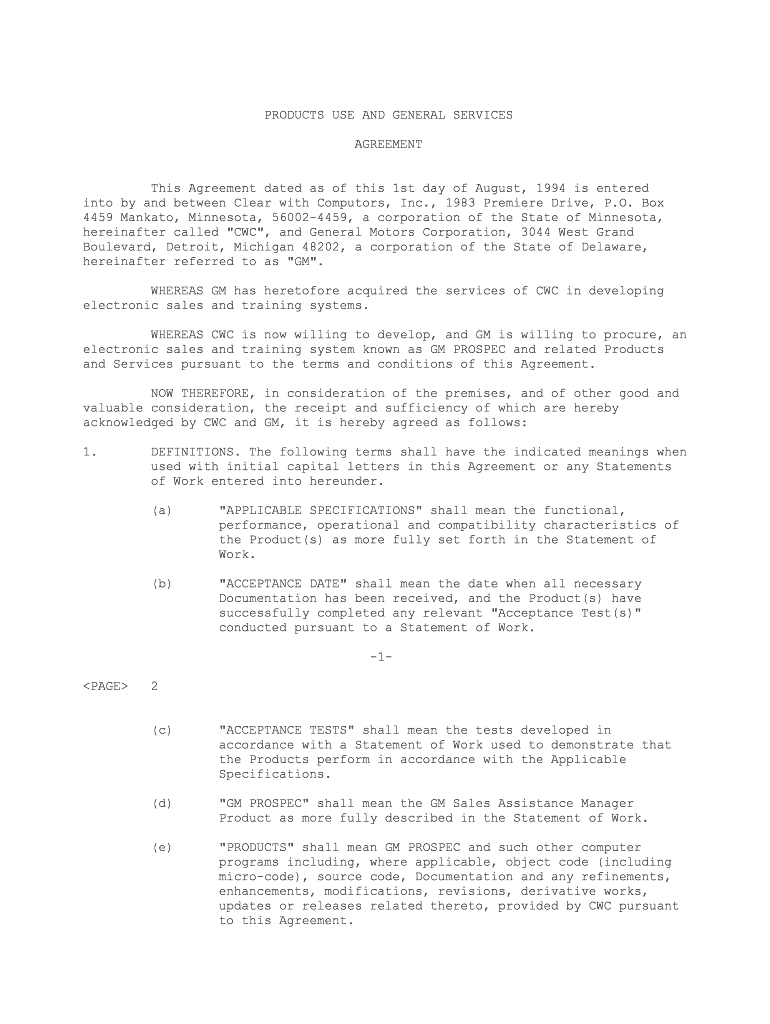
PRODUCTS USE and GENERAL SERVICES Form


What is the PRODUCTS USE AND GENERAL SERVICES
The PRODUCTS USE AND GENERAL SERVICES form is a crucial document utilized in various business transactions. It outlines the terms and conditions under which products and services are provided. This form serves to clarify the responsibilities of both parties involved, ensuring that expectations are met and legal obligations are fulfilled. By defining the scope of use, it helps prevent misunderstandings and disputes, making it essential for smooth business operations.
How to use the PRODUCTS USE AND GENERAL SERVICES
Using the PRODUCTS USE AND GENERAL SERVICES form involves several steps to ensure accurate completion and compliance. First, gather all necessary information about the products and services being offered. Next, fill out the form by providing details such as product descriptions, pricing, and terms of service. It is important to review the form for accuracy before submission. Once completed, the form can be signed electronically, ensuring a legally binding agreement. Utilizing a reliable eSignature solution can streamline this process, making it efficient and secure.
Steps to complete the PRODUCTS USE AND GENERAL SERVICES
Completing the PRODUCTS USE AND GENERAL SERVICES form involves a systematic approach:
- Gather all relevant information about the products and services.
- Clearly outline the terms of use, including pricing and delivery details.
- Review the form for any errors or omissions.
- Use an eSignature tool to sign the document electronically.
- Store the completed form securely for future reference.
Following these steps ensures that the form is filled out correctly and is legally binding.
Legal use of the PRODUCTS USE AND GENERAL SERVICES
The legal use of the PRODUCTS USE AND GENERAL SERVICES form is governed by specific regulations that ensure its validity. In the United States, electronic signatures are recognized under the ESIGN Act and UETA, making them legally binding when certain criteria are met. It is essential to ensure that the form is completed in compliance with these regulations to avoid potential disputes. A trustworthy eSignature platform not only facilitates compliance but also provides additional security features to protect sensitive information.
Key elements of the PRODUCTS USE AND GENERAL SERVICES
Several key elements must be included in the PRODUCTS USE AND GENERAL SERVICES form to ensure clarity and legal compliance:
- Product Description: Clear details about the products and services offered.
- Terms of Use: Conditions under which the products and services can be utilized.
- Pricing Information: Comprehensive breakdown of costs associated with the products and services.
- Signatures: Required signatures from both parties to validate the agreement.
Incorporating these elements helps establish a solid foundation for the agreement, minimizing the risk of misunderstandings.
Form Submission Methods
The PRODUCTS USE AND GENERAL SERVICES form can be submitted through various methods, depending on the preferences of the parties involved. Common submission methods include:
- Online Submission: Utilizing an eSignature platform for quick and secure submission.
- Mail: Sending a printed version of the form through postal services.
- In-Person: Delivering the completed form directly to the relevant party.
Choosing the appropriate submission method can enhance the efficiency of the process and ensure timely execution.
Quick guide on how to complete products use and general services
Complete PRODUCTS USE AND GENERAL SERVICES seamlessly on any device
Managing documents online has gained signNow popularity among businesses and individuals. It offers an ideal eco-friendly substitute for traditional printed and signed documents, as you can access the appropriate form and securely store it online. airSlate SignNow equips you with all the tools required to create, modify, and eSign your documents swiftly and without delays. Manage PRODUCTS USE AND GENERAL SERVICES on any device through airSlate SignNow's Android or iOS applications and simplify any document-based tasks today.
How to modify and eSign PRODUCTS USE AND GENERAL SERVICES with ease
- Obtain PRODUCTS USE AND GENERAL SERVICES and click Get Form to begin.
- Utilize the tools we provide to complete your document.
- Select relevant sections of the documents or redact sensitive information using the tools that airSlate SignNow provides specifically for this purpose.
- Create your signature using the Sign tool, which takes seconds and holds the same legal validity as a conventional wet ink signature.
- Review the details and click the Done button to save your changes.
- Decide how you would like to send your form, whether by email, SMS, invite link, or download it to your computer.
Eliminate worries about lost or misplaced files, tedious form searches, or mistakes that require printing new document copies. airSlate SignNow meets your document management needs in just a few clicks from any device you choose. Modify and eSign PRODUCTS USE AND GENERAL SERVICES and ensure excellent communication at any stage of the form preparation process with airSlate SignNow.
Create this form in 5 minutes or less
Create this form in 5 minutes!
People also ask
-
What are the key PRODUCTS USE AND GENERAL SERVICES provided by airSlate SignNow?
airSlate SignNow offers a range of PRODUCTS USE AND GENERAL SERVICES including eSigning, document management, and collaboration tools. These features streamline the process of sending and signing documents, making it easy for businesses to manage their paperwork efficiently. By harnessing these products, companies can improve their workflow and reduce the time spent on manual tasks.
-
How does airSlate SignNow ensure the security of its PRODUCTS USE AND GENERAL SERVICES?
Security is a top priority for airSlate SignNow, which employs robust encryption protocols and compliance with industry standards like GDPR and HIPAA. The safety of your documents is paramount, and our PRODUCTS USE AND GENERAL SERVICES are designed to protect sensitive information at all times. Companies can confidently use our platform knowing their data is secure.
-
What are the pricing options for airSlate SignNow’s PRODUCTS USE AND GENERAL SERVICES?
airSlate SignNow offers flexible pricing plans tailored to accommodate different business needs. Our PRODUCTS USE AND GENERAL SERVICES include plans for individuals, small businesses, and enterprises, making it easy for customers to find the right fit. Each plan provides essential features to help improve efficiency and reduce costs.
-
Can airSlate SignNow's PRODUCTS USE AND GENERAL SERVICES integrate with other software?
Yes, airSlate SignNow's PRODUCTS USE AND GENERAL SERVICES seamlessly integrate with various popular applications such as Google Drive, Salesforce, and Microsoft Office. This capability allows users to enhance their workflow by combining eSigning features with other productivity tools. Integrations make it easier to manage documents in real-time across different platforms.
-
What benefits can businesses expect from using airSlate SignNow's PRODUCTS USE AND GENERAL SERVICES?
By leveraging airSlate SignNow’s PRODUCTS USE AND GENERAL SERVICES, businesses can signNowly reduce turnaround time for document signing and approval processes. This not only enhances productivity but also improves customer satisfaction through quicker responses. The intuitive interface and automation features also allow teams to focus on more strategic tasks rather than administrative duties.
-
Is airSlate SignNow easy to use for all employees?
Absolutely! airSlate SignNow is designed with user-friendliness in mind, ensuring that employees of all technical skill levels can navigate the platform effortlessly. The PRODUCTS USE AND GENERAL SERVICES are intuitive, allowing quick onboarding and minimal training. This means your team can start using the platform effectively from day one.
-
What types of documents can be signed using airSlate SignNow’s PRODUCTS USE AND GENERAL SERVICES?
airSlate SignNow supports a variety of document formats, including PDFs, Word documents, and image files. Whether you need to sign contracts, agreements, or forms, our PRODUCTS USE AND GENERAL SERVICES can handle it all. This versatility makes it easier for businesses to manage diverse document types in one place.
Get more for PRODUCTS USE AND GENERAL SERVICES
Find out other PRODUCTS USE AND GENERAL SERVICES
- eSign Rhode Island Car Dealer Moving Checklist Simple
- eSign Tennessee Car Dealer Lease Agreement Form Now
- Sign Pennsylvania Courts Quitclaim Deed Mobile
- eSign Washington Car Dealer Bill Of Lading Mobile
- eSign Wisconsin Car Dealer Resignation Letter Myself
- eSign Wisconsin Car Dealer Warranty Deed Safe
- eSign Business Operations PPT New Hampshire Safe
- Sign Rhode Island Courts Warranty Deed Online
- Sign Tennessee Courts Residential Lease Agreement Online
- How Do I eSign Arkansas Charity LLC Operating Agreement
- eSign Colorado Charity LLC Operating Agreement Fast
- eSign Connecticut Charity Living Will Later
- How Can I Sign West Virginia Courts Quitclaim Deed
- Sign Courts Form Wisconsin Easy
- Sign Wyoming Courts LLC Operating Agreement Online
- How To Sign Wyoming Courts Quitclaim Deed
- eSign Vermont Business Operations Executive Summary Template Mobile
- eSign Vermont Business Operations Executive Summary Template Now
- eSign Virginia Business Operations Affidavit Of Heirship Mobile
- eSign Nebraska Charity LLC Operating Agreement Secure