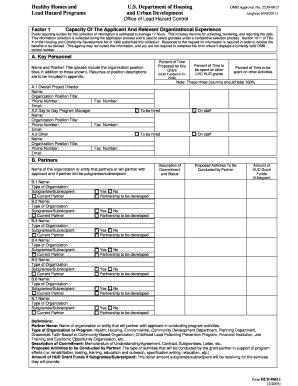
Form HUD 96012 HUD Archives Archives Hud 2005


What is the Form HUD 96012
The Form HUD 96012 is a document used in the housing industry, specifically related to the reporting of homes under the U.S. Department of Housing and Urban Development (HUD) guidelines. This form is essential for tracking the status and details of homes that are part of HUD's programs. It is particularly relevant for organizations and individuals involved in real estate, property management, and housing assistance. Understanding this form is crucial for compliance with federal regulations and for ensuring that housing programs operate smoothly.
How to use the Form HUD 96012
Using the Form HUD 96012 involves several key steps. First, it is important to gather all necessary information regarding the property and its occupants. This includes details about the home's location, ownership, and any relevant financial data. Once you have collected the required information, you can fill out the form either digitally or on paper. It is advisable to use a reliable electronic signature solution to ensure that the form is signed securely and complies with legal standards. After completing the form, review it for accuracy before submission to the appropriate HUD office.
Steps to complete the Form HUD 96012
Completing the Form HUD 96012 involves a systematic approach:
- Gather Information: Collect all necessary details about the property and its occupants.
- Fill Out the Form: Enter the information accurately in the designated fields.
- Review the Form: Check for any errors or omissions to ensure completeness.
- Sign the Form: Use a trusted eSignature solution to sign the document securely.
- Submit the Form: Send the completed form to the appropriate HUD office, either electronically or by mail.
Legal use of the Form HUD 96012
The Form HUD 96012 is legally binding when completed correctly and signed. It must comply with various federal regulations governing housing and urban development. To ensure that the form meets legal standards, it is important to use an electronic signature solution that adheres to the ESIGN Act and UETA. This compliance guarantees that the form is recognized as valid in legal contexts, providing protection for both the submitter and the recipient.
Key elements of the Form HUD 96012
Several key elements are essential for the Form HUD 96012 to be effective:
- Property Information: Details about the home's location and characteristics.
- Occupant Information: Data regarding the individuals residing in the property.
- Financial Details: Information about any financial agreements related to the property.
- Signature Section: A designated area for signatures to validate the form.
Form Submission Methods
The Form HUD 96012 can be submitted through various methods, depending on the requirements of the specific HUD office. Common submission methods include:
- Online Submission: Many HUD offices allow for electronic submission through secure portals.
- Mail: The form can be printed and mailed to the appropriate HUD office.
- In-Person Submission: In some cases, individuals may be able to submit the form directly at HUD offices.
Quick guide on how to complete form hud 96012 hud archives archives hud
Complete Form HUD 96012 HUD Archives Archives Hud effortlessly on any device
Digital document management has become popular among businesses and individuals. It offers an ideal eco-friendly alternative to conventional printed and signed papers, as you can easily locate the appropriate form and securely save it online. airSlate SignNow provides you with all the tools necessary to create, modify, and electronically sign your documents swiftly without delays. Manage Form HUD 96012 HUD Archives Archives Hud on any device using airSlate SignNow's Android or iOS applications and enhance any document-oriented process today.
The simplest way to adjust and electronically sign Form HUD 96012 HUD Archives Archives Hud with ease
- Find Form HUD 96012 HUD Archives Archives Hud and click Get Form to begin.
- Utilize the tools we provide to fill out your document.
- Highlight important sections of your documents or redact sensitive details using tools that airSlate SignNow specifically offers for that purpose.
- Create your electronic signature with the Sign feature, which takes just seconds and carries the same legal validity as a traditional handwritten signature.
- Review the information and then click on the Done button to save your changes.
- Select your preferred delivery method for your form, whether via email, SMS, or invitation link, or download it to your computer.
Say goodbye to lost or misplaced files, tedious form searching, or mistakes that require printing new document copies. airSlate SignNow meets all your document management needs in just a few clicks from any device you choose. Edit and electronically sign Form HUD 96012 HUD Archives Archives Hud and ensure optimal communication at every stage of the form preparation process with airSlate SignNow.
Create this form in 5 minutes or less
Create this form in 5 minutes!
How to create an eSignature for the form hud 96012 hud archives archives hud
The way to make an eSignature for your PDF in the online mode
The way to make an eSignature for your PDF in Chrome
The way to generate an electronic signature for putting it on PDFs in Gmail
How to make an electronic signature from your smart phone
The way to make an electronic signature for a PDF on iOS devices
How to make an electronic signature for a PDF file on Android OS
People also ask
-
What are 2005 hud96012 homes fillable documents?
2005 hud96012 homes fillable documents are standardized forms designed to help users complete and submit information regarding home ownership and financing. These forms streamline the process by allowing users to easily input their data and ensure compliance with HUD requirements. They typically involve details about the property, buyers, and financial information.
-
How can I access 2005 hud96012 homes fillable forms?
You can access 2005 hud96012 homes fillable forms online through various platforms that provide HUD resources, including airSlate SignNow. With our solution, you can quickly obtain, fill out, and eSign these forms without hassle. This simplifies the process for all users, making it efficient and straightforward.
-
Are 2005 hud96012 homes fillable forms free to use?
While accessing the 2005 hud96012 homes fillable forms may be free, additional services offered by platforms like airSlate SignNow may come with a fee. Our platform provides affordable pricing plans that allow for unlimited eSigning and document management, ensuring you can process your HUD forms within budget.
-
What features does airSlate SignNow offer for 2005 hud96012 homes fillable documents?
AirSlate SignNow offers a range of features for 2005 hud96012 homes fillable documents, including eSigning, real-time collaboration, and automated workflows. These tools are designed to streamline your document processing, reduce errors, and ensure that all necessary data is accurately entered. Additionally, our user-friendly interface makes it easy to manage your documents efficiently.
-
Can I integrate airSlate SignNow with other software for 2005 hud96012 homes fillable forms?
Yes, airSlate SignNow allows for easy integration with various third-party applications to help manage your 2005 hud96012 homes fillable forms. This flexibility means you can connect with CRM systems, cloud storage services, and other productivity tools to enhance your workflow. Customizing your document management process has never been easier.
-
What are the benefits of using airSlate SignNow for 2005 hud96012 homes fillable documents?
Using airSlate SignNow for 2005 hud96012 homes fillable documents provides numerous benefits, including speed, accuracy, and cost savings. Our platform simplifies the signing process, reduces paperwork, and enhances communication among involved parties. By opting for our service, you ensure a smoother document completion experience.
-
Is it safe to use airSlate SignNow for 2005 hud96012 homes fillable documents?
Absolutely! AirSlate SignNow prioritizes your security with robust encryption protocols and compliance with industry standards. When using our platform for your 2005 hud96012 homes fillable documents, you can trust that your sensitive information is protected throughout the entire signing and storage process.
Get more for Form HUD 96012 HUD Archives Archives Hud
- Discovery ex gratia application form
- Accident report form columbia chiropractic columbiachiropractic
- G702 g703 form download
- Go 19n form fire
- Incident report form
- Maryland healthy kids program date padderhealth com form
- Dss 2435i spanish form
- Avances en la transformacin digital hacia la industria 4 0
Find out other Form HUD 96012 HUD Archives Archives Hud
- How To eSignature Connecticut Legal LLC Operating Agreement
- eSignature Connecticut Legal Residential Lease Agreement Mobile
- eSignature West Virginia High Tech Lease Agreement Template Myself
- How To eSignature Delaware Legal Residential Lease Agreement
- eSignature Florida Legal Letter Of Intent Easy
- Can I eSignature Wyoming High Tech Residential Lease Agreement
- eSignature Connecticut Lawers Promissory Note Template Safe
- eSignature Hawaii Legal Separation Agreement Now
- How To eSignature Indiana Legal Lease Agreement
- eSignature Kansas Legal Separation Agreement Online
- eSignature Georgia Lawers Cease And Desist Letter Now
- eSignature Maryland Legal Quitclaim Deed Free
- eSignature Maryland Legal Lease Agreement Template Simple
- eSignature North Carolina Legal Cease And Desist Letter Safe
- How Can I eSignature Ohio Legal Stock Certificate
- How To eSignature Pennsylvania Legal Cease And Desist Letter
- eSignature Oregon Legal Lease Agreement Template Later
- Can I eSignature Oregon Legal Limited Power Of Attorney
- eSignature South Dakota Legal Limited Power Of Attorney Now
- eSignature Texas Legal Affidavit Of Heirship Easy