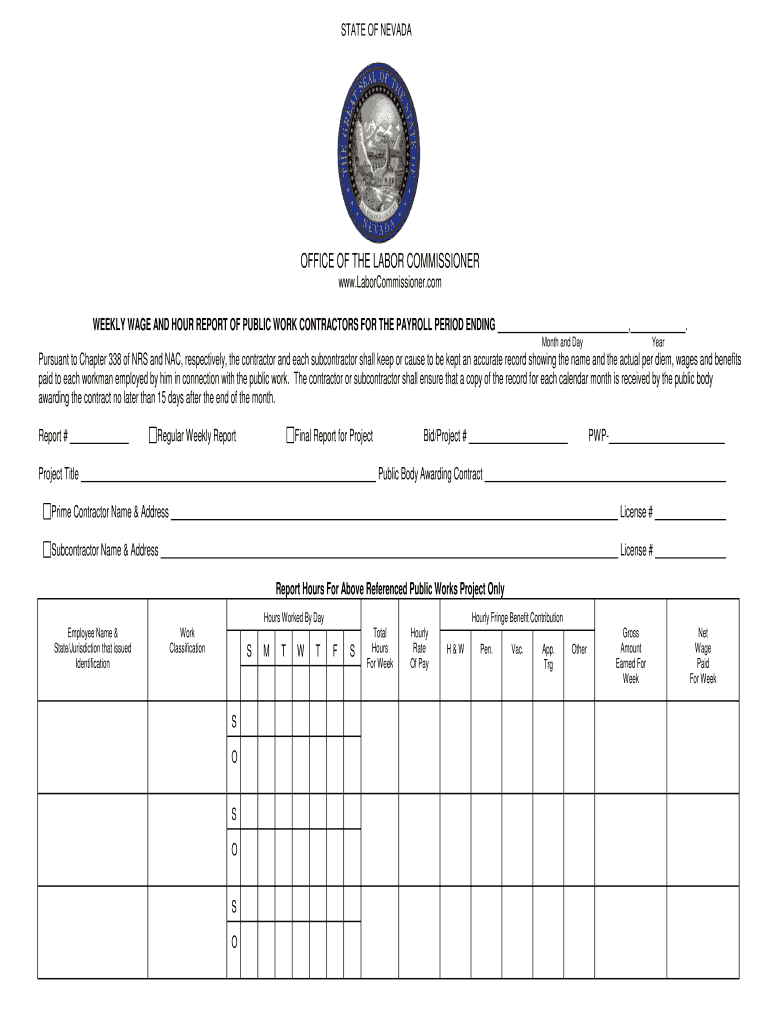
Nevada Certified Payroll Instructions Form


Understanding the Nevada Certified Payroll Instructions
The Nevada Certified Payroll Instructions provide essential guidelines for employers in the state to ensure compliance with labor laws. These instructions outline the necessary steps for completing payroll forms accurately and submitting them in accordance with state regulations. The primary purpose is to ensure that all workers on public works projects are compensated fairly and that employers meet their reporting obligations.
Steps to Complete the Nevada Certified Payroll Instructions
Completing the Nevada Certified Payroll requires several key steps:
- Gather necessary employee information, including names, addresses, and social security numbers.
- Compile wage data, including hours worked, pay rates, and any deductions.
- Utilize the official certified payroll form template to ensure compliance with state requirements.
- Fill out all required fields accurately, ensuring that no information is omitted.
- Sign the document electronically or physically, as required by state law.
- Submit the completed form by the specified deadline to the appropriate state agency.
Key Elements of the Nevada Certified Payroll Instructions
When filling out the Nevada Certified Payroll, several key elements must be included:
- Employer Information: Name, address, and contact details of the employer.
- Project Information: Name and location of the public works project.
- Employee Details: Names, job classifications, and hours worked for each employee.
- Wage Information: Pay rates and total wages paid during the reporting period.
- Signature: Certification by the employer or authorized representative confirming the accuracy of the information.
Legal Use of the Nevada Certified Payroll Instructions
Employers must adhere to the legal requirements outlined in the Nevada Certified Payroll Instructions to avoid penalties. Accurate reporting ensures compliance with state labor laws and protects workers' rights. Failure to follow these instructions can lead to legal consequences, including fines and potential disqualification from future public contracts.
Filing Deadlines / Important Dates
Employers must be aware of specific filing deadlines for the Nevada Certified Payroll to remain compliant. Generally, certified payroll reports are due weekly for ongoing projects. It is crucial to check for any updates or changes to these deadlines, as they may vary depending on the project or state regulations.
Examples of Using the Nevada Certified Payroll Instructions
Employers can refer to examples of completed Nevada Certified Payroll forms to better understand how to fill out their reports. These examples illustrate proper formatting, required information, and common errors to avoid. Reviewing sample forms can enhance accuracy and ensure compliance with state requirements.
Quick guide on how to complete certified payroll report pdf office of the nevada labor
Simplify Your HR Processes with Nevada Certified Payroll Instructions Template
Every HR expert recognizes the importance of keeping employee documents organized and well-maintained. With airSlate SignNow, you gain access to a comprehensive collection of state-specific labor documents that greatly streamline the area, administration, and storage of all job-related papers in a single location. airSlate SignNow assists you in managing Nevada Certified Payroll Instructions from beginning to end, providing thorough editing and eSignature tools available whenever you need them. Enhance your accuracy, document protection, and eliminate minor manual errors in just a few clicks.
How to Edit and eSign Nevada Certified Payroll Instructions:
- Choose the relevant state and search for the required form.
- Access the form page and click on Get Form to begin working on it.
- Allow Nevada Certified Payroll Instructions to load in the editor and follow the prompts that highlight mandatory fields.
- Input your details or add additional fillable fields to the document.
- Utilize our tools and features to modify your form as needed: annotate, redact sensitive information, and create an eSignature.
- Review your document for errors before proceeding with its submission.
- Click Done to save the changes and download your form.
- Alternatively, send your document directly to your recipients and gather signatures and information.
- Safely store completed documents within your airSlate SignNow account and access them whenever you wish.
Implementing a versatile eSignature solution is crucial when managing Nevada Certified Payroll Instructions. Make even the most intricate workflows as seamless as possible with airSlate SignNow. Start your free trial today to discover what you can achieve with your team.
Create this form in 5 minutes or less
FAQs
-
How do I fill out the form of DU CIC? I couldn't find the link to fill out the form.
Just register on the admission portal and during registration you will get an option for the entrance based course. Just register there. There is no separate form for DU CIC.
-
How do I get my PAN card reference number? My money already debited, but I did not get the PDF of my form which I filled out.
If you applied for a PAN on line on one of the appointed sites you will soon hear from them. If there is no further response for 3 weeks then you may write to them giving details of date, name and payment reference. But I think need for that will not arise.
-
Should the Electoral Office of Australia assist the elderly to vote when they cannot fill out forms?
Thank you for the question.However, you might have misunderstood the article you have attached in support of your question.Ned Kelly is not an elderly person who needs help filling out forms.Ned Kelly is dead. And has been for 139 years. (The article is mistaken to claim 149.[1] )In Australia, dead people are not allowed to vote. Even with the assistance of the Australian Electoral Commission.Footnotes[1] Ned Kelly fact sheet
-
What’s the easiest way to create custom forms on an iPhone (Daily Reports) so that I can open them up on my phone and fill them out, and then forward them to our office?
I prefer Google Forms. You can choose many types of questions. Then, you can directly share them, or email everyone a link. Link:create and analyze surveys, for free.
Create this form in 5 minutes!
How to create an eSignature for the certified payroll report pdf office of the nevada labor
How to generate an eSignature for your Certified Payroll Report Pdf Office Of The Nevada Labor online
How to create an electronic signature for the Certified Payroll Report Pdf Office Of The Nevada Labor in Chrome
How to generate an electronic signature for signing the Certified Payroll Report Pdf Office Of The Nevada Labor in Gmail
How to generate an electronic signature for the Certified Payroll Report Pdf Office Of The Nevada Labor from your smartphone
How to make an electronic signature for the Certified Payroll Report Pdf Office Of The Nevada Labor on iOS devices
How to make an electronic signature for the Certified Payroll Report Pdf Office Of The Nevada Labor on Android devices
People also ask
-
What is Nevada certified payroll?
Nevada certified payroll refers to the payroll reporting requirements mandated by the state for public works projects. Businesses must submit their payroll records to ensure compliance with labor laws. Using tools like airSlate SignNow can help simplify the submission of these certified payroll documents.
-
How does airSlate SignNow help with Nevada certified payroll?
airSlate SignNow streamlines the process of preparing and submitting Nevada certified payroll documents. It allows users to easily eSign necessary forms, ensuring that all information is accurate and compliant. This user-friendly platform saves time and reduces the risk of errors in payroll reporting.
-
What features does airSlate SignNow offer for managing Nevada certified payroll?
Our platform offers features like customizable templates specifically for Nevada certified payroll, automated reminders, and secure document storage. These tools facilitate a hassle-free eSigning experience and ensure that all paperwork is completed on time. This makes it easier for businesses to maintain compliance with state regulations.
-
Is airSlate SignNow cost-effective for handling Nevada certified payroll?
Yes, airSlate SignNow provides a cost-effective solution for managing Nevada certified payroll processes. With various pricing plans, it caters to businesses of all sizes, helping them save money on administrative tasks and reduce legal risks. Investing in our service can lead to signNow long-term savings.
-
Can airSlate SignNow integrate with other payroll systems for Nevada certified payroll?
Absolutely! airSlate SignNow offers seamless integrations with popular payroll systems, enhancing your workflow for Nevada certified payroll management. This allows for the automatic transfer of payroll data, reducing manual entry and helping you stay organized.
-
What are the benefits of using airSlate SignNow for Nevada certified payroll?
Using airSlate SignNow for Nevada certified payroll offers several benefits, including increased efficiency in document handling and compliance assurance. The platform’s user-friendly interface and secure eSignature capabilities make the process faster and more reliable. Plus, it helps in maintaining a clear audit trail for all payroll submissions.
-
Is customer support available for issues related to Nevada certified payroll?
Yes, airSlate SignNow provides dedicated customer support for any queries regarding Nevada certified payroll. Our team is equipped to assist you with technical issues, compliance questions, and more. We aim to ensure you have all the resources necessary for successful payroll management.
Get more for Nevada Certified Payroll Instructions
Find out other Nevada Certified Payroll Instructions
- eSignature Montana Real Estate Quitclaim Deed Mobile
- eSignature Montana Real Estate Quitclaim Deed Fast
- eSignature Montana Real Estate Cease And Desist Letter Easy
- How Do I eSignature Nebraska Real Estate Lease Agreement
- eSignature Nebraska Real Estate Living Will Now
- Can I eSignature Michigan Police Credit Memo
- eSignature Kentucky Sports Lease Agreement Template Easy
- eSignature Minnesota Police Purchase Order Template Free
- eSignature Louisiana Sports Rental Application Free
- Help Me With eSignature Nevada Real Estate Business Associate Agreement
- How To eSignature Montana Police Last Will And Testament
- eSignature Maine Sports Contract Safe
- eSignature New York Police NDA Now
- eSignature North Carolina Police Claim Secure
- eSignature New York Police Notice To Quit Free
- eSignature North Dakota Real Estate Quitclaim Deed Later
- eSignature Minnesota Sports Rental Lease Agreement Free
- eSignature Minnesota Sports Promissory Note Template Fast
- eSignature Minnesota Sports Forbearance Agreement Online
- eSignature Oklahoma Real Estate Business Plan Template Free