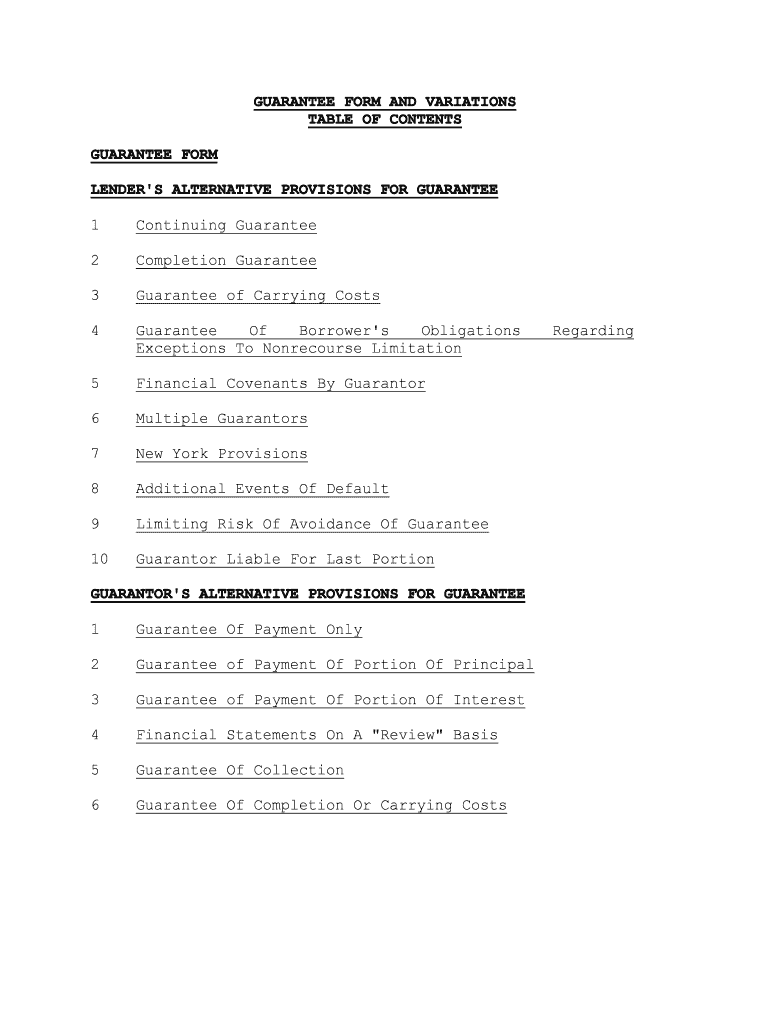
GUARANTEE FORM and VARIATIONS


What is the guarantee form and variations
The guarantee form and variations serve as legal documents that outline the terms under which one party agrees to assume responsibility for the obligations of another. This form is commonly used in various contexts, including loans, leases, and business agreements. The variations may include specific clauses tailored to different situations, ensuring that the document meets the unique needs of the parties involved. Understanding the purpose and structure of this form is essential for ensuring its validity and effectiveness in legal contexts.
How to use the guarantee form and variations
Using the guarantee form and variations involves several key steps. First, identify the specific obligations that need to be guaranteed. Next, select the appropriate variation of the form that aligns with those obligations. Once the correct form is chosen, fill in the necessary details, such as the names of the parties involved and the specific terms of the guarantee. After completing the form, it is crucial to obtain signatures from all parties to ensure its enforceability. Finally, keep a copy of the signed document for your records.
Key elements of the guarantee form and variations
Several key elements must be included in the guarantee form and variations to ensure its legal validity. These elements typically consist of:
- Parties involved: Clearly identify the guarantor and the party whose obligations are being guaranteed.
- Scope of the guarantee: Define the specific obligations being guaranteed, including any limitations or conditions.
- Duration: Specify the time period during which the guarantee is effective.
- Signatures: Ensure that all parties sign the document to validate the agreement.
Including these elements helps to create a comprehensive and enforceable guarantee form.
Legal use of the guarantee form and variations
The legal use of the guarantee form and variations is governed by specific laws and regulations. In the United States, the enforceability of these documents depends on compliance with state laws regarding contracts and guarantees. It is essential to ensure that the form is executed correctly, with all necessary signatures, to avoid potential disputes. Additionally, understanding the legal implications of the guarantee can help parties navigate their responsibilities and rights under the agreement.
Steps to complete the guarantee form and variations
Completing the guarantee form and variations involves a systematic approach to ensure accuracy and compliance. Follow these steps:
- Choose the appropriate variation of the guarantee form based on the specific obligations.
- Fill in the names of the guarantor and the party whose obligations are being guaranteed.
- Clearly outline the obligations and any conditions that apply.
- Specify the duration of the guarantee and any relevant terms.
- Review the completed form for accuracy and completeness.
- Obtain signatures from all parties involved.
- Store the signed document securely for future reference.
Following these steps will help ensure that the guarantee form is completed correctly and is legally binding.
Quick guide on how to complete guarantee form and variations
Effortlessly Prepare GUARANTEE FORM AND VARIATIONS on Any Device
Digital document management has gained traction among organizations and individuals alike. It offers an ideal environmentally friendly alternative to traditional printed and signed paperwork, allowing you to obtain the correct format and securely store it online. airSlate SignNow equips you with all the necessary tools to create, edit, and electronically sign your documents swiftly and without hindrances. Manage GUARANTEE FORM AND VARIATIONS on any device using the airSlate SignNow applications for Android or iOS and simplify your document-related tasks today.
How to Modify and eSign GUARANTEE FORM AND VARIATIONS with Ease
- Obtain GUARANTEE FORM AND VARIATIONS and click on Get Form to begin.
- Utilize the tools we provide to complete your form.
- Emphasize important sections of the documents or obscure sensitive information with tools that airSlate SignNow offers specifically for that purpose.
- Create your signature using the Sign tool, which takes only seconds and holds the same legal validity as a conventional wet ink signature.
- Review all the details and press the Done button to save your modifications.
- Decide how you wish to send your form, whether by email, text message (SMS), invite link, or download it to your computer.
Leave behind lost or misplaced files, tedious form searching, or errors that necessitate printing new document copies. airSlate SignNow meets all your document management requirements in just a few clicks from any device you prefer. Modify and eSign GUARANTEE FORM AND VARIATIONS and ensure outstanding communication throughout your form preparation journey with airSlate SignNow.
Create this form in 5 minutes or less
Create this form in 5 minutes!
People also ask
-
What is the purpose of the GUARANTEE FORM AND VARIATIONS?
The GUARANTEE FORM AND VARIATIONS is designed to provide a legally binding agreement between parties involved in a transaction. It ensures that all parties are aware of their rights and obligations, making it an essential tool for businesses. Utilizing airSlate SignNow, you can customize the form and variations to meet specific needs efficiently.
-
How does airSlate SignNow facilitate the creation of GUARANTEE FORM AND VARIATIONS?
airSlate SignNow simplifies the creation of GUARANTEE FORM AND VARIATIONS by offering an intuitive, user-friendly interface. You can easily customize templates or create new forms from scratch, enhancing your workflow. This process saves you time and reduces the risk of errors in your documents.
-
Are there any pricing options for using GUARANTEE FORM AND VARIATIONS with airSlate SignNow?
Yes, airSlate SignNow offers various pricing plans tailored to different business needs. These plans include features specifically for creating and managing GUARANTEE FORM AND VARIATIONS, allowing you to choose an option that fits your budget. With flexible pricing, you can effectively manage your document processes without overspending.
-
Can I integrate GUARANTEE FORM AND VARIATIONS with other software using airSlate SignNow?
Absolutely! airSlate SignNow offers several integrations with popular CRM and business applications to enhance your document management. This means you can seamlessly incorporate GUARANTEE FORM AND VARIATIONS into your existing workflow, ensuring a streamlined process across platforms.
-
What are the benefits of using airSlate SignNow for GUARANTEE FORM AND VARIATIONS?
Using airSlate SignNow for GUARANTEE FORM AND VARIATIONS provides numerous benefits, including increased efficiency and improved document security. You can quickly send, receive, and manage eSignatures, reducing turnaround time. Additionally, the platform ensures compliance with legal standards, giving you peace of mind.
-
Is it easy to edit a GUARANTEE FORM AND VARIATIONS in airSlate SignNow?
Yes, editing a GUARANTEE FORM AND VARIATIONS in airSlate SignNow is straightforward and quick. The platform allows you to make real-time modifications to your documents, ensuring that any necessary changes can be done with ease. This flexibility helps maintain accuracy in your agreements.
-
What types of businesses can benefit from using GUARANTEE FORM AND VARIATIONS?
A wide range of businesses can benefit from using GUARANTEE FORM AND VARIATIONS, including real estate, legal services, and retail. By providing a structured format for agreements, it helps businesses manage their transactions more effectively. This tool is vital for any company looking to formalize agreements and ensure legal compliance.
Get more for GUARANTEE FORM AND VARIATIONS
Find out other GUARANTEE FORM AND VARIATIONS
- Electronic signature Colorado Charity Promissory Note Template Simple
- Electronic signature Alabama Construction Quitclaim Deed Free
- Electronic signature Alaska Construction Lease Agreement Template Simple
- Electronic signature Construction Form Arizona Safe
- Electronic signature Kentucky Charity Living Will Safe
- Electronic signature Construction Form California Fast
- Help Me With Electronic signature Colorado Construction Rental Application
- Electronic signature Connecticut Construction Business Plan Template Fast
- Electronic signature Delaware Construction Business Letter Template Safe
- Electronic signature Oklahoma Business Operations Stock Certificate Mobile
- Electronic signature Pennsylvania Business Operations Promissory Note Template Later
- Help Me With Electronic signature North Dakota Charity Resignation Letter
- Electronic signature Indiana Construction Business Plan Template Simple
- Electronic signature Wisconsin Charity Lease Agreement Mobile
- Can I Electronic signature Wisconsin Charity Lease Agreement
- Electronic signature Utah Business Operations LLC Operating Agreement Later
- How To Electronic signature Michigan Construction Cease And Desist Letter
- Electronic signature Wisconsin Business Operations LLC Operating Agreement Myself
- Electronic signature Colorado Doctors Emergency Contact Form Secure
- How Do I Electronic signature Georgia Doctors Purchase Order Template