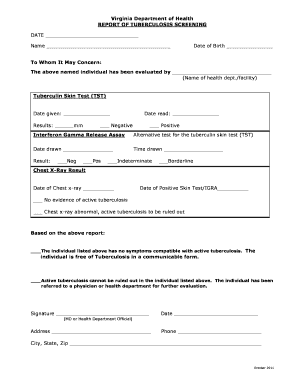
Virginia Department of Health REPORT of TUBERCULOSIS Vdh Virginia 2017


Understanding the Virginia Department of Health Report of Tuberculosis
The Virginia Department of Health Report of Tuberculosis is a crucial document used to assess and manage tuberculosis (TB) cases in the state. This report is essential for healthcare providers, employers, and public health officials to ensure proper diagnosis, treatment, and follow-up of TB cases. It contains vital information about the patient’s medical history, test results, and treatment plans. Understanding this form is important for anyone involved in public health or employment settings where TB screening is required.
Steps to Complete the Virginia Department of Health Report of Tuberculosis
Completing the Virginia Department of Health Report of Tuberculosis involves several key steps:
- Gather Required Information: Collect all necessary patient information, including personal details, medical history, and TB test results.
- Fill Out the Form: Carefully complete each section of the report, ensuring all information is accurate and legible.
- Review for Accuracy: Double-check the completed form for any errors or omissions before submission.
- Submit the Report: Follow the designated submission method, whether online, by mail, or in person, as specified by local health authorities.
Legal Use of the Virginia Department of Health Report of Tuberculosis
The Virginia Department of Health Report of Tuberculosis serves as a legally binding document that can be used in various contexts, including employment and public health reporting. It is important to ensure that the form is completed accurately, as any discrepancies may lead to legal implications for both the individual and the healthcare provider. Compliance with state regulations regarding TB reporting is essential to maintain public health standards and protect community welfare.
Obtaining the Virginia Department of Health Report of Tuberculosis
To obtain the Virginia Department of Health Report of Tuberculosis, individuals can visit the Virginia Department of Health's official website or contact their local health department. The form may be available for download in PDF format, allowing for easy access and completion. It is advisable to check for the most current version of the form to ensure compliance with any updates or changes in regulations.
Key Elements of the Virginia Department of Health Report of Tuberculosis
The Report of Tuberculosis includes several key elements that are crucial for effective TB management:
- Patient Information: Basic details such as name, age, and contact information.
- Medical History: Previous TB infections, treatments, and relevant health conditions.
- Test Results: Documentation of TB skin tests or blood tests, including dates and results.
- Treatment Plan: Information on prescribed treatments and follow-up care.
State-Specific Rules for the Virginia Department of Health Report of Tuberculosis
Each state has specific regulations regarding the reporting and management of tuberculosis. In Virginia, healthcare providers must adhere to the guidelines set forth by the Virginia Department of Health, which includes timely reporting of TB cases, maintaining patient confidentiality, and following up on treatment compliance. Understanding these state-specific rules is essential for healthcare professionals and employers to ensure compliance and protect public health.
Quick guide on how to complete virginia department of health report of tuberculosis vdh virginia
Effortlessly Complete Virginia Department Of Health REPORT OF TUBERCULOSIS Vdh Virginia on Any Device
Managing documents online has become increasingly popular among businesses and individuals. It offers an excellent eco-friendly alternative to traditional printed and signed paperwork, allowing you to obtain the necessary form and securely store it online. airSlate SignNow equips you with all the tools you need to create, edit, and eSign your documents promptly without delays. Handle Virginia Department Of Health REPORT OF TUBERCULOSIS Vdh Virginia on any platform using airSlate SignNow's Android or iOS applications and streamline any document-based process today.
How to Edit and eSign Virginia Department Of Health REPORT OF TUBERCULOSIS Vdh Virginia with Ease
- Find Virginia Department Of Health REPORT OF TUBERCULOSIS Vdh Virginia and click on Get Form to begin.
- Utilize the tools we offer to complete your document.
- Emphasize relevant sections of the documents or obscure sensitive information using tools that airSlate SignNow provides specifically for that purpose.
- Create your eSignature with the Sign tool, which takes just seconds and has the same legal validity as a traditional handwritten signature.
- Review all the information and click on the Done button to save your changes.
- Select how you want to deliver your form, whether by email, text message (SMS), or invite link, or download it to your computer.
Eliminate concerns about lost or misplaced documents, tedious form searching, or errors that necessitate printing new copies. airSlate SignNow meets your document management needs in just a few clicks from any device you prefer. Edit and eSign Virginia Department Of Health REPORT OF TUBERCULOSIS Vdh Virginia to ensure seamless communication at every stage of the form preparation process with airSlate SignNow.
Create this form in 5 minutes or less
Find and fill out the correct virginia department of health report of tuberculosis vdh virginia
Create this form in 5 minutes!
How to create an eSignature for the virginia department of health report of tuberculosis vdh virginia
The best way to make an eSignature for a PDF file in the online mode
The best way to make an eSignature for a PDF file in Chrome
The way to create an electronic signature for putting it on PDFs in Gmail
The best way to generate an electronic signature right from your smartphone
How to make an eSignature for a PDF file on iOS devices
The best way to generate an electronic signature for a PDF on Android
People also ask
-
What is a printable tb test form for employment?
A printable tb test form for employment is a document that employees fill out to record their results from a tuberculosis test. It is often required by employers in healthcare and other high-risk industries. This form ensures that all necessary health protocols are followed for workplace safety.
-
How can I obtain a printable tb test form for employment?
You can obtain a printable tb test form for employment through your healthcare provider or online from reputable sources. Many organizations provide downloadable versions that can be filled out and printed for your convenience. Make sure to check that the form meets your employer's requirements.
-
Is there a fee associated with getting a printable tb test form for employment?
Obtaining a basic printable tb test form for employment is usually free when accessed from healthcare providers or official health organizations. However, there may be fees for the actual tb test conducted by medical professionals. Always confirm with your employer regarding any related costs.
-
Can I use airSlate SignNow to eSign my printable tb test form for employment?
Yes, airSlate SignNow allows you to eSign your printable tb test form for employment quickly and securely. It offers a user-friendly platform that simplifies the signing process, making it easy to return the completed document to your employer. eSigning ensures that your information is secure and professionally handled.
-
What features does airSlate SignNow offer for document management?
airSlate SignNow provides a range of features for document management, including eSignature capabilities, customizable templates, and easy sharing options. This ensures that you can manage your printable tb test form for employment efficiently. Additionally, it offers integrations with popular platforms to streamline your workflow.
-
Why should I use airSlate SignNow for my printable tb test form for employment?
Using airSlate SignNow for your printable tb test form for employment simplifies the process of creating, signing, and sharing documents. It enhances productivity with its intuitive design and reduces the need for physical paperwork. You'll benefit from quick turnaround times and improved document tracking.
-
Does airSlate SignNow offer support for users signing a printable tb test form for employment?
Absolutely, airSlate SignNow offers robust customer support for users who need assistance with their printable tb test form for employment. Whether you have questions about signing, sharing, or integrating documents, their support team is available to help you navigate the platform effectively.
Get more for Virginia Department Of Health REPORT OF TUBERCULOSIS Vdh Virginia
Find out other Virginia Department Of Health REPORT OF TUBERCULOSIS Vdh Virginia
- eSign Tennessee Finance & Tax Accounting Cease And Desist Letter Myself
- eSign Finance & Tax Accounting Form Texas Now
- eSign Vermont Finance & Tax Accounting Emergency Contact Form Simple
- eSign Delaware Government Stock Certificate Secure
- Can I eSign Vermont Finance & Tax Accounting Emergency Contact Form
- eSign Washington Finance & Tax Accounting Emergency Contact Form Safe
- How To eSign Georgia Government Claim
- How Do I eSign Hawaii Government Contract
- eSign Hawaii Government Contract Now
- Help Me With eSign Hawaii Government Contract
- eSign Hawaii Government Contract Later
- Help Me With eSign California Healthcare / Medical Lease Agreement
- Can I eSign California Healthcare / Medical Lease Agreement
- How To eSign Hawaii Government Bill Of Lading
- How Can I eSign Hawaii Government Bill Of Lading
- eSign Hawaii Government Promissory Note Template Now
- eSign Hawaii Government Work Order Online
- eSign Delaware Healthcare / Medical Living Will Now
- eSign Healthcare / Medical Form Florida Secure
- eSign Florida Healthcare / Medical Contract Safe