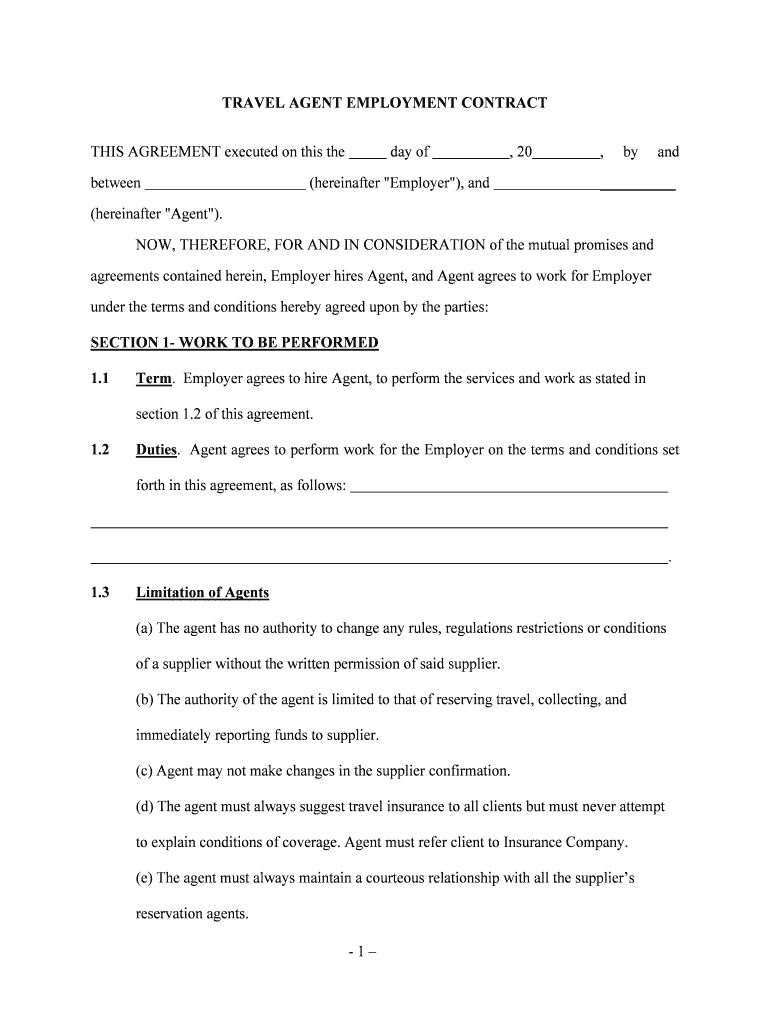
TRAVEL AGENT EMPLOYMENT CONTRACT Form


Understanding the travel agent employment contract
A travel agent employment contract is a formal agreement between a travel agency and a travel agent. This document outlines the terms of employment, including duties, compensation, and the duration of the contract. It serves to protect both parties by clearly defining expectations and responsibilities. Essential components of this contract often include the agent's commission structure, work hours, and any specific obligations related to client interactions.
How to complete the travel agent employment contract
Filling out a travel agent employment contract requires attention to detail to ensure all necessary information is included. Start by entering the names and contact details of both parties. Next, specify the terms of employment, including the duration of the contract and the commission structure. It is crucial to include clauses related to confidentiality and non-compete agreements if applicable. Once all sections are filled, both parties should review the document for accuracy before signing electronically.
Key elements of the travel agent employment contract
Several key elements must be included in a travel agent employment contract to ensure its effectiveness. These elements typically consist of:
- Parties involved: Clearly state the names and addresses of the travel agency and the agent.
- Term of employment: Define the duration of the contract and any renewal terms.
- Compensation: Detail the commission structure and any additional benefits.
- Duties and responsibilities: Outline the specific tasks the agent is expected to perform.
- Termination clause: Specify the conditions under which the contract may be terminated.
Legal considerations for the travel agent employment contract
When drafting a travel agent employment contract, it is essential to consider legal implications. The contract must comply with local and federal employment laws to be enforceable. This includes adherence to wage and hour laws, as well as regulations regarding non-compete clauses. Additionally, both parties should understand their rights and obligations under the contract to avoid potential disputes. Consulting with a legal professional can provide valuable insights into ensuring compliance.
Obtaining a travel agent employment contract template
To create a travel agent employment contract, you can start with a template that outlines standard terms and conditions. Many resources are available online, including legal websites, that provide customizable templates. Ensure the template is relevant to your specific needs and complies with applicable laws. It is advisable to review the template with a legal expert to tailor it to your unique situation.
Examples of travel agent employment contracts
Examples of travel agent employment contracts can provide valuable insights into how to structure your agreement. These examples often highlight various clauses and provisions that are commonly included. Reviewing multiple samples can help you identify best practices and common pitfalls to avoid. Pay attention to how compensation, duties, and termination are addressed in these examples to inform your own contract drafting process.
Digital versus paper travel agent employment contracts
Choosing between a digital and paper travel agent employment contract involves considering convenience and legal validity. Digital contracts can be signed electronically, providing a faster and more efficient process. They also allow for easy storage and retrieval. However, it is essential to ensure that the electronic signature complies with the ESIGN and UETA acts to be legally binding. Paper contracts may be preferred in certain situations, particularly when a physical signature is required or when dealing with clients who are less comfortable with technology.
Quick guide on how to complete travel agent employment contract
Easily prepare TRAVEL AGENT EMPLOYMENT CONTRACT on any device
Digital document management has become increasingly popular among businesses and individuals. It offers an ideal eco-friendly alternative to traditional printed and signed documents, allowing you to obtain the right form and securely store it online. airSlate SignNow provides all the necessary tools to create, edit, and electronically sign your documents promptly without interruptions. Manage TRAVEL AGENT EMPLOYMENT CONTRACT on any platform using the airSlate SignNow Android or iOS applications and enhance any document-related process today.
How to edit and electronically sign TRAVEL AGENT EMPLOYMENT CONTRACT effortlessly
- Obtain TRAVEL AGENT EMPLOYMENT CONTRACT and click on Get Form to begin.
- Utilize the available tools to complete your form.
- Emphasize relevant parts of your documents or obscure sensitive information using tools that airSlate SignNow provides specifically for this purpose.
- Create your signature with the Sign tool, which only takes seconds and carries the same legal validity as a traditional wet ink signature.
- Review all the details and click on the Done button to save your changes.
- Choose how you want to submit your form, whether by email, SMS, invitation link, or downloading it to your computer.
Say goodbye to lost or misfiled documents, tedious searches for forms, or errors that necessitate reprinting new copies. airSlate SignNow meets your document management needs in just a few clicks from any device of your choice. Modify and electronically sign TRAVEL AGENT EMPLOYMENT CONTRACT to ensure exceptional communication at every stage of your form preparation process with airSlate SignNow.
Create this form in 5 minutes or less
Create this form in 5 minutes!
People also ask
-
What is a travel agreement with client pdf?
A travel agreement with client pdf is a formal document that outlines the terms and conditions of a travel arrangement between a client and a service provider. This document details aspects like payment terms, itinerary, and cancellation policies, making it essential for clear communication and legal protection.
-
How can I create a travel agreement with client pdf using airSlate SignNow?
Creating a travel agreement with client pdf in airSlate SignNow is straightforward. You can start by uploading a draft of your agreement, then use our intuitive editor to customize it to your needs. Once finalized, you can easily send it to clients for eSignature, ensuring a seamless process.
-
Is airSlate SignNow suitable for managing travel agreements with clients?
Yes, airSlate SignNow is ideal for managing travel agreements with clients. Our platform allows you to securely send, sign, and store these essential documents, improving your workflow efficiency and ensuring that all parties have access to the agreed terms at all times.
-
What are the pricing options for using airSlate SignNow to manage travel agreements?
airSlate SignNow offers various pricing plans that cater to businesses of all sizes. Our cost-effective solutions include features specifically designed for managing documents like travel agreements, ensuring you get value for your investment while streamlining document management.
-
Can I customize the travel agreement templates offered by airSlate SignNow?
Absolutely! airSlate SignNow provides customizable templates for travel agreements with clients, allowing you to modify sections according to your specific needs. This flexibility ensures that your agreements are tailored to reflect your brand and services accurately.
-
Are there any integrations available with airSlate SignNow for travel agreement management?
Yes, airSlate SignNow integrates seamlessly with various applications that can enhance your travel agreement management. You can connect it with CRM systems, cloud storage services, and more, making it easy to manage client interactions and documents in one place.
-
What are the benefits of using airSlate SignNow for travel agreements with clients?
Using airSlate SignNow to handle travel agreements with clients offers numerous benefits, including enhanced efficiency, reduced paperwork, and improved client communication. ESigning eliminates the need for printing and scanning, making it not only faster but also eco-friendly.
Get more for TRAVEL AGENT EMPLOYMENT CONTRACT
Find out other TRAVEL AGENT EMPLOYMENT CONTRACT
- eSignature Missouri Hold Harmless (Indemnity) Agreement Later
- eSignature Ohio Hold Harmless (Indemnity) Agreement Mobile
- eSignature California Letter of Intent Free
- Can I eSign Louisiana General Power of Attorney Template
- eSign Mississippi General Power of Attorney Template Free
- How Can I eSignature New Mexico Letter of Intent
- Can I eSign Colorado Startup Business Plan Template
- eSign Massachusetts Startup Business Plan Template Online
- eSign New Hampshire Startup Business Plan Template Online
- How To eSign New Jersey Startup Business Plan Template
- eSign New York Startup Business Plan Template Online
- eSign Colorado Income Statement Quarterly Mobile
- eSignature Nebraska Photo Licensing Agreement Online
- How To eSign Arizona Profit and Loss Statement
- How To eSign Hawaii Profit and Loss Statement
- How To eSign Illinois Profit and Loss Statement
- How To eSign New York Profit and Loss Statement
- How To eSign Ohio Profit and Loss Statement
- How Do I eSign Ohio Non-Compete Agreement
- eSign Utah Non-Compete Agreement Online