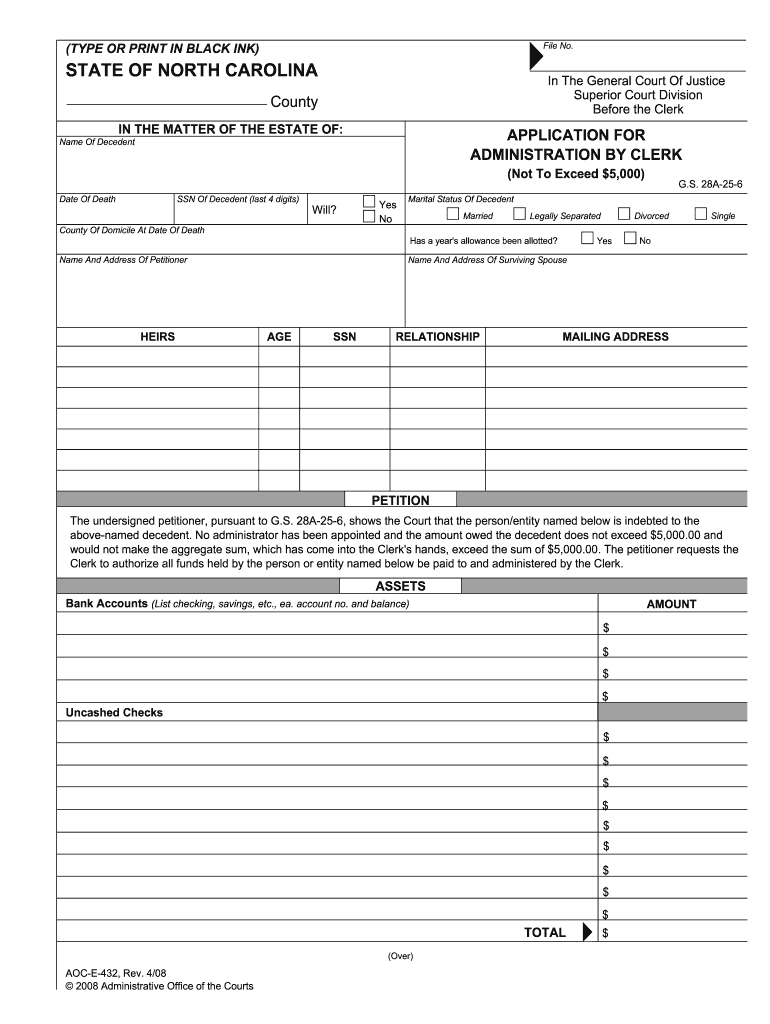
Aoc E 432 Form


What is the AOC E 432?
The AOC E 432, also known as the summons response form for North Carolina, is a legal document used in civil court proceedings. This form is essential for defendants who have been served with a summons, as it allows them to respond to the claims made against them. By completing this form, the defendant can formally present their side of the case to the court, which is a critical step in the legal process.
How to Use the AOC E 432
Using the AOC E 432 involves several key steps. First, the defendant must carefully read the summons to understand the claims being made. Next, they should complete the AOC E 432 form by providing accurate information, including their name, address, and a detailed response to each claim. It is important to ensure that all sections of the form are filled out completely to avoid delays in the legal proceedings. Once completed, the form must be filed with the appropriate court.
Steps to Complete the AOC E 432
Completing the AOC E 432 involves a systematic approach:
- Read the summons thoroughly to understand the allegations.
- Gather necessary information, such as your personal details and any evidence supporting your response.
- Fill out the AOC E 432 form, ensuring clarity and accuracy in your responses.
- Review the form for any errors or omissions.
- File the completed form with the court by the deadline specified in the summons.
Legal Use of the AOC E 432
The AOC E 432 serves a vital legal function in North Carolina's court system. It is used to formally contest the claims made by the plaintiff and allows the defendant to assert defenses or counterclaims. Proper use of this form is crucial, as failing to respond appropriately can result in a default judgment against the defendant, meaning the court may rule in favor of the plaintiff without hearing the defendant's side.
Key Elements of the AOC E 432
Several key elements must be included in the AOC E 432 for it to be valid:
- Defendant's Information: Full name, address, and contact details.
- Response to Claims: A clear and concise statement addressing each allegation made in the summons.
- Signature: The defendant must sign the form to verify the accuracy of the information provided.
- Date: The date of submission must be included to establish compliance with filing deadlines.
Form Submission Methods
The AOC E 432 can be submitted through various methods, ensuring convenience for defendants. Options include:
- Online Submission: Many courts in North Carolina allow for electronic filing of the AOC E 432 through their official websites.
- Mail: The completed form can be mailed to the appropriate court address as indicated in the summons.
- In-Person: Defendants may also choose to deliver the form directly to the court clerk's office.
Quick guide on how to complete aoc e 432 the north carolina court system nccourts
Complete Aoc E 432 seamlessly on any device
Online document management has gained traction among companies and individuals. It offers an ideal eco-friendly substitute for traditional printed and signed materials, as you can access the necessary form and safely store it online. airSlate SignNow provides all the resources you need to create, alter, and eSign your documents quickly without any delays. Handle Aoc E 432 on any platform with airSlate SignNow Android or iOS applications and enhance any document-centric operation today.
The easiest way to modify and eSign Aoc E 432 with ease
- Locate Aoc E 432 and click on Get Form to begin.
- Utilize the tools we offer to fill out your document.
- Emphasize pertinent sections of your documents or redact sensitive information using tools specifically designed for that purpose by airSlate SignNow.
- Generate your signature with the Sign function, which takes mere seconds and carries the same legal validity as a traditional wet ink signature.
- Review all the details and click on the Done button to save your changes.
- Select your preferred method for delivering your form, whether by email, text message (SMS), or invite link, or download it to your computer.
Eliminate the hassle of lost or misplaced files, tedious form searches, or errors that necessitate printing new document copies. airSlate SignNow fulfills your document management needs in just a few clicks from the device of your choosing. Alter and eSign Aoc E 432 and ensure exceptional communication at every stage of your form preparation process with airSlate SignNow.
Create this form in 5 minutes or less
FAQs
-
I’m being sued and I’m representing myself in court. How do I fill out the form called “answer to complaint”?
You can represent yourself. Each form is different per state or county but generally an answer is simply a written document which presents a synopsis of your story to the court. The answer is not your defense, just written notice to the court that you intend to contest the suit. The blank forms are available at the court clerk’s office and are pretty much self explanatoryThere will be a space calling for the signature of an attorney. You should sign your name on the space and write the words “Pro se” after your signature. This lets the court know you are acting as your own attorney.
-
How do I build an automatic script to visit a mailbox URL, fill out the form and log in, and get a link address in the email (any OS system)?
Here is a good place to start with checking email with VB since that is a topic you put it under.Retrieve Email and Parse Email in VB.NET - Tutorial
-
How do I create a authentication code system with WordPress (no coding)? Clients can enter the code and then be shown a form to fill out. Also have a client side setup to create access codes.
Yes, what I understand is that you need a plugin order to create an authentication code system various free plugins are available on WordPress plugin directory list but here are some of best authentication code plugin that I would recommend:Authentication Code By MitchTwo Factor AuthenticationGoogle Authenticator By Henrik SchackRublon Two-Factor AuthenticationTry It and Tell me how these plugins work for you… All The Best
-
What forms do I need to fill out to sue a police officer for civil rights violations? Where do I collect these forms, which court do I submit them to, and how do I actually submit those forms? If relevant, the state is Virginia.
What is relevant, is that you need a lawyer to do this successfully. Civil rights is an area of law that for practical purposes cannot be understood without training. The police officer will have several experts defending if you sue. Unless you have a lawyer you will be out of luck. If you post details on line, the LEO's lawyers will be able to use this for their purpose. You need a lawyer who knows civil rights in your jurisdiction.Don't try this by yourself.Get a lawyer. Most of the time initial consultations are free.
-
How much time does it take to get a yes/no answer for Canada Express Entry after filling out all the form & signing up? How many points are needed for a positive answer, i.e. how many points do the people that are getting accepted have on average?
The minimum that I know people got accepted is from 450 to 470 points.Usually when you fill up the information it tells you straight up if you are in the pool or not.By experience Canada’a express entry system is THE WORST THING EVER happened to the Canada’s immigration. It is literally a nightmare! The portal crashes, and sometimes only open between midnight and 3am. You literally need to be the luckiest person to have it work normally. What is worst about it: Is that the Canadian government keeps on saying they will fix issues, and in the same time calling it the best system ever, where it is the worst system I have ever seen. NO technical support whatsoever.Good luck in your application.My advice also, Canada is not as it advertises. It s quite hard out there, and people are racist (not to your face, but we a smile and in their mind, which is to the worst).I do not recommend Canada as a land for immigration, but I recommend Canada for studying. Schools there are pretty multicultural, and you do not feel the racism only when you go in the labour market or create your company.
Create this form in 5 minutes!
How to create an eSignature for the aoc e 432 the north carolina court system nccourts
How to create an electronic signature for your Aoc E 432 The North Carolina Court System Nccourts in the online mode
How to make an electronic signature for your Aoc E 432 The North Carolina Court System Nccourts in Chrome
How to create an electronic signature for signing the Aoc E 432 The North Carolina Court System Nccourts in Gmail
How to create an electronic signature for the Aoc E 432 The North Carolina Court System Nccourts right from your mobile device
How to make an eSignature for the Aoc E 432 The North Carolina Court System Nccourts on iOS devices
How to create an eSignature for the Aoc E 432 The North Carolina Court System Nccourts on Android
People also ask
-
What is a summons response form in North Carolina?
A summons response form in North Carolina is a legal document that a defendant uses to respond to a complaint in a civil lawsuit. It officially notifies the court that the defendant acknowledges the lawsuit and intends to defend against it. Understanding this form is crucial for ensuring your legal rights are protected.
-
How can airSlate SignNow help with the summons response form in North Carolina?
airSlate SignNow provides an efficient platform for filling out and eSigning your summons response form in North Carolina. With user-friendly templates and easy-to-navigate features, you can streamline the document-filling process. This ensures your legal documents are completed accurately and submitted on time.
-
Is there a cost associated with using airSlate SignNow for summons response forms?
Yes, airSlate SignNow offers various pricing plans to suit different needs. While some features are available for free, accessing advanced functionalities for managing summons response forms in North Carolina may require a subscription. Check our pricing page to find the plan that best fits your requirements.
-
What features does airSlate SignNow offer for managing legal documents like summons responses?
airSlate SignNow includes features such as cloud storage, templates for legal forms, and seamless eSignature capabilities. These tools ensure your summons response form in North Carolina is filled out correctly and securely signed. Our platform also allows for real-time collaboration, making it easier to work with legal professionals.
-
Can I customize the summons response form template in airSlate SignNow?
Absolutely! airSlate SignNow allows users to customize their summons response form templates for North Carolina to meet specific legal requirements. You can add or modify fields as necessary, ensuring that all relevant information is included. This flexibility helps you create a document that accurately reflects your situation.
-
What integrations does airSlate SignNow offer for legal document management?
airSlate SignNow integrates with various applications, enhancing your workflow when handling summons response forms in North Carolina. You can connect with tools like Google Drive, Dropbox, and more to easily access and manage your documents. This integration capability simplifies the process and saves you time.
-
How secure is the airSlate SignNow platform for handling court documents?
Security is a top priority at airSlate SignNow. Our platform uses advanced encryption and authentication measures to protect your summons response form in North Carolina and other legal documents. You can trust that your sensitive information is kept safe from unauthorized access.
Get more for Aoc E 432
- Trustors are married and the parents of the following living child form
- Date by name form
- Foregoing form
- Name of person acknowledged form
- Hereinafter referred to as the quotsellers whether one or more and form
- For and in consideration of the sum of dollars receipt of form
- Sample storm drainage easement form
- On land of form
Find out other Aoc E 432
- How To eSignature Oklahoma Finance & Tax Accounting PPT
- Help Me With eSignature Connecticut High Tech Presentation
- How To eSignature Georgia High Tech Document
- How Can I eSignature Rhode Island Finance & Tax Accounting Word
- How Can I eSignature Colorado Insurance Presentation
- Help Me With eSignature Georgia Insurance Form
- How Do I eSignature Kansas Insurance Word
- How Do I eSignature Washington Insurance Form
- How Do I eSignature Alaska Life Sciences Presentation
- Help Me With eSignature Iowa Life Sciences Presentation
- How Can I eSignature Michigan Life Sciences Word
- Can I eSignature New Jersey Life Sciences Presentation
- How Can I eSignature Louisiana Non-Profit PDF
- Can I eSignature Alaska Orthodontists PDF
- How Do I eSignature New York Non-Profit Form
- How To eSignature Iowa Orthodontists Presentation
- Can I eSignature South Dakota Lawers Document
- Can I eSignature Oklahoma Orthodontists Document
- Can I eSignature Oklahoma Orthodontists Word
- How Can I eSignature Wisconsin Orthodontists Word