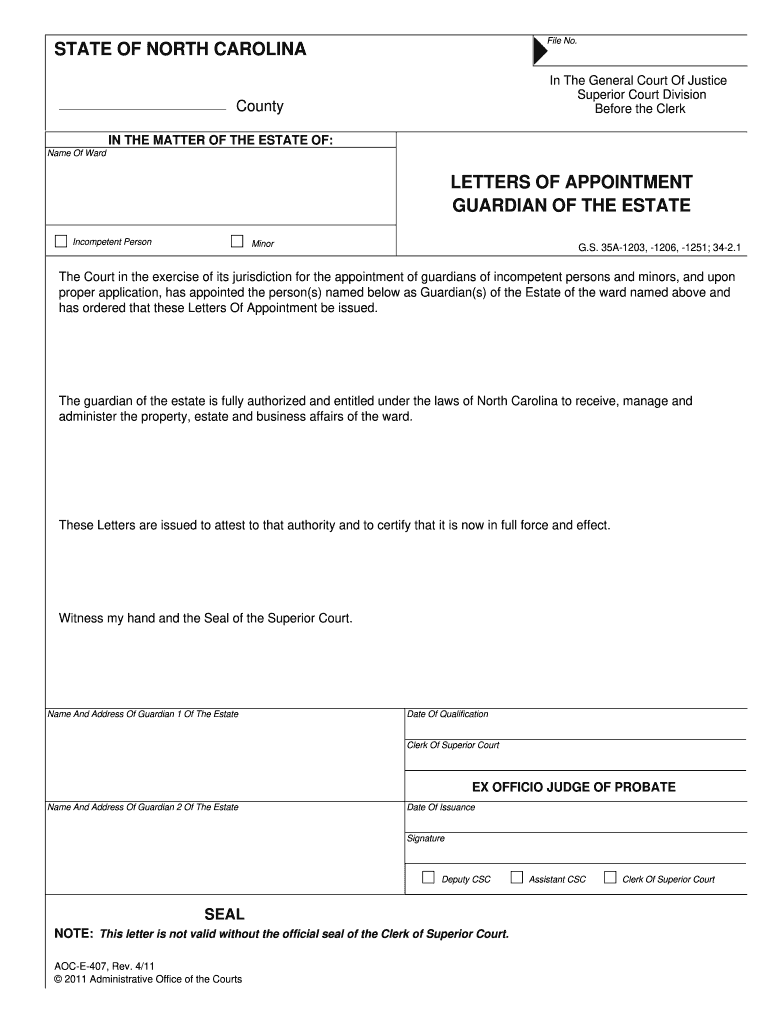
North Carolina Aoc 2011-2026


Understanding North Carolina Guardianship Forms for Adults
The North Carolina guardianship forms for adults are essential legal documents used when an individual is unable to manage their own affairs due to incapacity. These forms are designed to protect the rights and well-being of adults who may require assistance in making decisions regarding their personal, financial, or medical matters. The forms ensure that the process of appointing a guardian is conducted in accordance with state laws, providing a clear framework for legal guardianship.
Steps to Complete North Carolina Guardianship Forms for Adults
Completing the North Carolina guardianship forms for adults involves several important steps:
- Gather necessary information about the individual in need of guardianship, including personal details and medical history.
- Determine the type of guardianship required, such as full or limited guardianship, based on the individual's needs.
- Fill out the appropriate forms accurately, ensuring all required fields are completed.
- Obtain signatures from witnesses as required by North Carolina law.
- File the completed forms with the appropriate court in your jurisdiction.
- Attend any required court hearings to finalize the guardianship appointment.
Required Documents for Guardianship in North Carolina
When applying for guardianship, specific documents must be submitted along with the guardianship forms. These typically include:
- A petition for guardianship, detailing the reasons for the request.
- Medical evaluations or assessments confirming the individual's incapacity.
- A proposed plan for the individual's care and management.
- Any relevant financial documents that outline the individual's assets and liabilities.
Legal Use of North Carolina Guardianship Forms
North Carolina guardianship forms for adults must be used in compliance with state laws to ensure their legality. This includes understanding the rights of the individual being represented and adhering to the guidelines set forth by the North Carolina court system. It is crucial to ensure that all information provided is truthful and that the forms are filled out correctly to avoid delays or complications in the guardianship process.
State-Specific Rules for Guardianship in North Carolina
Each state has its own regulations regarding guardianship, and North Carolina is no exception. Key rules include:
- Guardianship can only be granted by a court after a thorough evaluation of the individual's needs.
- Guardians must act in the best interest of the individual and report to the court regularly.
- Individuals have the right to contest guardianship if they believe it is unnecessary or unjust.
Examples of Situations Requiring Guardianship Forms
There are various scenarios where North Carolina guardianship forms for adults may be necessary, such as:
- An adult with severe cognitive impairments who cannot make informed decisions.
- An individual suffering from a debilitating illness that affects their ability to manage finances.
- Situations where an adult is facing legal challenges and requires representation.
Quick guide on how to complete guardian of estate form north carolina
Complete and submit your North Carolina Aoc swiftly
Robust tools for digital document transfer and validation are now essential for streamlining processes and the ongoing enhancement of your forms. When managing legal documents and signing a North Carolina Aoc, the appropriate signature solution can save you a signNow amount of time and resources with each submission.
Search, fill out, modify, sign, and distribute your legal paperwork with airSlate SignNow. This platform provides everything you need to create efficient paper submission processes. Its vast library of legal forms and user-friendly navigation will assist you in obtaining your North Carolina Aoc promptly, and the editor equipped with our signature feature will enable you to finalize and authorize it instantly.
Sign your North Carolina Aoc in a few straightforward steps
- Obtain the North Carolina Aoc you need from our library using the search function or catalog sections.
- Examine the form details and preview it to confirm it meets your requirements and legal standards.
- Click Get form to open it for modification.
- Fill out the form using the extensive toolbar.
- Verify the information you entered and click the Sign tool to validate your document.
- Choose one of three options to add your signature.
- Finalize editing, save the document in your files, and then download it to your device or share it right away.
Simplify every phase of your document preparation and validation with airSlate SignNow. Experience a more effective online solution that considers all aspects of managing your documents.
Create this form in 5 minutes or less
FAQs
-
Is it mandatory to fill out the guardian’s details in the JEE Mains form?
Details in application form with # are mandatory to fill. It is mandatory to fill the guardian`s details in JEE Mains form. Students must read all the instruction before filling the form and they can see main details at https://goo.gl/tG9rzB
-
If the governor of North Carolina needed to fill a vacant Senate seat, who would he choose to fill it?
Someone who swears he’s a great Christian, has a perfect family, great experience. When filled, he’ll be another confederate from an otherwise beautiful state.
-
How can I fill out Google's intern host matching form to optimize my chances of receiving a match?
I was selected for a summer internship 2016.I tried to be very open while filling the preference form: I choose many products as my favorite products and I said I'm open about the team I want to join.I even was very open in the location and start date to get host matching interviews (I negotiated the start date in the interview until both me and my host were happy.) You could ask your recruiter to review your form (there are very cool and could help you a lot since they have a bigger experience).Do a search on the potential team.Before the interviews, try to find smart question that you are going to ask for the potential host (do a search on the team to find nice and deep questions to impress your host). Prepare well your resume.You are very likely not going to get algorithm/data structure questions like in the first round. It's going to be just some friendly chat if you are lucky. If your potential team is working on something like machine learning, expect that they are going to ask you questions about machine learning, courses related to machine learning you have and relevant experience (projects, internship). Of course you have to study that before the interview. Take as long time as you need if you feel rusty. It takes some time to get ready for the host matching (it's less than the technical interview) but it's worth it of course.
-
How do I fill out the form of DU CIC? I couldn't find the link to fill out the form.
Just register on the admission portal and during registration you will get an option for the entrance based course. Just register there. There is no separate form for DU CIC.
-
How was your experience of visiting Biltmore estate in Asheville, North Carolina?
I have a season pass for the Biltmore Estate. I have visited many times over the years. Despite having visited a number of times, I always find something new to enjoy. The house, the gardens, the winery, the restaurants never disappoint.Biltmore is magnificent in any season. Christmas is glorious. The attention to detail in the decorations and the arrival of the tree each year are highlights. The gardens and conservatory in the spring are unmatched in their beauty. Not to mention the breath taking views in the fall.Bultmore offers special exhibits such as the recent Chihuly glass exhibition as well as the summer concert series. These are wonderful additional attractions but not entirely necessary. The Biltmore House and Gardens is simply grand all on its own.
Create this form in 5 minutes!
How to create an eSignature for the guardian of estate form north carolina
How to generate an eSignature for your Guardian Of Estate Form North Carolina in the online mode
How to make an eSignature for the Guardian Of Estate Form North Carolina in Chrome
How to generate an eSignature for signing the Guardian Of Estate Form North Carolina in Gmail
How to create an eSignature for the Guardian Of Estate Form North Carolina from your mobile device
How to make an electronic signature for the Guardian Of Estate Form North Carolina on iOS
How to generate an eSignature for the Guardian Of Estate Form North Carolina on Android devices
People also ask
-
What are NC guardianship forms for adults?
NC guardianship forms for adults are legal documents required to establish a guardianship arrangement for an adult in North Carolina. These forms serve to protect individuals who are unable to manage their own affairs due to incapacity. Utilizing airSlate SignNow, you can efficiently complete and eSign these essential documents online.
-
How much do NC guardianship forms for adults cost?
The cost of NC guardianship forms for adults may vary based on the service provider and any legal assistance required. With airSlate SignNow, you can access affordable pricing plans that allow you to handle the necessary documentation without excessive fees, streamlining your experience while ensuring compliance.
-
What features does airSlate SignNow offer for NC guardianship forms for adults?
airSlate SignNow offers an array of features designed to simplify the preparation and signing process for NC guardianship forms for adults. Key features include customizable templates, secure eSignatures, and document storage. This user-friendly platform ensures that your forms are completed efficiently and safely.
-
How can I ensure that my NC guardianship forms for adults are legally valid?
To ensure the legal validity of your NC guardianship forms for adults, it's essential to follow the required procedures set forth by North Carolina law. Utilizing airSlate SignNow provides you with access to templates that are compliant with state regulations, and the eSignature process is legally recognized. Always consider consulting a legal professional for additional guidance.
-
Can I integrate airSlate SignNow with other applications for managing NC guardianship forms for adults?
Yes, airSlate SignNow offers integrations with various applications, enhancing your workflow when managing NC guardianship forms for adults. You can connect with other tools like Google Drive, Dropbox, and CRM systems to streamline document management. This integration capability makes it easier to access and share your forms as needed.
-
What is the turnaround time for processing NC guardianship forms for adults?
The turnaround time for processing NC guardianship forms for adults using airSlate SignNow depends on how quickly participants can eSign the documents. Generally, the platform facilitates rapid document exchanges, allowing you to complete the signing process in just a few moments, signNowly speeding up the timeline compared to traditional methods.
-
What are the benefits of using airSlate SignNow for NC guardianship forms for adults?
Using airSlate SignNow for NC guardianship forms for adults offers numerous benefits, including ease of use, cost-effectiveness, and enhanced security. The platform simplifies the process of completing and eSigning forms while protecting sensitive information. These advantages help to streamline the legal process, ensuring that your needs are met efficiently.
Get more for North Carolina Aoc
- Certification of a document notary acknowledgement form
- 4852d and is aware of hisher responsibility to form
- Damages attorney fees costs and a penalty up to 10000 for each violation form
- Lessor name and address form
- Maine llc certificate of formation step by step
- Forms topical index first tuesday
- M1 workers comp form pdffiller
- Maine workers compensation board form
Find out other North Carolina Aoc
- How Do I Sign North Dakota Insurance Quitclaim Deed
- How To Sign Connecticut Legal Quitclaim Deed
- How Do I Sign Delaware Legal Warranty Deed
- Sign Delaware Legal LLC Operating Agreement Mobile
- Sign Florida Legal Job Offer Now
- Sign Insurance Word Ohio Safe
- How Do I Sign Hawaii Legal Business Letter Template
- How To Sign Georgia Legal Cease And Desist Letter
- Sign Georgia Legal Residential Lease Agreement Now
- Sign Idaho Legal Living Will Online
- Sign Oklahoma Insurance Limited Power Of Attorney Now
- Sign Idaho Legal Separation Agreement Online
- Sign Illinois Legal IOU Later
- Sign Illinois Legal Cease And Desist Letter Fast
- Sign Indiana Legal Cease And Desist Letter Easy
- Can I Sign Kansas Legal LLC Operating Agreement
- Sign Kansas Legal Cease And Desist Letter Now
- Sign Pennsylvania Insurance Business Plan Template Safe
- Sign Pennsylvania Insurance Contract Safe
- How Do I Sign Louisiana Legal Cease And Desist Letter