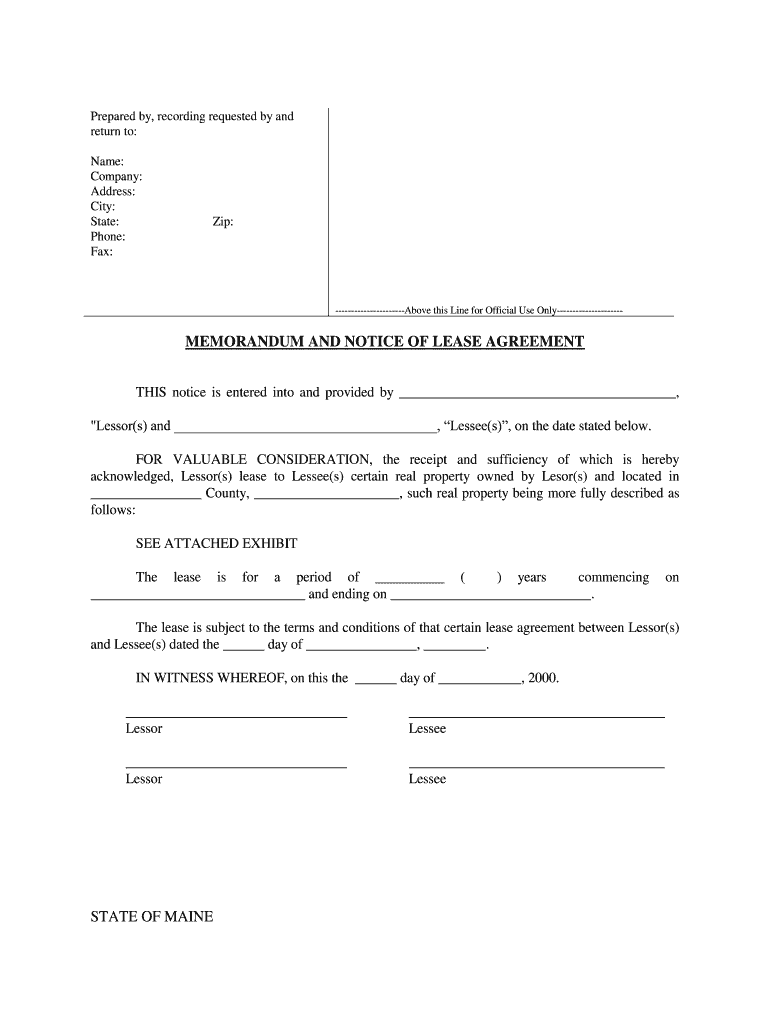
Lessor Name and Address Form


What is the Lessor Name And Address
The lessor name and address form is a crucial document used in various leasing agreements, particularly in real estate. It identifies the lessor, who is the individual or entity leasing out property, and provides their official address. This information is essential for establishing legal responsibilities and rights between the lessor and lessee. The form ensures that all parties involved have accurate contact details for communication and legal purposes.
How to Use the Lessor Name And Address
Using the lessor name and address form involves several straightforward steps. First, ensure that you have the correct and complete name of the lessor, along with their physical address. This information should be entered into the designated fields of the form. If the lessor is a business entity, include the official business name. After filling out the form, it is important to review the information for accuracy before submission. This helps prevent any potential disputes or misunderstandings related to the leasing agreement.
Steps to Complete the Lessor Name And Address
Completing the lessor name and address form requires attention to detail. Follow these steps for successful completion:
- Gather necessary information about the lessor, including full name and address.
- Fill in the form accurately, ensuring all fields are completed.
- Double-check the information for any errors or omissions.
- Sign and date the form if required.
- Submit the form according to the specified submission method.
Legal Use of the Lessor Name And Address
The legal use of the lessor name and address form is vital in establishing a binding agreement between the lessor and lessee. This form serves as a record that can be referenced in legal proceedings if disputes arise. It is important to ensure that the information provided is accurate and up to date, as inaccuracies can lead to complications in enforcing the lease agreement. Compliance with local and federal regulations regarding leasing is also essential to maintain the legal standing of the document.
Key Elements of the Lessor Name And Address
Several key elements must be included in the lessor name and address form to ensure its validity:
- Lessor's Full Name: The complete legal name of the lessor.
- Address: The official address where the lessor can be contacted.
- Contact Information: Additional contact details, such as phone number or email address, may be included for convenience.
- Signature: Depending on the requirements, a signature may be necessary to validate the form.
State-Specific Rules for the Lessor Name And Address
It is important to note that rules regarding the lessor name and address form can vary by state. Each state may have specific requirements for what information must be included, how the form should be submitted, and any additional documentation that may be required. Familiarizing yourself with your state’s regulations can help ensure compliance and avoid potential legal issues. Consulting with a legal professional or real estate expert is advisable for navigating these state-specific rules.
Quick guide on how to complete lessor name and address
Complete Lessor Name And Address effortlessly on any device
Digital document management has gained momentum among organizations and individuals alike. It serves as an ideal environmentally-friendly alternative to traditional printed and signed documents, allowing you to locate the necessary form and securely preserve it online. airSlate SignNow equips you with all the resources essential to create, modify, and eSign your documents quickly without holdups. Manage Lessor Name And Address on any device using airSlate SignNow Android or iOS applications and simplify any document-related tasks today.
How to modify and eSign Lessor Name And Address with ease
- Locate Lessor Name And Address and then click Get Form to begin.
- Utilize the tools we offer to fill out your form.
- Emphasize relevant sections of your documents or obscure sensitive information with tools specifically designed by airSlate SignNow for that purpose.
- Create your eSignature with the Sign tool, which takes mere seconds and holds the same legal validity as a conventional wet ink signature.
- Review the information, and then click the Done button to save your changes.
- Choose how you want to send your form, whether by email, SMS, invitation link, or download it to your computer.
Put an end to lost or mislaid documents, tedious form searching, or errors that necessitate reprinting new document copies. airSlate SignNow takes care of all your document management requirements with just a few clicks from your preferred device. Modify and eSign Lessor Name And Address to ensure effective communication at every stage of your form preparation process with airSlate SignNow.
Create this form in 5 minutes or less
Create this form in 5 minutes!
People also ask
-
What is the importance of including the Lessor Name And Address in documents?
Including the Lessor Name And Address in your documents is crucial for legal clarity and accountability. It ensures that the agreement clearly identifies the involved parties, helping to avoid disputes and confusion. Accurate information also helps in processing and filing documents efficiently.
-
How can airSlate SignNow help me manage the Lessor Name And Address in my contracts?
airSlate SignNow allows you to easily input and store Lessor Name And Address information within your contracts. With our intuitive interface, you can create templates that automatically populate this critical information. This streamlines your document workflow, saving you time and reducing errors.
-
Is there a cost associated with using airSlate SignNow for managing Lessor Name And Address?
airSlate SignNow offers flexible pricing plans that cater to businesses of all sizes. Our pricing is competitive, and you can benefit from features like managing Lessor Name And Address without hidden fees. By evaluating your needs, you can choose a plan that provides the best value for your document management.
-
What are the main features related to Lessor Name And Address in airSlate SignNow?
airSlate SignNow includes features such as customizable templates, document sharing, and eSignature capabilities that make handling Lessor Name And Address straightforward. These tools help you create legally binding contracts quickly while ensuring all essential information is accurately captured. This enhances both the efficiency and security of your document processes.
-
Can I integrate airSlate SignNow with other software for managing Lessor Name And Address?
Yes, airSlate SignNow integrates seamlessly with various software solutions, allowing for smooth management of Lessor Name And Address and other important data. Whether you’re using CRM systems, accounting software, or cloud storage solutions, our integration options enhance your workflow. This enables you to keep all relevant information at your fingertips.
-
What benefits does using airSlate SignNow provide for handling Lessor Name And Address?
Using airSlate SignNow to manage Lessor Name And Address means you gain efficiency, security, and compliance. Our platform allows for easy access to essential information while ensuring your documents are legally sound. Furthermore, you can reduce operational costs by minimizing manual paperwork and errors.
-
How secure is the information, including Lessor Name And Address, stored in airSlate SignNow?
airSlate SignNow employs state-of-the-art security measures to protect your data, including Lessor Name And Address. Our platform complies with industry standards and regulations, ensuring your information is encrypted and stored safely. You can have peace of mind knowing that your sensitive information is in good hands.
Get more for Lessor Name And Address
- Verification of deposit form 11717723
- Contract change request liberty mutual form
- Ct 706 nt form
- Florida supreme court approved family law form 12901b1
- International sale contract template form
- International sale of goods contract template form
- International distribution contract template form
- International supply contract template form
Find out other Lessor Name And Address
- eSignature Minnesota Mortgage Quote Request Simple
- eSignature New Jersey Mortgage Quote Request Online
- Can I eSignature Kentucky Temporary Employment Contract Template
- eSignature Minnesota Email Cover Letter Template Fast
- How To eSignature New York Job Applicant Rejection Letter
- How Do I eSignature Kentucky Executive Summary Template
- eSignature Hawaii CV Form Template Mobile
- eSignature Nevada CV Form Template Online
- eSignature Delaware Software Development Proposal Template Now
- eSignature Kentucky Product Development Agreement Simple
- eSignature Georgia Mobile App Design Proposal Template Myself
- eSignature Indiana Mobile App Design Proposal Template Now
- eSignature Utah Mobile App Design Proposal Template Now
- eSignature Kentucky Intellectual Property Sale Agreement Online
- How Do I eSignature Arkansas IT Consulting Agreement
- eSignature Arkansas IT Consulting Agreement Safe
- eSignature Delaware IT Consulting Agreement Online
- eSignature New Jersey IT Consulting Agreement Online
- How Can I eSignature Nevada Software Distribution Agreement
- eSignature Hawaii Web Hosting Agreement Online