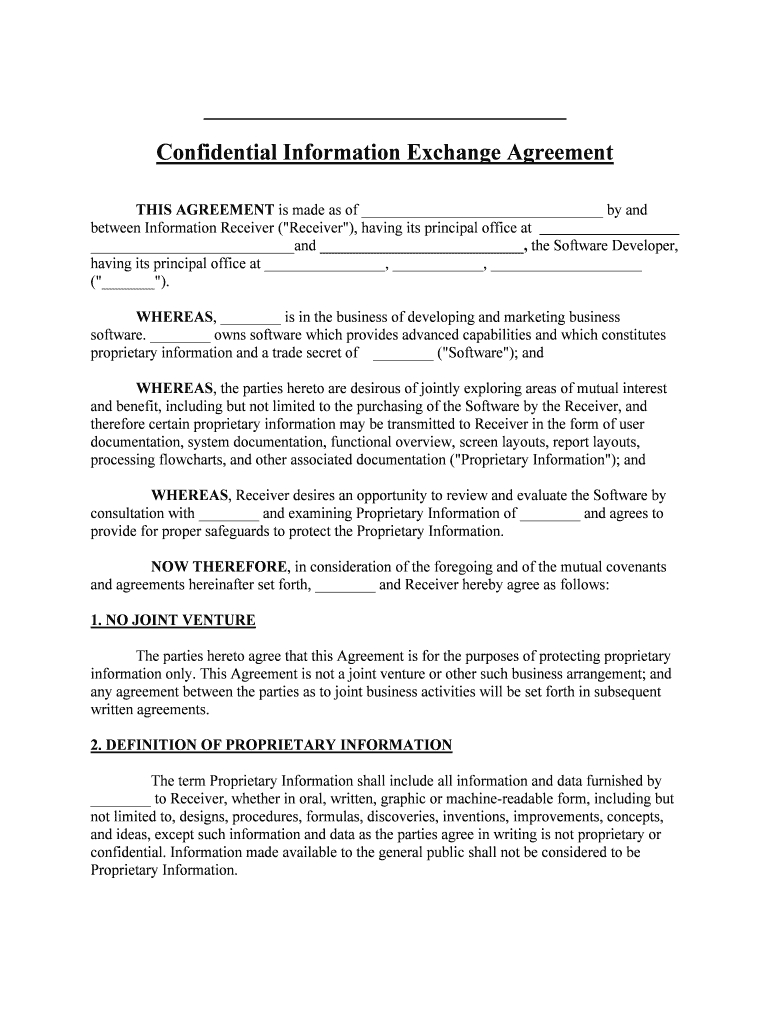
ELECTRONIC USER AGREEMENT ICE Form


What is the ELECTRONIC USER AGREEMENT ICE
The ELECTRONIC USER AGREEMENT ICE is a legally binding document that outlines the terms and conditions under which users can access and utilize specific services. This agreement is essential for establishing a clear understanding between the service provider and the user, ensuring that both parties are aware of their rights and responsibilities. The agreement typically includes provisions related to data usage, privacy, and compliance with applicable laws and regulations.
How to use the ELECTRONIC USER AGREEMENT ICE
Using the ELECTRONIC USER AGREEMENT ICE involves a few straightforward steps. First, users should carefully read the entire document to understand the terms outlined. Once familiar with the content, users can proceed to electronically sign the agreement. This is usually done through a secure digital platform that ensures the authenticity of the signature. After signing, a copy of the agreement is often sent to both parties for their records, ensuring transparency and accountability.
Steps to complete the ELECTRONIC USER AGREEMENT ICE
Completing the ELECTRONIC USER AGREEMENT ICE requires attention to detail to ensure accuracy and compliance. Follow these steps:
- Review the agreement thoroughly to understand the terms.
- Fill in any required personal information accurately.
- Provide your electronic signature using a secure digital signing tool.
- Submit the completed agreement as instructed, either online or through other specified methods.
- Keep a copy of the signed agreement for your records.
Legal use of the ELECTRONIC USER AGREEMENT ICE
The legal use of the ELECTRONIC USER AGREEMENT ICE is governed by various laws and regulations, including the Electronic Signatures in Global and National Commerce (ESIGN) Act and the Uniform Electronic Transactions Act (UETA). These laws establish that electronic signatures and records are legally valid and enforceable, provided certain criteria are met. It is crucial for users to ensure that the signing process complies with these legal frameworks to maintain the agreement's validity.
Key elements of the ELECTRONIC USER AGREEMENT ICE
Key elements of the ELECTRONIC USER AGREEMENT ICE typically include:
- Definitions: Clarification of terms used within the agreement.
- User obligations: Responsibilities and duties of the user.
- Service provider rights: Rights and protections afforded to the service provider.
- Dispute resolution: Procedures for addressing conflicts that may arise.
- Termination clauses: Conditions under which the agreement may be terminated.
Examples of using the ELECTRONIC USER AGREEMENT ICE
Examples of situations that may require the ELECTRONIC USER AGREEMENT ICE include:
- Signing up for online services such as cloud storage or software applications.
- Agreeing to terms for digital marketing services or e-commerce platforms.
- Entering into agreements for remote work or freelance projects.
Quick guide on how to complete electronic user agreement ice
Prepare ELECTRONIC USER AGREEMENT ICE effortlessly on any device
Digital document management has gained popularity among businesses and individuals. It offers an excellent eco-friendly substitute for traditional printed and signed paperwork, allowing you to locate the appropriate form and securely store it online. airSlate SignNow provides you with all the tools necessary to create, modify, and eSign your documents quickly without any delays. Handle ELECTRONIC USER AGREEMENT ICE on any platform using airSlate SignNow's Android or iOS applications and simplify any document-related process today.
The easiest method to alter and eSign ELECTRONIC USER AGREEMENT ICE with ease
- Locate ELECTRONIC USER AGREEMENT ICE and click Get Form to begin.
- Utilize the tools we provide to fill out your document.
- Emphasize important sections of the documents or obscure sensitive information with tools that airSlate SignNow offers specifically for that purpose.
- Create your signature using the Sign tool, which takes just seconds and holds the same legal validity as a conventional wet ink signature.
- Review all the details and then click on the Done button to save your changes.
- Choose how you would like to send your form, whether by email, text message (SMS), or invite link, or download it to your computer.
Eliminate issues of lost or misplaced documents, tedious form navigation, or mistakes that necessitate printing new document copies. airSlate SignNow addresses all your needs in document management with just a few clicks from any device you prefer. Edit and eSign ELECTRONIC USER AGREEMENT ICE and ensure outstanding communication at any stage of your form preparation process with airSlate SignNow.
Create this form in 5 minutes or less
Create this form in 5 minutes!
People also ask
-
What is the ELECTRONIC USER AGREEMENT ICE?
The ELECTRONIC USER AGREEMENT ICE is a legally binding document that outlines the terms and conditions for using airSlate SignNow's eSignature services. By accepting this agreement, users consent to the use of electronic signatures for their business transactions, ensuring compliance and security.
-
How does airSlate SignNow ensure the security of the ELECTRONIC USER AGREEMENT ICE?
airSlate SignNow employs advanced encryption and authentication measures to secure the ELECTRONIC USER AGREEMENT ICE. With features like password protection, multifactor authentication, and secure cloud storage, users can trust that their signed documents are safe and tamper-proof.
-
What are the key benefits of using the ELECTRONIC USER AGREEMENT ICE?
The ELECTRONIC USER AGREEMENT ICE streamlines the agreement process, allowing businesses to save time and reduce paperwork. It offers convenience and efficiency, enabling users to sign documents from anywhere at any time, which is particularly beneficial for remote work scenarios.
-
Is there a cost associated with the ELECTRONIC USER AGREEMENT ICE?
airSlate SignNow offers affordable pricing plans, which include the features necessary to utilize the ELECTRONIC USER AGREEMENT ICE. Users can choose from several subscription options that best meet their business needs, providing flexibility and cost-effectiveness.
-
Can I integrate the ELECTRONIC USER AGREEMENT ICE with other applications?
Yes, airSlate SignNow can be easily integrated with various applications such as CRM systems, document management tools, and cloud storage solutions. This seamless integration enhances the efficiency of using the ELECTRONIC USER AGREEMENT ICE within your existing workflows.
-
What types of documents can be signed using the ELECTRONIC USER AGREEMENT ICE?
Users can sign a wide variety of documents with the ELECTRONIC USER AGREEMENT ICE, including contracts, agreements, forms, and more. airSlate SignNow supports multiple file formats, making it versatile for different business needs.
-
How can I track the status of the ELECTRONIC USER AGREEMENT ICE once sent?
airSlate SignNow provides tracking features to monitor the status of the ELECTRONIC USER AGREEMENT ICE. Users are notified when the document is viewed, signed, or completed, ensuring you stay informed throughout the signing process.
Get more for ELECTRONIC USER AGREEMENT ICE
Find out other ELECTRONIC USER AGREEMENT ICE
- How To eSignature New Jersey Construction PDF
- How To eSignature New York Construction Presentation
- How To eSignature Wisconsin Construction Document
- Help Me With eSignature Arkansas Education Form
- Can I eSignature Louisiana Education Document
- Can I eSignature Massachusetts Education Document
- Help Me With eSignature Montana Education Word
- How To eSignature Maryland Doctors Word
- Help Me With eSignature South Dakota Education Form
- How Can I eSignature Virginia Education PDF
- How To eSignature Massachusetts Government Form
- How Can I eSignature Oregon Government PDF
- How Can I eSignature Oklahoma Government Document
- How To eSignature Texas Government Document
- Can I eSignature Vermont Government Form
- How Do I eSignature West Virginia Government PPT
- How Do I eSignature Maryland Healthcare / Medical PDF
- Help Me With eSignature New Mexico Healthcare / Medical Form
- How Do I eSignature New York Healthcare / Medical Presentation
- How To eSignature Oklahoma Finance & Tax Accounting PPT