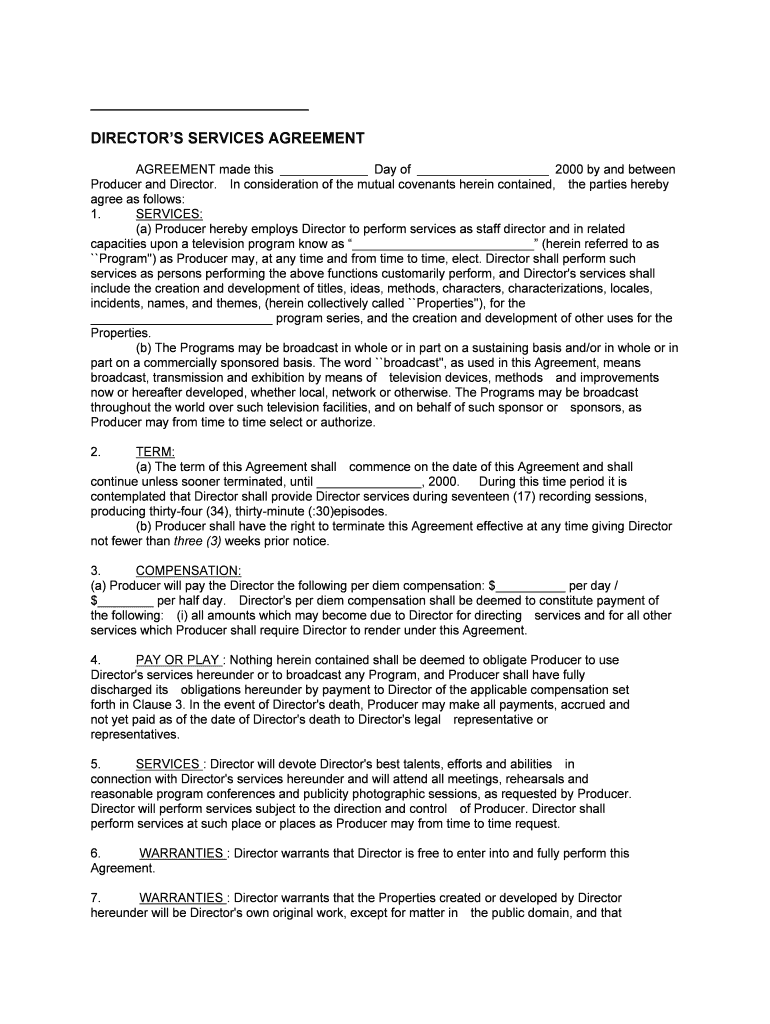
Executive and Director Indemnity Agreement Rackspace Com Form


What is the Executive And Director Indemnity Agreement Rackspace com
The Executive and Director Indemnity Agreement Rackspace com is a legal document designed to protect executives and directors from potential liabilities arising from their roles within a company. This agreement outlines the terms under which the company will indemnify its executives and directors against losses, damages, or legal expenses incurred while performing their duties. It is a crucial component of corporate governance, ensuring that individuals in leadership positions can make decisions without the constant fear of personal financial repercussions.
Key elements of the Executive And Director Indemnity Agreement Rackspace com
Understanding the key elements of the Executive and Director Indemnity Agreement Rackspace com is essential for both the company and its leaders. Some of the critical components include:
- Indemnification Scope: This specifies the extent to which the company will cover legal fees and damages.
- Limitations: Certain actions may not be covered, such as willful misconduct or illegal activities.
- Procedures for Claims: The agreement outlines how an executive or director can request indemnification.
- Duration: The agreement typically remains in effect even after the individual leaves the company.
Steps to complete the Executive And Director Indemnity Agreement Rackspace com
Completing the Executive and Director Indemnity Agreement Rackspace com involves several important steps:
- Review the Agreement: Ensure that all terms and conditions are understood.
- Gather Necessary Information: Collect personal and professional details required for the agreement.
- Fill Out the Form: Complete the agreement with accurate information, following the specified format.
- Sign the Document: Ensure that the document is signed by all parties involved, using a secure method for eSignatures.
- Store the Document: Keep a copy of the signed agreement for future reference.
Legal use of the Executive And Director Indemnity Agreement Rackspace com
The legal use of the Executive and Director Indemnity Agreement Rackspace com is governed by various laws and regulations. It must comply with state laws regarding indemnification and corporate governance. This agreement is enforceable in a court of law, provided it meets the necessary legal requirements, such as clarity in terms and mutual consent from all parties. Understanding these legal frameworks is vital for ensuring that the agreement is valid and effective.
How to use the Executive And Director Indemnity Agreement Rackspace com
Using the Executive and Director Indemnity Agreement Rackspace com effectively involves understanding its purpose and how it fits within the company's governance structure. Executives and directors should familiarize themselves with the terms of the agreement to ensure they know their rights and responsibilities. This document serves as a safeguard, allowing them to perform their roles without undue concern for personal liability, thus promoting a more dynamic and proactive leadership environment.
Quick guide on how to complete executive and director indemnity agreement rackspacecom
Prepare Executive And Director Indemnity Agreement Rackspace com effortlessly on any device
Online document management has gained traction with businesses and individuals alike. It offers an ideal eco-friendly alternative to conventional printed and signed documents, as you can easily locate the necessary form and securely keep it online. airSlate SignNow equips you with all the resources required to create, modify, and electronically sign your documents swiftly and without hindrances. Manage Executive And Director Indemnity Agreement Rackspace com on any platform using airSlate SignNow's apps for Android or iOS and enhance any document-related process today.
The easiest way to alter and electronically sign Executive And Director Indemnity Agreement Rackspace com with ease
- Find Executive And Director Indemnity Agreement Rackspace com and click on Get Form to begin.
- Utilize the tools we provide to complete your document.
- Emphasize relevant sections of your documents or obscure sensitive information with tools specifically created by airSlate SignNow for that purpose.
- Create your signature using the Sign tool, which takes moments and carries the same legal validity as a traditional handwritten signature.
- Review all the details and click on the Done button to save your modifications.
- Select how you would like to deliver your form, via email, SMS, or invitation link, or download it to your computer.
Eliminate concerns about lost or misplaced documents, tedious form searches, or mistakes that necessitate creating new copies. airSlate SignNow meets all your document management needs with just a few clicks from any device you prefer. Alter and electronically sign Executive And Director Indemnity Agreement Rackspace com and ensure excellent communication at every phase of the form preparation journey with airSlate SignNow.
Create this form in 5 minutes or less
Create this form in 5 minutes!
People also ask
-
What is an Executive And Director Indemnity Agreement Rackspace com?
The Executive And Director Indemnity Agreement Rackspace com is a legal document designed to protect executives and directors from personal liability in the performance of their duties. It ensures that if a legal claim arises while they are executing their responsibilities, they are indemnified against financial losses. This is crucial for attracting top talent to leadership positions within the company.
-
How does airSlate SignNow help in creating an Executive And Director Indemnity Agreement Rackspace com?
airSlate SignNow offers a user-friendly platform that simplifies the process of creating an Executive And Director Indemnity Agreement Rackspace com. With customizable templates and an intuitive interface, businesses can quickly draft, send, and eSign necessary documentation. This efficiency helps organizations reduce the turnaround time for essential agreements.
-
What are the benefits of using airSlate SignNow for my Executive And Director Indemnity Agreement Rackspace com?
Using airSlate SignNow for your Executive And Director Indemnity Agreement Rackspace com provides various benefits such as enhanced security, real-time tracking, and seamless collaboration. It signNowly reduces paperwork and administrative burdens, allowing your team to focus on what truly matters—executive protection and management. Plus, the cost-effective solution ensures value for your investment.
-
Is airSlate SignNow compliant with regulations for the Executive And Director Indemnity Agreement Rackspace com?
Yes, airSlate SignNow is built with compliance in mind, aligning with various legal standards required for the Executive And Director Indemnity Agreement Rackspace com. The platform adheres to eSignature laws, ensuring that all signed documents are legally binding and recognized. This compliance provides peace of mind for both your organization and its executives.
-
Can I integrate airSlate SignNow with other tools for my Executive And Director Indemnity Agreement Rackspace com?
Absolutely! airSlate SignNow offers various integrations with popular business applications, making it easier to manage your Executive And Director Indemnity Agreement Rackspace com alongside your existing workflows. Whether you use CRM software or document management systems, these integrations streamline the process and enhance operational efficiency.
-
What pricing plans are available for using airSlate SignNow with the Executive And Director Indemnity Agreement Rackspace com?
airSlate SignNow offers flexible pricing plans tailored to suit businesses of all sizes that need the Executive And Director Indemnity Agreement Rackspace com. Plans vary based on features and the number of users, providing options for startups to large enterprises. The cost-effective models aim to maximize budget efficiency without compromising quality.
-
How secure is my Executive And Director Indemnity Agreement Rackspace com when using airSlate SignNow?
Security is a top priority for airSlate SignNow, especially concerning your Executive And Director Indemnity Agreement Rackspace com. The platform utilizes advanced encryption and rigorous security measures to safeguard all your documents and data. This ensures that sensitive information remains confidential and protected from unauthorized access.
Get more for Executive And Director Indemnity Agreement Rackspace com
Find out other Executive And Director Indemnity Agreement Rackspace com
- Sign Idaho Life Sciences Promissory Note Template Secure
- How To Sign Wyoming Legal Quitclaim Deed
- Sign Wisconsin Insurance Living Will Now
- Sign Wyoming Insurance LLC Operating Agreement Simple
- Sign Kentucky Life Sciences Profit And Loss Statement Now
- How To Sign Arizona Non-Profit Cease And Desist Letter
- Can I Sign Arkansas Non-Profit LLC Operating Agreement
- Sign Arkansas Non-Profit LLC Operating Agreement Free
- Sign California Non-Profit Living Will Easy
- Sign California Non-Profit IOU Myself
- Sign California Non-Profit Lease Agreement Template Free
- Sign Maryland Life Sciences Residential Lease Agreement Later
- Sign Delaware Non-Profit Warranty Deed Fast
- Sign Florida Non-Profit LLC Operating Agreement Free
- Sign Florida Non-Profit Cease And Desist Letter Simple
- Sign Florida Non-Profit Affidavit Of Heirship Online
- Sign Hawaii Non-Profit Limited Power Of Attorney Myself
- Sign Hawaii Non-Profit Limited Power Of Attorney Free
- Sign Idaho Non-Profit Lease Agreement Template Safe
- Help Me With Sign Illinois Non-Profit Business Plan Template