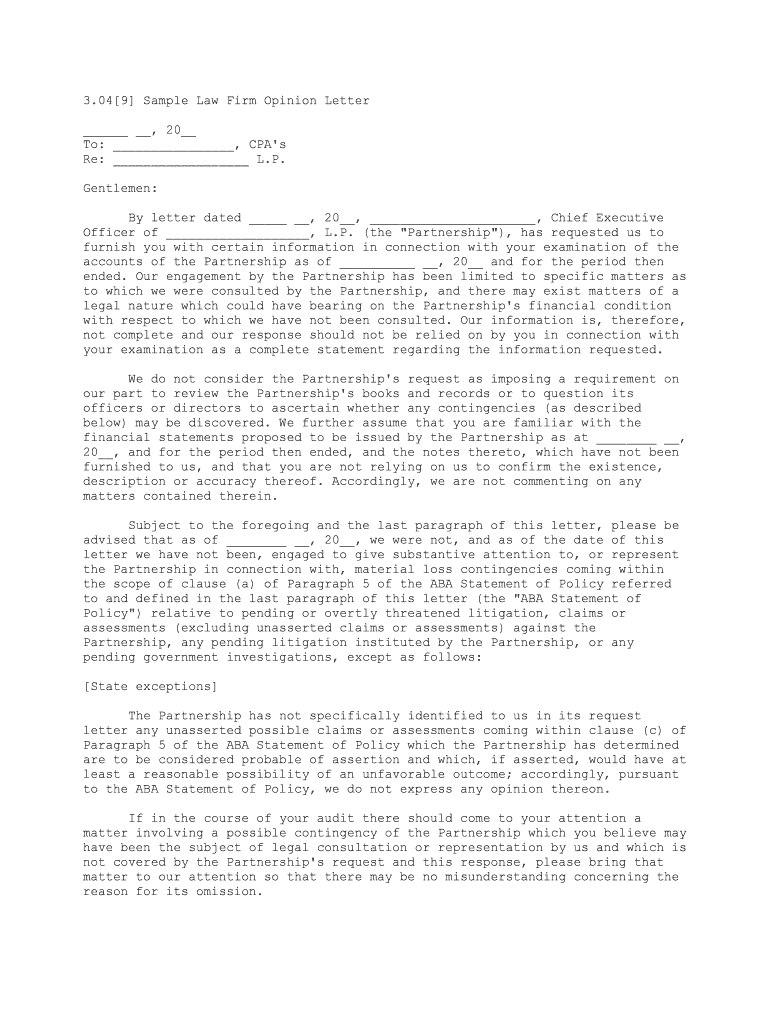
Proofpoint Inc S 8 Form S 8 Employee Benefits Initial


What is the Proofpoint Inc S-8 Form S-8 Employee Benefits Initial
The Proofpoint Inc S-8 Form S-8 Employee Benefits Initial is a registration statement used by companies to register securities offered to employees under an employee benefit plan. This form is essential for compliance with the Securities Act of 1933, allowing companies to offer stock options or other equity compensation to their employees. By filing this form, Proofpoint Inc ensures that its employee benefit plans are legally recognized, providing employees with access to the company's stock as part of their compensation package.
How to use the Proofpoint Inc S-8 Form S-8 Employee Benefits Initial
Using the Proofpoint Inc S-8 Form S-8 Employee Benefits Initial involves several steps. First, the company must complete the form accurately, detailing the type of securities being offered and the terms of the employee benefit plan. Once completed, the form is submitted to the Securities and Exchange Commission (SEC). Employees can then participate in the plan according to the guidelines set forth in the form. It is crucial for both the company and employees to understand the implications of the offerings, including tax consequences and vesting schedules.
Steps to complete the Proofpoint Inc S-8 Form S-8 Employee Benefits Initial
Completing the Proofpoint Inc S-8 Form S-8 Employee Benefits Initial involves the following steps:
- Gather necessary information about the employee benefit plan, including the number of shares and plan terms.
- Fill out the form with accurate details regarding the securities being registered.
- Review the completed form for accuracy and compliance with SEC regulations.
- Submit the form electronically to the SEC through their EDGAR system.
- Notify employees about the availability of the employee benefit plan and provide them with relevant documentation.
Legal use of the Proofpoint Inc S-8 Form S-8 Employee Benefits Initial
The legal use of the Proofpoint Inc S-8 Form S-8 Employee Benefits Initial is governed by federal securities laws. The form must be filed correctly to ensure compliance with the SEC. It provides a framework for companies to offer stock options or other equity incentives legally. This legal framework protects both the company and its employees, ensuring that all parties are aware of their rights and obligations under the employee benefit plan.
Key elements of the Proofpoint Inc S-8 Form S-8 Employee Benefits Initial
Key elements of the Proofpoint Inc S-8 Form S-8 Employee Benefits Initial include:
- Details of the employee benefit plan, including eligibility criteria and benefits offered.
- Information on the type and number of securities being registered.
- Terms and conditions governing the securities, such as vesting schedules and exercise prices.
- Disclosure of risks associated with the investment in company stock.
Eligibility Criteria for the Proofpoint Inc S-8 Form S-8 Employee Benefits Initial
Eligibility criteria for participating in the Proofpoint Inc S-8 Form S-8 Employee Benefits Initial typically include being an employee of the company, meeting specific tenure requirements, and being part of the designated employee benefit plan. These criteria ensure that the benefits are distributed fairly and align with the company's compensation strategy. Employees should review the plan documents to understand their eligibility and the benefits they may receive.
Quick guide on how to complete proofpoint inc s 8 form s 8 employee benefits initial
Finalize Proofpoint Inc S 8 Form S 8 Employee Benefits Initial effortlessly on any device
Digital document management has become increasingly favored by organizations and individuals. It offers an ideal environmentally friendly substitute for conventional printed and signed documents, allowing you to obtain the correct form and securely keep it online. airSlate SignNow provides you with all the resources necessary to create, adjust, and electronically sign your documents quickly without interruptions. Handle Proofpoint Inc S 8 Form S 8 Employee Benefits Initial on any platform with airSlate SignNow's Android or iOS applications and enhance any document-based workflow today.
How to adjust and electronically sign Proofpoint Inc S 8 Form S 8 Employee Benefits Initial without breaking a sweat
- Obtain Proofpoint Inc S 8 Form S 8 Employee Benefits Initial and click Get Form to begin.
- Utilize the tools we offer to complete your form.
- Emphasize relevant sections of the documents or obscure sensitive information with tools that airSlate SignNow specifically provides for that purpose.
- Create your signature using the Sign tool, which takes mere seconds and holds the same legal validity as a traditional handwritten signature.
- Review all the details and click the Done button to save your modifications.
- Select your preferred method to send your form: via email, SMS, or invitation link, or download it to your PC.
Eliminate concerns about lost or misplaced documents, tedious form searching, or mistakes that require printing new document copies. airSlate SignNow addresses your document management needs in just a few clicks from a device of your selection. Adjust and electronically sign Proofpoint Inc S 8 Form S 8 Employee Benefits Initial to guarantee outstanding communication at any stage of your form preparation process with airSlate SignNow.
Create this form in 5 minutes or less
Create this form in 5 minutes!
People also ask
-
What is the Proofpoint Inc S 8 Form S 8 Employee Benefits Initial?
The Proofpoint Inc S 8 Form S 8 Employee Benefits Initial is a regulatory document that outlines employee benefits offered by Proofpoint Inc. It is essential for potential investors and employees to understand how these benefits contribute to the overall compensation package. This form ensures compliance with SEC regulations and provides transparency regarding employee incentives.
-
How can the Proofpoint Inc S 8 Form S 8 Employee Benefits Initial benefit employees?
The Proofpoint Inc S 8 Form S 8 Employee Benefits Initial provides employees with detailed information about their benefits, including stock options and other incentives. This clarity helps employees make informed decisions about their employment compensation. Access to these benefits can enhance job satisfaction and employee retention.
-
What features does the Proofpoint Inc S 8 Form S 8 Employee Benefits Initial include?
The Proofpoint Inc S 8 Form S 8 Employee Benefits Initial typically includes stock option details, retirement plan eligibility, and other compensation components. It is designed to provide comprehensive information to employees about their financial benefits. By understanding these features, employees can maximize their overall compensation.
-
Is there a cost associated with the Proofpoint Inc S 8 Form S 8 Employee Benefits Initial?
The Proofpoint Inc S 8 Form S 8 Employee Benefits Initial itself is not typically associated with direct costs. However, businesses may incur costs related to drafting and filing the form as part of their compliance obligations. It’s an important investment to ensure that employee benefits meet regulatory standards and expectations.
-
How does the Proofpoint Inc S 8 Form S 8 Employee Benefits Initial integrate with HR systems?
The Proofpoint Inc S 8 Form S 8 Employee Benefits Initial can integrate seamlessly with HR management systems. This integration ensures that employee benefits are accurately tracked and updated based on the information provided in the form. Such functionality streamlines HR processes, enhancing efficiency in managing employee data.
-
What are the advantages of using Proofpoint's employee benefits package outlined in the S 8 Form?
The advantages of using Proofpoint's employee benefits package, as detailed in the S 8 Form S 8 Employee Benefits Initial, include competitive compensation and incentivized performance. Employees receive valuable benefits that can boost morale and productivity. Additionally, these packages can help attract top talent to the organization.
-
How often is the Proofpoint Inc S 8 Form S 8 Employee Benefits Initial updated?
The Proofpoint Inc S 8 Form S 8 Employee Benefits Initial is updated regularly, typically in accordance with changes in employee benefits or SEC regulations. Companies strive to keep this document current to reflect the most accurate information. Regular updates ensure compliance and continued clarity for employees regarding their benefits.
Get more for Proofpoint Inc S 8 Form S 8 Employee Benefits Initial
Find out other Proofpoint Inc S 8 Form S 8 Employee Benefits Initial
- Sign Ohio Police Promissory Note Template Easy
- Sign Alabama Courts Affidavit Of Heirship Simple
- How To Sign Arizona Courts Residential Lease Agreement
- How Do I Sign Arizona Courts Residential Lease Agreement
- Help Me With Sign Arizona Courts Residential Lease Agreement
- How Can I Sign Arizona Courts Residential Lease Agreement
- Sign Colorado Courts LLC Operating Agreement Mobile
- Sign Connecticut Courts Living Will Computer
- How Do I Sign Connecticut Courts Quitclaim Deed
- eSign Colorado Banking Rental Application Online
- Can I eSign Colorado Banking Medical History
- eSign Connecticut Banking Quitclaim Deed Free
- eSign Connecticut Banking Business Associate Agreement Secure
- Sign Georgia Courts Moving Checklist Simple
- Sign Georgia Courts IOU Mobile
- How Can I Sign Georgia Courts Lease Termination Letter
- eSign Hawaii Banking Agreement Simple
- eSign Hawaii Banking Rental Application Computer
- eSign Hawaii Banking Agreement Easy
- eSign Hawaii Banking LLC Operating Agreement Fast