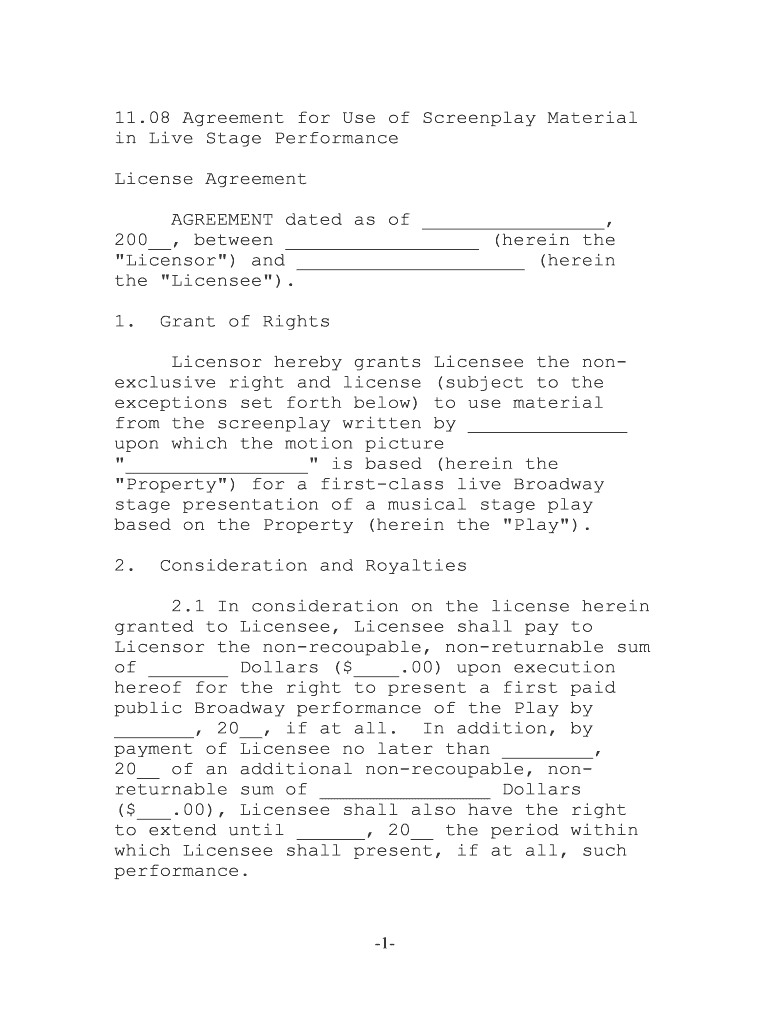
SECURITIES and EXCHANGE COMMISSION FORM 10 K Annual


What is the SECURITIES AND EXCHANGE COMMISSION FORM 10 K Annual
The SECURITIES AND EXCHANGE COMMISSION FORM 10 K Annual is a comprehensive report filed annually by publicly traded companies in the United States. This form provides a detailed overview of a company's financial performance, including audited financial statements, management's discussion and analysis, and information about the company's operations. The purpose of the 10-K is to provide investors with essential information to make informed decisions about their investments. It is a critical document that enhances transparency and accountability in the financial markets.
Key elements of the SECURITIES AND EXCHANGE COMMISSION FORM 10 K Annual
The SECURITIES AND EXCHANGE COMMISSION FORM 10 K Annual includes several key components that are vital for stakeholders. These elements typically consist of:
- Business Overview: A description of the company's operations, products, and services.
- Financial Statements: Audited financial statements, including the balance sheet, income statement, and cash flow statement.
- Management Discussion and Analysis (MD&A): Insight from management regarding financial results and future outlook.
- Risk Factors: Identification of potential risks that could impact the company's performance.
- Executive Compensation: Details on compensation packages for top executives.
Steps to complete the SECURITIES AND EXCHANGE COMMISSION FORM 10 K Annual
Completing the SECURITIES AND EXCHANGE COMMISSION FORM 10 K Annual involves several steps to ensure accuracy and compliance:
- Gather Financial Data: Collect all necessary financial statements and supporting documents.
- Complete Each Section: Fill out each section of the form, ensuring all required information is included.
- Review for Accuracy: Conduct a thorough review of the completed form to verify all information is correct.
- Obtain Necessary Approvals: Ensure that the form is reviewed and approved by the appropriate company executives.
- File with the SEC: Submit the completed form electronically through the SEC's EDGAR system.
Legal use of the SECURITIES AND EXCHANGE COMMISSION FORM 10 K Annual
The SECURITIES AND EXCHANGE COMMISSION FORM 10 K Annual is legally binding and must be filed in compliance with SEC regulations. Companies must ensure that the information provided is accurate and truthful, as any discrepancies can lead to legal repercussions, including fines or penalties. The form serves as a public record, and its contents can be scrutinized by investors, analysts, and regulatory bodies.
Form Submission Methods (Online / Mail / In-Person)
Filing the SECURITIES AND EXCHANGE COMMISSION FORM 10 K Annual can be done primarily through electronic submission. Companies are required to file the form online using the SEC's EDGAR system. This method ensures timely processing and accessibility for investors. While electronic submission is the standard, companies may also need to keep copies of the form available for internal records or for submission in specific circumstances, although mailing or in-person submissions are not typical for this form.
Filing Deadlines / Important Dates
Companies must adhere to specific filing deadlines for the SECURITIES AND EXCHANGE COMMISSION FORM 10 K Annual. Generally, the deadline for filing is within 60 days after the end of the company's fiscal year. However, larger companies may have a 75-day window. It is crucial for companies to track these deadlines to avoid penalties and ensure compliance with SEC regulations.
Quick guide on how to complete securities and exchange commission form 10 k annual
Effortlessly Prepare SECURITIES AND EXCHANGE COMMISSION FORM 10 K Annual on Any Device
Digital document management has gained traction among businesses and individuals. It offers an ideal eco-friendly alternative to conventional printed and signed documents, allowing you to access the correct form and securely save it online. airSlate SignNow provides all the tools necessary to create, edit, and electronically sign your documents quickly and without delays. Manage SECURITIES AND EXCHANGE COMMISSION FORM 10 K Annual on any device using the airSlate SignNow Android or iOS applications and simplify any document-related task today.
How to Edit and eSign SECURITIES AND EXCHANGE COMMISSION FORM 10 K Annual with Ease
- Obtain SECURITIES AND EXCHANGE COMMISSION FORM 10 K Annual and click Retrieve Form to begin.
- Utilize the tools we provide to fill out your form.
- Mark important sections of the documents or redact confidential information using the tools specifically designed for that purpose by airSlate SignNow.
- Create your electronic signature with the Sign tool, which takes mere seconds and carries the same legal validity as a traditional handwritten signature.
- Verify the information and click on the Finish button to preserve your modifications.
- Select how you wish to send your form, whether by email, SMS, or invitation link, or download it to your computer.
Say goodbye to lost or misplaced documents, tedious form searching, or mistakes that necessitate printing new document copies. airSlate SignNow meets your document management needs in just a few clicks from any device you choose. Edit and eSign SECURITIES AND EXCHANGE COMMISSION FORM 10 K Annual to ensure excellent communication at every stage of the form preparation process with airSlate SignNow.
Create this form in 5 minutes or less
Create this form in 5 minutes!
People also ask
-
What is the SECURITIES AND EXCHANGE COMMISSION FORM 10 K Annual?
The SECURITIES AND EXCHANGE COMMISSION FORM 10 K Annual is a comprehensive report filed annually by public companies in the U.S. to provide a thorough overview of their financial performance. This document includes audited financial statements and details on the company's operations, risks, and management. Understanding this form is crucial for investors and stakeholders.
-
How can airSlate SignNow help with the SECURITIES AND EXCHANGE COMMISSION FORM 10 K Annual?
airSlate SignNow streamlines the process of preparing and signing the SECURITIES AND EXCHANGE COMMISSION FORM 10 K Annual by enabling businesses to easily send, eSign, and track documents. Our platform ensures that your reports are compliant and securely signed, helping you to stay on top of regulatory requirements with ease. Efficiency and compliance are priorities for us.
-
What pricing options are available for using airSlate SignNow for SECURITIES AND EXCHANGE COMMISSION FORM 10 K Annual?
airSlate SignNow offers flexible pricing plans that can accommodate businesses of all sizes for managing SECURITIES AND EXCHANGE COMMISSION FORM 10 K Annual filings. Our plans are designed to be cost-effective, allowing you to choose an option that fits your budget and document volume needs. Interested businesses can also start with a free trial to evaluate our features.
-
Are there any integrations available for airSlate SignNow to handle SECURITIES AND EXCHANGE COMMISSION FORM 10 K Annual?
Yes, airSlate SignNow integrates seamlessly with a variety of platforms to facilitate the handling of SECURITIES AND EXCHANGE COMMISSION FORM 10 K Annual and other documents. You can connect with popular tools such as Google Drive, Dropbox, and Microsoft Office to simplify your workflow. This integration helps clients stay organized and efficient in their reporting processes.
-
What features does airSlate SignNow provide for managing SECURITIES AND EXCHANGE COMMISSION FORM 10 K Annual?
airSlate SignNow offers a robust set of features tailored for managing SECURITIES AND EXCHANGE COMMISSION FORM 10 K Annual. These include custom templates, automated reminders, secure cloud storage, and real-time tracking of document status. Our intuitive interface makes it easy to manage your filings, ensuring accuracy and compliance.
-
How does airSlate SignNow ensure the security of SECURITIES AND EXCHANGE COMMISSION FORM 10 K Annual filings?
Security is a top priority for airSlate SignNow, especially when handling sensitive documents like SECURITIES AND EXCHANGE COMMISSION FORM 10 K Annual. We use advanced encryption and authentication protocols to protect your data throughout the eSigning process. Our platform is compliant with various regulatory standards to ensure your documents remain secure.
-
Can multiple users collaborate on the SECURITIES AND EXCHANGE COMMISSION FORM 10 K Annual with airSlate SignNow?
Absolutely! airSlate SignNow allows multiple users to collaborate on SECURITIES AND EXCHANGE COMMISSION FORM 10 K Annual filings. Team members can review, comment, and make necessary edits in real-time, which enhances collaboration and prepares your documents efficiently. This feature is crucial for businesses where input from various stakeholders is required.
Get more for SECURITIES AND EXCHANGE COMMISSION FORM 10 K Annual
- Jdf 120 form
- Order to change venue juvenile dependency and neglect courts state co form
- Juvenile delinquency change of custody order courts state co form
- How edit adams county form 2021 105
- Order regarding motion form
- Colorado certificate service form
- Co ward minor form
- Sample ofreceipt andrelease for minors in a probate form
Find out other SECURITIES AND EXCHANGE COMMISSION FORM 10 K Annual
- Sign South Dakota Banking Limited Power Of Attorney Mobile
- How Do I Sign Texas Banking Memorandum Of Understanding
- Sign Virginia Banking Profit And Loss Statement Mobile
- Sign Alabama Business Operations LLC Operating Agreement Now
- Sign Colorado Business Operations LLC Operating Agreement Online
- Sign Colorado Business Operations LLC Operating Agreement Myself
- Sign Hawaii Business Operations Warranty Deed Easy
- Sign Idaho Business Operations Resignation Letter Online
- Sign Illinois Business Operations Affidavit Of Heirship Later
- How Do I Sign Kansas Business Operations LLC Operating Agreement
- Sign Kansas Business Operations Emergency Contact Form Easy
- How To Sign Montana Business Operations Warranty Deed
- Sign Nevada Business Operations Emergency Contact Form Simple
- Sign New Hampshire Business Operations Month To Month Lease Later
- Can I Sign New York Business Operations Promissory Note Template
- Sign Oklahoma Business Operations Contract Safe
- Sign Oregon Business Operations LLC Operating Agreement Now
- Sign Utah Business Operations LLC Operating Agreement Computer
- Sign West Virginia Business Operations Rental Lease Agreement Now
- How To Sign Colorado Car Dealer Arbitration Agreement