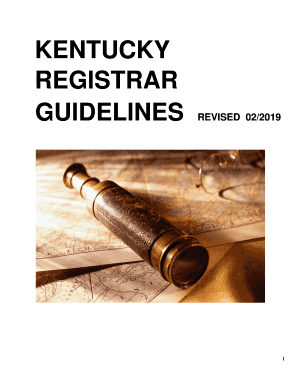
Permit to Cremate 2019


What is the Permit To Cremate
The Permit To Cremate is a legal document required in many jurisdictions across the United States before cremation can take place. This form serves as an authorization from the deceased's next of kin or legal representative, allowing a crematory to proceed with the cremation process. The permit ensures that all legal and ethical protocols are followed, safeguarding the rights and wishes of the deceased and their family.
How to obtain the Permit To Cremate
To obtain a Permit To Cremate, individuals typically need to contact their local funeral home or crematory. The process may vary by state, but generally involves the following steps:
- Contact a licensed funeral director who can assist with the paperwork.
- Provide necessary information about the deceased, including identification and death certificate.
- Complete the required forms, including the Permit To Cremate.
- Submit the forms to the appropriate local authority or health department for approval.
Steps to complete the Permit To Cremate
Completing the Permit To Cremate involves several important steps to ensure accuracy and compliance with local laws:
- Gather all necessary documentation, including the death certificate and identification of the deceased.
- Fill out the Permit To Cremate form with accurate details regarding the deceased and the cremation process.
- Obtain signatures from the next of kin or legal representative, as required by state law.
- Submit the completed form to the designated authority, ensuring that all information is clear and legible.
Legal use of the Permit To Cremate
The legal use of the Permit To Cremate is crucial for ensuring that the cremation process adheres to state and federal regulations. This document must be signed by the appropriate parties and filed with the local health department or relevant authority. Failure to obtain or properly execute this permit can result in legal repercussions, including fines or delays in the cremation process.
State-specific rules for the Permit To Cremate
Each state in the U.S. has its own regulations governing the Permit To Cremate. These rules can dictate who is authorized to sign the permit, the information required, and how the permit must be submitted. It is essential for individuals to familiarize themselves with their state's specific requirements to ensure compliance and avoid potential legal issues.
Key elements of the Permit To Cremate
Key elements of the Permit To Cremate typically include:
- The full name and identification details of the deceased.
- The name and contact information of the individual authorizing the cremation.
- Details of the crematory or funeral home handling the cremation.
- Signatures of the authorized individuals, confirming their consent.
- Date of the cremation and any specific instructions regarding the process.
Quick guide on how to complete permit to cremate
Complete Permit To Cremate effortlessly on any device
Online document management has gained popularity among businesses and individuals. It offers an ideal eco-friendly alternative to traditional printed and signed documents, as you can easily locate the correct form and securely store it online. airSlate SignNow provides all the tools you need to create, modify, and electronically sign your documents swiftly without any hold-ups. Manage Permit To Cremate on any device with airSlate SignNow's Android or iOS applications and enhance any document-related process today.
How to modify and eSign Permit To Cremate with ease
- Obtain Permit To Cremate and click on Get Form to begin.
- Utilize the tools we provide to fill out your form.
- Highlight important sections of the documents or redact sensitive information with tools that airSlate SignNow has specifically designed for that purpose.
- Create your signature using the Sign tool, which takes mere seconds and holds the same legal validity as a conventional wet ink signature.
- Review the details and click on the Done button to save your changes.
- Select how you want to share your form, via email, text message (SMS), or an invitation link, or download it to your computer.
Say goodbye to lost or misfiled documents, tedious form searches, or errors that necessitate printing new document copies. airSlate SignNow meets your document management needs in just a few clicks from any device you prefer. Edit and eSign Permit To Cremate and ensure excellent communication at every stage of the document preparation process with airSlate SignNow.
Create this form in 5 minutes or less
Find and fill out the correct permit to cremate
Create this form in 5 minutes!
How to create an eSignature for the permit to cremate
How to create an electronic signature for your PDF file in the online mode
How to create an electronic signature for your PDF file in Chrome
How to make an eSignature for putting it on PDFs in Gmail
How to create an electronic signature right from your smartphone
How to create an electronic signature for a PDF file on iOS devices
How to create an electronic signature for a PDF on Android
People also ask
-
What is a Permit To Cremate?
A Permit To Cremate is a legal document that authorizes the cremation of a deceased individual. This document is essential for ensuring that all legal requirements are met before proceeding with the cremation process, and it is typically obtained from the local authorities or through a licensed funeral home.
-
How can airSlate SignNow help me with my Permit To Cremate?
airSlate SignNow streamlines the process of obtaining and signing a Permit To Cremate by allowing you to create, send, and eSign documents securely. Our platform ensures compliance with legal requirements, making it easier for families and funeral service providers to manage the paperwork involved in the cremation process.
-
What features does airSlate SignNow offer for handling cremation permits?
airSlate SignNow provides features such as customizable templates for Permit To Cremate documents, secure electronic signatures, and real-time tracking of document statuses. These tools enhance efficiency and ensure that all signatories are properly informed and engaged throughout the process.
-
Is airSlate SignNow budget-friendly for cremation services?
Yes, airSlate SignNow is a cost-effective solution for managing cremation documentation, including the Permit To Cremate. We offer flexible pricing plans to accommodate the varying needs of businesses, ensuring that you can streamline your document processes without overspending.
-
Can I integrate airSlate SignNow with other software for my cremation business?
Absolutely! airSlate SignNow offers integrations with various CRM and accounting software systems, allowing you to seamlessly incorporate the Permit To Cremate process into your existing workflows. This integration enhances efficiency and reduces the risk of errors in document handling.
-
How secure is the process of obtaining a Permit To Cremate through airSlate SignNow?
Security is a top priority at airSlate SignNow. Our platform employs advanced encryption protocols to protect sensitive data and ensures that all documents, including the Permit To Cremate, are handled in compliance with legal standards to safeguard user privacy.
-
What should I do if my Permit To Cremate is denied?
If your Permit To Cremate is denied, it is essential to review the reasons for denial provided by the authorities. airSlate SignNow can help you swiftly make the necessary revisions to your documentation and re-submit, ensuring compliance and increasing your chances of approval on the next attempt.
Get more for Permit To Cremate
- Nsw companion animal register permanent identification form
- Provider texas state form
- Fw 001 request to waive court fees fillable form
- Waiver of service texas download form
- Waiver for divorce with children pdf filler form
- Financial affidavit long form thirteenth judicial court
- Dc 104 summons landlord tenantnew form
- Affidavit concerning children form
Find out other Permit To Cremate
- How To eSignature Maine Construction Confidentiality Agreement
- eSignature Maine Construction Quitclaim Deed Secure
- eSignature Louisiana Construction Affidavit Of Heirship Simple
- eSignature Minnesota Construction Last Will And Testament Online
- eSignature Minnesota Construction Last Will And Testament Easy
- How Do I eSignature Montana Construction Claim
- eSignature Construction PPT New Jersey Later
- How Do I eSignature North Carolina Construction LLC Operating Agreement
- eSignature Arkansas Doctors LLC Operating Agreement Later
- eSignature Tennessee Construction Contract Safe
- eSignature West Virginia Construction Lease Agreement Myself
- How To eSignature Alabama Education POA
- How To eSignature California Education Separation Agreement
- eSignature Arizona Education POA Simple
- eSignature Idaho Education Lease Termination Letter Secure
- eSignature Colorado Doctors Business Letter Template Now
- eSignature Iowa Education Last Will And Testament Computer
- How To eSignature Iowa Doctors Business Letter Template
- Help Me With eSignature Indiana Doctors Notice To Quit
- eSignature Ohio Education Purchase Order Template Easy