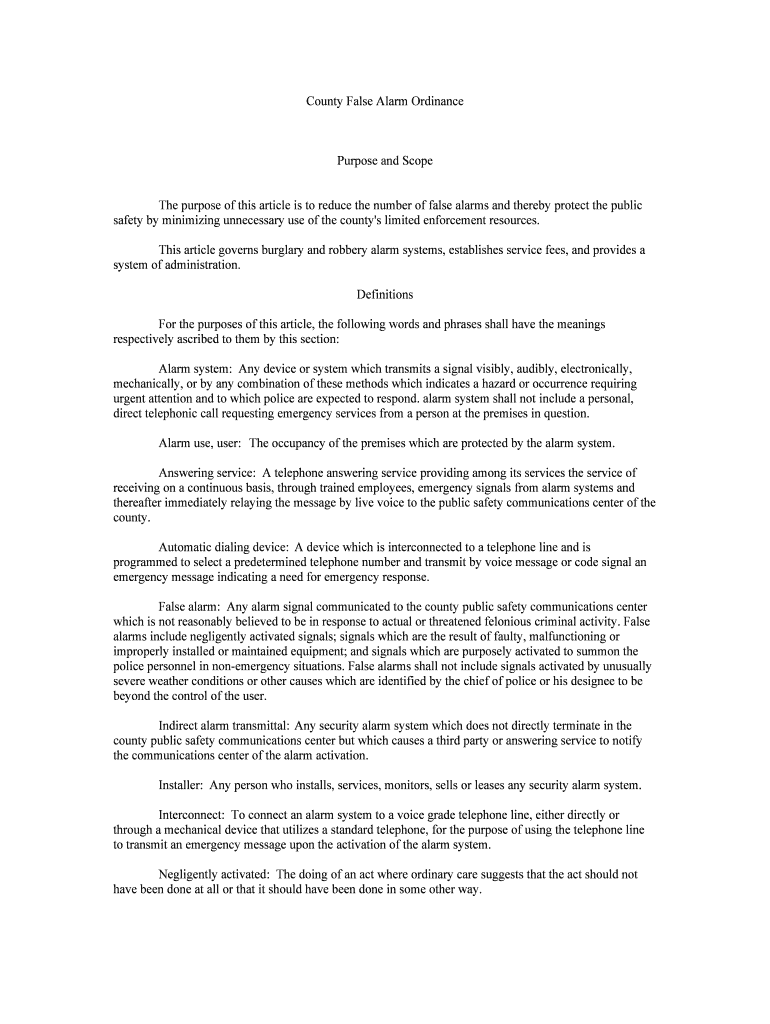
Montgomery County Maryland Department of Police False Alarm Form


What is the Montgomery County Maryland Department Of Police False Alarm
The Montgomery County Maryland Department Of Police False Alarm form is a document used to report and manage false alarms triggered by security systems. This form is essential for residents and businesses in Montgomery County, as it helps the police department track false alarms and manage related penalties. The goal of this form is to reduce unnecessary police responses to false alarms, which can divert resources from genuine emergencies. Understanding the purpose and importance of this form is crucial for anyone operating a security system in the area.
Steps to complete the Montgomery County Maryland Department Of Police False Alarm
Completing the Montgomery County Maryland Department Of Police False Alarm form requires several key steps to ensure accuracy and compliance. First, gather all necessary information about the incident, including the date and time of the false alarm, the location, and any relevant details about the security system. Next, fill out the form with this information, ensuring that all sections are completed clearly. After filling out the form, review it for any errors or omissions. Finally, submit the form according to the specified submission methods, which may include online submission, mailing, or in-person delivery to the police department.
Legal use of the Montgomery County Maryland Department Of Police False Alarm
The legal use of the Montgomery County Maryland Department Of Police False Alarm form is governed by local regulations aimed at managing false alarm incidents. When properly completed and submitted, this form serves as an official record that can be used to assess penalties for repeated false alarms. It is important for users to understand that submitting this form does not absolve them of any potential fines associated with excessive false alarms. Compliance with local laws and regulations is critical to avoid legal repercussions.
Form Submission Methods
The Montgomery County Maryland Department Of Police False Alarm form can be submitted through various methods to accommodate different preferences. Users can choose to submit the form online through the Montgomery County police website, ensuring a quick and efficient process. Alternatively, the form can be printed and mailed to the appropriate department address. For those who prefer face-to-face interaction, in-person submission is also an option at designated police department locations. Each method has its own advantages, so users should select the one that best fits their needs.
Penalties for Non-Compliance
Failure to comply with the regulations surrounding the Montgomery County Maryland Department Of Police False Alarm form can result in penalties. These penalties are typically assessed after multiple false alarms have been reported within a specified timeframe. Fines may increase with each subsequent false alarm, emphasizing the importance of maintaining and properly managing security systems. Understanding these penalties helps residents and businesses take proactive measures to minimize false alarms and avoid unnecessary costs.
Key elements of the Montgomery County Maryland Department Of Police False Alarm
Key elements of the Montgomery County Maryland Department Of Police False Alarm form include essential information that must be provided for effective processing. This information typically includes the name and contact details of the alarm owner, the address where the alarm is installed, the date and time of the false alarm, and a description of the alarm system. Providing accurate and complete information is crucial for the police department to assess the situation and determine any necessary follow-up actions.
Quick guide on how to complete montgomery county maryland department of police false alarm
Complete Montgomery County Maryland Department Of Police False Alarm effortlessly on any device
Managing documents online has become increasingly popular among businesses and individuals. It offers an ideal environmentally-friendly substitute for traditional printed and signed documents, allowing you to access the necessary form and securely store it on the internet. airSlate SignNow equips you with all the resources required to create, modify, and eSign your documents swiftly without delays. Handle Montgomery County Maryland Department Of Police False Alarm on any platform using the airSlate SignNow Android or iOS applications and enhance any document-oriented process today.
How to modify and eSign Montgomery County Maryland Department Of Police False Alarm with ease
- Find Montgomery County Maryland Department Of Police False Alarm and click Get Form to begin.
- Utilize the features we provide to fill out your document.
- Mark important sections of the documents or obscure sensitive information with tools that airSlate SignNow offers specifically for that purpose.
- Create your signature using the Sign tool, which takes just a few seconds and holds the same legal validity as a conventional wet ink signature.
- Review the details and click on the Done button to save your changes.
- Choose how you want to send your form, whether by email, text message (SMS), invitation link, or download it to your computer.
Say goodbye to lost or misplaced documents, cumbersome form searching, or errors that necessitate reprinting new document copies. airSlate SignNow meets your document management needs in just a few clicks from any device of your choice. Alter and eSign Montgomery County Maryland Department Of Police False Alarm and ensure excellent communication at every stage of the form preparation process with airSlate SignNow.
Create this form in 5 minutes or less
Create this form in 5 minutes!
People also ask
-
What is the process for handling a Montgomery County Maryland Department Of Police False Alarm?
When dealing with a Montgomery County Maryland Department Of Police False Alarm, it's important to respond quickly to avoid unnecessary penalties. You must file a false alarm report with the department, providing detailed information about the incident. Additionally, it's crucial to review your security system to prevent future occurrences.
-
How can I avoid fees associated with the Montgomery County Maryland Department Of Police False Alarm?
To avoid fees for false alarms in Montgomery County, Maryland, ensure your security system is properly installed and maintained. Regularly test and update your system to reduce false triggers, and educate all users on its operation. Familiarize yourself with the local laws regarding alarm response to mitigate any charges.
-
Are there penalties for recurring false alarms under the Montgomery County Maryland Department Of Police regulations?
Yes, there are penalties for recurring false alarms under the Montgomery County Maryland Department Of Police regulations. After a specified number of false alarms, fines can be imposed, increasing with each subsequent incident. Maintaining your security system can help prevent signNowing this threshold.
-
What features should I look for in an alarm system to comply with Montgomery County Maryland Department Of Police requirements?
When selecting an alarm system to comply with Montgomery County Maryland Department Of Police requirements, look for features such as reliable sensors, user-friendly interfaces, and comprehensive monitoring services. Additionally, ensure the system includes real-time notifications to minimize the chances of false alarms. A good system should also offer manual override options for user control.
-
How can airSlate SignNow facilitate documentation for false alarms?
AirSlate SignNow can facilitate the documentation process for false alarms by allowing you to easily send and eSign necessary documents. You can streamline communications with the Montgomery County Maryland Department Of Police by organizing your paperwork efficiently. This ensures that you have all necessary documentation ready should you need to contest a false alarm charge.
-
What are the benefits of using airSlate SignNow for false alarm appeal processes?
Using airSlate SignNow for false alarm appeal processes offers several benefits, including the ability to quickly and securely send documents electronically. This saves time and reduces paperwork hassle while ensuring that your appeals are presented clearly to the Montgomery County Maryland Department Of Police. Additionally, eSigning allows for faster responses and resolutions.
-
Does airSlate SignNow integrate with security systems for false alarm management?
Yes, airSlate SignNow integrates with various security systems, enabling seamless management of false alarms. This integration allows users to easily share incident reports and related documents with the Montgomery County Maryland Department Of Police directly through their preferred platforms. It helps ensure prompt communication and improves overall efficiency.
Get more for Montgomery County Maryland Department Of Police False Alarm
Find out other Montgomery County Maryland Department Of Police False Alarm
- Electronic signature Louisiana Plumbing Purchase Order Template Simple
- Can I Electronic signature Wyoming Legal Limited Power Of Attorney
- How Do I Electronic signature Wyoming Legal POA
- How To Electronic signature Florida Real Estate Contract
- Electronic signature Florida Real Estate NDA Secure
- Can I Electronic signature Florida Real Estate Cease And Desist Letter
- How Can I Electronic signature Hawaii Real Estate LLC Operating Agreement
- Electronic signature Georgia Real Estate Letter Of Intent Myself
- Can I Electronic signature Nevada Plumbing Agreement
- Electronic signature Illinois Real Estate Affidavit Of Heirship Easy
- How To Electronic signature Indiana Real Estate Quitclaim Deed
- Electronic signature North Carolina Plumbing Business Letter Template Easy
- Electronic signature Kansas Real Estate Residential Lease Agreement Simple
- How Can I Electronic signature North Carolina Plumbing Promissory Note Template
- Electronic signature North Dakota Plumbing Emergency Contact Form Mobile
- Electronic signature North Dakota Plumbing Emergency Contact Form Easy
- Electronic signature Rhode Island Plumbing Business Plan Template Later
- Electronic signature Louisiana Real Estate Quitclaim Deed Now
- Electronic signature Louisiana Real Estate Quitclaim Deed Secure
- How Can I Electronic signature South Dakota Plumbing Emergency Contact Form