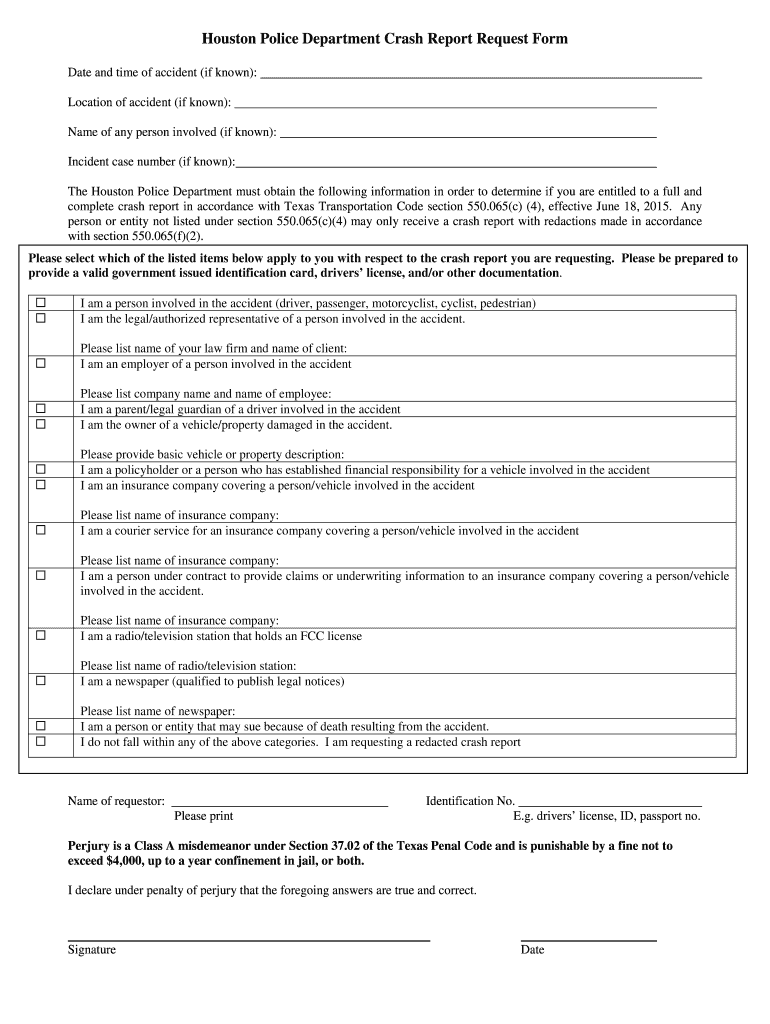
Trespassing Affidavit Houston Form


What is the Trespassing Affidavit Houston
A trespassing affidavit in Houston is a legal document used to declare that an individual has unlawfully entered or remained on a property without permission. This affidavit serves as a formal statement to support claims of trespassing, often used in legal proceedings or to notify law enforcement. The affidavit typically includes details about the property, the alleged trespasser, and the circumstances surrounding the incident.
How to use the Trespassing Affidavit Houston
Using a trespassing affidavit involves several steps to ensure its validity and effectiveness. First, the property owner must gather all relevant information, including the date and time of the trespass, a description of the trespasser, and any witnesses present. Once the affidavit is completed, it should be signed in the presence of a notary public to authenticate the document. This notarization is crucial for the affidavit to be legally recognized in court or by law enforcement.
Steps to complete the Trespassing Affidavit Houston
Completing a trespassing affidavit involves a clear process:
- Gather necessary information, including property details and incident specifics.
- Draft the affidavit, ensuring all statements are accurate and comprehensive.
- Sign the affidavit in front of a notary public to validate the document.
- Make copies of the notarized affidavit for personal records and for submission to relevant authorities.
Key elements of the Trespassing Affidavit Houston
Several key elements must be included in the trespassing affidavit to ensure its effectiveness:
- Property Description: Clearly identify the property where the trespassing occurred.
- Trespasser Identification: Provide the name and any known details of the individual who trespassed.
- Incident Details: Describe the circumstances of the trespass, including date, time, and any actions taken.
- Witness Information: List any witnesses who can corroborate the events described in the affidavit.
Legal use of the Trespassing Affidavit Houston
The legal use of a trespassing affidavit in Houston is primarily to document incidents of unauthorized entry and to support potential legal action. This affidavit can be presented in court as evidence of the trespassing incident. It is essential that the affidavit is completed accurately and in compliance with local laws to ensure its admissibility in legal proceedings. Additionally, it may be used to request law enforcement intervention or to pursue civil remedies against the trespasser.
Quick guide on how to complete trespassing affidavit houston
Complete Trespassing Affidavit Houston effortlessly on any device
Web-based document management has become favored by businesses and individuals alike. It offers an ideal environmentally friendly alternative to conventional printed and signed documents, as you can acquire the necessary form and securely keep it online. airSlate SignNow provides you with all the tools required to create, modify, and eSign your documents quickly without delays. Handle Trespassing Affidavit Houston on any device with airSlate SignNow Android or iOS applications and simplify any document-related process today.
How to amend and eSign Trespassing Affidavit Houston without any hassle
- Find Trespassing Affidavit Houston and click on Get Form to begin.
- Utilize the tools we provide to fill out your document.
- Select pertinent sections of the documents or obscure sensitive information with tools that airSlate SignNow specifically offers for that purpose.
- Create your eSignature using the Sign tool, which takes seconds and holds the same legal validity as a conventional handwritten signature.
- Review all the details and click on the Done button to preserve your changes.
- Choose how you prefer to send your form, via email, text message (SMS), or invitation link, or download it to your computer.
No more worrying about lost or misplaced documents, tedious form searching, or mistakes that necessitate printing new document copies. airSlate SignNow meets all your document management needs in just a few clicks from any device you prefer. Modify and eSign Trespassing Affidavit Houston and ensure outstanding communication at every stage of the document preparation process with airSlate SignNow.
Create this form in 5 minutes or less
Create this form in 5 minutes!
How to create an eSignature for the trespassing affidavit houston
How to create an electronic signature for your PDF in the online mode
How to create an electronic signature for your PDF in Chrome
How to generate an electronic signature for putting it on PDFs in Gmail
How to create an eSignature straight from your smart phone
How to create an electronic signature for a PDF on iOS devices
How to create an eSignature for a PDF document on Android OS
People also ask
-
What is the process for submitting a Houston police request with airSlate SignNow?
Submitting a Houston police request using airSlate SignNow is simple. First, create your document using our platform, then eSign it to ensure authenticity. Once your request is ready, you can easily send it directly to the relevant Houston police department with a few clicks.
-
How much does airSlate SignNow cost for making a Houston police request?
airSlate SignNow offers a cost-effective pricing model tailored to various user needs. While the basic plan is budget-friendly, additional features are available at competitive rates. You can easily make and manage multiple Houston police requests without breaking the bank.
-
Can I integrate airSlate SignNow with other tools for my Houston police request?
Yes, airSlate SignNow seamlessly integrates with a variety of tools and applications. This allows you to streamline your workflow and manage your Houston police request alongside other essential tasks. Integrations such as Google Drive and Dropbox enhance efficiency in document management.
-
What features does airSlate SignNow offer to help with a Houston police request?
airSlate SignNow provides several key features to assist with your Houston police request, including template creation, automated workflows, and real-time tracking. These tools ensure that your requests are handled efficiently and that you are always updated on their status. The platform is designed to make the process simple and effective.
-
Is airSlate SignNow secure for handling Houston police requests?
Yes, airSlate SignNow prioritizes security to keep your sensitive information safe. With encryption and compliance with industry standards, you can trust that your Houston police request will be handled securely. Our platform ensures that all your documents are protected throughout the signing process.
-
How does airSlate SignNow enhance the speed of submitting a Houston police request?
With airSlate SignNow, the speed of submitting a Houston police request is signNowly improved. The platform allows you to quickly draft, eSign, and send documents with minimal effort. Automation features also help reduce delays in processing your requests.
-
What benefits can I expect from using airSlate SignNow for my Houston police request?
Using airSlate SignNow for your Houston police request brings numerous benefits, including faster processing times and reduced paperwork. The intuitive user interface lets anyone create and submit requests without technical expertise. Additionally, you can handle all your document needs in one place.
Get more for Trespassing Affidavit Houston
Find out other Trespassing Affidavit Houston
- Sign New Jersey Legal Memorandum Of Understanding Online
- How To Sign New Jersey Legal Stock Certificate
- Sign New Mexico Legal Cease And Desist Letter Mobile
- Sign Texas Insurance Business Plan Template Later
- Sign Ohio Legal Last Will And Testament Mobile
- Sign Ohio Legal LLC Operating Agreement Mobile
- Sign Oklahoma Legal Cease And Desist Letter Fast
- Sign Oregon Legal LLC Operating Agreement Computer
- Sign Pennsylvania Legal Moving Checklist Easy
- Sign Pennsylvania Legal Affidavit Of Heirship Computer
- Sign Connecticut Life Sciences Rental Lease Agreement Online
- Sign Connecticut Life Sciences Affidavit Of Heirship Easy
- Sign Tennessee Legal LLC Operating Agreement Online
- How To Sign Tennessee Legal Cease And Desist Letter
- How Do I Sign Tennessee Legal Separation Agreement
- Sign Virginia Insurance Memorandum Of Understanding Easy
- Sign Utah Legal Living Will Easy
- Sign Virginia Legal Last Will And Testament Mobile
- How To Sign Vermont Legal Executive Summary Template
- How To Sign Vermont Legal POA