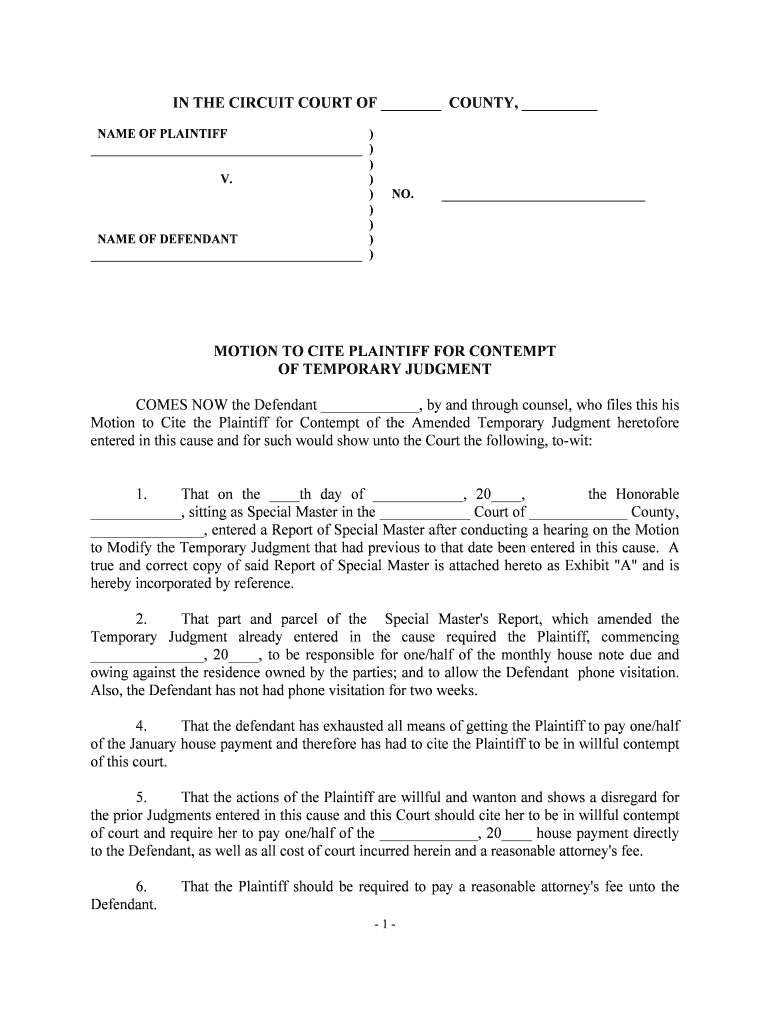
MOTION to CITE PLAINTIFF for CONTEMPT Form


What is the motion to cite plaintiff for contempt
The motion to cite plaintiff for contempt is a legal document filed in court to request that a judge hold a plaintiff accountable for failing to comply with a court order. This motion is typically initiated by a defendant who believes that the plaintiff has not adhered to the terms set by the court, which may include failing to pay damages, not following procedural rules, or ignoring other court directives. The motion serves as a formal request for the court to intervene and enforce compliance, ensuring that the legal process is respected and upheld.
How to use the motion to cite plaintiff for contempt
Using the motion to cite plaintiff for contempt involves several key steps. First, the defendant must gather evidence demonstrating the plaintiff's non-compliance with the court order. This may include documentation, communication records, or any relevant materials that support the claim. Once the evidence is compiled, the defendant fills out the motion form, clearly stating the reasons for the contempt citation and the specific court order that has been violated. After completing the form, it must be filed with the court, and a copy should be served to the plaintiff, ensuring that all parties are informed of the proceedings.
Key elements of the motion to cite plaintiff for contempt
Several key elements must be included in the motion to cite plaintiff for contempt to ensure its effectiveness. These elements include:
- Identification of the parties: Clearly state the names and roles of both the plaintiff and defendant.
- Details of the court order: Specify the exact court order that the plaintiff allegedly violated.
- Evidence of non-compliance: Provide factual information and documentation that demonstrate the plaintiff's failure to comply.
- Requested relief: Indicate what actions the defendant is requesting the court to take in response to the contempt.
Steps to complete the motion to cite plaintiff for contempt
Completing the motion to cite plaintiff for contempt requires careful attention to detail. Follow these steps:
- Gather all relevant documentation that supports the claim of contempt.
- Obtain the correct motion form from the court or legal resources.
- Fill out the form, ensuring all required information is accurately provided.
- Attach any supporting evidence to the motion.
- File the motion with the court and pay any applicable fees.
- Serve a copy of the motion to the plaintiff, following the rules of service in your jurisdiction.
Legal use of the motion to cite plaintiff for contempt
The legal use of the motion to cite plaintiff for contempt is governed by specific rules and procedures that vary by jurisdiction. Generally, this motion can only be filed if there is a clear violation of a court order. It is essential for the defendant to ensure that the court order is specific and enforceable. Additionally, the motion must be filed within a reasonable time frame following the alleged contempt to maintain its validity. Understanding the local rules and regulations is crucial for effectively utilizing this legal tool.
Filing deadlines and important dates
Filing deadlines for the motion to cite plaintiff for contempt can vary based on the nature of the case and the specific court's rules. It is important to file the motion promptly after the violation occurs to avoid potential dismissal. Some jurisdictions may have specific timelines within which a motion must be filed, often ranging from a few weeks to several months. Checking the local court rules or consulting with a legal professional can provide clarity on these deadlines and ensure compliance with all necessary timelines.
Quick guide on how to complete motion to cite plaintiff for contempt
Complete MOTION TO CITE PLAINTIFF FOR CONTEMPT effortlessly on any device
Online document management has gained traction among businesses and individuals. It serves as an ideal eco-friendly alternative to traditional printed and signed documents, allowing you to find the right form and securely store it online. airSlate SignNow provides all the tools you need to create, modify, and eSign your documents quickly and without delays. Manage MOTION TO CITE PLAINTIFF FOR CONTEMPT on any device with airSlate SignNow's Android or iOS applications and enhance any document-related task today.
How to modify and eSign MOTION TO CITE PLAINTIFF FOR CONTEMPT with ease
- Find MOTION TO CITE PLAINTIFF FOR CONTEMPT and click on Get Form to initiate the process.
- Utilize the tools we provide to complete your form.
- Emphasize pertinent sections of the documents or obscure sensitive information with tools specifically designed for that purpose by airSlate SignNow.
- Create your eSignature using the Sign tool, which takes mere seconds and holds the same legal validity as a conventional wet ink signature.
- Review the information and click on the Done button to save your changes.
- Choose how you would like to send your form: via email, SMS, invite link, or download it to your computer.
Forget about lost or disorganized files, tedious form searching, or errors that necessitate printing new document copies. airSlate SignNow fulfills all your document management requirements in just a few clicks from any device of your choice. Modify and eSign MOTION TO CITE PLAINTIFF FOR CONTEMPT and ensure outstanding communication at every stage of your form preparation process with airSlate SignNow.
Create this form in 5 minutes or less
Create this form in 5 minutes!
People also ask
-
What is a MOTION TO CITE PLAINTIFF FOR CONTEMPT?
A MOTION TO CITE PLAINTIFF FOR CONTEMPT is a legal document filed to request the court to enforce compliance from the plaintiff who has failed to adhere to a court order. This motion outlines the specifics of the non-compliance and seeks a remedy. Utilizing airSlate SignNow makes it easy to prepare and send this document securely and efficiently.
-
How can airSlate SignNow help with a MOTION TO CITE PLAINTIFF FOR CONTEMPT?
With airSlate SignNow, creating a MOTION TO CITE PLAINTIFF FOR CONTEMPT is streamlined through user-friendly templates and an easy-to-navigate interface. You can quickly draft, edit, and send your documents for eSignature, ensuring that your legal processes remain efficient and compliant. This reduces time spent on paperwork, allowing you to focus on your case.
-
What are the pricing options for using airSlate SignNow for legal documents?
airSlate SignNow offers affordable pricing plans tailored for various business needs, including options ideal for legal professionals handling documents like a MOTION TO CITE PLAINTIFF FOR CONTEMPT. The plans are designed to be cost-effective, ensuring you have access to all essential features without breaking your budget.
-
Is airSlate SignNow secure for legal document handling?
Yes, airSlate SignNow employs industry-standard encryption protocols to ensure that your documents, including a MOTION TO CITE PLAINTIFF FOR CONTEMPT, are secure. You can have peace of mind knowing that your sensitive information is protected during transmission and storage. Our commitment to security aligns with legal standards for document handling.
-
Can I integrate airSlate SignNow with other legal software?
Absolutely! airSlate SignNow offers integrations with various legal software solutions, making it easy to incorporate document workflows like a MOTION TO CITE PLAINTIFF FOR CONTEMPT into your existing systems. This seamless integration enhances productivity and allows for better management of your legal processes.
-
What features does airSlate SignNow offer that benefit legal professionals?
airSlate SignNow provides features such as templates for easy document creation, secure eSigning, and tracking capabilities that are essential for legal professionals. These features simplify the process of preparing a MOTION TO CITE PLAINTIFF FOR CONTEMPT, helping you maintain organization and efficiency throughout your case.
-
How does airSlate SignNow ensure quick turnaround times for documents?
With airSlate SignNow, documents like the MOTION TO CITE PLAINTIFF FOR CONTEMPT can be sent for eSignature in just a few clicks, leading to quicker turnaround times. The platform notifies all signers before and after the signing process, ensuring timely completion. This speed can signNowly affect legal cases where time is of the essence.
Get more for MOTION TO CITE PLAINTIFF FOR CONTEMPT
Find out other MOTION TO CITE PLAINTIFF FOR CONTEMPT
- How To Sign Arizona Non-Profit Cease And Desist Letter
- Can I Sign Arkansas Non-Profit LLC Operating Agreement
- Sign Arkansas Non-Profit LLC Operating Agreement Free
- Sign California Non-Profit Living Will Easy
- Sign California Non-Profit IOU Myself
- Sign California Non-Profit Lease Agreement Template Free
- Sign Maryland Life Sciences Residential Lease Agreement Later
- Sign Delaware Non-Profit Warranty Deed Fast
- Sign Florida Non-Profit LLC Operating Agreement Free
- Sign Florida Non-Profit Cease And Desist Letter Simple
- Sign Florida Non-Profit Affidavit Of Heirship Online
- Sign Hawaii Non-Profit Limited Power Of Attorney Myself
- Sign Hawaii Non-Profit Limited Power Of Attorney Free
- Sign Idaho Non-Profit Lease Agreement Template Safe
- Help Me With Sign Illinois Non-Profit Business Plan Template
- Sign Maryland Non-Profit Business Plan Template Fast
- How To Sign Nevada Life Sciences LLC Operating Agreement
- Sign Montana Non-Profit Warranty Deed Mobile
- Sign Nebraska Non-Profit Residential Lease Agreement Easy
- Sign Nevada Non-Profit LLC Operating Agreement Free