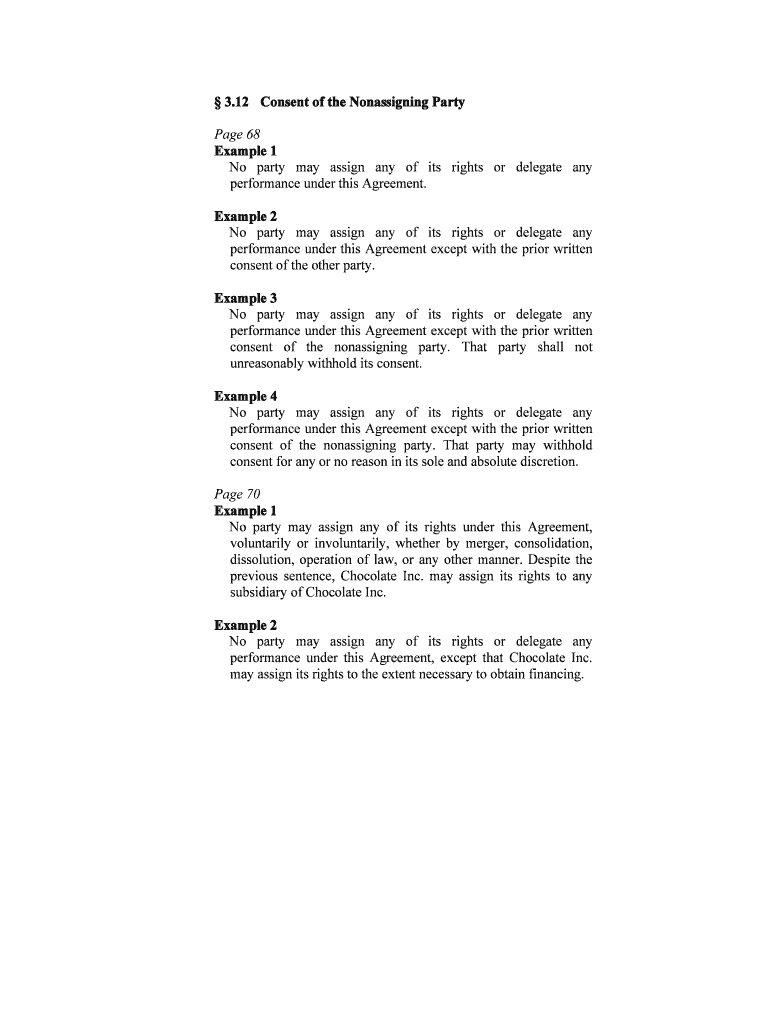
Form T 3A SEC


What is the Form T-3A SEC
The Form T-3A SEC is a document used primarily for reporting certain financial information to the Securities and Exchange Commission (SEC). This form is typically associated with investment companies and is crucial for ensuring compliance with federal securities regulations. It provides a standardized way for entities to disclose information about their financial performance, investment strategies, and risks, which is essential for transparency in the financial markets.
How to use the Form T-3A SEC
Using the Form T-3A SEC involves several steps to ensure that all required information is accurately reported. First, gather all necessary financial data, including income statements, balance sheets, and cash flow statements. Next, carefully fill out the form, ensuring that each section is completed according to the SEC's guidelines. It is important to review the instructions provided with the form to understand specific requirements and avoid common pitfalls. Once completed, the form can be submitted electronically or via traditional mail, depending on the filing requirements.
Steps to complete the Form T-3A SEC
Completing the Form T-3A SEC involves a systematic approach:
- Gather Documentation: Collect all relevant financial documents needed to complete the form.
- Read Instructions: Review the SEC guidelines for the form to understand specific requirements.
- Fill Out the Form: Accurately enter the required information, ensuring all sections are completed.
- Review for Accuracy: Double-check all entries for correctness and completeness.
- Submit the Form: File the form electronically or by mail, as per the SEC's submission guidelines.
Legal use of the Form T-3A SEC
The legal use of the Form T-3A SEC is governed by federal securities laws, which mandate accurate and timely reporting of financial information. This form must be filed by entities that fall under the SEC's jurisdiction, ensuring compliance with regulations designed to protect investors and maintain market integrity. Failure to properly use or submit the form can lead to legal repercussions, including fines and penalties.
Filing Deadlines / Important Dates
Filing deadlines for the Form T-3A SEC vary depending on the specific circumstances of the reporting entity. Generally, the form must be filed annually, with specific due dates outlined by the SEC. It is essential to stay informed about these deadlines to avoid late submissions, which can result in penalties. Entities should consult the SEC's official calendar or guidelines for the most current filing dates.
Required Documents
To complete the Form T-3A SEC, several documents are typically required:
- Income statements
- Balance sheets
- Cash flow statements
- Investment strategy details
- Any additional disclosures as mandated by the SEC
Form Submission Methods
The Form T-3A SEC can be submitted through various methods, depending on the preferences of the filing entity. Common submission methods include:
- Electronic Filing: Many entities choose to file electronically through the SEC's EDGAR system, which allows for quicker processing.
- Mail Submission: Entities may also opt to send a physical copy of the form via postal service, ensuring it is sent to the correct SEC office.
Quick guide on how to complete form t 3a sec
Complete Form T 3A SEC effortlessly on any device
Web-based document management has become widely adopted by businesses and individuals alike. It offers an ideal eco-friendly alternative to conventional printed and signed papers, allowing you to locate the appropriate form and securely store it online. airSlate SignNow provides all the tools necessary to create, edit, and eSign your documents quickly and without any hold-ups. Handle Form T 3A SEC on any platform with airSlate SignNow's Android or iOS applications and simplify any document-related task today.
The easiest way to modify and eSign Form T 3A SEC without hassle
- Locate Form T 3A SEC and click Get Form to begin.
- Utilize the tools we offer to complete your document.
- Highlight important sections of the documents or obscure sensitive information with tools that airSlate SignNow specifically offers for that purpose.
- Create your signature with the Sign tool, which takes mere seconds and carries the same legal validity as a conventional wet ink signature.
- Review all the details and click on the Done button to save your modifications.
- Choose how you wish to send your form, via email, SMS, invitation link, or download it to your computer.
Say goodbye to lost or misplaced documents, tedious form searching, or errors that necessitate printing new document copies. airSlate SignNow manages all your document management needs in just a few clicks from any device you prefer. Edit and eSign Form T 3A SEC and ensure excellent communication at every phase of your form preparation journey with airSlate SignNow.
Create this form in 5 minutes or less
Create this form in 5 minutes!
People also ask
-
What is Form T 3A SEC and how can airSlate SignNow help?
Form T 3A SEC is a crucial document used to report tax information for certain transactions. airSlate SignNow streamlines the eSigning process, allowing businesses to complete and submit Form T 3A SEC quickly and securely. With our easy-to-use platform, you can ensure compliance with all regulatory requirements.
-
What features does airSlate SignNow offer for completing Form T 3A SEC?
airSlate SignNow provides a range of features tailored for completing Form T 3A SEC. These include customizable templates, reusable document workflows, and secure eSignature capabilities. This makes it easier for businesses to manage their documentation and ensures compliance with the SEC.
-
Is airSlate SignNow cost-effective for businesses needing Form T 3A SEC?
Yes, airSlate SignNow is a cost-effective solution for businesses requiring Form T 3A SEC. Our pricing plans are designed to fit a variety of budgets, making it accessible for startups, small businesses, and large enterprises alike. By choosing airSlate SignNow, you can save both time and money on document management.
-
How does airSlate SignNow ensure security when handling Form T 3A SEC?
Security is a top priority at airSlate SignNow when dealing with sensitive documents like Form T 3A SEC. Our platform uses advanced encryption, secure cloud storage, and compliance with industry standards to protect your data. You can trust that your documents remain safe throughout the entire signing process.
-
Can I integrate airSlate SignNow with other tools to manage Form T 3A SEC better?
Absolutely! airSlate SignNow offers seamless integrations with various third-party applications to help you manage Form T 3A SEC. Whether you use CRM, accounting, or project management tools, our platform can connect, allowing for efficient workflows and better collaboration.
-
What are the benefits of using airSlate SignNow for Form T 3A SEC?
Using airSlate SignNow for Form T 3A SEC brings numerous benefits, including faster turnaround times, enhanced document tracking, and improved team collaboration. Our solution simplifies the signing process, reduces paper usage, and helps maintain accurate records for auditing purposes.
-
Is it easy to use airSlate SignNow for preparing and signing Form T 3A SEC?
Yes, airSlate SignNow is designed for ease of use, making it simple to prepare and sign Form T 3A SEC. With intuitive navigation and user-friendly templates, any team member can quickly become proficient in managing their documents. This reduces training time and accelerates productivity.
Get more for Form T 3A SEC
Find out other Form T 3A SEC
- Help Me With eSign Ohio Product Defect Notice
- eSign Mississippi Sponsorship Agreement Free
- eSign North Dakota Copyright License Agreement Free
- How Do I eSign Idaho Medical Records Release
- Can I eSign Alaska Advance Healthcare Directive
- eSign Kansas Client and Developer Agreement Easy
- eSign Montana Domain Name Registration Agreement Now
- eSign Nevada Affiliate Program Agreement Secure
- eSign Arizona Engineering Proposal Template Later
- eSign Connecticut Proforma Invoice Template Online
- eSign Florida Proforma Invoice Template Free
- Can I eSign Florida Proforma Invoice Template
- eSign New Jersey Proforma Invoice Template Online
- eSign Wisconsin Proforma Invoice Template Online
- eSign Wyoming Proforma Invoice Template Free
- eSign Wyoming Proforma Invoice Template Simple
- How To eSign Arizona Agreement contract template
- eSign Texas Agreement contract template Fast
- eSign Massachusetts Basic rental agreement or residential lease Now
- How To eSign Delaware Business partnership agreement