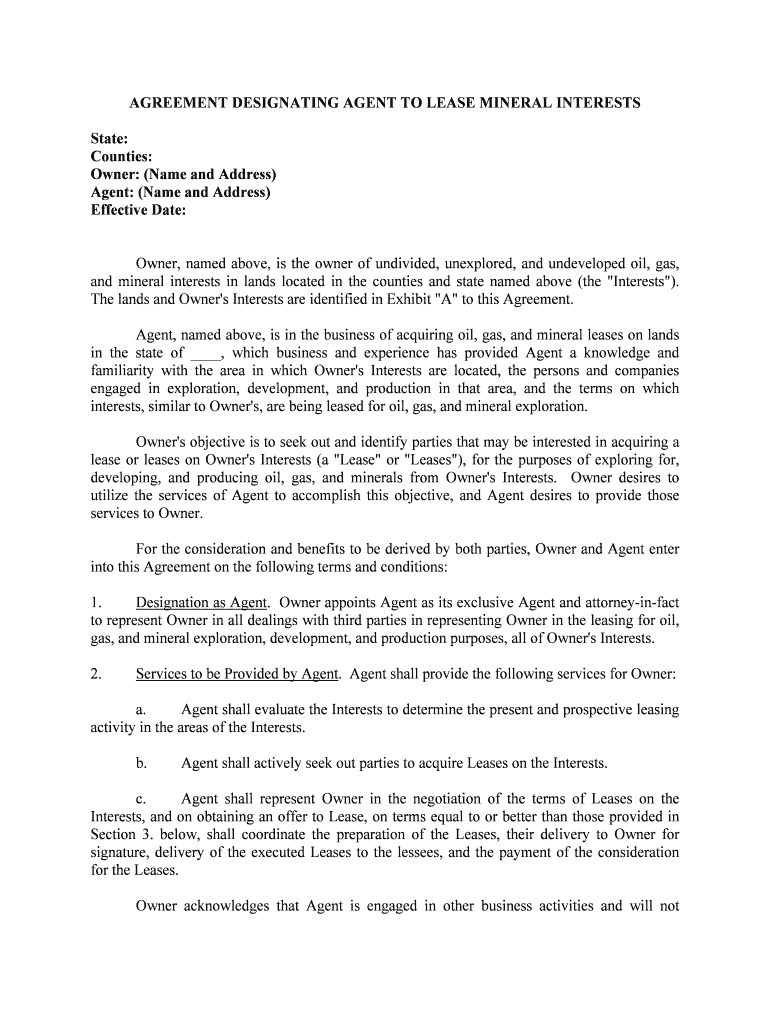
Texas General Land Office Guidelines for Leasing Form


What is the Texas General Land Office Guidelines For Leasing
The Texas General Land Office Guidelines for Leasing provide a framework for leasing state-owned land in Texas. These guidelines outline the processes, requirements, and legal considerations necessary for individuals and businesses looking to lease land for various purposes, including commercial, agricultural, and recreational uses. Understanding these guidelines is crucial for ensuring compliance with state laws and regulations while facilitating effective land use.
How to use the Texas General Land Office Guidelines For Leasing
Utilizing the Texas General Land Office Guidelines for Leasing involves several key steps. First, familiarize yourself with the specific guidelines relevant to your intended use of the land. Next, gather all necessary documentation, which may include proof of identity, business licenses, or financial statements. Once prepared, you can submit your lease application through the appropriate channels, ensuring all forms are completed accurately and submitted on time. It is also advisable to consult with legal professionals if you have any questions regarding the terms of the lease.
Steps to complete the Texas General Land Office Guidelines For Leasing
Completing the Texas General Land Office Guidelines for Leasing involves a systematic approach:
- Review the guidelines thoroughly to understand the leasing process.
- Prepare all required documentation, including identification and financial information.
- Fill out the lease application form accurately, ensuring all details are correct.
- Submit the application through the designated method, whether online, by mail, or in person.
- Follow up on the application status to ensure timely processing and address any additional requirements.
Legal use of the Texas General Land Office Guidelines For Leasing
The legal use of the Texas General Land Office Guidelines for Leasing is essential for ensuring that all leasing activities comply with state laws. This includes adhering to regulations regarding land use, environmental considerations, and payment of applicable fees. Proper legal use protects both the lessee and the state, ensuring that all parties fulfill their obligations under the lease agreement. Engaging with legal counsel can provide additional assurance that all aspects of the lease comply with relevant laws.
Key elements of the Texas General Land Office Guidelines For Leasing
Key elements of the Texas General Land Office Guidelines for Leasing include:
- Eligibility criteria for potential lessees.
- Application procedures and required documentation.
- Terms and conditions of the lease agreements.
- Compliance requirements with state regulations.
- Renewal and termination processes for leases.
Required Documents
When applying for a lease under the Texas General Land Office Guidelines, several documents are typically required. These may include:
- A completed lease application form.
- Proof of identity, such as a state-issued ID or driver's license.
- Business licenses or permits if applicable.
- Financial statements or proof of ability to pay lease fees.
- Any additional documentation specified in the guidelines.
Quick guide on how to complete texas general land office guidelines for leasing
Prepare Texas General Land Office Guidelines For Leasing smoothly on any device
Web-based document management has become popular among businesses and individuals. It offers an excellent eco-friendly alternative to traditional printed and signed documents, allowing you to access the appropriate format and securely save it online. airSlate SignNow provides you with all the tools necessary to create, edit, and eSign your documents quickly without delays. Manage Texas General Land Office Guidelines For Leasing on any device using the airSlate SignNow Android or iOS applications and streamline any document-related process today.
The easiest way to edit and eSign Texas General Land Office Guidelines For Leasing effortlessly
- Find Texas General Land Office Guidelines For Leasing and click Get Form to begin.
- Utilize the tools we offer to complete your document.
- Highlight important sections of your documents or obscure sensitive information with tools provided by airSlate SignNow designed specifically for that purpose.
- Create your signature using the Sign tool, which takes seconds and carries the same legal validity as a traditional wet ink signature.
- Review all the information and press the Done button to save your changes.
- Choose how you wish to send your form, via email, SMS, or invitation link, or download it to your computer.
Eliminate concerns about lost or misplaced files, tedious form searching, or errors that require printing new document copies. airSlate SignNow addresses your document management needs in just a few clicks from any device you prefer. Edit and eSign Texas General Land Office Guidelines For Leasing and ensure excellent communication at every stage of your form preparation process with airSlate SignNow.
Create this form in 5 minutes or less
Create this form in 5 minutes!
People also ask
-
What are the Texas General Land Office Guidelines for Leasing?
The Texas General Land Office Guidelines for Leasing outline the regulations and procedures for leasing state-owned land. These guidelines ensure that leases are executed in compliance with state laws and protect the interests of both lessees and the public. Understanding these guidelines is crucial for anyone looking to lease land in Texas.
-
How can airSlate SignNow assist with the Texas General Land Office Guidelines for Leasing?
airSlate SignNow streamlines the process of sending and eSigning documents while adhering to the Texas General Land Office Guidelines for Leasing. Our user-friendly platform allows businesses to manage leasing agreements efficiently, ensuring that all necessary documents are signed in compliance with state regulations.
-
What features does airSlate SignNow offer that support leasing in Texas?
airSlate SignNow provides features such as customizable templates, secure eSigning, and real-time status tracking. These features are particularly beneficial for managing documents related to the Texas General Land Office Guidelines for Leasing, as they simplify the workflow and enhance document security.
-
Is airSlate SignNow a cost-effective solution for businesses looking to lease land?
Yes, airSlate SignNow offers competitive pricing tailored to businesses of all sizes. By using our service, companies can minimize the costs associated with traditional leasing processes while ensuring compliance with the Texas General Land Office Guidelines for Leasing.
-
Can I integrate airSlate SignNow with other software I'm using for leasing management?
Absolutely! airSlate SignNow seamlessly integrates with various software applications that you may already be using for leasing management. This integration supports your compliance with the Texas General Land Office Guidelines for Leasing while enhancing your overall document management workflow.
-
What benefits does eSigning bring to the leasing process under Texas General Land Office Guidelines?
ESigning with airSlate SignNow speeds up the leasing process, allowing for quicker turnaround times and reducing the need for physical paperwork. By following the Texas General Land Office Guidelines for Leasing, our electronic signatures provide a secure and legally binding alternative.
-
How does airSlate SignNow ensure compliance with Texas General Land Office Guidelines for Leasing?
airSlate SignNow ensures compliance by maintaining stringent security protocols and offering customizable templates that align with the Texas General Land Office Guidelines for Leasing. Our platform undergoes regular updates to reflect any changes in state regulations, giving you peace of mind while managing your leases.
Get more for Texas General Land Office Guidelines For Leasing
Find out other Texas General Land Office Guidelines For Leasing
- eSignature Missouri Car Dealer Purchase Order Template Easy
- eSignature Indiana Charity Residential Lease Agreement Simple
- How Can I eSignature Maine Charity Quitclaim Deed
- How Do I eSignature Michigan Charity LLC Operating Agreement
- eSignature North Carolina Car Dealer NDA Now
- eSignature Missouri Charity Living Will Mobile
- eSignature New Jersey Business Operations Memorandum Of Understanding Computer
- eSignature North Dakota Car Dealer Lease Agreement Safe
- eSignature Oklahoma Car Dealer Warranty Deed Easy
- eSignature Oregon Car Dealer Rental Lease Agreement Safe
- eSignature South Carolina Charity Confidentiality Agreement Easy
- Can I eSignature Tennessee Car Dealer Limited Power Of Attorney
- eSignature Utah Car Dealer Cease And Desist Letter Secure
- eSignature Virginia Car Dealer Cease And Desist Letter Online
- eSignature Virginia Car Dealer Lease Termination Letter Easy
- eSignature Alabama Construction NDA Easy
- How To eSignature Wisconsin Car Dealer Quitclaim Deed
- eSignature California Construction Contract Secure
- eSignature Tennessee Business Operations Moving Checklist Easy
- eSignature Georgia Construction Residential Lease Agreement Easy