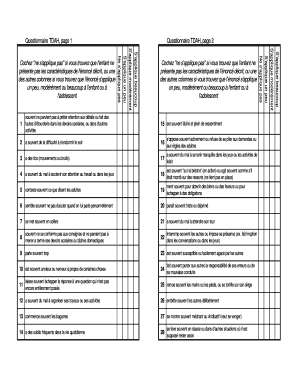
Questionnaire Tdah PDF Form


What is the Questionnaire Tdah Pdf
The questionnaire tdah pdf is a standardized form designed to assess attention deficit hyperactivity disorder (ADHD) symptoms in individuals. This document serves as a valuable tool for healthcare providers, educators, and parents to evaluate behaviors and challenges associated with ADHD. It typically includes a series of questions that focus on various aspects of attention, impulsivity, and hyperactivity. By completing this questionnaire, individuals can provide critical insights that aid in diagnosis and treatment planning.
How to use the Questionnaire Tdah Pdf
Using the questionnaire tdah pdf involves several key steps. First, ensure that you have the latest version of the form, which can usually be obtained from healthcare providers or educational institutions. Next, carefully read each question and respond honestly based on observed behaviors. It is important to consider the context in which the behaviors occur, as this can influence the assessment. Once completed, the form should be submitted to a qualified professional for review and interpretation.
Steps to complete the Questionnaire Tdah Pdf
Completing the questionnaire tdah pdf requires a systematic approach to ensure accuracy and reliability. Follow these steps:
- Gather necessary information about the individual being assessed, including age and developmental history.
- Read through the entire questionnaire before answering to understand the types of questions asked.
- Answer each question based on direct observations or reliable reports from caregivers or teachers.
- Review your responses for consistency and completeness.
- Submit the completed questionnaire to the appropriate healthcare provider or educational professional.
Legal use of the Questionnaire Tdah Pdf
The legal use of the questionnaire tdah pdf is essential for ensuring that the information gathered is valid and can be utilized in clinical or educational settings. To be legally binding, the form must comply with relevant laws regarding data protection and privacy, such as HIPAA in the United States. Additionally, it should be signed by the individual completing it or their legal guardian, depending on the age and capacity of the individual being assessed. Proper handling and storage of the completed forms are also critical to maintain confidentiality.
Key elements of the Questionnaire Tdah Pdf
Key elements of the questionnaire tdah pdf include specific sections that focus on various behaviors and symptoms associated with ADHD. These elements typically encompass:
- Questions regarding attention span and focus.
- Inquiries about impulsive actions and decision-making.
- Assessment of hyperactive behaviors in different settings.
- Space for additional comments or observations from caregivers or educators.
Each section is designed to provide a comprehensive view of the individual's behavior, aiding in accurate assessment and diagnosis.
Examples of using the Questionnaire Tdah Pdf
Examples of using the questionnaire tdah pdf can vary based on the context. In a clinical setting, a psychologist may utilize the form during an initial evaluation of a child suspected of having ADHD. In educational environments, teachers might complete the questionnaire to document classroom behaviors and collaborate with parents and specialists. Additionally, parents may use the form at home to track changes in behavior over time, providing valuable information for ongoing assessments.
Quick guide on how to complete questionnaire tdah pdf
Complete Questionnaire Tdah Pdf seamlessly on any device
Digital document management has become increasingly favored by companies and individuals. It offers an ideal eco-friendly alternative to traditional printed and signed documents, allowing you to access the correct form and securely save it online. airSlate SignNow provides you with all the tools necessary to create, modify, and electronically sign your documents quickly and without interruptions. Manage Questionnaire Tdah Pdf on any device with the airSlate SignNow apps for Android or iOS and streamline any document-related task today.
How to edit and eSign Questionnaire Tdah Pdf with ease
- Obtain Questionnaire Tdah Pdf and select Get Form to begin.
- Utilize the tools we offer to complete your form.
- Emphasize important sections of the documents or obscure sensitive information using tools specifically designed for that purpose by airSlate SignNow.
- Create your signature with the Sign tool, which takes mere seconds and carries the same legal validity as a conventional wet ink signature.
- Review all the details and click on the Done button to save your changes.
- Select your preferred method to send your form, whether by email, SMS, invite link, or download it to your computer.
Say goodbye to lost or misplaced documents, tedious form searching, or mistakes that necessitate reprinting new copies. airSlate SignNow meets your document management needs in just a few clicks from your chosen device. Modify and eSign Questionnaire Tdah Pdf and ensure effective communication at every stage of the document preparation process with airSlate SignNow.
Create this form in 5 minutes or less
Create this form in 5 minutes!
How to create an eSignature for the questionnaire tdah pdf
How to create an electronic signature for a PDF online
How to create an electronic signature for a PDF in Google Chrome
How to create an e-signature for signing PDFs in Gmail
How to create an e-signature right from your smartphone
How to create an e-signature for a PDF on iOS
How to create an e-signature for a PDF on Android
People also ask
-
What is a questionnaire tdah and how can it be used?
A questionnaire tdah is a specialized tool designed to assess Attention Deficit Hyperactivity Disorder (ADHD) symptoms. It provides a structured format for collecting crucial information from patients or parents, helping healthcare professionals in the diagnosis process.
-
How does airSlate SignNow support the creation of a questionnaire tdah?
airSlate SignNow allows you to create and customize a questionnaire tdah effortlessly. With an intuitive interface, you can add questions, include conditional logic, and design the form to meet your specific needs, making it easier for you to gather the necessary information.
-
Is airSlate SignNow cost-effective for small practices using a questionnaire tdah?
Yes, airSlate SignNow is highly cost-effective, especially for small practices. Our pricing plans are tailored to provide maximum value, allowing you to easily implement a questionnaire tdah without straining your budget.
-
What are the key features of airSlate SignNow for developing a questionnaire tdah?
Key features of airSlate SignNow include easy document creation, electronic signatures, and seamless sharing capabilities. You can also leverage templates specifically designed for a questionnaire tdah to expedite your processes and ensure efficient information gathering.
-
How can using a questionnaire tdah benefit my practice?
Utilizing a questionnaire tdah can signNowly streamline your assessment process. By efficiently collecting relevant data from patients, you improve your diagnostic accuracy while saving valuable time that can be directed towards providing quality care.
-
Does airSlate SignNow integrate with other healthcare tools for questionnaire tdah?
Absolutely! airSlate SignNow offers integrations with various healthcare management systems and tools. This allows you to maintain a seamless workflow and easily manage the data collected from your questionnaire tdah.
-
Can I track responses to my questionnaire tdah using airSlate SignNow?
Yes, airSlate SignNow provides tracking features that enable you to monitor responses to your questionnaire tdah. This functionality helps you analyze the data promptly, making it easier to follow up with patients or enable effective decision-making.
Get more for Questionnaire Tdah Pdf
- Guardianship reort travis county tx form
- Sample of information blank
- Nota keterangan form
- Co teaching planning forms
- Council badge renewal form
- Confidential application form redcar and cleveland borough redcar cleveland gov
- Certificate of appreciation vfw vfw form
- Form eia 860 annual electric generator report us energy
Find out other Questionnaire Tdah Pdf
- How To Electronic signature New Jersey Education Permission Slip
- Can I Electronic signature New York Education Medical History
- Electronic signature Oklahoma Finance & Tax Accounting Quitclaim Deed Later
- How To Electronic signature Oklahoma Finance & Tax Accounting Operating Agreement
- Electronic signature Arizona Healthcare / Medical NDA Mobile
- How To Electronic signature Arizona Healthcare / Medical Warranty Deed
- Electronic signature Oregon Finance & Tax Accounting Lease Agreement Online
- Electronic signature Delaware Healthcare / Medical Limited Power Of Attorney Free
- Electronic signature Finance & Tax Accounting Word South Carolina Later
- How Do I Electronic signature Illinois Healthcare / Medical Purchase Order Template
- Electronic signature Louisiana Healthcare / Medical Quitclaim Deed Online
- Electronic signature Louisiana Healthcare / Medical Quitclaim Deed Computer
- How Do I Electronic signature Louisiana Healthcare / Medical Limited Power Of Attorney
- Electronic signature Maine Healthcare / Medical Letter Of Intent Fast
- How To Electronic signature Mississippi Healthcare / Medical Month To Month Lease
- Electronic signature Nebraska Healthcare / Medical RFP Secure
- Electronic signature Nevada Healthcare / Medical Emergency Contact Form Later
- Electronic signature New Hampshire Healthcare / Medical Credit Memo Easy
- Electronic signature New Hampshire Healthcare / Medical Lease Agreement Form Free
- Electronic signature North Dakota Healthcare / Medical Notice To Quit Secure