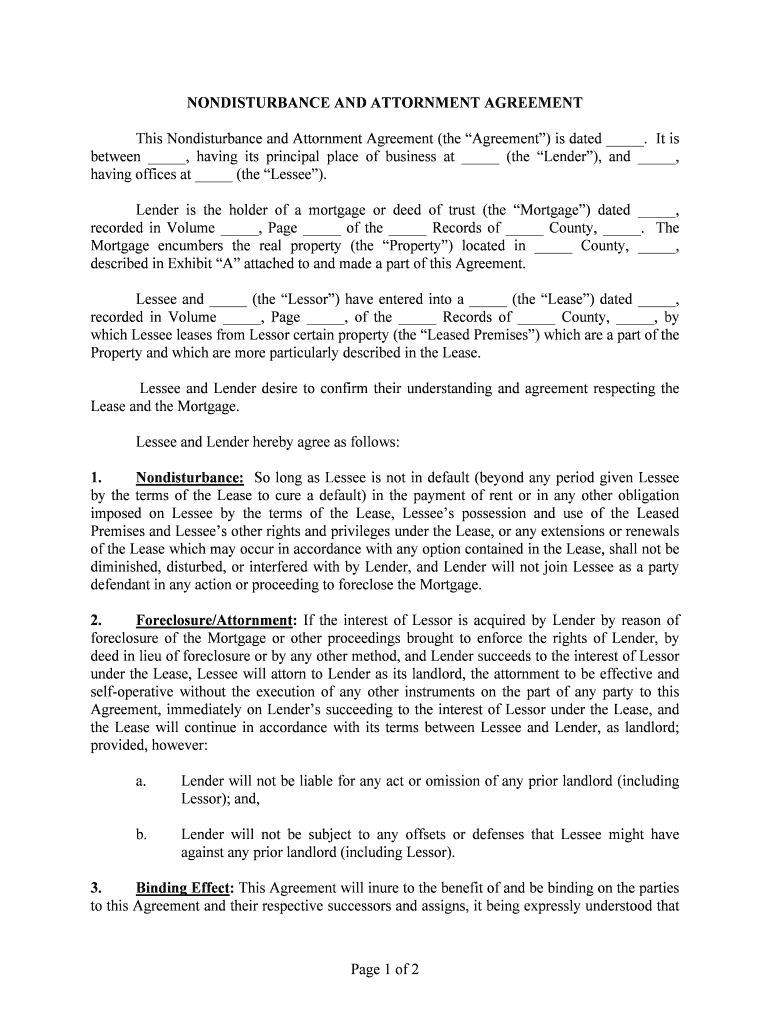
Form of Subordination, Non Disturbance and Attornment


What is the Form of Subordination, Non Disturbance and Attornment
The Form of Subordination, Non Disturbance and Attornment is a legal document commonly used in real estate transactions. It establishes the relationship between landlords, tenants, and lenders. This form ensures that a tenant's rights are protected even if the property is sold or the mortgage is foreclosed. It outlines the terms under which a tenant agrees to remain in the property and acknowledges the lender's rights. Understanding this form is crucial for both landlords and tenants to maintain their interests in the property.
Key Elements of the Form of Subordination, Non Disturbance and Attornment
This form includes several key elements that are essential for its validity:
- Subordination Clause: This clause establishes that the tenant's lease is subordinate to the lender's mortgage, meaning the lender's rights take precedence.
- Non-Disturbance Clause: This assures the tenant that their lease will remain intact even if the property changes ownership or is foreclosed.
- Attornment Clause: This requires the tenant to recognize the new owner of the property as their landlord, ensuring continuity of the lease agreement.
- Signatures: The document must be signed by all parties involved, including the landlord, tenant, and lender, to be legally binding.
Steps to Complete the Form of Subordination, Non Disturbance and Attornment
Completing this form involves several straightforward steps:
- Gather necessary information, including details about the lease, property, and parties involved.
- Review the lease agreement to ensure all terms align with the subordination, non-disturbance, and attornment clauses.
- Fill out the form accurately, ensuring all required fields are completed.
- Obtain signatures from the landlord, tenant, and lender to finalize the document.
- Distribute copies to all parties for their records.
Legal Use of the Form of Subordination, Non Disturbance and Attornment
This form is legally binding when executed correctly. It provides essential protections for tenants in the event of a foreclosure or sale of the property. The legal framework surrounding this document is governed by state laws, and it is important to ensure compliance with local regulations. The use of this form helps avoid disputes between landlords, tenants, and lenders, making it a vital component of real estate transactions.
Digital vs. Paper Version
In today's digital age, the option to complete the Form of Subordination, Non Disturbance and Attornment electronically is increasingly popular. Digital versions can be signed using secure eSignature solutions, which provide added convenience and efficiency. Both versions are legally valid, provided they meet the necessary requirements. However, digital forms often streamline the process, reduce paperwork, and enhance security through features like audit trails and encryption.
Examples of Using the Form of Subordination, Non Disturbance and Attornment
Common scenarios for using this form include:
- A tenant leasing commercial space who wants assurance that their lease will remain valid if the property is sold.
- A lender requiring a tenant to sign this form before approving a mortgage to protect their interests.
- A landlord seeking to clarify the rights of tenants in the event of a foreclosure to maintain good relationships and avoid legal disputes.
Quick guide on how to complete form of subordination non disturbance and attornment
Complete Form Of Subordination, Non Disturbance And Attornment effortlessly on any device
Online document management has become increasingly popular among businesses and individuals. It serves as an ideal eco-friendly alternative to traditional printed and signed papers, as you can easily find the necessary form and securely store it online. airSlate SignNow provides you with all the tools you need to create, modify, and eSign your documents swiftly without any delays. Handle Form Of Subordination, Non Disturbance And Attornment on any platform with the airSlate SignNow Android or iOS applications and enhance any document-based task today.
The easiest way to modify and eSign Form Of Subordination, Non Disturbance And Attornment without hassle
- Obtain Form Of Subordination, Non Disturbance And Attornment and click Get Form to begin.
- Use the tools provided to complete your document.
- Highlight important sections of your documents or obscure sensitive information with tools that airSlate SignNow specially offers for that purpose.
- Create your signature using the Sign tool, which takes moments and carries the same legal significance as a traditional wet ink signature.
- Review the details and click the Done button to save your changes.
- Select your preferred method to send your form, whether by email, SMS, invitation link, or download it onto your computer.
No more concerns about lost or misplaced files, tedious form searches, or mistakes that require printing new document copies. airSlate SignNow addresses all your document management needs in just a few clicks from any device of your choice. Modify and eSign Form Of Subordination, Non Disturbance And Attornment and ensure outstanding communication at every stage of the form preparation process with airSlate SignNow.
Create this form in 5 minutes or less
Create this form in 5 minutes!
People also ask
-
What is a Form Of Subordination, Non Disturbance And Attornment?
The Form Of Subordination, Non Disturbance And Attornment is a critical legal document in real estate that ensures the relationship between landlords, tenants, and lenders remains stable during changes. This form safeguards tenant rights in case a property is sold or the mortgage is foreclosed, providing peace of mind and continuity of tenancy.
-
How can airSlate SignNow help with the Form Of Subordination, Non Disturbance And Attornment process?
airSlate SignNow streamlines the process of executing the Form Of Subordination, Non Disturbance And Attornment by allowing businesses to eSign documents quickly and securely. With our user-friendly platform, you can send, manage, and track your documents, ensuring that all parties receive them promptly and securely.
-
What are the pricing options for using airSlate SignNow for my Form Of Subordination, Non Disturbance And Attornment documentation?
airSlate SignNow offers flexible pricing plans tailored to meet the needs of businesses of all sizes. Whether you're a small business or a large corporation, you can choose a plan that fits your budget, allowing you to efficiently manage your Form Of Subordination, Non Disturbance And Attornment documents without breaking the bank.
-
Is it secure to send a Form Of Subordination, Non Disturbance And Attornment through airSlate SignNow?
Yes, sending a Form Of Subordination, Non Disturbance And Attornment through airSlate SignNow is highly secure. Our platform uses advanced encryption and security protocols to protect your sensitive information, ensuring that all transactions and document exchanges are kept confidential and secure.
-
Can I integrate airSlate SignNow with other software for handling the Form Of Subordination, Non Disturbance And Attornment?
Absolutely! airSlate SignNow seamlessly integrates with various software applications, including CRM systems and document management tools. This flexibility enables you to streamline your workflow when managing the Form Of Subordination, Non Disturbance And Attornment and enhances your overall efficiency.
-
What features does airSlate SignNow offer for managing the Form Of Subordination, Non Disturbance And Attornment documents?
airSlate SignNow provides features such as customizable templates, automated workflows, and real-time tracking for managing the Form Of Subordination, Non Disturbance And Attornment. These features facilitate easy collaboration, ensuring all involved parties can access and execute documents promptly.
-
How quickly can I get my Form Of Subordination, Non Disturbance And Attornment signed using airSlate SignNow?
With airSlate SignNow, you can get your Form Of Subordination, Non Disturbance And Attornment signed in just minutes. Our efficient eSigning process allows you to send documents for signature instantly, reducing turnaround time and expediting your transactions.
Get more for Form Of Subordination, Non Disturbance And Attornment
Find out other Form Of Subordination, Non Disturbance And Attornment
- How To eSignature Iowa Orthodontists Presentation
- Can I eSignature South Dakota Lawers Document
- Can I eSignature Oklahoma Orthodontists Document
- Can I eSignature Oklahoma Orthodontists Word
- How Can I eSignature Wisconsin Orthodontists Word
- How Do I eSignature Arizona Real Estate PDF
- How To eSignature Arkansas Real Estate Document
- How Do I eSignature Oregon Plumbing PPT
- How Do I eSignature Connecticut Real Estate Presentation
- Can I eSignature Arizona Sports PPT
- How Can I eSignature Wisconsin Plumbing Document
- Can I eSignature Massachusetts Real Estate PDF
- How Can I eSignature New Jersey Police Document
- How Can I eSignature New Jersey Real Estate Word
- Can I eSignature Tennessee Police Form
- How Can I eSignature Vermont Police Presentation
- How Do I eSignature Pennsylvania Real Estate Document
- How Do I eSignature Texas Real Estate Document
- How Can I eSignature Colorado Courts PDF
- Can I eSignature Louisiana Courts Document