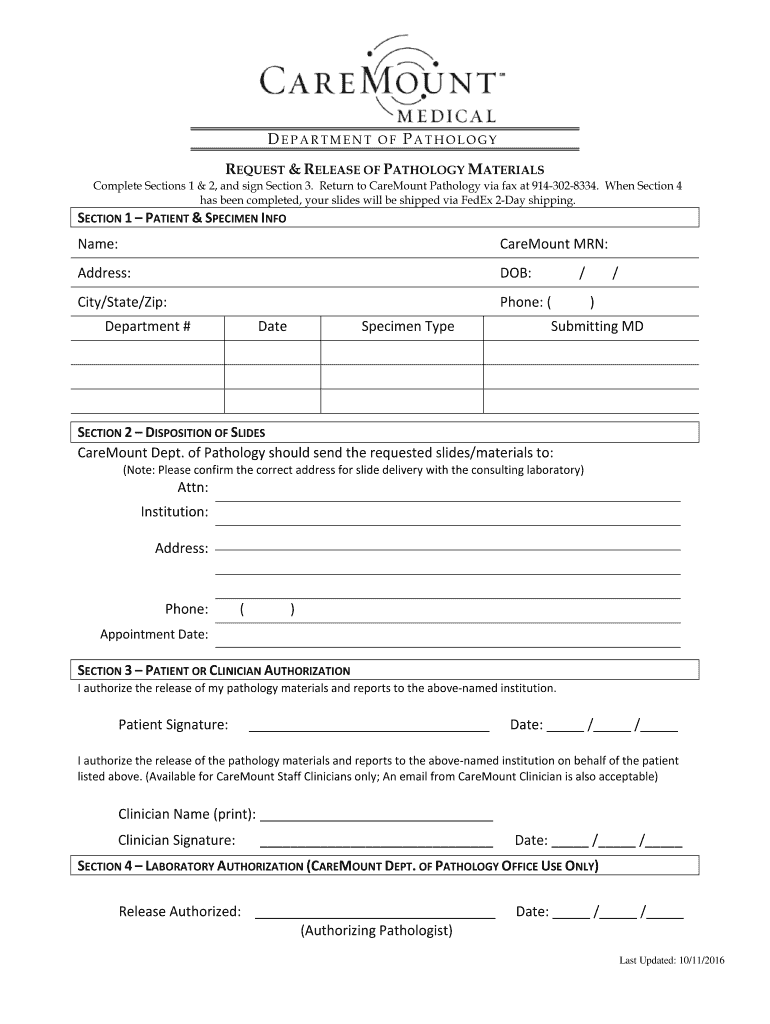
Request & Release of Pathology Materials CareMount Medical Form


What is the Request & Release Of Pathology Materials CareMount Medical
The Request & Release of Pathology Materials CareMount Medical form is a crucial document that allows patients to authorize the transfer of their pathology materials. This form is commonly used in medical settings to ensure that the patient's specimens are handled according to their wishes. It facilitates the sharing of important medical information while adhering to privacy regulations.
How to use the Request & Release Of Pathology Materials CareMount Medical
Utilizing the Request & Release of Pathology Materials CareMount Medical form involves several straightforward steps. First, patients must complete the form by providing necessary personal information, including their name, date of birth, and contact details. Additionally, patients should specify the type of materials they wish to request or release. Once completed, the form can be submitted electronically or in person, depending on the facility's guidelines.
Steps to complete the Request & Release Of Pathology Materials CareMount Medical
Completing the Request & Release of Pathology Materials CareMount Medical form requires careful attention to detail. Here are the steps to follow:
- Gather personal information, including your full name and contact details.
- Indicate the specific pathology materials you wish to request or release.
- Provide necessary medical information, such as your medical record number.
- Sign and date the form to validate your request.
- Submit the completed form as instructed by CareMount Medical, either online or in person.
Legal use of the Request & Release Of Pathology Materials CareMount Medical
The legal use of the Request & Release of Pathology Materials CareMount Medical form is governed by various healthcare regulations. This form must comply with the Health Insurance Portability and Accountability Act (HIPAA), ensuring that patient information is kept confidential. By signing the form, patients grant permission for their pathology materials to be shared, which is essential for continuity of care and further medical evaluations.
Key elements of the Request & Release Of Pathology Materials CareMount Medical
Several key elements define the Request & Release of Pathology Materials CareMount Medical form. These include:
- Patient Identification: Essential for verifying the identity of the individual requesting the release.
- Details of Requested Materials: Clear specification of the pathology materials being requested or released.
- Authorization Signature: A signature is required to validate the request and ensure legal compliance.
- Date of Request: Indicates when the request was made, which is important for record-keeping.
Form Submission Methods
The Request & Release of Pathology Materials CareMount Medical form can be submitted through various methods. Patients have the option to complete the form online, which is often the most convenient choice. Alternatively, the form can be printed and submitted in person at a CareMount Medical location. In some cases, mailing the completed form may also be an option, depending on the specific instructions provided by the facility.
Quick guide on how to complete request ampamp release of pathology materials caremount medical
Handle Request & Release Of Pathology Materials CareMount Medical effortlessly on any device
Digital document management has gained traction among businesses and individuals. It offers an ideal eco-friendly substitute for traditional printed and signed paperwork, allowing you to access the correct form and securely preserve it online. airSlate SignNow provides all the resources necessary to generate, modify, and electronically sign your documents swiftly without delays. Manage Request & Release Of Pathology Materials CareMount Medical on any device through airSlate SignNow's Android or iOS applications and enhance any document-oriented procedure today.
The easiest method to alter and electronically sign Request & Release Of Pathology Materials CareMount Medical without hassle
- Find Request & Release Of Pathology Materials CareMount Medical and then click Get Form to begin.
- Utilize the tools we offer to complete your document.
- Emphasize important sections of your documents or obscure confidential information with tools that airSlate SignNow provides specifically for that purpose.
- Generate your electronic signature using the Sign feature, which takes seconds and carries the same legal significance as a conventional wet ink signature.
- Review the information and then click the Done button to save your modifications.
- Choose how you want to deliver your form, whether by email, SMS, or invitation link, or download it to your computer.
Say goodbye to lost or mislocated files, tiresome form searches, or mistakes requiring the printing of new document copies. airSlate SignNow fulfills all your requirements in document management in just a few clicks from any device of your choice. Alter and electronically sign Request & Release Of Pathology Materials CareMount Medical and guarantee outstanding communication at any point in your form preparation process with airSlate SignNow.
Create this form in 5 minutes or less
Create this form in 5 minutes!
How to create an eSignature for the request ampamp release of pathology materials caremount medical
The way to make an eSignature for your PDF file online
The way to make an eSignature for your PDF file in Google Chrome
The way to make an eSignature for signing PDFs in Gmail
How to make an electronic signature from your mobile device
The way to make an electronic signature for a PDF file on iOS
How to make an electronic signature for a PDF file on Android devices
People also ask
-
What is the process to Request & Release Of Pathology Materials at CareMount Medical?
To Request & Release Of Pathology Materials at CareMount Medical, you need to fill out a specific request form provided on the CareMount website. After submitting the form, our team will review it and process your request within the required timeframe. It is important to provide accurate information to ensure a smooth release process.
-
What are the benefits of using airSlate SignNow for Request & Release Of Pathology Materials?
Using airSlate SignNow for the Request & Release Of Pathology Materials streamlines the process, making it more efficient and user-friendly. With features like eSigning and document tracking, users can quickly manage requests and receive prompt confirmations. This ensures that the materials you need are released without unnecessary delays.
-
Is there a cost associated with Request & Release Of Pathology Materials at CareMount Medical?
Yes, there may be associated fees for the Request & Release Of Pathology Materials at CareMount Medical, which can vary based on the type of materials requested. It's best to contact our billing department for detailed pricing information. Utilizing airSlate SignNow can also help reduce costs by minimizing paperwork and administration time.
-
How secure is the data when I Request & Release Of Pathology Materials using airSlate SignNow?
AirSlate SignNow ensures high-level data security when you Request & Release Of Pathology Materials. The platform is compliant with industry standards, including HIPAA, to protect sensitive health information. All documents are encrypted and stored safely, allowing you to focus on managing your requests securely.
-
Can I integrate airSlate SignNow with other software for Request & Release Of Pathology Materials?
Absolutely! airSlate SignNow offers integrations with various platforms, making it easy to sync your document workflows. Whether you use an electronic health record (EHR) system or a practice management tool, you can seamlessly incorporate the Request & Release Of Pathology Materials process into your existing systems for enhanced productivity.
-
What features does airSlate SignNow offer to facilitate the Request & Release Of Pathology Materials?
AirSlate SignNow provides features such as customizable templates, electronic signatures, and automated reminders to facilitate the Request & Release Of Pathology Materials. These tools enhance efficiency while ensuring compliance with necessary regulations. Users can also track the status of their requests in real-time for better transparency.
-
How can I get support if I have issues with the Request & Release Of Pathology Materials?
If you encounter any issues with the Request & Release Of Pathology Materials, you can signNow out to our dedicated support team. We offer multiple channels of support, including live chat, email, and phone assistance. Our team is trained to help resolve any queries promptly, ensuring a smooth experience.
Get more for Request & Release Of Pathology Materials CareMount Medical
- Excelsior college transcript request form
- Arizona model plan form edward j maney chapter 13 trustee
- Official transcript request form quinsigamond community college qcc
- Dros form 53666413
- Express scripts mail order form 2015
- County form medication
- Cookbook order formorder form ver 2 harbor regional center harborrc
- Waterbury career academy application form
Find out other Request & Release Of Pathology Materials CareMount Medical
- eSignature Tennessee Residential lease agreement Easy
- Can I eSignature Washington Residential lease agreement
- How To eSignature Vermont Residential lease agreement form
- How To eSignature Rhode Island Standard residential lease agreement
- eSignature Mississippi Commercial real estate contract Fast
- eSignature Arizona Contract of employment Online
- eSignature Texas Contract of employment Online
- eSignature Florida Email Contracts Free
- eSignature Hawaii Managed services contract template Online
- How Can I eSignature Colorado Real estate purchase contract template
- How To eSignature Mississippi Real estate purchase contract template
- eSignature California Renter's contract Safe
- eSignature Florida Renter's contract Myself
- eSignature Florida Renter's contract Free
- eSignature Florida Renter's contract Fast
- eSignature Vermont Real estate sales contract template Later
- Can I eSignature Texas New hire forms
- How Can I eSignature California New hire packet
- How To eSignature South Carolina Real estate document
- eSignature Florida Real estate investment proposal template Free