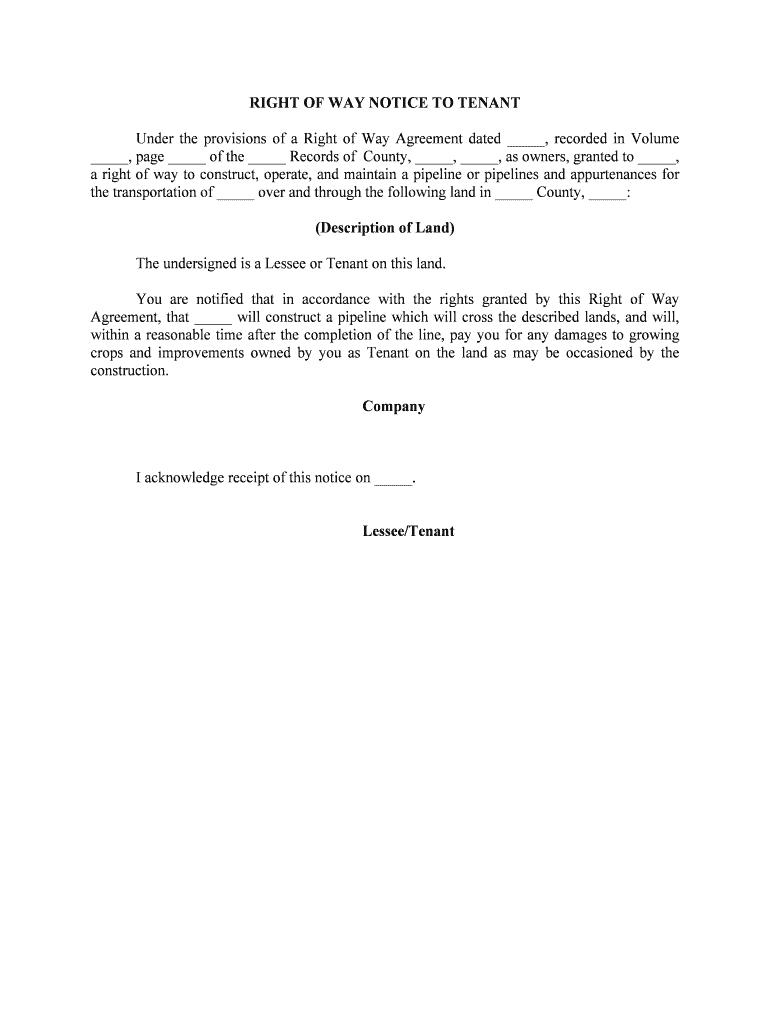
Lease Agreement, Dated November 19, Form


What is the Lease Agreement, Dated November 19
The Lease Agreement, dated November 19, is a legally binding document that outlines the terms and conditions between a landlord and a tenant. This agreement typically includes details such as the rental amount, lease duration, property description, and responsibilities of both parties. Understanding the specifics of this lease is essential for both landlords and tenants to ensure compliance with local laws and regulations.
Key Elements of the Lease Agreement, Dated November 19
Several critical components make up the Lease Agreement, dated November 19. These include:
- Parties Involved: Identification of the landlord and tenant, including contact information.
- Property Description: A detailed description of the rental property, including its address and any specific features.
- Lease Term: The duration of the lease, specifying the start and end dates.
- Rent Amount: The monthly rent amount and payment due dates.
- Security Deposit: Information about the security deposit, including the amount and conditions for its return.
- Maintenance Responsibilities: Outlining who is responsible for maintenance and repairs during the lease term.
Steps to Complete the Lease Agreement, Dated November 19
Completing the Lease Agreement, dated November 19, involves several important steps:
- Review the Document: Carefully read through the entire lease agreement to understand all terms and conditions.
- Fill in Required Information: Provide necessary details such as names, addresses, and rental terms.
- Negotiate Terms: Discuss any terms that may require adjustments with the other party.
- Sign the Agreement: Both parties should sign the document, either physically or electronically, to make it legally binding.
- Distribute Copies: Ensure that both parties receive a copy of the signed lease for their records.
Legal Use of the Lease Agreement, Dated November 19
The Lease Agreement, dated November 19, is legally enforceable when it meets specific criteria. For it to be valid, the agreement must be signed by both parties and include all essential elements. Additionally, compliance with local and state laws is crucial. Electronic signatures are recognized under the ESIGN and UETA Acts, making them a viable option for signing the lease agreement.
State-Specific Rules for the Lease Agreement, Dated November 19
Each state in the U.S. has its own regulations regarding lease agreements, which can affect the terms and enforceability of the Lease Agreement, dated November 19. It is important for both landlords and tenants to familiarize themselves with state-specific laws, including:
- Maximum allowable security deposits.
- Notice periods for lease termination.
- Tenant rights regarding repairs and maintenance.
How to Obtain the Lease Agreement, Dated November 19
Obtaining the Lease Agreement, dated November 19, can be done through various means. Many online platforms offer customizable templates that can be tailored to meet specific needs. Additionally, legal professionals can provide assistance in drafting a lease agreement that complies with local laws. It is advisable to ensure that any template used is up to date and reflects current legal standards.
Quick guide on how to complete lease agreement dated november 19 1996
Complete Lease Agreement, Dated November 19, effortlessly on any device
Digital document management has gained traction among businesses and individuals. It offers a superb eco-friendly substitute for traditional printed and signed documents, enabling you to access the necessary form and securely keep it online. airSlate SignNow equips you with all the resources required to create, edit, and electronically sign your documents quickly and efficiently. Handle Lease Agreement, Dated November 19, across any platform with airSlate SignNow's Android or iOS applications and enhance any document-driven workflow today.
The easiest way to modify and electronically sign Lease Agreement, Dated November 19, with ease
- Locate Lease Agreement, Dated November 19, and click Get Form to begin.
- Use the features we provide to fill out your form.
- Emphasize important sections of your documents or obscure sensitive data using tools that airSlate SignNow offers specifically for that purpose.
- Create your electronic signature with the Sign tool, which takes mere seconds and carries the same legal validity as a conventional wet ink signature.
- Review the details and then click on the Done button to save your modifications.
- Choose how you want to share your form, via email, text message (SMS), invitation link, or download it to your computer.
Say goodbye to lost or misplaced documents, tedious form searches, or mistakes that necessitate printing new copies. airSlate SignNow fulfills all your document management needs in just a few clicks from any device you prefer. Modify and electronically sign Lease Agreement, Dated November 19, and ensure outstanding communication at every stage of your form preparation with airSlate SignNow.
Create this form in 5 minutes or less
Create this form in 5 minutes!
People also ask
-
What is a Lease Agreement, Dated November 19,?
A Lease Agreement, Dated November 19, is a legal document that outlines the rental terms between a landlord and a tenant, including payment details, duration, and responsibilities. It serves to protect both parties by ensuring clarity on the agreed terms, which are crucial for a smooth tenancy.
-
How can airSlate SignNow help with my Lease Agreement, Dated November 19,?
airSlate SignNow simplifies the signing process of your Lease Agreement, Dated November 19,. With our platform, you can easily upload, send, and eSign your document, ensuring that both parties can execute the agreement quickly and securely from any device.
-
What are the pricing options for using airSlate SignNow for my Lease Agreement, Dated November 19,?
airSlate SignNow offers competitive pricing plans that cater to various business needs. Depending on your usage and requirements for managing documents like a Lease Agreement, Dated November 19,, you can choose a plan that best fits your budget and features.
-
What features does airSlate SignNow provide for managing a Lease Agreement, Dated November 19,?
When managing a Lease Agreement, Dated November 19,, airSlate SignNow provides features like document templates, real-time tracking, and advanced authentication methods. These tools enhance the efficiency and security of your signing process, ensuring that all necessary parties are in compliance.
-
Is airSlate SignNow secure for signing my Lease Agreement, Dated November 19,?
Yes, airSlate SignNow employs industry-leading security measures to protect your Lease Agreement, Dated November 19,. Our platform uses encryption technology and secure cloud storage to ensure your sensitive information remains confidential and safe from unauthorized access.
-
Can I integrate airSlate SignNow with other applications for my Lease Agreement, Dated November 19,?
Absolutely! airSlate SignNow offers integrations with popular applications such as Google Drive, Dropbox, and CRM systems. This allows you to enhance your workflow when managing a Lease Agreement, Dated November 19,, making the document management process seamless.
-
What makes airSlate SignNow the best option for eSigning a Lease Agreement, Dated November 19,?
airSlate SignNow stands out as the best option for eSigning a Lease Agreement, Dated November 19, due to its user-friendly interface, affordability, and comprehensive features. Our commitment to providing exceptional customer support further ensures a positive experience throughout the signing process.
Get more for Lease Agreement, Dated November 19,
Find out other Lease Agreement, Dated November 19,
- eSign Oklahoma Unlimited Power of Attorney Now
- How To eSign Oregon Unlimited Power of Attorney
- eSign Hawaii Retainer for Attorney Easy
- How To eSign Texas Retainer for Attorney
- eSign Hawaii Standstill Agreement Computer
- How Can I eSign Texas Standstill Agreement
- How To eSign Hawaii Lease Renewal
- How Can I eSign Florida Lease Amendment
- eSign Georgia Lease Amendment Free
- eSign Arizona Notice of Intent to Vacate Easy
- eSign Louisiana Notice of Rent Increase Mobile
- eSign Washington Notice of Rent Increase Computer
- How To eSign Florida Notice to Quit
- How To eSign Hawaii Notice to Quit
- eSign Montana Pet Addendum to Lease Agreement Online
- How To eSign Florida Tenant Removal
- How To eSign Hawaii Tenant Removal
- eSign Hawaii Tenant Removal Simple
- eSign Arkansas Vacation Rental Short Term Lease Agreement Easy
- Can I eSign North Carolina Vacation Rental Short Term Lease Agreement