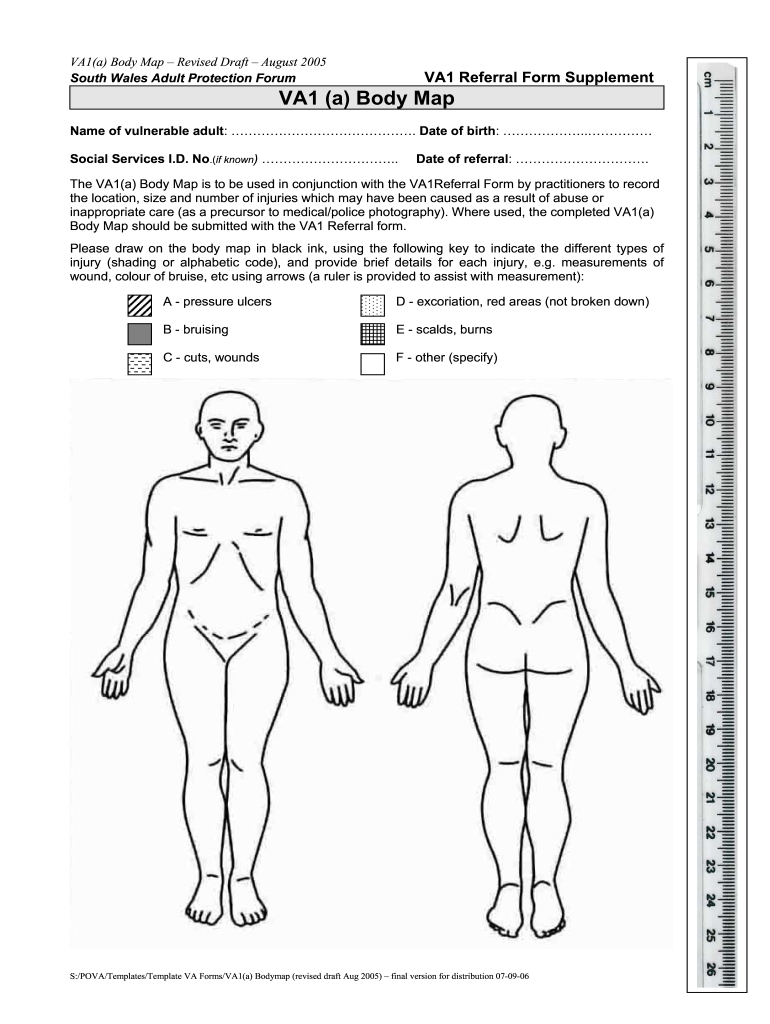
Body Map Template Form


What is the Body Map Template
The body map template is a visual representation used to document physical conditions, injuries, or symptoms on a person's body. It serves as a useful tool in various settings, including medical evaluations, insurance claims, and workplace assessments. By providing a clear layout, individuals can easily indicate areas of concern, making it easier for healthcare providers or evaluators to understand the specific issues being addressed. This template can be particularly beneficial for tracking changes over time or for communicating health-related information effectively.
How to use the Body Map Template
Using the body map template involves a few straightforward steps. First, print out the body check form or access it digitally. Next, identify the specific areas of the body that are relevant to your situation. Use symbols or colors to mark areas of pain, discomfort, or injury. It may be helpful to include notes or descriptions alongside the markings to provide additional context. Once completed, this template can be shared with healthcare professionals or used for personal records.
Steps to complete the Body Map Template
Completing the body map template requires careful attention to detail. Follow these steps for effective documentation:
- Obtain a printable body check form or digital version.
- Familiarize yourself with the body map layout.
- Use a pen or digital tool to indicate areas of concern.
- Label each marked area with specific symptoms or conditions.
- Review the completed template for accuracy and clarity.
Legal use of the Body Map Template
The body map template can be used legally in various contexts, particularly in medical and insurance settings. To ensure its legal validity, it is essential to comply with relevant regulations regarding documentation and consent. When used in a professional setting, it may be necessary to have the template signed by a healthcare provider or authorized individual. This adds a layer of credibility and ensures that the information documented is recognized in legal or medical discussions.
Key elements of the Body Map Template
A comprehensive body map template typically includes several key elements that enhance its effectiveness:
- Clear anatomical illustrations for accurate marking.
- Designated spaces for notes or descriptions of symptoms.
- Instructions for use to guide individuals in completing the form.
- Areas for signatures or dates to validate the document.
Examples of using the Body Map Template
There are various scenarios where the body map template can be effectively utilized:
- In a medical setting, patients can use it to report pain locations during consultations.
- In workplace safety evaluations, employees can document injuries for reporting purposes.
- Insurance claims can be supported by detailed body maps indicating injury sites.
Quick guide on how to complete body map template
Effortlessly Prepare Body Map Template on Any Device
Digital document management has gained traction among businesses and individuals. It offers an ideal eco-friendly alternative to conventional printed and signed documents, as you can easily access the right form and securely keep it online. airSlate SignNow equips you with all the tools necessary to create, modify, and eSign your documents promptly without any holdups. Manage Body Map Template on any device using airSlate SignNow's Android or iOS applications and enhance any document-centric process today.
How to Modify and eSign Body Map Template with Ease
- Find Body Map Template and click on Get Form to begin.
- Make use of the tools we provide to fill out your form.
- Highlight important sections of the documents or redact sensitive information with tools that airSlate SignNow offers specifically for this purpose.
- Create your signature using the Sign tool, which takes mere seconds and holds the same legal validity as a traditional wet ink signature.
- Review the information and click on the Done button to save your modifications.
- Select your preferred method for delivering your form, whether by email, text message (SMS), or invite link, or download it to your computer.
Put an end to lost or misplaced documents, tedious form searches, or errors that necessitate printing new copies. airSlate SignNow meets your document management needs in just a few clicks from any device of your choice. Edit and eSign Body Map Template and ensure seamless communication at every stage of your form preparation process with airSlate SignNow.
Create this form in 5 minutes or less
Create this form in 5 minutes!
How to create an eSignature for the body map template
How to make an eSignature for your PDF document online
How to make an eSignature for your PDF document in Google Chrome
The way to make an electronic signature for signing PDFs in Gmail
The best way to create an electronic signature straight from your smart phone
The best way to make an electronic signature for a PDF document on iOS
The best way to create an electronic signature for a PDF document on Android OS
People also ask
-
What is a printable body check form?
A printable body check form is a document that allows individuals to record and evaluate various aspects of physical health. This form is ideal for healthcare professionals and organizations that need a standardized method for body checks. With airSlate SignNow, you can easily create, customize, and print your body check forms.
-
How can I create a printable body check form using airSlate SignNow?
Creating a printable body check form with airSlate SignNow is simple and straightforward. You can choose from various templates or design your own using our user-friendly editor. Once your form is completed, you can print it directly or save it as a PDF for convenient distribution.
-
Is there a cost associated with using the printable body check form feature?
Yes, airSlate SignNow offers various pricing plans, which include the ability to create and use printable body check forms. We provide competitive pricing tailored for businesses of all sizes. You can explore our pricing options to find the best plan that suits your needs.
-
What are the benefits of using a printable body check form?
The benefits of using a printable body check form include improved organization, standardized procedures, and enhanced documentation. It also promotes efficiency in health assessments, allowing healthcare professionals to focus more on patient care. By using airSlate SignNow, these forms can be filled out electronically and printed as needed.
-
Can I integrate the printable body check form with other tools?
Yes, airSlate SignNow allows for integration with various applications and tools to streamline your workflow. You can connect your printable body check form with CRMs, HR software, and other platforms to enhance data management. This integration capability helps improve productivity and ensures that all relevant information is easily accessible.
-
Are there templates available for printable body check forms?
Absolutely! airSlate SignNow provides a range of customizable templates for printable body check forms. These templates serve as a great starting point, allowing you to modify them to fit your specific requirements while saving you time in the document creation process.
-
How secure is the information collected in printable body check forms?
Security is a top priority at airSlate SignNow. When you use our printable body check forms, all collected information is encrypted and stored securely. Our platform complies with industry-standard security protocols to ensure that your data remains protected and confidential.
Get more for Body Map Template
Find out other Body Map Template
- How Can I eSign Iowa House rental lease agreement
- eSign Florida Land lease agreement Fast
- eSign Louisiana Land lease agreement Secure
- How Do I eSign Mississippi Land lease agreement
- eSign Connecticut Landlord tenant lease agreement Now
- eSign Georgia Landlord tenant lease agreement Safe
- Can I eSign Utah Landlord lease agreement
- How Do I eSign Kansas Landlord tenant lease agreement
- How Can I eSign Massachusetts Landlord tenant lease agreement
- eSign Missouri Landlord tenant lease agreement Secure
- eSign Rhode Island Landlord tenant lease agreement Later
- How Can I eSign North Carolina lease agreement
- eSign Montana Lease agreement form Computer
- Can I eSign New Hampshire Lease agreement form
- How To eSign West Virginia Lease agreement contract
- Help Me With eSign New Mexico Lease agreement form
- Can I eSign Utah Lease agreement form
- Can I eSign Washington lease agreement
- Can I eSign Alabama Non disclosure agreement sample
- eSign California Non disclosure agreement sample Now