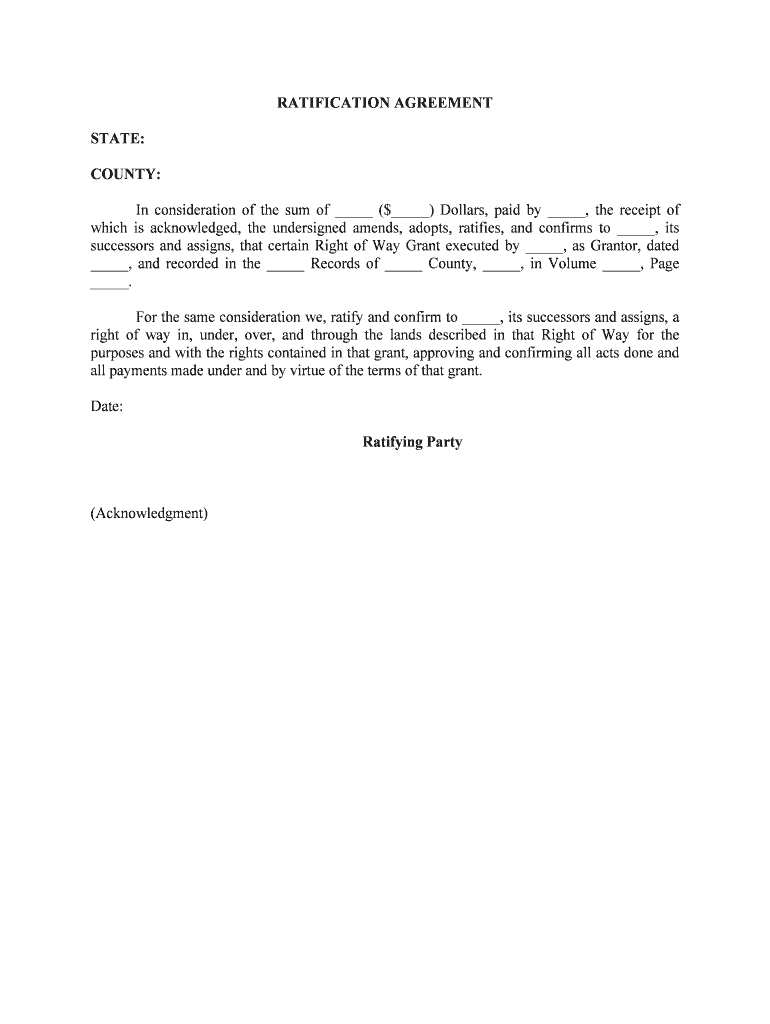
Agreement Not to Sue Legal FormAllLaw


What is the Agreement Not To Sue Legal FormAllLaw
The Agreement Not To Sue Legal FormAllLaw is a legal document that outlines a party's commitment not to pursue legal action against another party. This agreement is often used in various contexts, including settlements, waivers, and releases. It serves to protect the party being released from potential lawsuits, ensuring that the other party cannot later claim damages or seek remedies in court for issues covered by the agreement.
Typically, this form includes essential details such as the names of the parties involved, the specific claims being waived, and any relevant dates. It is crucial for both parties to understand the implications of signing this document, as it can significantly limit their legal rights in the future.
How to use the Agreement Not To Sue Legal FormAllLaw
Using the Agreement Not To Sue Legal FormAllLaw involves several steps to ensure it is filled out correctly and serves its intended purpose. First, identify the parties involved in the agreement and ensure their names are accurately listed. Next, clearly outline the claims or issues that are being waived. This clarity helps prevent any misunderstandings later.
Once the agreement is drafted, both parties should review the document thoroughly. It is advisable to consult with legal counsel to ensure that the form meets all necessary legal requirements and adequately protects the interests of both parties. After finalizing the agreement, both parties should sign it, and it is recommended to keep copies for their records.
Steps to complete the Agreement Not To Sue Legal FormAllLaw
Completing the Agreement Not To Sue Legal FormAllLaw requires careful attention to detail. Here are the key steps to follow:
- Gather necessary information about the parties involved, including full names and contact details.
- Define the specific claims or disputes that are being waived in the agreement.
- Draft the agreement, ensuring all relevant legal language is included to make it binding.
- Review the document with both parties to ensure clarity and mutual understanding.
- Obtain signatures from both parties, ensuring they are dated appropriately.
- Store the signed document in a secure location for future reference.
Key elements of the Agreement Not To Sue Legal FormAllLaw
The Agreement Not To Sue Legal FormAllLaw contains several key elements that are essential for its validity. These include:
- Parties Involved: Clearly identify all parties entering into the agreement.
- Claims Waived: Specify the claims or disputes that are being relinquished.
- Consideration: Outline any compensation or consideration exchanged as part of the agreement.
- Signatures: Ensure that all parties sign the document to validate it legally.
- Date: Include the date of signing to establish a timeline for the agreement.
Legal use of the Agreement Not To Sue Legal FormAllLaw
The legal use of the Agreement Not To Sue Legal FormAllLaw is grounded in its ability to prevent future litigation related to the claims specified within the document. When properly executed, this agreement can be upheld in court, provided it meets all legal requirements. It is often utilized in settlement negotiations, where one party agrees not to sue in exchange for compensation or other benefits.
It is important to note that while this agreement can protect parties from future claims, it does not absolve them from liability for actions that occur after the agreement is signed. Therefore, parties should be cautious and fully understand the scope of the agreement before signing.
State-specific rules for the Agreement Not To Sue Legal FormAllLaw
State-specific rules can significantly impact the enforceability of the Agreement Not To Sue Legal FormAllLaw. Each state has its own laws regarding contracts and waivers, which may dictate how such agreements must be structured and executed. For instance, some states may require specific language or additional disclosures to be included for the agreement to be valid.
It is advisable for parties to consult local laws or seek legal counsel to ensure compliance with state regulations. This can help prevent potential challenges to the agreement's enforceability in the future.
Quick guide on how to complete agreement not to sue legal formalllaw
Complete Agreement Not To Sue Legal FormAllLaw effortlessly on any device
Digital document management has gained popularity among businesses and individuals. It offers an ideal environmentally friendly alternative to traditional printed and signed papers, allowing you to find the right form and securely store it online. airSlate SignNow equips you with all the necessary tools to create, modify, and electronically sign your documents swiftly without delays. Handle Agreement Not To Sue Legal FormAllLaw on any device using airSlate SignNow's Android or iOS applications and enhance any document-centric process today.
How to modify and electronically sign Agreement Not To Sue Legal FormAllLaw effortlessly
- Find Agreement Not To Sue Legal FormAllLaw and click Get Form to commence.
- Use the tools provided to fill out your document.
- Emphasize signNow sections of your documents or redact sensitive information using tools that airSlate SignNow specifically offers for this purpose.
- Create your signature with the Sign feature, which takes mere seconds and holds the same legal validity as a traditional ink signature.
- Review the details and click the Done button to save your modifications.
- Select your preferred method to send your form, whether by email, SMS, or invite link, or download it to your computer.
Say goodbye to lost or misplaced documents, tedious form searching, or errors that necessitate printing new document copies. airSlate SignNow addresses all your document management needs in just a few clicks from any device you choose. Modify and electronically sign Agreement Not To Sue Legal FormAllLaw and ensure exceptional communication at every stage of your form preparation with airSlate SignNow.
Create this form in 5 minutes or less
Create this form in 5 minutes!
People also ask
-
What is an Agreement Not To Sue Legal FormAllLaw?
An Agreement Not To Sue Legal FormAllLaw is a legally binding document that ensures parties agree not to bring legal action against each other regarding specific matters. This form helps in settling disputes amicably and can save signNow legal expenses in the long run.
-
How do I create an Agreement Not To Sue Legal FormAllLaw with airSlate SignNow?
Creating an Agreement Not To Sue Legal FormAllLaw with airSlate SignNow is straightforward. Simply choose the template from our extensive library, customize it to your needs, and send it for eSignature. The user-friendly interface ensures a seamless process.
-
Is there a cost associated with using the Agreement Not To Sue Legal FormAllLaw template?
Yes, there is a cost associated with using the Agreement Not To Sue Legal FormAllLaw template within airSlate SignNow. However, our pricing is competitive, offering an affordable solution that includes full access to all features and templates, ensuring you get great value for your investment.
-
What features does the airSlate SignNow platform offer for managing agreements?
The airSlate SignNow platform provides robust features for managing agreements, including customizable templates, eSignatures, cloud storage, and workflow automation. With these tools, you can streamline your document management process and ensure compliance, especially with the Agreement Not To Sue Legal FormAllLaw.
-
Can I integrate airSlate SignNow with other applications?
Absolutely! airSlate SignNow integrates seamlessly with numerous applications, allowing you to enhance your workflow. You can easily connect it with CRM systems, cloud storage services, and other business tools to manage your Agreement Not To Sue Legal FormAllLaw effectively.
-
What are the benefits of using an electronic Agreement Not To Sue Legal FormAllLaw?
Using an electronic Agreement Not To Sue Legal FormAllLaw provides numerous benefits, including faster execution, enhanced security, and easy accessibility. Moreover, it simplifies tracking and managing agreements within the airSlate SignNow platform, ensuring that all parties are on the same page.
-
Is the Agreement Not To Sue Legal FormAllLaw legally binding?
Yes, the Agreement Not To Sue Legal FormAllLaw is legally binding as long as it meets the necessary legal requirements. When executed properly through airSlate SignNow's platform, it holds up in a court of law, ensuring your interests are protected.
Get more for Agreement Not To Sue Legal FormAllLaw
- Writing an impressive extension request letter with form
- Temporary food event application contra costa health services form
- Candidate for membership application form
- Waxing intake form 441180960
- Developmental history form
- Fillable online membership application ampampamp contractsmoidocx form
- San diego unified school district enrollment forms section iv
- Official enrollment reports 10 year enrollment history and form
Find out other Agreement Not To Sue Legal FormAllLaw
- Sign Mississippi Legal Business Plan Template Easy
- How Do I Sign Minnesota Legal Residential Lease Agreement
- Sign South Carolina Insurance Lease Agreement Template Computer
- Sign Missouri Legal Last Will And Testament Online
- Sign Montana Legal Resignation Letter Easy
- How Do I Sign Montana Legal IOU
- How Do I Sign Montana Legal Quitclaim Deed
- Sign Missouri Legal Separation Agreement Myself
- How Do I Sign Nevada Legal Contract
- Sign New Jersey Legal Memorandum Of Understanding Online
- How To Sign New Jersey Legal Stock Certificate
- Sign New Mexico Legal Cease And Desist Letter Mobile
- Sign Texas Insurance Business Plan Template Later
- Sign Ohio Legal Last Will And Testament Mobile
- Sign Ohio Legal LLC Operating Agreement Mobile
- Sign Oklahoma Legal Cease And Desist Letter Fast
- Sign Oregon Legal LLC Operating Agreement Computer
- Sign Pennsylvania Legal Moving Checklist Easy
- Sign Pennsylvania Legal Affidavit Of Heirship Computer
- Sign Connecticut Life Sciences Rental Lease Agreement Online