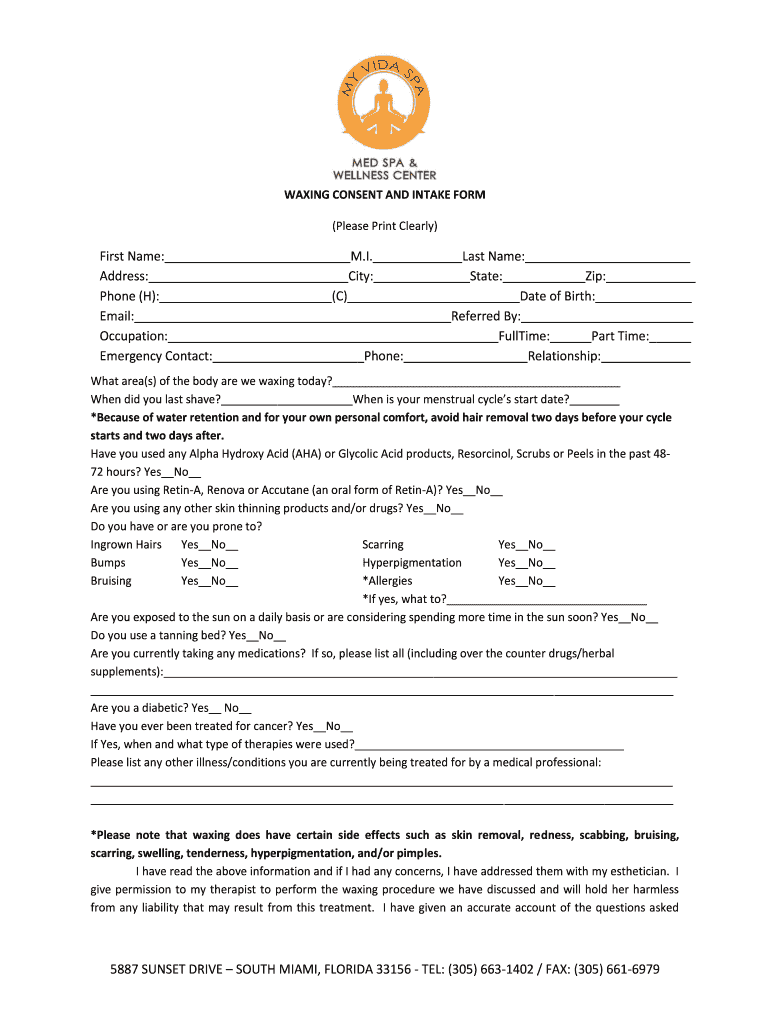
Waxing Intake Form


What is the waxing intake form?
The waxing intake form is a crucial document used by beauty and wellness professionals to gather essential information from clients before performing waxing services. This form typically includes sections for personal details, medical history, and specific areas of concern related to skin sensitivity or allergies. By collecting this information, service providers can ensure a safe and effective waxing experience tailored to each client's needs.
How to use the waxing intake form
Using the waxing intake form involves a few straightforward steps. First, the client fills out the form, providing accurate personal and medical information. Next, the service provider reviews the completed form to identify any potential risks or contraindications. This step is vital for ensuring the client's safety and comfort during the waxing procedure. Finally, both the client and provider may sign the form to confirm understanding and consent, establishing a clear agreement regarding the services to be provided.
Steps to complete the waxing intake form
Completing the waxing intake form requires careful attention to detail. Follow these steps for a thorough submission:
- Begin by entering your full name and contact information.
- Provide any relevant medical history, including allergies and skin conditions.
- Indicate the specific areas you wish to have waxed.
- Review the information for accuracy before submitting.
- Sign and date the form to confirm your consent.
Key elements of the waxing intake form
The waxing intake form typically includes several key elements to ensure comprehensive data collection. These elements often consist of:
- Client's personal information (name, address, phone number).
- Medical history, including allergies and skin sensitivities.
- Consent statements regarding the waxing procedure.
- Emergency contact information.
- Signature and date fields for both the client and provider.
Legal use of the waxing intake form
The legal use of the waxing intake form is essential for protecting both the client and the service provider. This form serves as a record of consent, demonstrating that the client has been informed about the procedure and any associated risks. Additionally, it helps to ensure compliance with local regulations governing personal care services. Properly executed, the waxing intake form can be a valuable document in case of disputes or legal inquiries.
Digital vs. paper version of the waxing intake form
When considering the waxing intake form, businesses often choose between digital and paper versions. The digital format offers several advantages, such as easier storage, quicker access, and enhanced security features. Electronic forms can be completed and signed remotely, streamlining the client intake process. In contrast, paper forms may be more familiar to some clients but can pose challenges in terms of storage and organization. Ultimately, the choice between digital and paper formats depends on the specific needs and preferences of the business and its clients.
Quick guide on how to complete waxing intake form 441180960
Prepare Waxing Intake Form seamlessly on any device
Online document management has become increasingly favored by businesses and individuals. It offers an ideal eco-friendly substitute for traditional printed and signed paperwork, as you can access the necessary form and securely save it online. airSlate SignNow provides all the tools you need to create, edit, and eSign your documents quickly without delays. Manage Waxing Intake Form on any device with airSlate SignNow Android or iOS applications and streamline any document-related task today.
How to modify and eSign Waxing Intake Form with ease
- Obtain Waxing Intake Form and click on Get Form to begin.
- Utilize the tools we provide to complete your document.
- Emphasize important sections of your documents or redact sensitive data using tools that airSlate SignNow offers specifically for that purpose.
- Create your eSignature with the Sign tool, which takes seconds and holds the same legal authority as a conventional wet ink signature.
- Review the information and click on the Done button to save your changes.
- Select how you would like to send your form, via email, SMS, or invite link, or download it to your computer.
Forget about lost or mislaid documents, tedious form searching, or errors that necessitate printing new document versions. airSlate SignNow caters to your document management needs in just a few clicks from any device you prefer. Edit and eSign Waxing Intake Form and ensure outstanding communication at every stage of your form preparation process with airSlate SignNow.
Create this form in 5 minutes or less
Create this form in 5 minutes!
How to create an eSignature for the waxing intake form 441180960
The best way to generate an electronic signature for your PDF in the online mode
The best way to generate an electronic signature for your PDF in Chrome
The way to generate an electronic signature for putting it on PDFs in Gmail
The way to make an electronic signature from your smart phone
The way to make an electronic signature for a PDF on iOS devices
The way to make an electronic signature for a PDF file on Android OS
People also ask
-
What is a waxing intake form, and why is it important?
A waxing intake form is a document used by beauty professionals to gather essential information about clients before a waxing service. It helps ensure safety by identifying potential allergies and skin sensitivities, thus enhancing the quality of the service. By using a waxing intake form, salons can provide tailored experiences for their clients, improving satisfaction and trust.
-
How can airSlate SignNow help with creating a waxing intake form?
airSlate SignNow offers an intuitive platform that allows you to create customizable waxing intake forms easily. With our drag-and-drop features, you can design your form to gather all necessary information from clients in a user-friendly manner. This streamlines your salon’s intake process and ensures a professional appearance.
-
Is there a cost associated with using airSlate SignNow for our waxing intake forms?
Yes, airSlate SignNow has flexible pricing plans to suit various business needs, including options for individual practitioners and larger salons. You can choose a plan that aligns with your usage requirements for creating and managing your waxing intake forms. These plans offer great value given the features and ease of use.
-
Can I integrate airSlate SignNow with other tools I already use?
Absolutely! airSlate SignNow easily integrates with numerous applications, including CRM systems and email marketing tools, enhancing your workflow. This means you can manage your waxing intake forms alongside other business processes without any hiccups, ensuring a seamless operational experience.
-
What features does airSlate SignNow offer for managing waxing intake forms?
airSlate SignNow provides advanced features such as customizable templates, e-signatures, and automated reminders for clients. These tools help you efficiently collect sign-offs and client responses on your waxing intake forms, saving time and reducing errors. The secure cloud storage also ensures that all documents are safely accessible when needed.
-
How does airSlate SignNow handle client privacy with waxing intake forms?
Client privacy is a top priority for airSlate SignNow. Our platform complies with industry standards for data protection and encryption to safeguard all information collected on waxing intake forms. Additionally, you can control who has access to these documents, ensuring that sensitive client information remains confidential.
-
Can my clients fill out the waxing intake form online?
Yes, airSlate SignNow allows your clients to fill out their waxing intake forms online, making it convenient and efficient. Clients can complete forms from any device before their appointment, reducing wait times at the salon and enhancing the overall experience. This interactive process also helps minimize paperwork and clutter.
Get more for Waxing Intake Form
Find out other Waxing Intake Form
- Sign Oregon High Tech POA Free
- Sign South Carolina High Tech Moving Checklist Now
- Sign South Carolina High Tech Limited Power Of Attorney Free
- Sign West Virginia High Tech Quitclaim Deed Myself
- Sign Delaware Insurance Claim Online
- Sign Delaware Insurance Contract Later
- Sign Hawaii Insurance NDA Safe
- Sign Georgia Insurance POA Later
- How Can I Sign Alabama Lawers Lease Agreement
- How Can I Sign California Lawers Lease Agreement
- Sign Colorado Lawers Operating Agreement Later
- Sign Connecticut Lawers Limited Power Of Attorney Online
- Sign Hawaii Lawers Cease And Desist Letter Easy
- Sign Kansas Insurance Rental Lease Agreement Mobile
- Sign Kansas Insurance Rental Lease Agreement Free
- Sign Kansas Insurance Rental Lease Agreement Fast
- Sign Kansas Insurance Rental Lease Agreement Safe
- How To Sign Kansas Insurance Rental Lease Agreement
- How Can I Sign Kansas Lawers Promissory Note Template
- Sign Kentucky Lawers Living Will Free