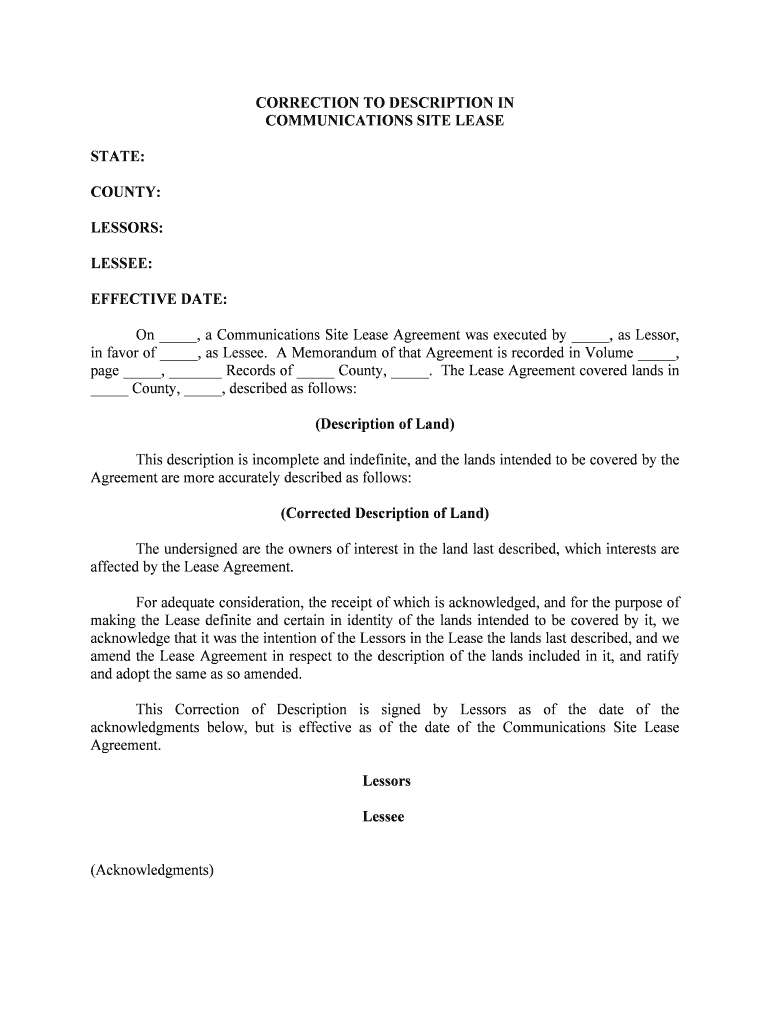
STATE of SOUTH CAROLINA REAL PROPERTY DEED of COUNTY of Form


What is the STATE OF SOUTH CAROLINA REAL PROPERTY DEED OF COUNTY OF
The STATE OF SOUTH CAROLINA REAL PROPERTY DEED OF COUNTY OF is a legal document used to transfer ownership of real estate within a specific county in South Carolina. This deed outlines the details of the property being conveyed, including its legal description, the names of the grantor (seller) and grantee (buyer), and any conditions or restrictions related to the transfer. It serves as a critical record for property transactions, ensuring that the transfer of ownership is documented and legally recognized.
Key elements of the STATE OF SOUTH CAROLINA REAL PROPERTY DEED OF COUNTY OF
Several key elements are essential for the validity of the STATE OF SOUTH CAROLINA REAL PROPERTY DEED OF COUNTY OF. These include:
- Grantor and Grantee Information: Full names and addresses of both parties involved in the transaction.
- Legal Description of the Property: A detailed description that identifies the property being transferred, often including parcel numbers.
- Consideration: The amount paid for the property, which may be stated in dollars or as “for love and affection” in certain cases.
- Signatures: The grantor must sign the deed, and in some cases, the grantee may also need to sign.
- Notarization: The deed must be notarized to ensure its authenticity and compliance with legal requirements.
Steps to complete the STATE OF SOUTH CAROLINA REAL PROPERTY DEED OF COUNTY OF
Completing the STATE OF SOUTH CAROLINA REAL PROPERTY DEED OF COUNTY OF involves several steps to ensure accuracy and legality:
- Gather necessary information about the property and the parties involved.
- Obtain the appropriate form for the deed, ensuring it is specific to the county where the property is located.
- Fill out the form accurately, including all required details such as legal descriptions and consideration.
- Have the grantor sign the deed in the presence of a notary public.
- Submit the completed deed to the county clerk or recorder's office for official recording.
How to use the STATE OF SOUTH CAROLINA REAL PROPERTY DEED OF COUNTY OF
Using the STATE OF SOUTH CAROLINA REAL PROPERTY DEED OF COUNTY OF involves understanding its purpose and the process of execution. This deed is primarily used during real estate transactions to legally transfer property ownership. Once the deed is completed and signed, it must be recorded with the appropriate county office to make the transfer official. This recording serves as public notice of the change in ownership and protects the rights of the new owner.
Legal use of the STATE OF SOUTH CAROLINA REAL PROPERTY DEED OF COUNTY OF
The legal use of the STATE OF SOUTH CAROLINA REAL PROPERTY DEED OF COUNTY OF is governed by South Carolina state laws. It must meet specific legal requirements to be considered valid, including proper execution, notarization, and recording. Failure to comply with these requirements may result in the deed being deemed invalid, which can complicate ownership claims and future transactions involving the property.
State-specific rules for the STATE OF SOUTH CAROLINA REAL PROPERTY DEED OF COUNTY OF
Each county in South Carolina may have specific rules and regulations regarding the use and recording of the STATE OF SOUTH CAROLINA REAL PROPERTY DEED OF COUNTY OF. It is essential to check with the local county clerk or recorder's office for any unique requirements, such as additional forms, fees, or specific procedures for recording the deed. Compliance with these local rules ensures that the property transfer is legally recognized and protected.
Quick guide on how to complete state of south carolina real property deed of county of
Complete STATE OF SOUTH CAROLINA REAL PROPERTY DEED OF COUNTY OF effortlessly on any device
Online document management has become increasingly popular among organizations and individuals. It serves as an ideal eco-friendly alternative to traditional printed and signed documents, as you can access the necessary form and securely store it online. airSlate SignNow provides you with all the tools you need to create, modify, and eSign your documents swiftly and without delays. Manage STATE OF SOUTH CAROLINA REAL PROPERTY DEED OF COUNTY OF on any platform using airSlate SignNow's Android or iOS applications and enhance any document-based process today.
The simplest way to modify and eSign STATE OF SOUTH CAROLINA REAL PROPERTY DEED OF COUNTY OF effortlessly
- Locate STATE OF SOUTH CAROLINA REAL PROPERTY DEED OF COUNTY OF and click on Get Form to begin.
- Utilize the tools we offer to complete your form.
- Emphasize relevant portions of the documents or redact sensitive information with tools specifically provided by airSlate SignNow for that purpose.
- Create your signature using the Sign tool, which takes mere seconds and holds the same legal validity as a conventional wet ink signature.
- Review all the details and click on the Done button to save your alterations.
- Select your preferred method for delivering your form, be it through email, SMS, or an invite link, or download it to your computer.
Say goodbye to lost or misplaced documents, tedious form searching, or errors requiring the printing of new document copies. airSlate SignNow meets your document management needs in just a few clicks from any device of your choice. Edit and eSign STATE OF SOUTH CAROLINA REAL PROPERTY DEED OF COUNTY OF and ensure effective communication at every stage of your form preparation with airSlate SignNow.
Create this form in 5 minutes or less
Create this form in 5 minutes!
People also ask
-
What is the STATE OF SOUTH CAROLINA REAL PROPERTY DEED OF COUNTY OF?
The STATE OF SOUTH CAROLINA REAL PROPERTY DEED OF COUNTY OF is a legal document that facilitates the transfer of property ownership within a specific county in South Carolina. This deed is crucial for establishing clear property titles and ensuring the legal rights of the new owner. Understanding how to properly execute this document is essential for property transactions.
-
How can airSlate SignNow simplify the creation of the STATE OF SOUTH CAROLINA REAL PROPERTY DEED OF COUNTY OF?
airSlate SignNow provides templates specifically designed for the STATE OF SOUTH CAROLINA REAL PROPERTY DEED OF COUNTY OF, allowing users to easily fill in necessary information. Our platform enables quick customization while ensuring compliance with legal standards. The process becomes efficient, reducing the time and effort spent on documentation.
-
What are the pricing options for using airSlate SignNow for documentation like the STATE OF SOUTH CAROLINA REAL PROPERTY DEED OF COUNTY OF?
airSlate SignNow offers flexible pricing plans to fit varying budget needs when managing documents such as the STATE OF SOUTH CAROLINA REAL PROPERTY DEED OF COUNTY OF. Plans include options for individuals and businesses, with features that help streamline document workflows. Customers can choose a subscription that best suits their volume of usage.
-
Can I integrate airSlate SignNow with other tools when handling the STATE OF SOUTH CAROLINA REAL PROPERTY DEED OF COUNTY OF?
Yes, airSlate SignNow supports integrations with various tools and platforms to enhance your experience when managing the STATE OF SOUTH CAROLINA REAL PROPERTY DEED OF COUNTY OF. This includes CRM systems, cloud storage services, and productivity applications. Integrating these tools can streamline your document management processes.
-
What security measures does airSlate SignNow have for sensitive documents like the STATE OF SOUTH CAROLINA REAL PROPERTY DEED OF COUNTY OF?
airSlate SignNow prioritizes security, employing encryption and secure access protocols for documents such as the STATE OF SOUTH CAROLINA REAL PROPERTY DEED OF COUNTY OF. Our platform ensures that your sensitive information remains protected throughout the signing process. You can trust that your documents are safe from unauthorized access.
-
What benefits does eSigning provide for the STATE OF SOUTH CAROLINA REAL PROPERTY DEED OF COUNTY OF?
eSigning with airSlate SignNow offers a number of advantages for the STATE OF SOUTH CAROLINA REAL PROPERTY DEED OF COUNTY OF, notably enhanced convenience and quicker turnaround times. Users can sign documents remotely, which accelerates the property transfer process. Additionally, eSignatures are legally binding in South Carolina, ensuring compliance with state regulations.
-
Is airSlate SignNow user-friendly for preparing the STATE OF SOUTH CAROLINA REAL PROPERTY DEED OF COUNTY OF?
Absolutely! airSlate SignNow is designed with ease of use in mind, making it efficient to prepare the STATE OF SOUTH CAROLINA REAL PROPERTY DEED OF COUNTY OF. Our intuitive interface guides users through each step, allowing for quick document creation and signature collection. You don’t need to be tech-savvy to navigate our platform.
Get more for STATE OF SOUTH CAROLINA REAL PROPERTY DEED OF COUNTY OF
- Bariatricpatient packet 4 7 09 pdf bariatricky com form
- Employer designation and authorization form 3 08 br 002a doc
- Ac17 provider credentialing application 3 docx form
- Community service verification form 07 01 11 doc
- Soc 839 form
- Hospital visitation form triumphchorg
- Fillable online insured location name ampampamp location of form
- Mclaren hospice and home care foundation donation form
Find out other STATE OF SOUTH CAROLINA REAL PROPERTY DEED OF COUNTY OF
- How To eSignature New Jersey Construction PDF
- How To eSignature New York Construction Presentation
- How To eSignature Wisconsin Construction Document
- Help Me With eSignature Arkansas Education Form
- Can I eSignature Louisiana Education Document
- Can I eSignature Massachusetts Education Document
- Help Me With eSignature Montana Education Word
- How To eSignature Maryland Doctors Word
- Help Me With eSignature South Dakota Education Form
- How Can I eSignature Virginia Education PDF
- How To eSignature Massachusetts Government Form
- How Can I eSignature Oregon Government PDF
- How Can I eSignature Oklahoma Government Document
- How To eSignature Texas Government Document
- Can I eSignature Vermont Government Form
- How Do I eSignature West Virginia Government PPT
- How Do I eSignature Maryland Healthcare / Medical PDF
- Help Me With eSignature New Mexico Healthcare / Medical Form
- How Do I eSignature New York Healthcare / Medical Presentation
- How To eSignature Oklahoma Finance & Tax Accounting PPT